操作系统:centos7
得到DVWA链接地址:
去官网(https://dvwa.co.uk/):
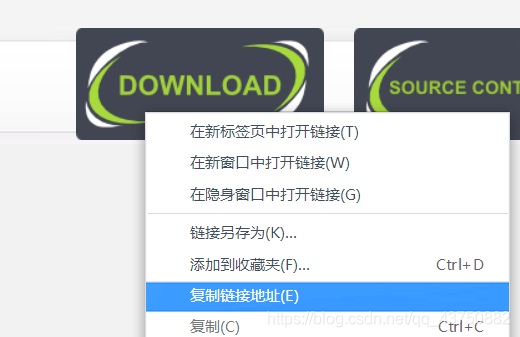
复制后的链接例如:https://github.com/digininja/DVWA/archive/master.zip
yum install php php-mysqlnd php-gd httpd mariadb mariadb-server unzip -y
systemctl start httpd
systemctl start mariadb
firewall-cmd --permanent --zone=public --add-port=80/tcp
firewall-cmd --reload
cd /var/www/html/
wget https://github.com/digininja/DVWA/archive/master.zip
解压缩:unzip master.zip
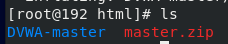
配置数据库
mysqladmin -u root password ‘1234567@a’
登录数据库:
mysql -u root -p
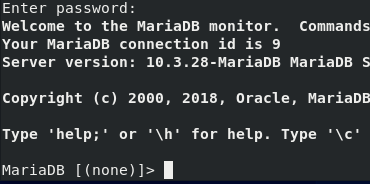
退出数据库exit或quit
更改文件属组:
chown -R apache:apache /var/www/html/*
改一下DVWA的配置:(只修改下图的用户和密码,改成下图)
vim /var/www/html/DVWA-master/config/config.inc.php
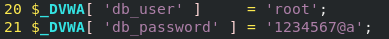
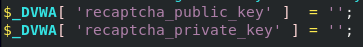
这两项上网搜一下能搜到公私钥,也可以在线生成(https://www.google.com/recaptcha/admin/create)
看这篇文章:DVWA reCAPTCHA key: Missing解决方法.
把key填上就行了
$_DVWA[ 'recaptcha_public_key' ] = '6LdJJlUUAAAAAH1Q6cTpZRQ2Ah8VpyzhnffD0mBb';
$_DVWA[ 'recaptcha_private_key' ] = '6LdJJlUUAAAAAM2a3HrgzLczqdYp4g05EqDs-W4K';
改SELinux配置:(报错参考:https://ask.csdn.net/questions/971437)
setsebool -P httpd_can_network_connect_db 1
改一下php的配置:(改成下图)
vim /etc/php.ini
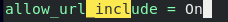
然后重启httpd:systemctl restart httpd
访问网址查看DVWA设置:
。。。/DVWA-master/setup.php
点击页面下面的按钮:
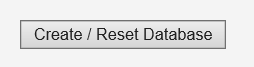
登录:
admin ? password

登录成功:
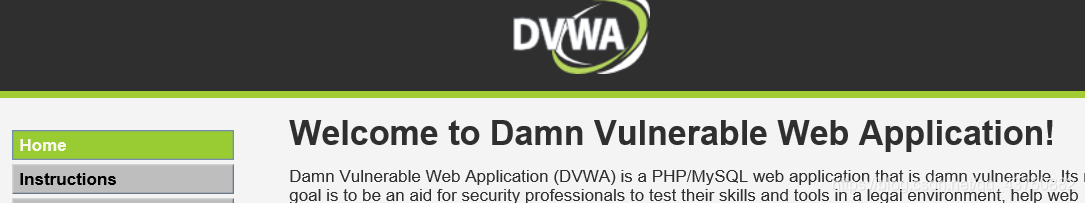
完。