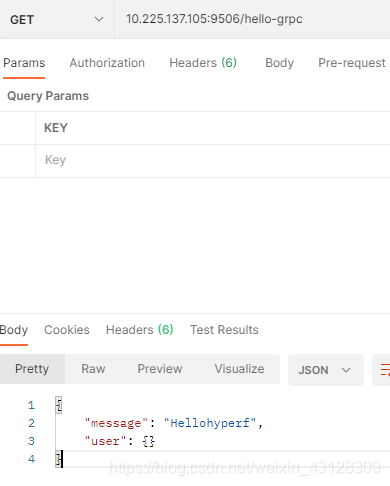hypefr简单介绍
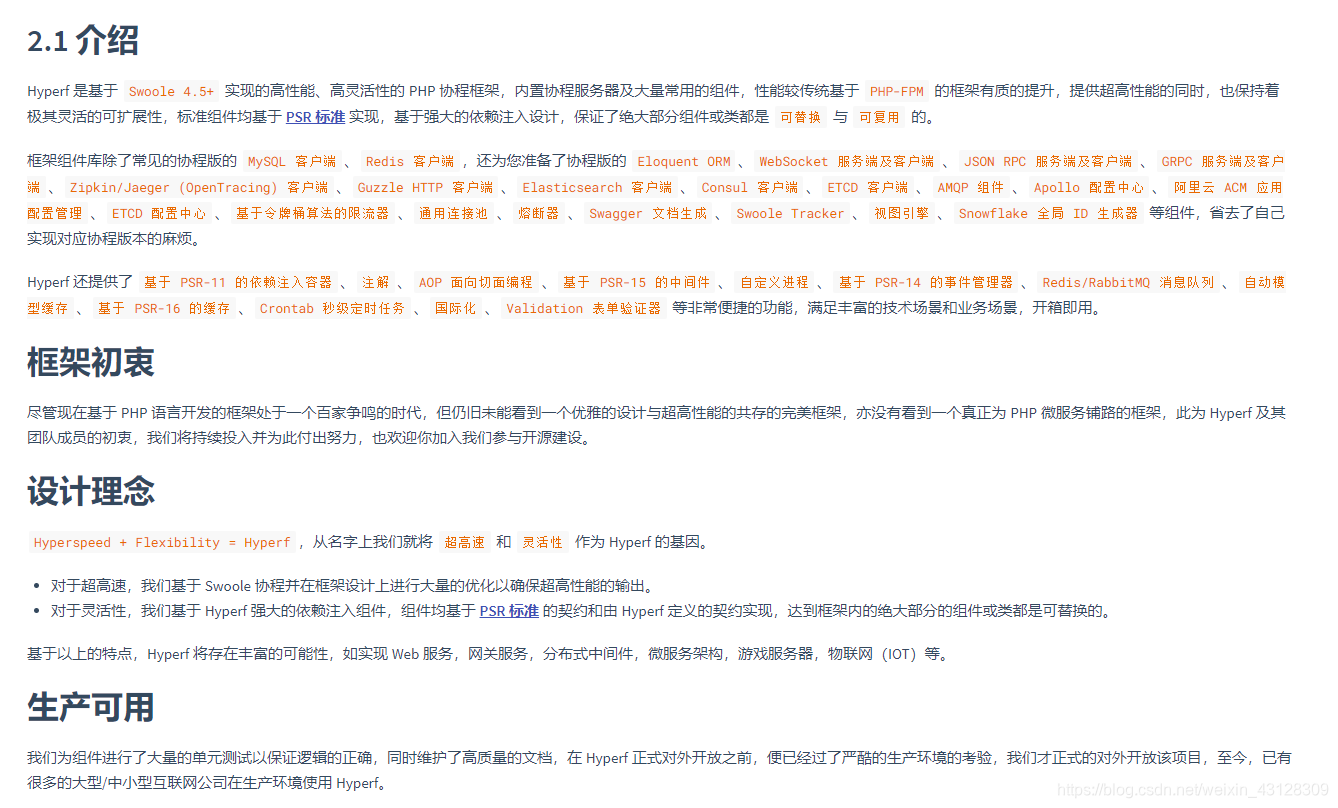
这里使用docker安装一下hyperf
因为需要容器间通信 用docker创建自己的网络 这里我使用172.172.0.0/24创建hyperf网络
到时候创建hyperfy容器的时候 使用
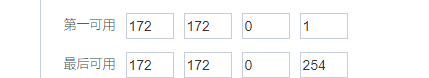
这个范围内的网络
docker run --name hyperfServer\
-v /home/wwwroot/default/hyperf1:/data/project \
-p 9505:9505 -itd \
--privileged -u root \
--entrypoint /bin/sh \
--network hyperf --ip 172.172.0.2 \
hyperf/hyperf:7.4-alpine-v3.11-swoole
docker run --name hyperfClient \
-v /home/wwwroot/default/hyperf2:/data/project \
-p 9506:9506 -itd \
--privileged -u root \
--entrypoint /bin/sh \
--network hyperf --ip 172.172.0.3 \
hyperf/hyperf:7.4-alpine-v3.11-swoole
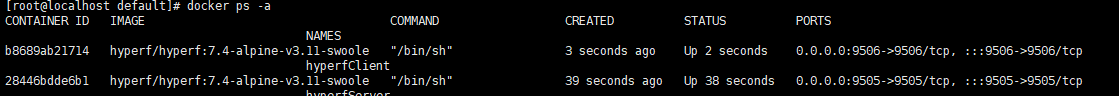
为什么要创建2个呢
服务有两种角色,一种是 服务提供者(ServiceProvider),即为其它服务提供服务的服务,另一种是 服务消费者(ServiceConsumer),即依赖其它服务的服务,一个服务既可能是 服务提供者(ServiceProvider),同时又是 服务消费者(ServiceConsumer)。而两者直接可以通过 服务契约 来定义和约束接口的调用,在 Hyperf 里,可直接理解为就是一个 接口类(Interface),通常来说这个接口类会同时出现在提供者和消费者下。
这里把hyperfClient容器当做服务消费者 hyperfServer容器当做服务提供者
先进入到hyperfClient容器 安装hyperf
composer create-project hyperf/hyperf-skeleton hyperfClient 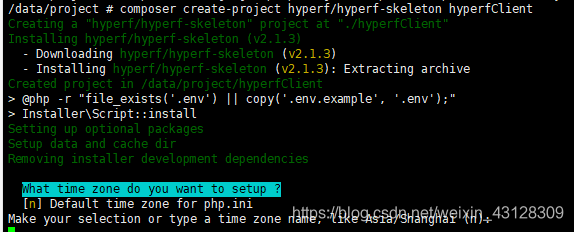
其他组件看需要安装
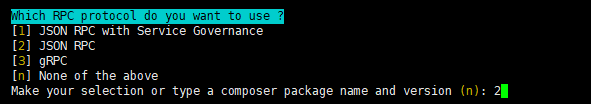
hyperfServer容器同理
composer create-project hyperf/hyperf-skeleton hyperfServer
启动一下hyperfClient 容器内启动和宿主机启动都可以  在启动hyperf之前因为hyperfClient 端口是9506
在启动hyperf之前因为hyperfClient 端口是9506
需要修改一下 hyperfClient /config/server.php下的监听端口为9506 默认是9501 在执行
php bin/hyperf.php start
访问一下 ip加端口
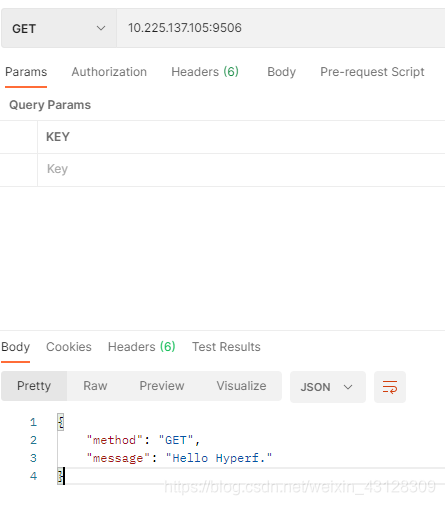
HyperfClient 启动成功
由于 Hyperf 是持久化的 CLI 框架,当您修改完您的代码后,通过 CTRL + C 终止当前启动的进程实例,并重新执行 php bin/hyperf.php start 启动命令即可。为了方便后面的修改代码不用每次都重启安装一下hyperf的Watcher热更新组件
JSON RPC 服务
JSON RPC 是一种基于 JSON 格式的轻量级的 RPC 协议标准,易于使用和阅读。在 Hyperf 里由 hyperf/json-rpc 组件来实现,可自定义基于 HTTP 协议来传输,或直接基于 TCP 协议来传输。
hyperfServer修改监听端口9505开始编写服务提供代码
1.1定义服务提供方式端口
app/config/server.php 使用jsonRpc方式
composer require hyperf/rpc-server
return [
'mode' => SWOOLE_PROCESS,
'servers' => [
[
'name' => 'jsonrpc-http',
'type' => Server::SERVER_HTTP,
'host' => '0.0.0.0',
'port' => 9505,
'sock_type' => SWOOLE_SOCK_TCP,
'callbacks' => [
Event::ON_REQUEST => [\Hyperf\JsonRpc\HttpServer::class, 'onRequest'],
],
],
],
1.2 定义服务接口
app/jsonRpc/CalculatorServiceInterface
<?php
namespace App\JsonRpc;
interface CalculatorServiceInterface
{
public function add(int $a, int $b): int;
public function reduce(int $a, int $b): int;
}
1.3 实现接口定义服务类
app/jsonRpc/CalculatorService 先不用服务治理中心
<?php
namespace App\JsonRpc;
use Hyperf\RpcServer\Annotation\RpcService;
/**
* 注意,如希望通过服务中心来管理服务,需在注解内增加 publishTo 属性
* @RpcService(name="CalculatorService", protocol="jsonrpc-http", server="jsonrpc-http")
*/
class CalculatorService implements CalculatorServiceInterface
{
// 实现一个加法方法,这里简单的认为参数都是 int 类型
public function add(int $a, int $b): int
{
// 这里是服务方法的具体实现
return $a + $b;
}
public function reduce(int $a, int $b): int
{
// TODO: Implement reduce() method.
return $a - $b;
}
}

hyperfClient修改监听端口9505开始编写服务提供代码 composer require hyperf/rpc-client
2.1定义服务消费者
config/autoload/services.php
<?php
declare(strict_types=1);
/**
* This file is part of Hyperf.
*
* @link https://www.hyperf.io
* @document https://hyperf.wiki
* @contact group@hyperf.io
* @license https://github.com/hyperf/hyperf/blob/master/LICENSE
*/
return [
'consumers' => [
[
// The service name, this name should as same as with the name of service provider.
'name' => 'CalculatorService',
'protocol' => 'jsonrpc-http',
// 负载均衡算法,可选,默认值为 random
'load_balancer' => 'random',
// If `registry` is missing, then you should provide the nodes configs.
'nodes' => [
// Provide the host and port of the service provider.
['host' => '10.225.137.105', 'port' => 9505]
],
],
],
];
nodes配置指定服务提供者的ip和端口
2.2定义接口类 和服务提供者一样
2.3实现服务消费者类
<?php
namespace App\JsonRpc;
use Hyperf\RpcClient\AbstractServiceClient;
class CalculatorServiceConsumer extends AbstractServiceClient implements CalculatorServiceInterface
{
/**
* 定义对应服务提供者的服务名称
* @var string
*/
protected $serviceName = 'CalculatorService';
/**
* 定义对应服务提供者的服务协议
* @var string
*/
protected $protocol = 'jsonrpc-http';
/**
* 两数相加
* @param int $a
* @param int $b
* @return int $a + $b
*/
public function add(int $a, int $b): int
{
return $this->__request(__FUNCTION__, compact('a', 'b'));
}
/**
* 两数相减
* @param int $a
* @param int $b
* @return int $a - $b
*/
public function reduce(int $a, int $b): int
{
return $this->__request(__FUNCTION__, compact('a', 'b'));
}
}
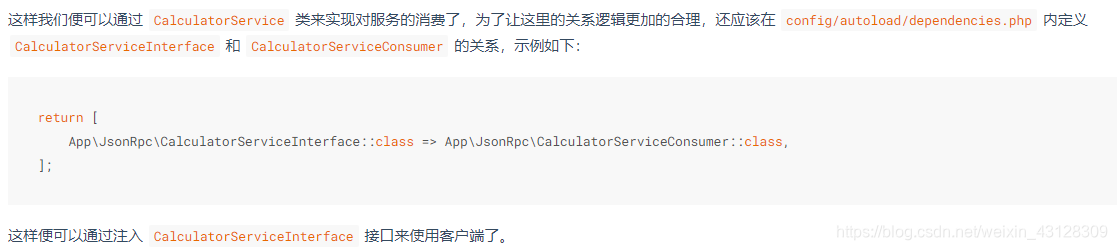
2.4编写控制器
app/Controller/TestJsonRpcController
<?php
namespace App\Controller;
use App\JsonRpc\CalculatorServiceInterface;
use Hyperf\Di\Annotation\Inject;
use Hyperf\HttpServer\Annotation\AutoController;
/**
* @AutoController()
* Class TestJsonRpcController
* @package App\Controller
*/
class TestJsonRpcController extends AbstractController
{
/**
* @Inject()
* @var CalculatorServiceInterface
*/
private $calculatorService;
/**
* 两树相加
* @return int
*/
public function add()
{
$data= $this->calculatorService->add($this->request->query('a', 1), $this->request->query('b', 2));
return [
'result' => $data,
];
}
/**
* 两树相减
* @return int
*/
public function reduce()
{
return $this->calculatorService->reduce($this->request->query('a', 1), $this->request->query('b', 2));
}
}
使用hyperf的注解路由和inject注解注入
2.5测试一下 jsonRpc
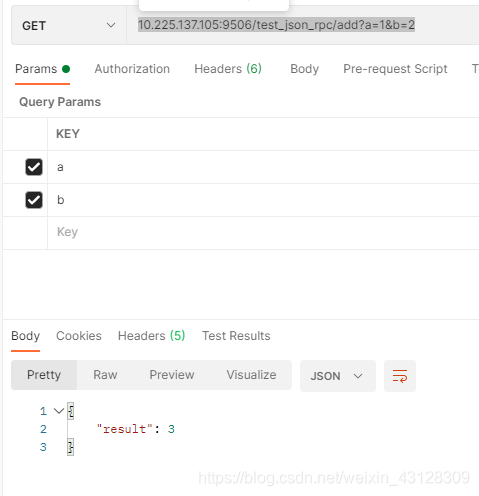
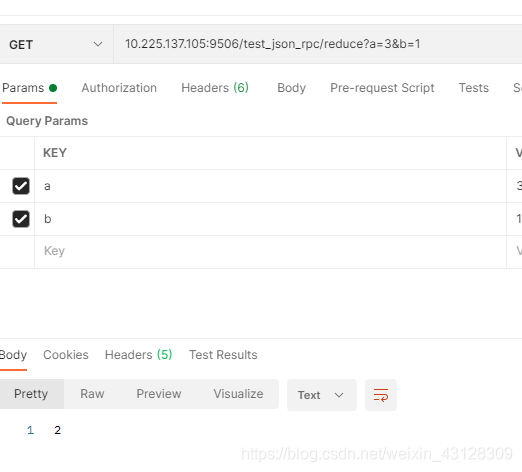
简单的实现了jsonrpc
GRPC
gRPC是一个高性能、开源、通用的RPC框架。基于HTTP/2协议标准设计开发,默认采用Protocol Buffers数据序列化协议Protocol Buffers基本语法,支持多种开发语言。gRPC提供了一种简单的方法来精确的定义服务,并且为客户端和服务端自动生成可靠的功能库
grpc 四种服务类型:
1、简单方式:这就是一般的 rpc 调用,一个请求对象对应一个返回对象
2、服务端流式(Sever-side streaming )
3、客户端流式(Client-side streaming RPC)
4、双向流式(Bidirectional streaming RPC)
下面将实现grpc简单调用
1.1在hyperfServer和hyperClient 定义好 proto 文件 grpc.proto
使用 protoc 生成示例代码
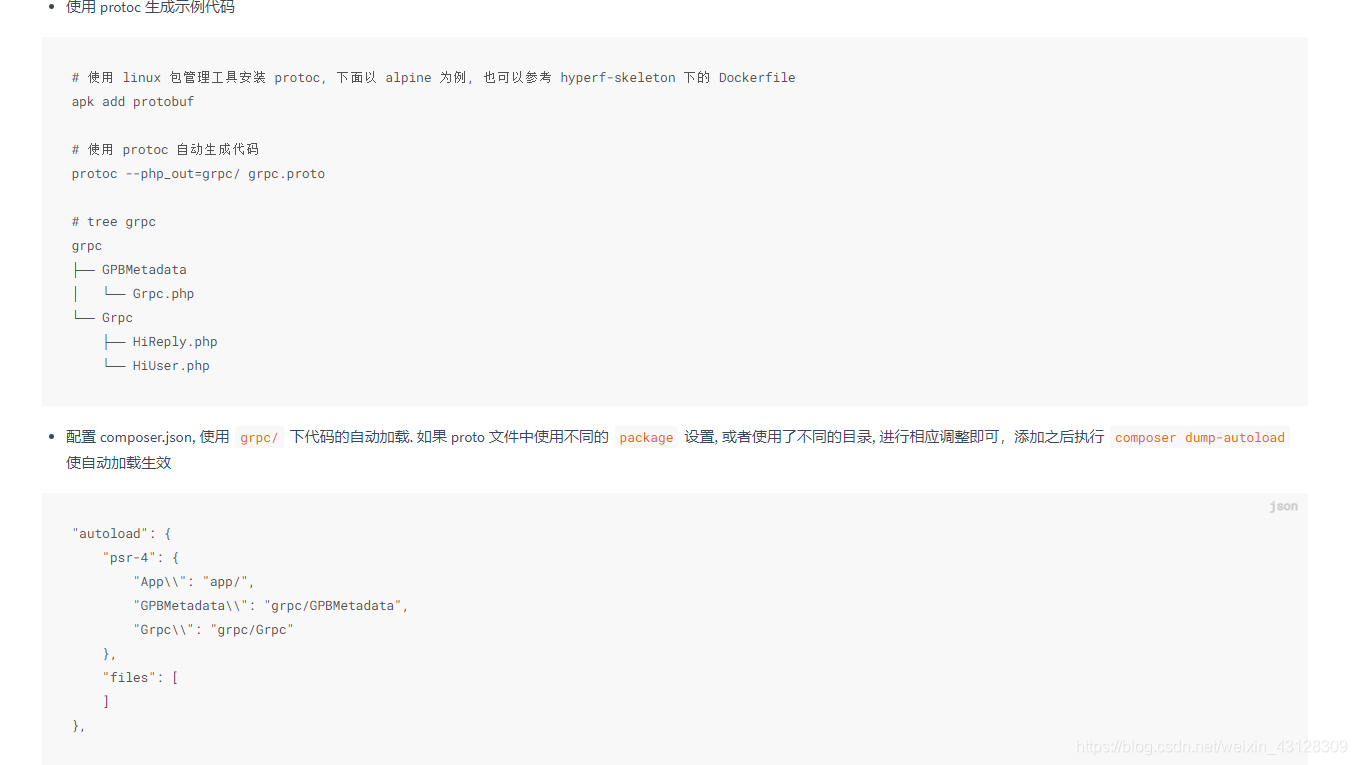
protoc --php_out=grpc ./grpc.proto 定义在grpc目录
服务提供者
1.2
hyperfServer容器 composer require hyperf/grpc-server 安装grpc组件
定义config/server.php 文件
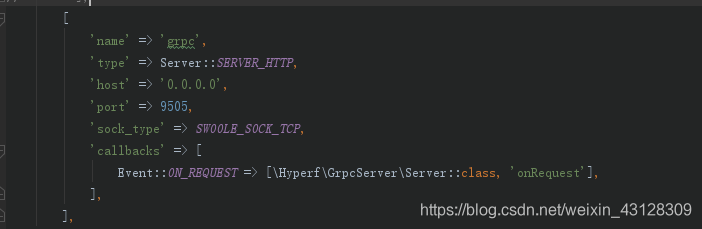

1.3编写服务方法 app/Controller/HiController
<?php
/*
* @Author: yueGod
* @Date: xxx
* @LastEditors: yueGod
* @LastEditTime:xxx
* @Description:
*/
namespace App\Controller;
use Grpc\HiReply;
use Grpc\HiUser;
class HiController
{
public function sayHello(HiUser $user)
{
$message = new HiReply();
$message->setMessage("Hello".$user->getName());
$message->setUser($user);
return $message;
}
}
2.1服务消费者
composer require hyperf/grpc-client
<?php
namespace App\GrpcClient;
use Grpc\HiUser;
use App\GrpcClient\HiClient;
class GrpcController
{
public function hello()
{
// 这个client是协程安全的,可以复用
$client = new \App\GrpcClient\HiClient('10.225.137.105:9505', [
'credentials' => null,
]);
$request = new \Grpc\HiUser();
$request->setName('hyperf');
$request->setSex(1);
/**
* @var \Grpc\HiReply $reply
*/
list($reply, $status) = $client->sayHello($request);
$message = $reply->getMessage();
$user = $reply->getUser();
return [
'message'=>$message,
'user'=>$user
];
}
}
<?php
namespace App\GrpcClient;
use Hyperf\GrpcClient\BaseClient;
use Grpc\HiUser;
use Grpc\HiReply;
class HiClient extends BaseClient
{
public function sayHello(HiUser $argument)
{
return $this->_simpleRequest(
'/grpc.hi/sayHello',
$argument,
[HiReply::class, 'decode']
);
}
}
2.2 定义路由
Router::get(’/hello-grpc’, ‘App\GrpcClient\GrpcController@hello’);
3.1测试一下