前言
原理
nginx 本身不会对php文件进行解析。对PHP页面的请求将会被nginx交给FastCGI进程监听的IP地址及端口,由php-fpm(第三方的fastcgi进程管理器)作为动态解析服务器处理,最后将处理结果再返回给nginx。
先知
- nginx.conf
nginx 配置代理文件 - PHP-FPM(PHP FastCGI Process Manager)
PHP FastCGI 进程管理器,用于管理PHP 进程池的软件,用于接受web服务器的请求。
PHP-FPM提供了更好的PHP进程管理方式,可以有效控制内存和进程、可以平滑重载PHP配置。
步骤
系统环境
Ubuntu 18.04.5 LTS
nginx version: nginx/1.14.0 (Ubuntu)
PHP 8.0.3 (cli) (built: Mar 5 2021 07:53:56) ( NTS )
一、配置安装php-fpm
- 查看配置
cd /etc/php/8.0/fpm/pool.d
vim www.conf
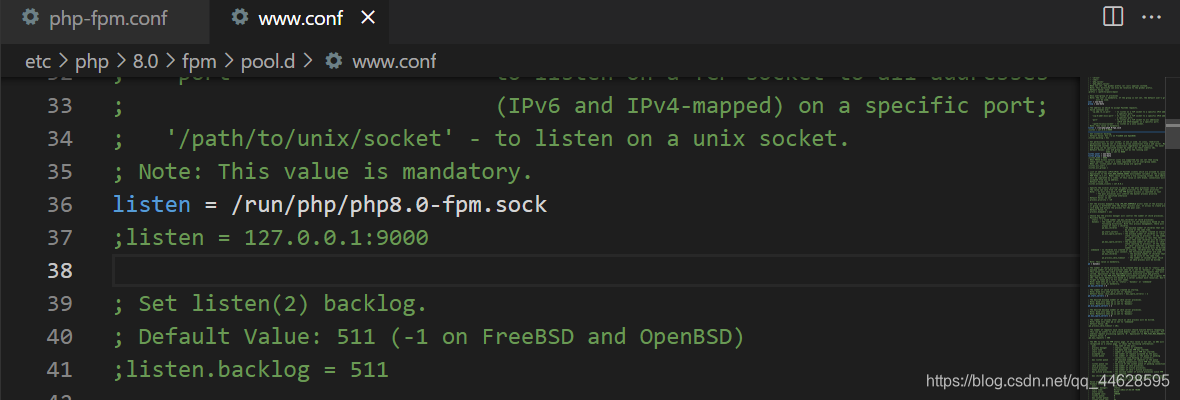
记录listen的值 为:/run/php/php8.0-fpm.sock - 测试运行php-fpm
cd /usr/sbin
php-fpm8.0 -t
php-fpm8.0 #运行
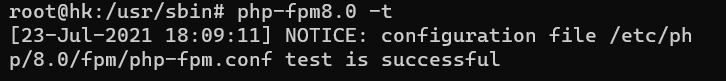
二、配置php页面
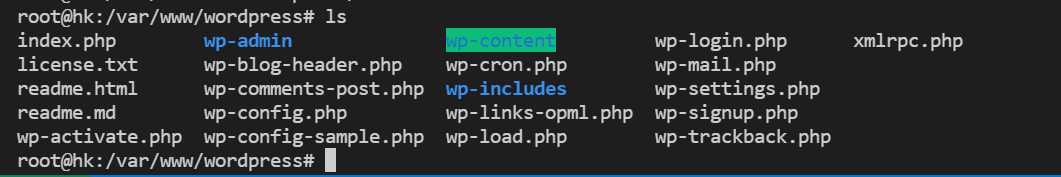
三、配置nginx
- 配置代理
vim /etc/nginx/conf.d/wordpress.conf
server {
listen 80;
server_name blog.caesarding.space; # 域名
root /var/www/wordpress; # php页面路径
index index.html index.htm index.php;
location ~ \.php {
# fastcgi_pass 127.0.0.1:9000; # tcp协议
fastcgi_pass unix:/run/php/php8.0-fpm.sock; # 保持和www.conf一致
fastcgi_index index.php;
fastcgi_param SCRIPT_FILENAME $document_root$fastcgi_script_name;
# fastcgi_split_path_info ^(.+\.php)(/.*)$;
# fastcgi_param PATH_INFO $fastcgi_path_info;
include fastcgi_params;
}
}
- 重启nginx服务
systemctl restart nginx