1.1问题
部署LNMP动态网站,实现以下目标:
1.安装LNMP平台相关软件
2.配置Nginx实现动静分离
3.配置数据库,创建账户与密码
4.上线Wordpress代码
5.使用Wordpress后台管理界面,调整Wordpress版式
1.2方案

1.3步骤
步骤一:安装部署LNMP软件
备注:mariadb(数据库客户端软件)、mariadb-server(数据库服务器软件)、mariadb-devel(其他客户端软件的依赖包)、php(解释器)、php-fpm(进程管理器服务)、php-mysql(PHP的数据库扩展包)。
1)安装软件包
~]# yum -y install gcc openssl-devel pcre-devel #安装依赖包
~]# tar -xf nginx-1.12.2.tar.gz
~]# cd nginx-1.12.2
nginx-1.12.2]# ./configure
–with-http_ssl_module
–with-http_stub_status_module
nginx-1.12.2]# make && make install
~]# yum -y install mariadb mariadb-server mariadb-devel
~]# yum -y install php php-mysql php-fpm
2)启动服务(nginx、mariadb、php-fpm)
~]# /usr/local/nginx/sbin/nginx #启动Nginx服务
~]# echo “/usr/local/nginx/sbin/nginx” >> /etc/rc.local
~]# chmod +x /etc/rc.local
~]# ss -utnlp | grep :80 #查看端口信息
~]# systemctl start mariadb #启动mariadb服务器
~]# systemctl enable mariadb #设置开机自启
~]# systemctl start php-fpm #启动php-fpm服务
~]# systemctl enable php-fpm #设置开机自启
3)修改Nginx配置文件,实现动静分离
修改配置文件,通过两个location实现动静分离,一个location匹配动态页面,一个loation匹配其他所有页面。
注意修改默认首页为index.php!!!!
~]# vim /usr/local/nginx/conf/nginx.conf
…省略部分配置文件内容…
location / {
root html;
index index.php index.html index.htm;
}
…省略部分配置文件内容…
location ~ .php$ {
root html;
fastcgi_pass 127.0.0.1:9000;
fastcgi_index index.php;
include fastcgi.conf;
}
…省略部分配置文件内容…
~]# /usr/local/nginx/sbin/nginx -s reload #重新加载配置
4)配置数据库账户与权限
为网站提前创建一个数据库、添加账户并设置该账户有数据库访问权限。
~]# mysql
MariaDB [(none)]> create database wordpress character set utf8mb4;
#创建数据库,数据库名称为wordpress,该数据库支持中文(character set utf8mb4)
MariaDB [(none)]> grant all on wordpress.* to wordpress@‘localhost’ identified by ‘wordpress’;
#语法格式:grant 权限 on 数据库名.表名 to 用户名@客户端主机 identified by 密码
MariaDB [(none)]> grant all on wordpress.* to wordpress@‘192.168.2.11’ identified by ‘wordpress’;
MariaDB [(none)]> flush privileges;
#刷新权限
MariaDB [(none)]> exit
#退出数据库
如何验证?
看看是否可以使用新创建的账户登录数据库服务器:
~]# mysql -uwordpress -pwordpress -h 192.168.2.11 wordpress
#-u指定数据库账户名称,-p指定数据库账户的密码,-h指定需要远程数据库的IP地址
#最后的wordpress为数据库的名称
步骤二:上线wordpress代码
1)上线PHP动态网站代码(wordpress.zip在lnmp_soft目录中)
~]# yum -y install unzip
~]# unzip wordpress.zip
~]# cd wordpress
wordpress]# tar -xf wordpress-5.0.3-zh_CN.tar.gz
wordpress]# cp -r wordpress/* /usr/local/nginx/html/
wordpress]# chown -R apache.apache /usr/local/nginx/html/
提示:动态网站运行过程中,php脚本需要对网站目录有读写权限,而php-fpm默认启动用户为apache。(chown所有所有者和所属组时,使用:或者.都可以)
2)初始化网站配置(使用客户端访问web服务器IP)
客户端浏览器访问: firefox http://192.168.2.11/
第一次访问服务器会自动进入config配置页面,效果如图所示。
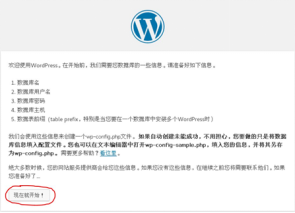
开发人员在写代码的时候并不知道未来数据库服务器的IP、端口、数据库名称、账户等信息,该配置页面主要的作用就是动态配置数据库信息,根据前面步骤配置的数据库信息填空即可
