前言:一直想学swoole,但是每次都死在新手村,环境都搭不起来,最近看视频重新学习该技术,记录学习过程,这次我在直接在服务器搭swoole环境,windows系统也不知道可不可以,反正我总是遇到各种各样的问题
安装
-
下载安装包
进入官方文档
https://wiki.swoole.com/#/environment
我用的码云下载swoole源码:(我下载的是4.7.1版本)
https://gitee.com/swoole/swoole/tags -
将源码文件放置服务器
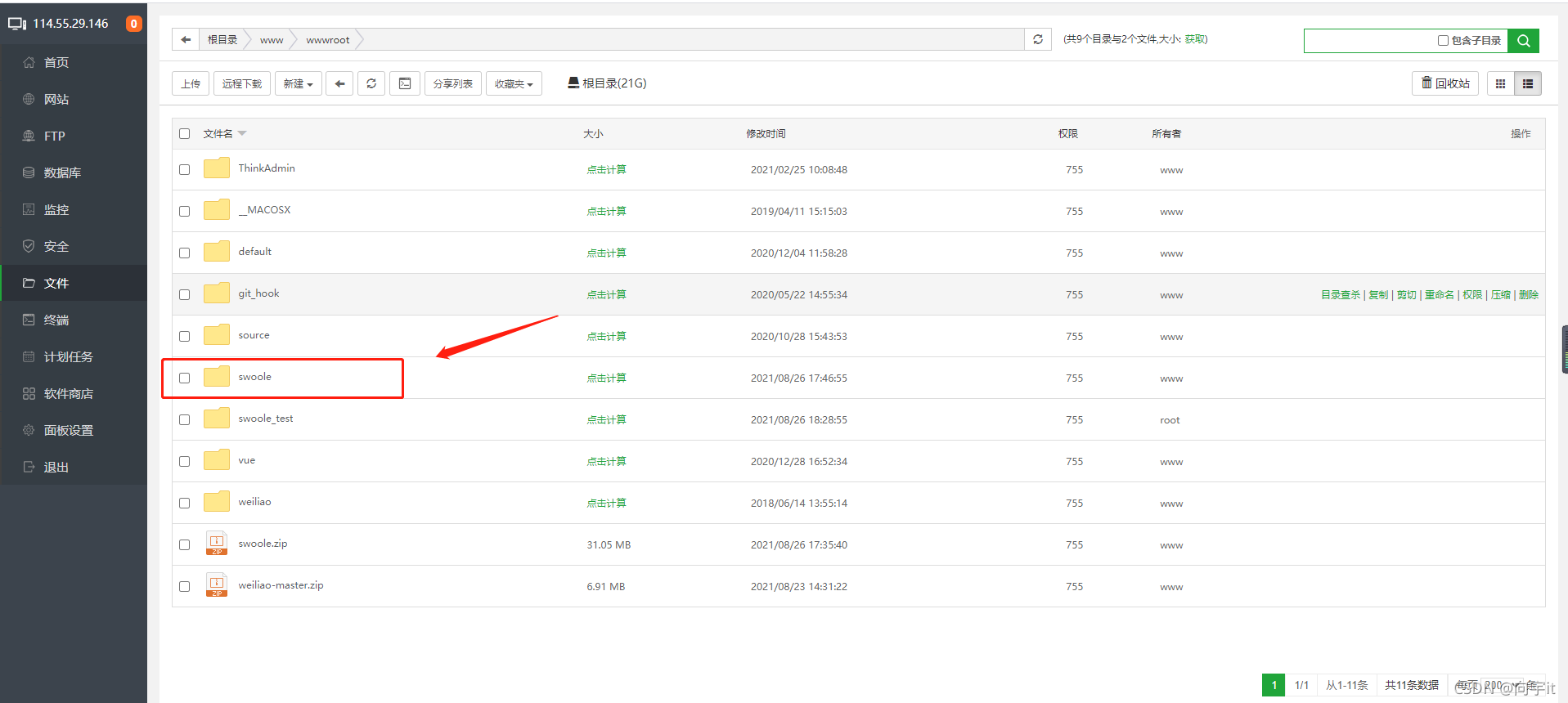
-
连接服务器,进入改swoole目录

-
从源码编译安装
-
输入命令
phpize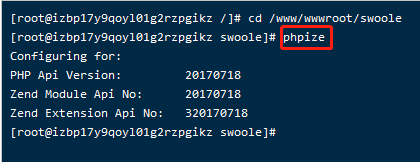
-
查找php的配置文件路径
find / -name php-config
-
继续输入编译指令(–with-php-config后面带的是前面获取的php配置文件路径,要求php=7.2 或更高版本,我这里用的是php7.2)
./configure --enable-openssl --enable-http2 --with-php-config=/www/server/php/72/bin/php-config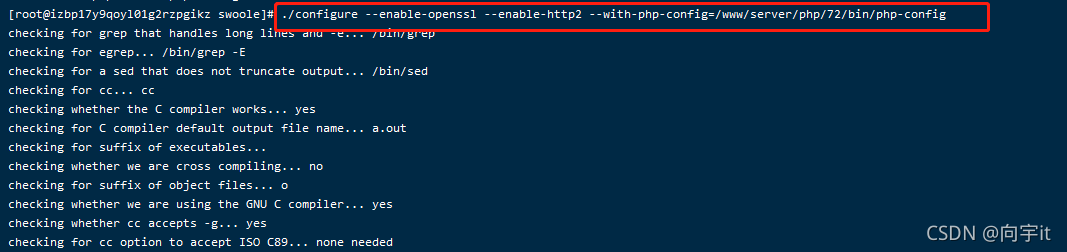
-
最后再执行命令(编译时间可能比较长)
make && sudo make install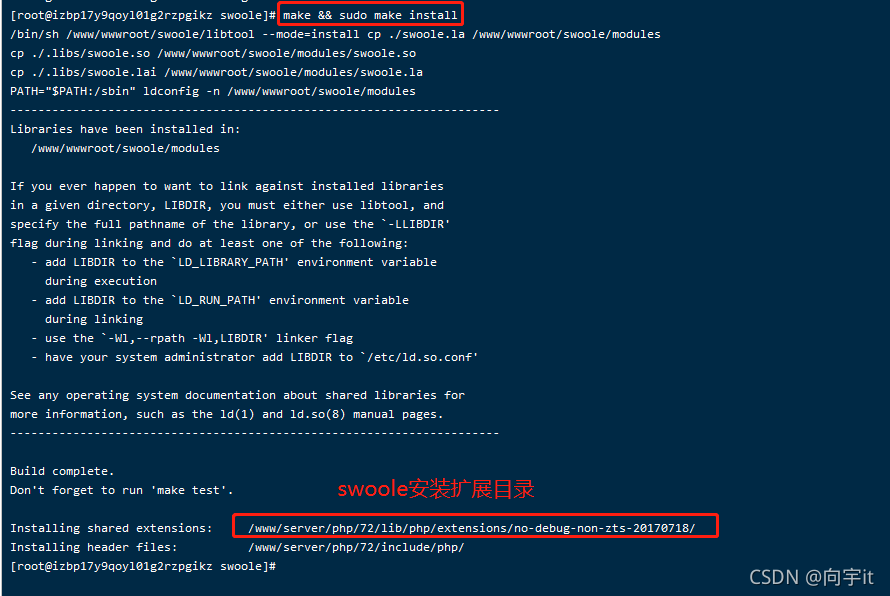
-
查看php扩展,swoole是否有安装
php -m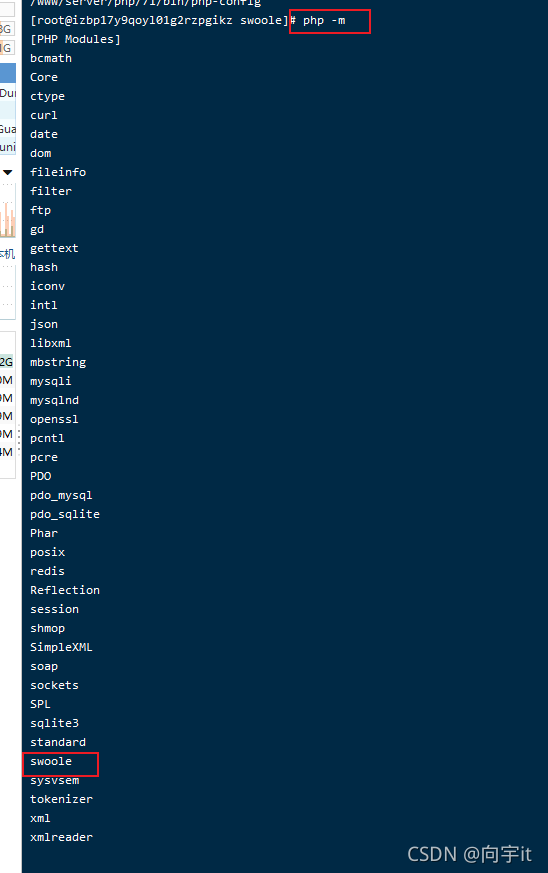
-
添加 swoole 到 php.ini里
extension=swoole.so
TCP 服务器简单的使用
-
在swoole_test/TCP.php写服务端代码
<?php class TCP{ private $server = null; public function __construct(){ //创建Server对象,监听 127.0.0.1:9501 端口 $this->server = new Swoole\Server('127.0.0.1', 9501); $this->server->set([ 'worker_num' => 4, // worker process num 'max_request' => 50, ]); //监听连接进入事件 $this->server->on('Connect', [$this, "onConnect"]); //监听数据接收事件 $this->server->on('Receive', [$this, "onReceive"]); //监听连接关闭事件 $this->server->on('Close', [$this, "onClose"]); //启动服务器 $this->server->start(); } public function onConnect($server, $fd){ echo "客户端id:{$fd}.\n"; } public function onReceive($server, $fd, $reactor_id, $data){ $server->send($fd, "发送数据: {$data}"); } public function onClose($server, $fd){ echo "客户端id: {$fd}关闭.\n"; } } new TCP(); -
在swoole_test/client/TCP.php写客户端代码
<?php $scheduler = new Swoole\Coroutine\Scheduler; $scheduler->add(function () { $client = new Swoole\Coroutine\Client(SWOOLE_SOCK_TCP); if (!$client->connect('127.0.0.1', 9501, 0.5)) { echo "connect failed. Error: {$client->errCode}\n"; } fwrite(STDOUT, "请输入:"); $res = fgets(STDIN); $client->send($res); echo $client->recv(); $client->close(); }); $scheduler->start(); -
开启服务端常链接

-
新建窗口开启客户端

-
测试运行
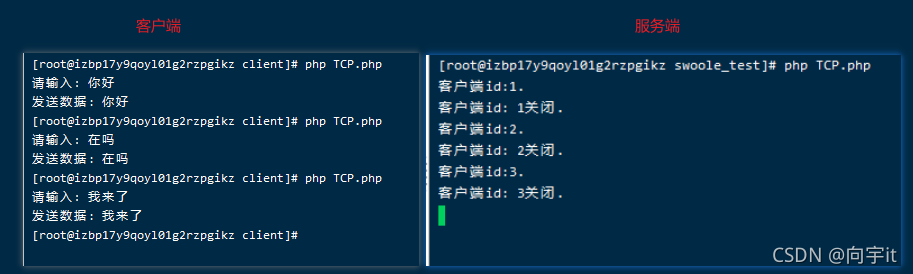
-
其他例子可以看我另一篇文章
https://blog.csdn.net/qq_36303853/article/details/119955880
