如果有兴趣了解更多相关内容,欢迎来我的个人网站看看:eyes++的个人空间
一:定义
模型定义
模型会自动对应数据表,模型类的命名规则是除去表前缀的数据表名称,采用驼峰法命名,并且首字母大写。
模型自动对应的数据表名称都是遵循小写+下划线规范,如果你的表名有大写的情况,必须通过设置模型的table属性。
| 模型名 | 约定对应数据表(假设数据库的前缀定义是 think_) |
|---|---|
| User | think_user |
| UserType | think_user_type |
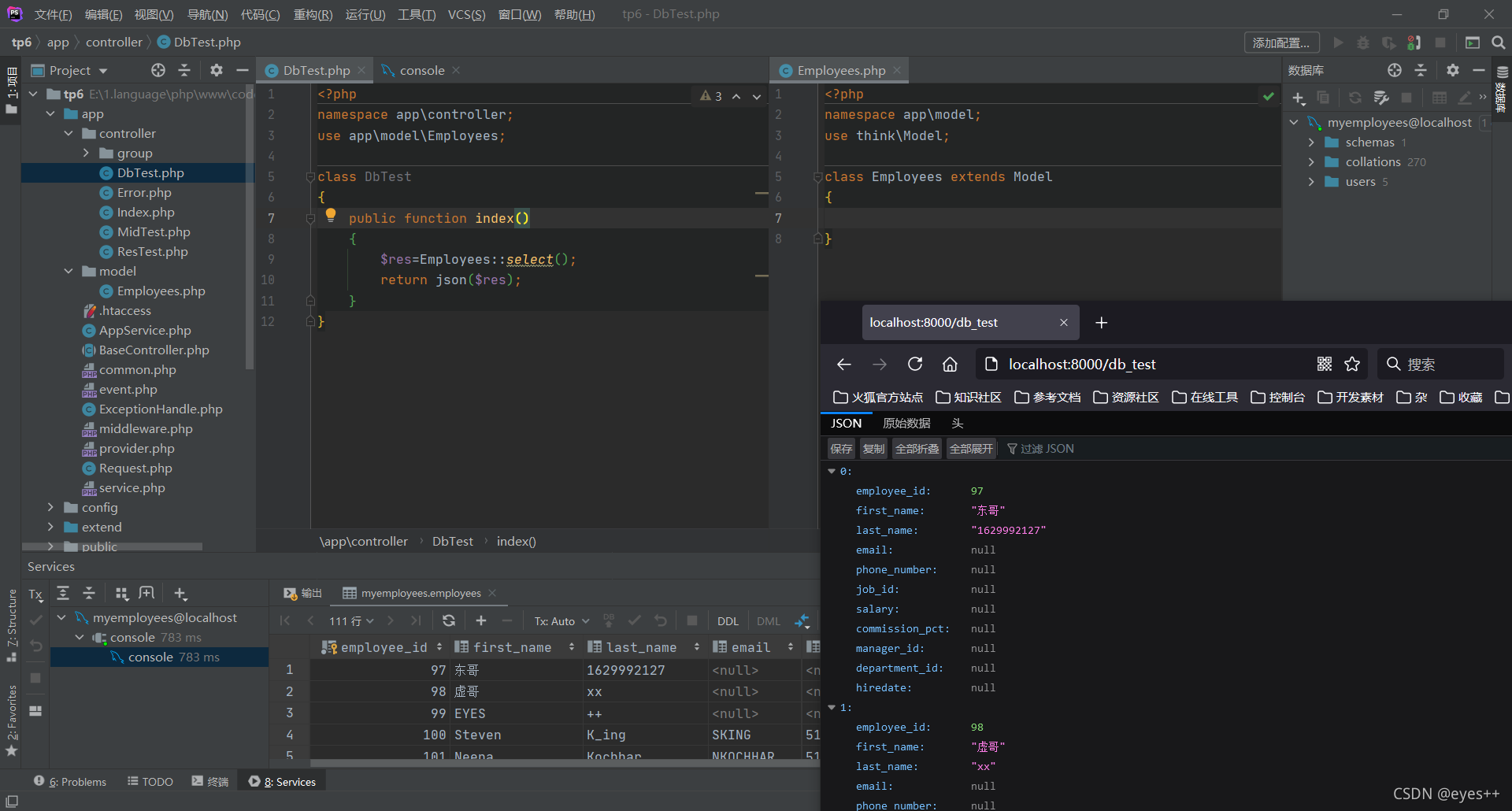
模型设置
模型的默认主键为id,如果你没有使用id作为主键名,需要在模型中设置属性,常用的模型设置属性包括(以下属性都不是必须设置):
| 属性 | 描述 |
|---|---|
| name | 模型名(相当于不带数据表前后缀的表名,默认为当前模型类名) |
| table | 数据表名(默认自动获取) |
| suffix | 数据表后缀(默认为空) |
| pk | 主键名(默认为id) |
| connection | 数据库连接(默认读取数据库配置) |
| query | 模型使用的查询类名称 |
| field | 模型允许写入的字段列表(数组) |
| schema | 模型对应数据表字段及类型 |
| type | 模型需要自动转换的字段及类型 |
| strict | 是否严格区分字段大小写(默认为true) |
| disuse | 数据表废弃字段(数组) |
设置方式如下:
<?php
namespace app\model;
use think\Model;
class Employees extends Model
{
// 设置模型名(相当于不带数据表前后缀的表名,默认为当前模型类名)
protected $name = 'Employees';
// 设置对应的表名
protected $table = 'employees';
// 设置主键(默认为id)
protected $pk = 'employee_id';
// 严格区分字段大小写
protected $strict = true;
}
模型初始化
init必须是静态方法,并且只在第一次实例化的时候执行,并且只会执行一次
protected static function init()
{
//TODO:初始化内容
}
模型操作
在模型中除了可以调用数据库类的方法之外(换句话说,数据库的所有查询构造器方法模型中都可以支持),可以定义自己的方法,所以也可以把模型看成是数据库的增强版。模型的操作方法无需和数据库查询一样调用必须首先调用table或者name方法,因为模型会按照规则自动匹配对应的数据表,例如:
Db::name('user')->where('id','>',10)->select();
改成模型操作的话就变成:
User::where('id','>',10)->select();
虽然看起来是相同的查询条件,但一个最明显的区别是查询结果的类型不同。第一种方式的查询结果是一个(二维)数组,而第二种方式的查询结果是包含了模型(集合)的数据集。不过,在大多数情况下,这二种返回类型的使用方式并无明显区别。
模型操作和数据库操作的另外一个显著区别是模型支持包括获取器、修改器、自动时间写入在内的一系列自动化操作和事件,简化了数据的存取操作,自动帮你处理了一些原本需要手动处理的操作。
动态切换后缀
新版模型增加了一个数据表后缀属性,可以用于多语言或者数据分表的模型查询,省去为多个相同结构的表定义多个模型的麻烦(默认的数据表后缀可以在模型类里面直接定义suffix属性)。
模型提供了动态切换方法suffix和setSuffix
// suffix方法用于静态查询
$blog = Blog::suffix('_en')->find();
$blog->name = 'test';
$blog->save();
// setSuffix用于动态设置
$blog = new Blog($data);
$blog->setSuffix('_en')->save();
二:模型字段
- 模型的数据字段和表字段是对应关系,默认会自动获取,包括字段的类型
- 自动获取会导致增加一次查询,如果在模型中配置字段信息,会减少内存开销
- 可以在模型设置$schema 字段,明确定义字段信息,字段需要对应表写完整;
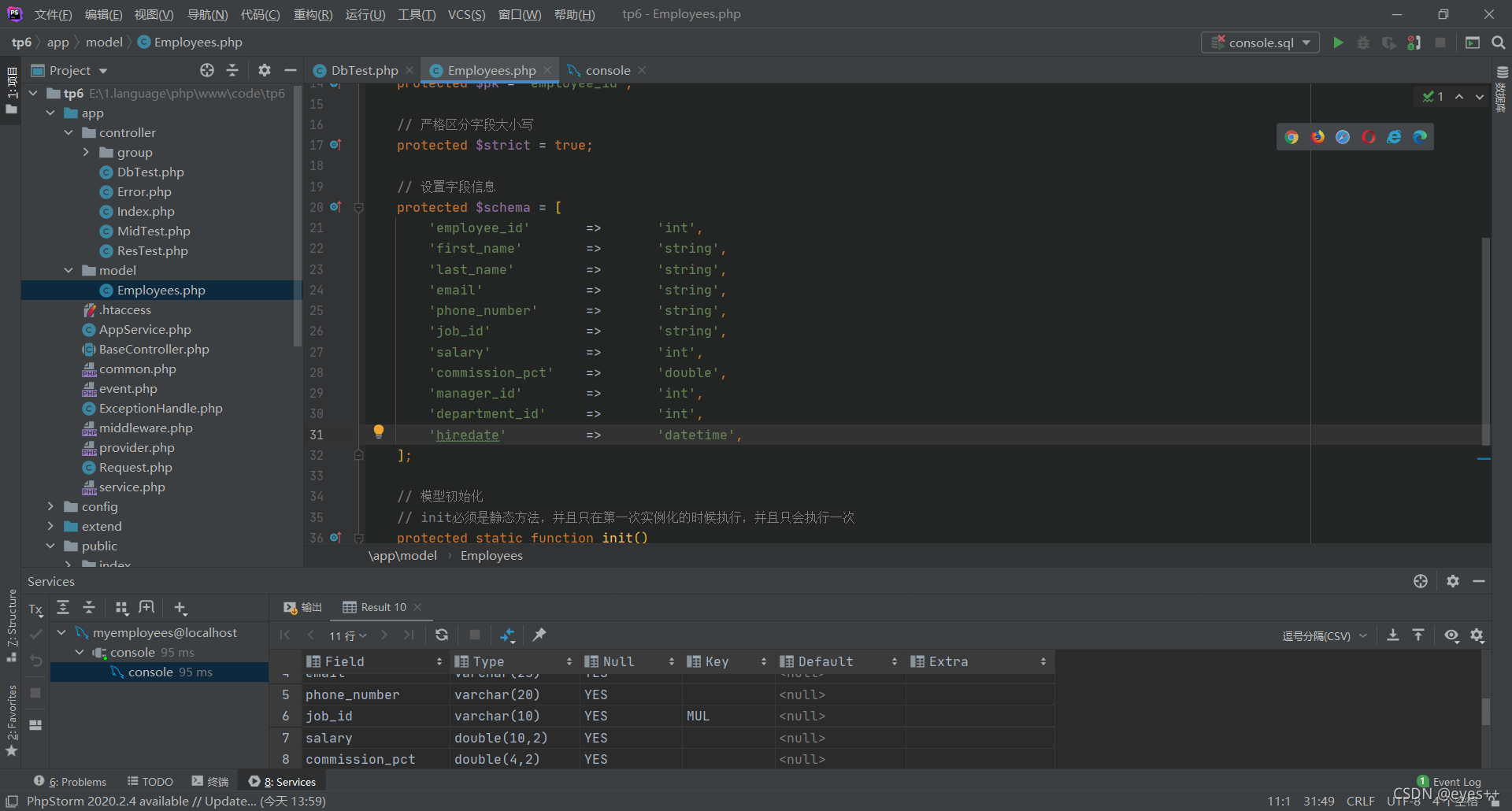
- 字段类型的定义可以使用PHP类型或者数据库的字段类型都可以,字段类型定义的作用主要用于查询的参数自动绑定类型。
- 时间字段尽量采用实际的数据库类型定义,便于时间查询的字段自动识别。如果是json类型直接定义为json即可
- schema属性一旦定义,就必须定义完整的数据表字段类型。如果你只希望对某个字段定义需要自动转换的类型,可以使用type属性
<?php
namespace app\model;
use think\Model;
class User extends Model
{
// 设置字段自动转换类型
protected $type = [
'score' => 'float',
];
}
三:新增
模型数据的新增和数据库的新增数据有所区别,数据库的新增只是单纯的写入给定的数据,而模型的数据写入会包含修改器、自动完成以及模型事件等环节。
通过数组添加数据
示例是批量新增,所以$data是二维数组,增加单个数据只要换成一维数组就行了,另外,不要在同一个实例里面多次新增数据,如果确实需要多次新增,可以使用后面的静态方法处理。
<?php
namespace app\controller;
use app\model\Employees;
class DbTest
{
public function index()
{
$data=[
[
'employee_id' => 96,
'first_name' => '鸡哥',
'last_name' => 'aa'
],
[
'employee_id' => 95,
'first_name' => '超哥',
'last_name' => 'cc'
]
];
$res=new Employees();
return $res->saveAll($data);
}
}
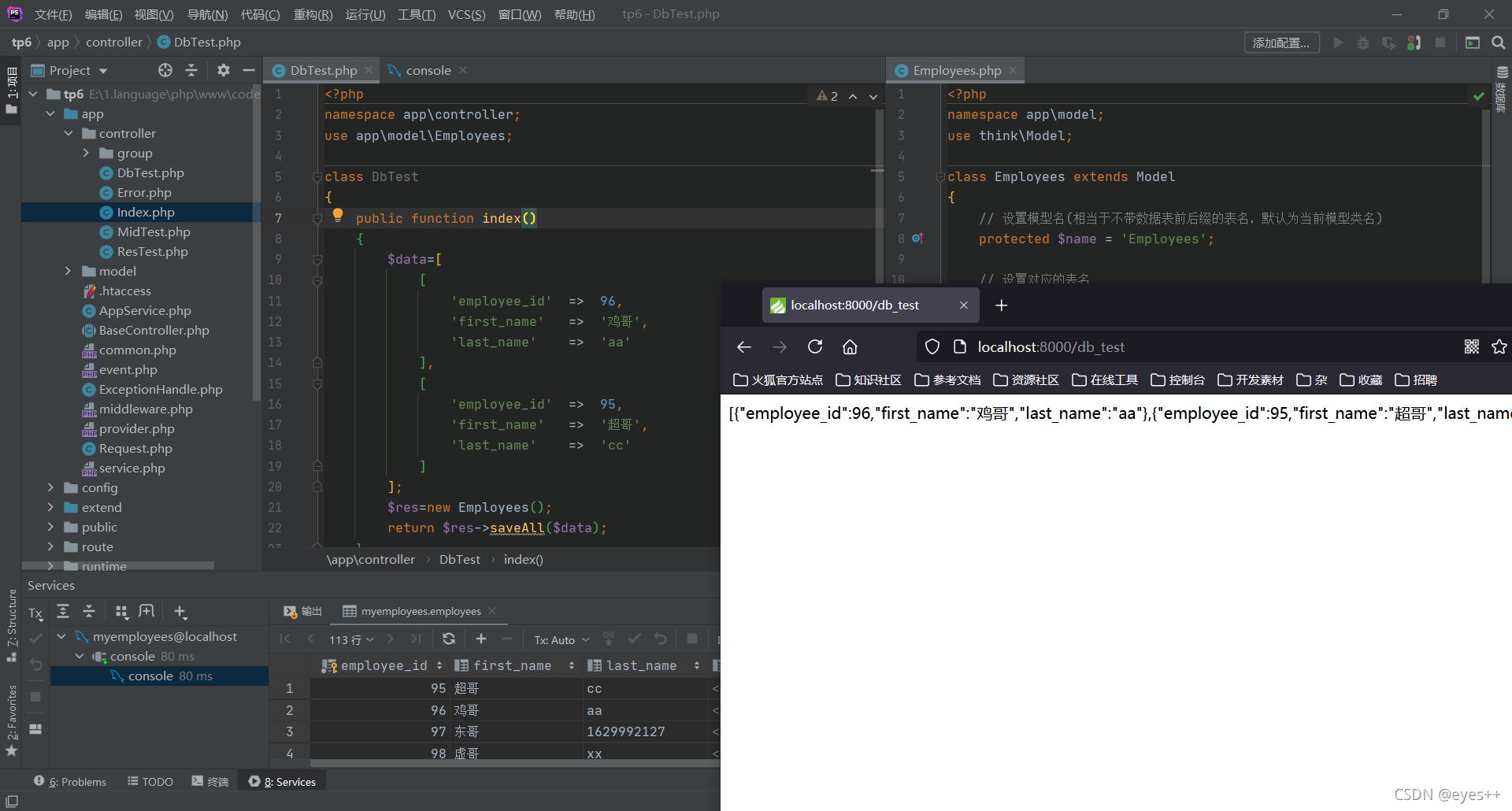
replace写入
save方法可以支持replace写入:
<?php
namespace app\controller;
use app\model\Employees;
class DbTest
{
public function index()
{
$data=[
'employee_id' => 94,
'first_name' => '李四',
'last_name' => 'ab'
];
$res=new Employees();
return $res->replace()->save($data);
}
}
获取自增ID
这里其实获取自增ID就是获取模型的主键,如果你的主键不是id,而是employee_id的话,其实获取自增ID就变成这样:
<?php
namespace app\controller;
use app\model\Employees;
class DbTest
{
public function index()
{
$data=[
'first_name' => '王五',
'last_name' => 'df'
];
$res=new Employees();
$res->replace()->save($data);
return $res->employee_id;
}
}
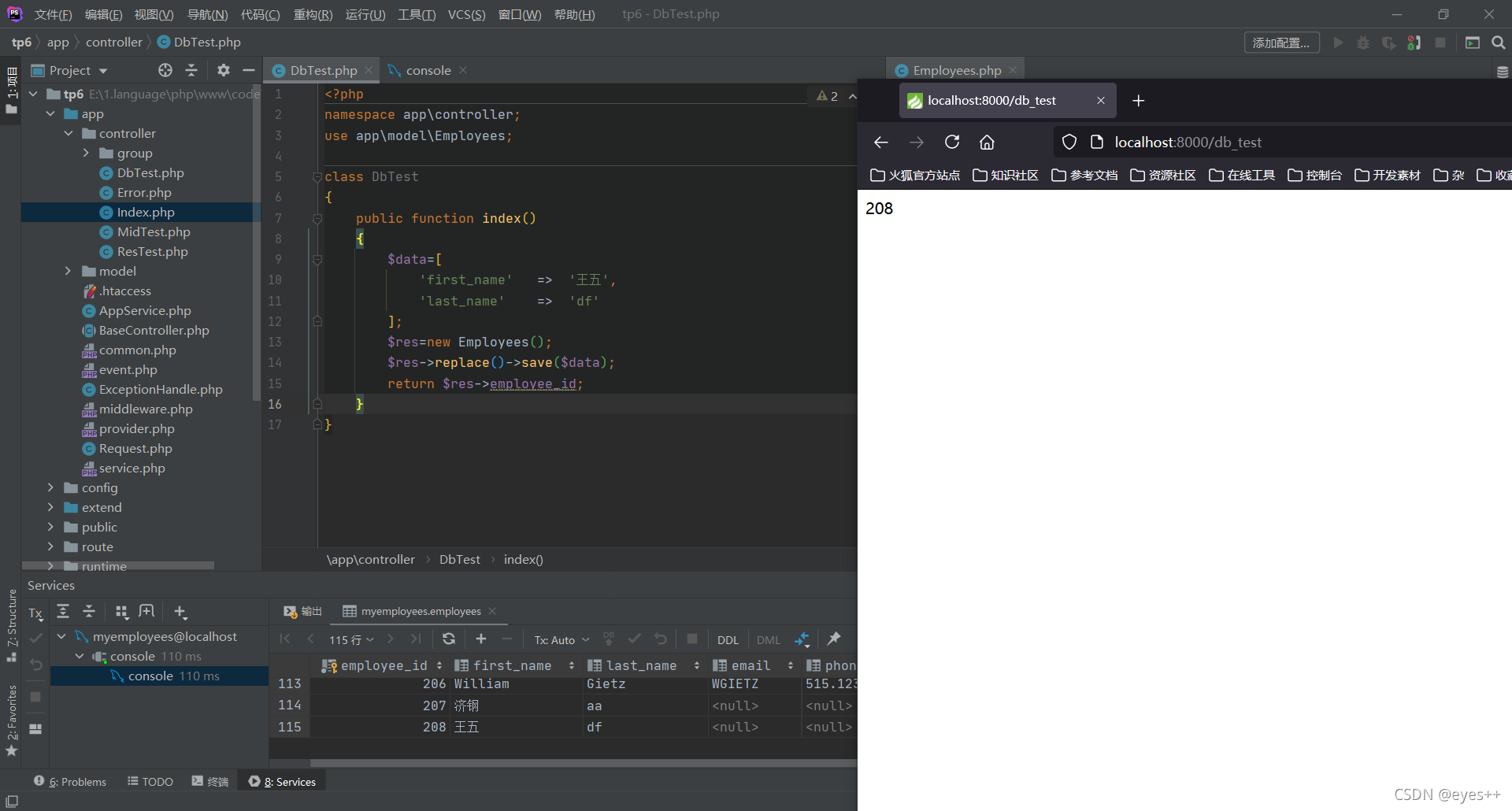
静态方法
还可以直接静态调用create方法创建并写入
<?php
namespace app\controller;
use app\model\Employees;
class DbTest
{
public function index()
{
// 貌似create方法不支持批量添加数据
// $data=[
// [
// 'first_name' => '赵六',
// 'last_name' => 'db'
// ],
// [
// 'first_name' => '麻子',
// 'last_name' => 'cs'
// ]
// ];
$data=[
'first_name' => '赵六',
'last_name' => 'db'
];
$res = Employees::create($data);
return $res;
}
}
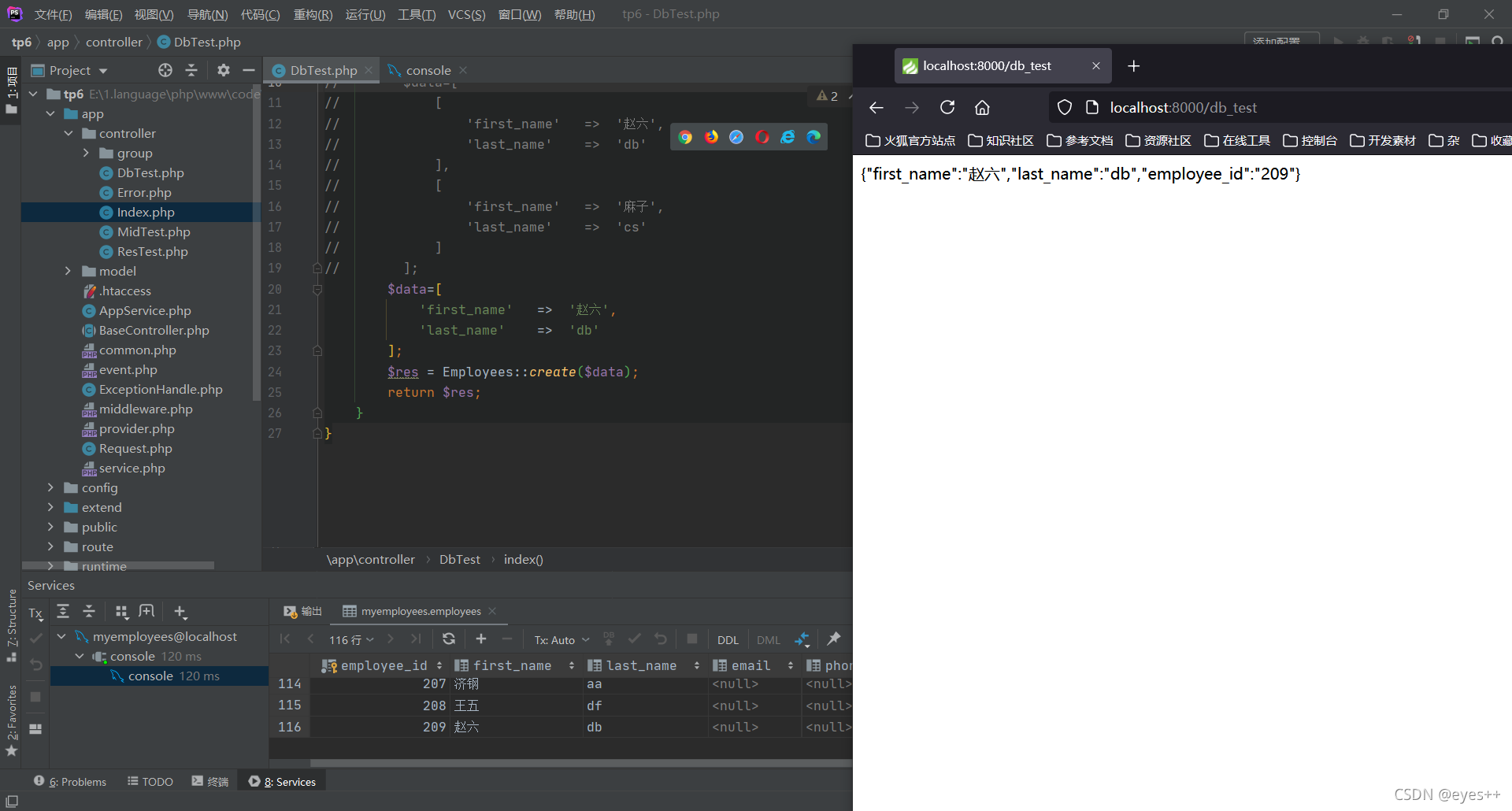
create方法默认会过滤不是数据表的字段信息,可以在第二个参数可以传入允许写入的字段列表,同时也支持replace操作,使用下面的方法:
<?php
namespace app\controller;
use app\model\Employees;
class DbTest
{
public function index()
{
$data=[
'first_name' => '麻子',
'last_name' => 'cs'
];
// 第二个参数是允许写入的字段,第三个参数是使用replace操作。
$res = Employees::create($data,['first_name', 'last_name'],true);
return $res;
}
}
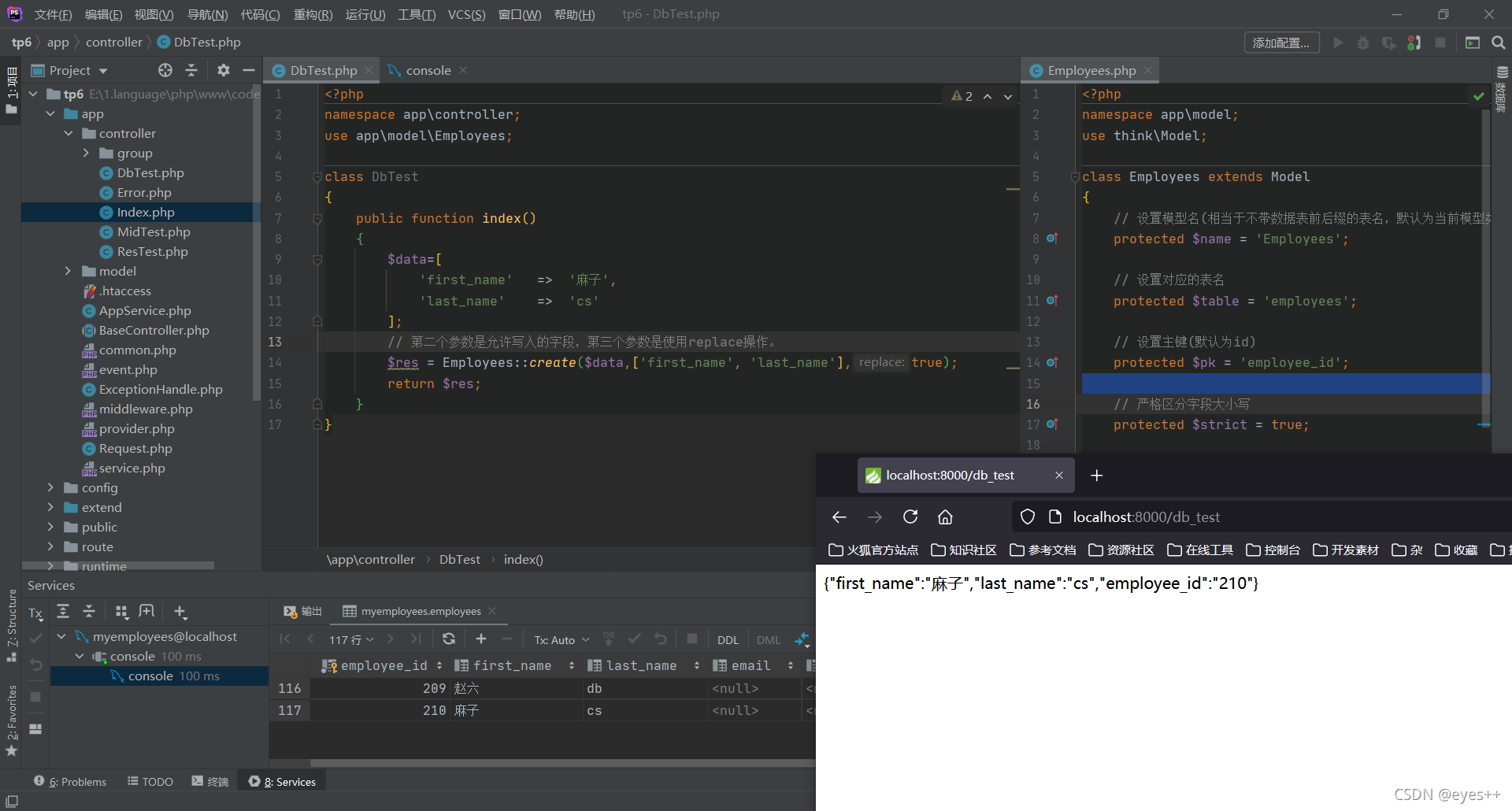
总结
新增数据的最佳实践原则:使用create方法新增数据,使用saveAll批量新增数据。
四:更新
和模型新增一样,更新操作同样也会经过修改器、自动完成以及模型事件等处理,并不等同于数据库的数据更新,而且更新方法和新增方法使用的是同一个方法,通常系统会自动判断需要新增还是更新数据。
查找并更新
在取出数据后,更改字段内容后使用save方法更新数据。这种方式是最佳的更新方式。
<?php
namespace app\controller;
use app\model\Employees;
use think\facade\Db;
class DbTest
{
public function index()
{
$employee = Employees::where('first_name', '鸡哥')->find();
$employee->first_name = '阿鸡';
$employee->last_name = 'aj';
$employee->save();
return Db::getLastSql();
}
}
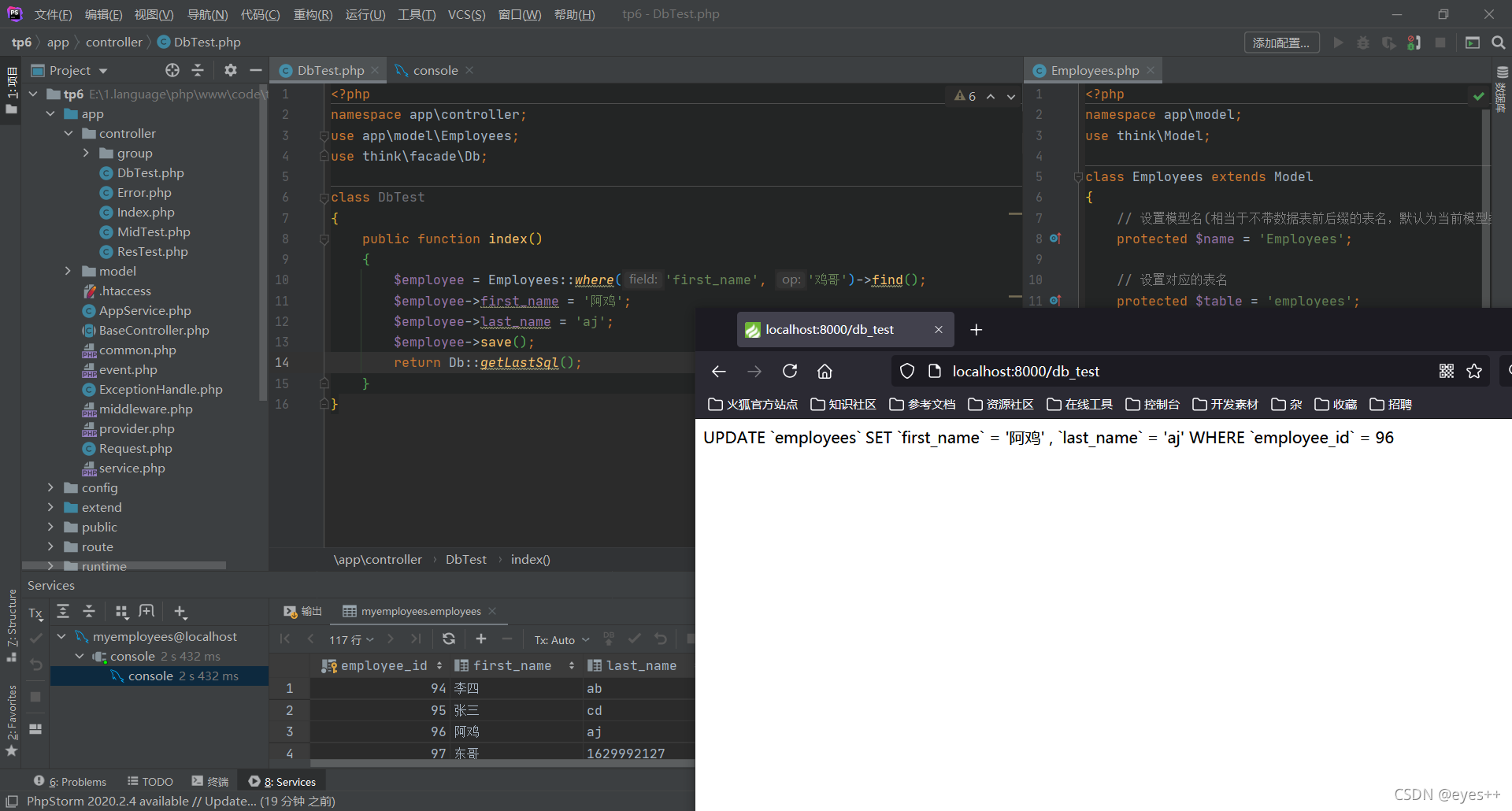
批量更新
以使用saveAll方法批量更新数据,只需要在批量更新的数据中包含主键即可。
<?php
namespace app\controller;
use app\model\Employees;
use think\facade\Db;
class DbTest
{
public function index()
{
$data = [
[
'employee_id' => 97,
'first_name' => '大东'
],
[
'employee_id' => 98,
'first_name' => '阿虚'
]
];
// 这么调用是错的
// Employees::saveAll($data);
$res = new Employees();
$res->saveAll($data);
}
}
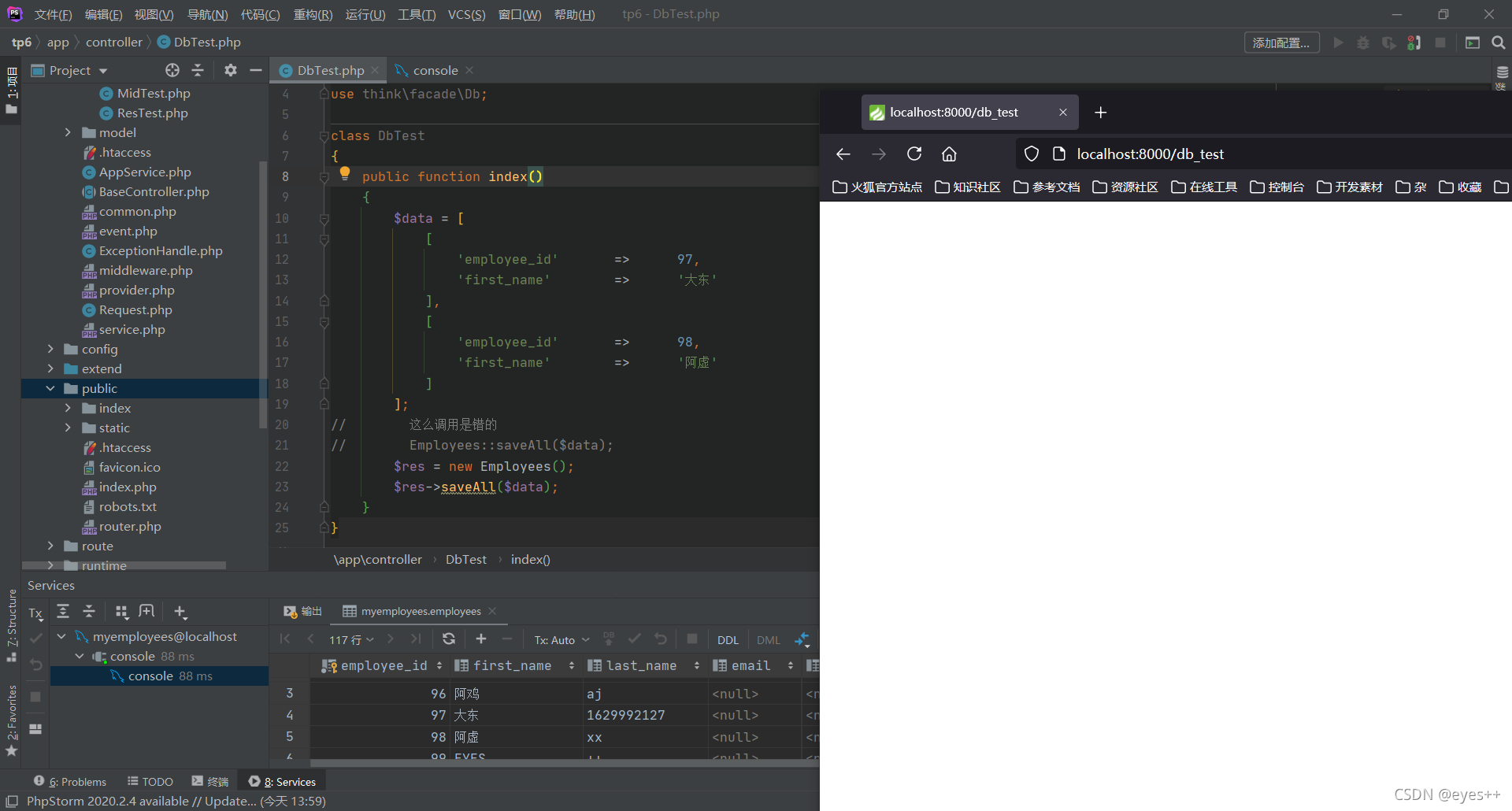
直接更新(静态方法)
默认情况下会过滤非数据表字段的数据,如果你通过外部提交赋值给模型,并且希望指定某些字段写入,可以使用:
<?php
namespace app\controller;
use app\model\Employees;
use think\facade\Db;
class DbTest
{
public function index()
{
$data = [
'employee_id' => 99,
'first_name' => 'eyes'
];
Employees::update($data);
return Db::getLastSql();
}
}
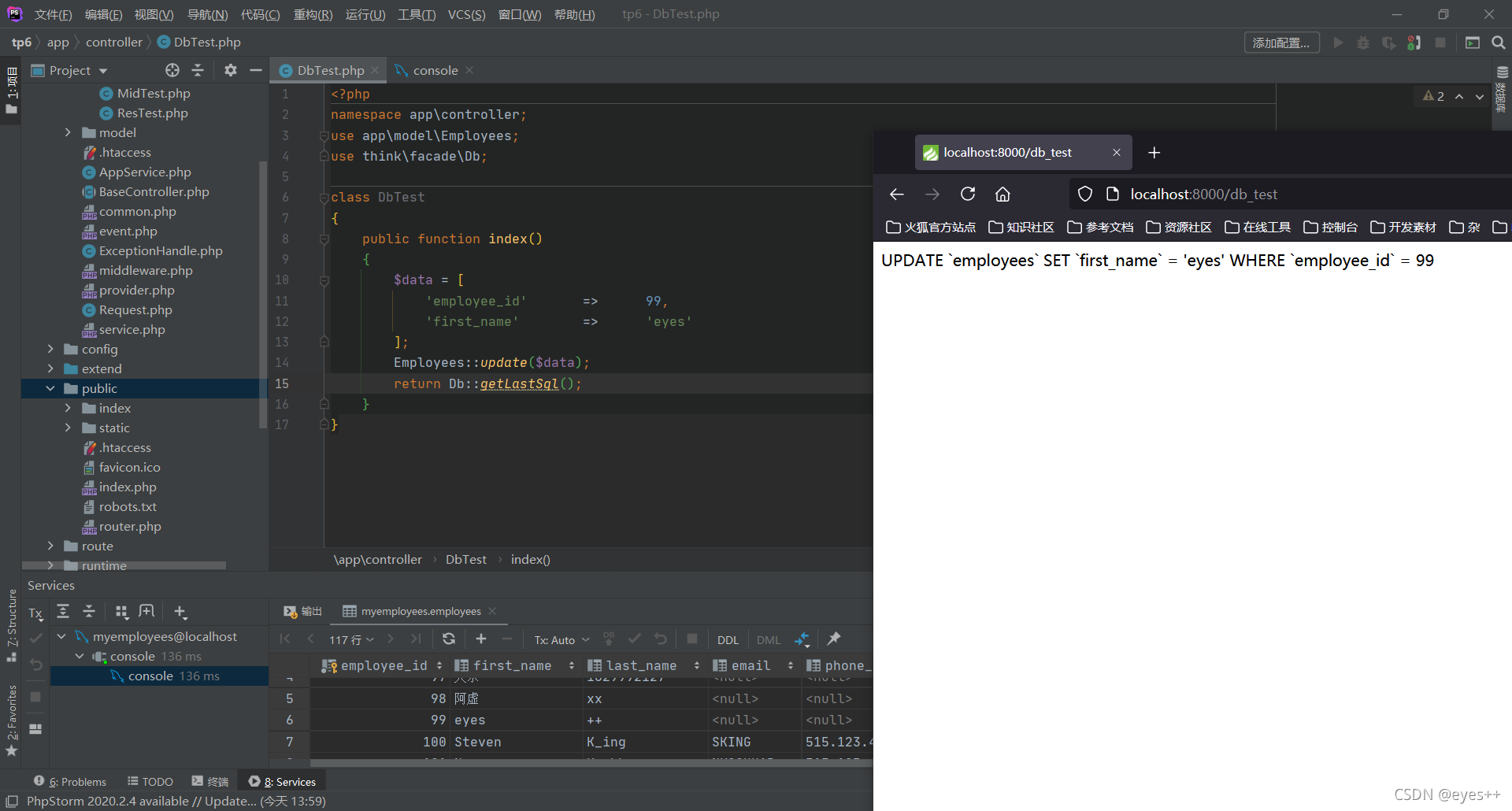
事实上update静态方法可以传入三个参数:
<?php
namespace app\controller;
use app\model\Employees;
use think\facade\Db;
class DbTest
{
public function index()
{
// 第一个参数是更新内容,第二个参数是更新条件(如果第一个参数包含主键,则无需填入),第三个参数是允许更新字段
Employees::update(['first_name'=>'李五'],['employee_id'=>94],['first_name']);
return Db::getLastSql();
}
}
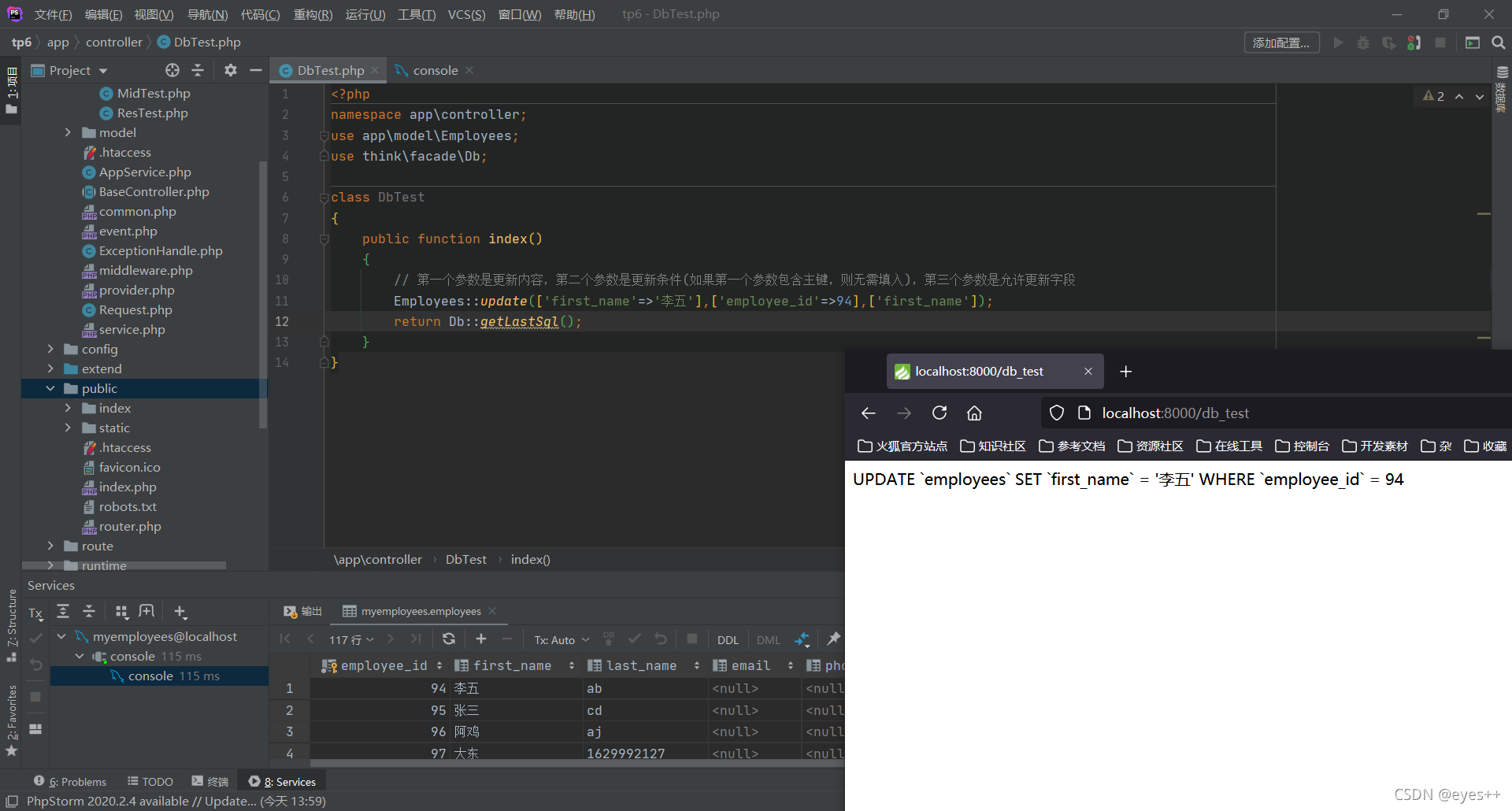
总结
不要调用save方法进行多次数据写入。更新的最佳实践原则是:如果需要使用模型事件,那么就先查询后更新,如果不需要使用事件或者不查询直接更新,直接使用静态的Update方法进行条件更新,如非必要,尽量不要使用批量更新。
五:删除
模型的删除和数据库的删除方法区别在于,模型的删除会包含模型的事件处理
删除当前模型
删除模型数据,可以在查询后调用delete方法
<?php
namespace app\controller;
use app\model\Employees;
use think\facade\Db;
class DbTest
{
public function index()
{
$employee = new Employees();
// 先查找
$res = $employee->find(94);
// 再删除(因为返回值是布尔型,所以返回报错,但执行正常)
return $res->delete();
}
}
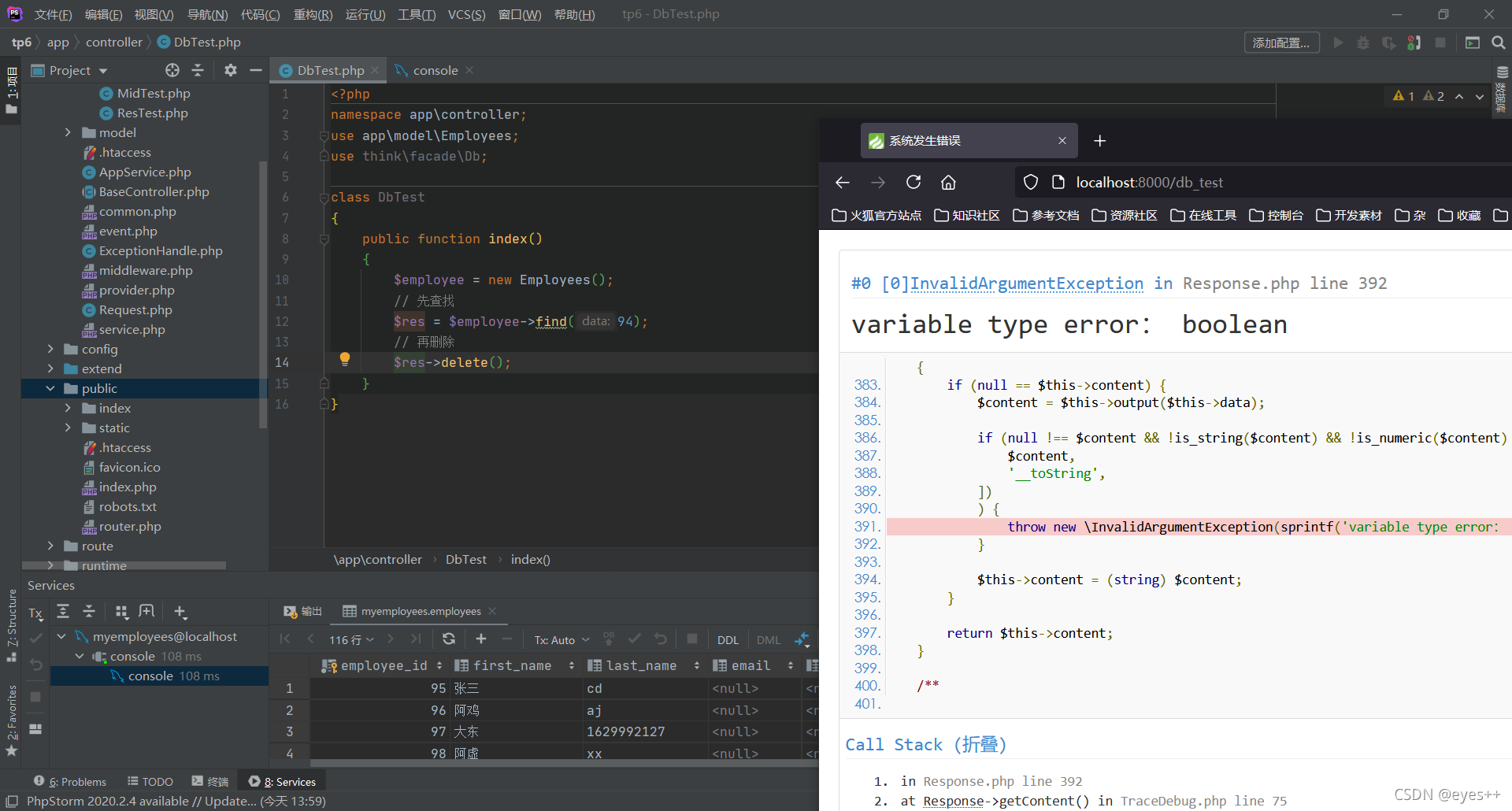
根据主键删除
或者直接调用静态方法(根据主键删除),当destroy方法传入空值(包括空字符串和空数组)的时候不会做任何的数据删除操作,但传入0则是有效的
User::destroy(1);
// 支持批量删除多个数据
User::destroy([1,2,3]);
条件删除
还支持使用闭包删除:
<?php
namespace app\controller;
use app\model\Employees;
use think\facade\Db;
class DbTest
{
public function index()
{
Employees::destroy(function ($query){
$query->where('first_name', '麻子');
});
return Db::getLastSql();
}
}
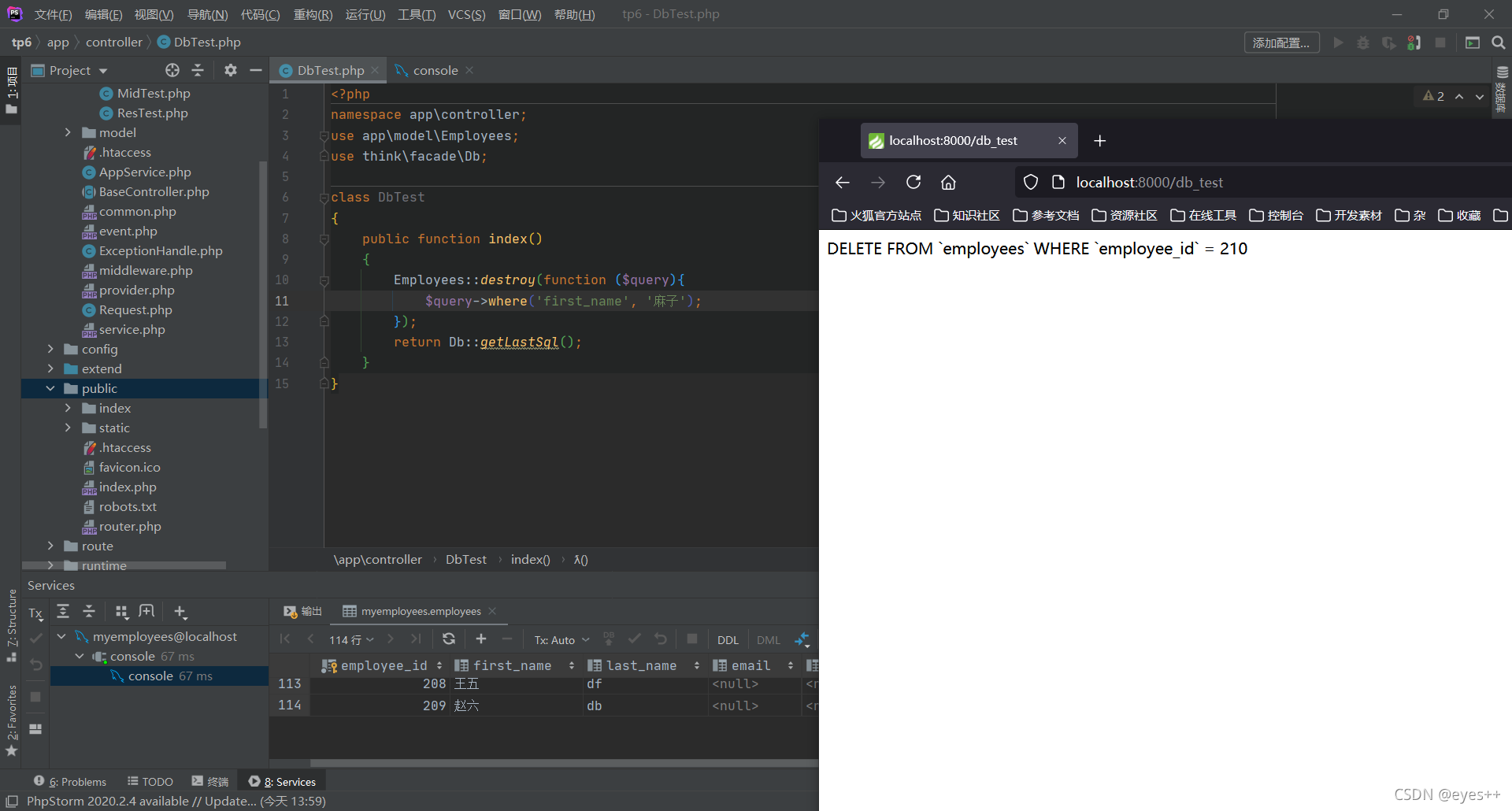
或者通过数据库类的查询条件删除(直接调用数据库的delete方法的话无法调用模型事件):
<?php
namespace app\controller;
use app\model\Employees;
use think\facade\Db;
class DbTest
{
public function index()
{
Employees::where('first_name', '赵六')->limit(1)->delete();
return Db::getLastSql();
}
}
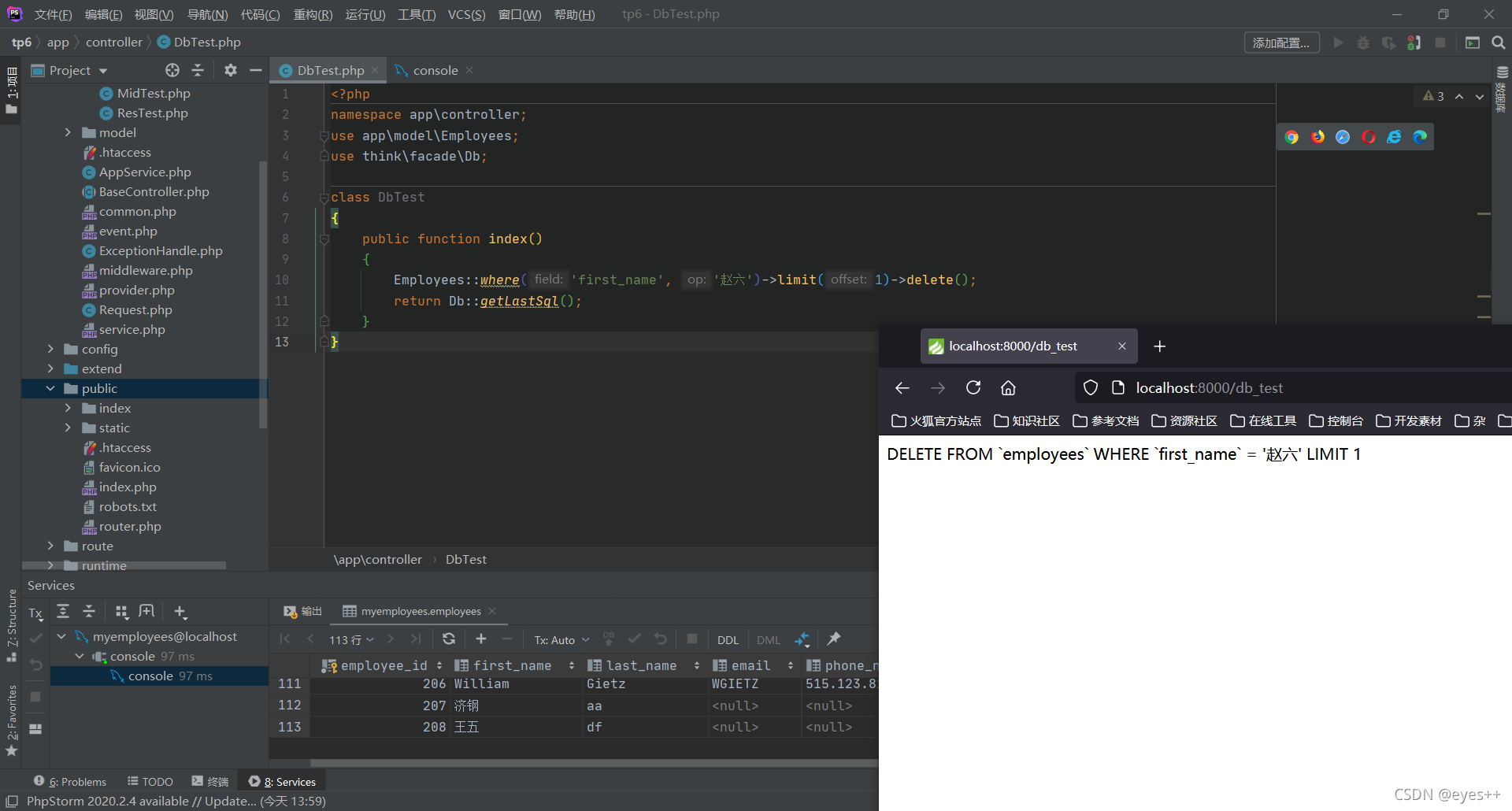
总结
删除的最佳实践原则是:如果删除当前模型数据,用delete方法,如果需要直接删除数据,使用destroy静态方法。
六:查询
如果你是在模型内部获取数据,请不要使用$this->name的方式来获取数据,请使用$this->getAttr('name') 替代。
获取单个数据
// 取出主键为1的数据
$user = User::find(1);
echo $user->name;
// 使用查询构造器查询满足条件的数据
$user = User::where('name', 'thinkphp')->find();
echo $user->name;
或者可以先判断是否为空模型再输出:
$user = User::where('name', 'thinkphp')->findOrEmpty();
if (!$user->isEmpty()) {
echo $user->name;
}
获取多个数据
// 根据主键获取多个数据
$list = User::select([1,2,3]);
// 对数据集进行遍历操作
foreach($list as $key=>$user){
echo $user->name;
}
要更多的查询支持,一样可以使用查询构造器(查询构造器方式的查询可以支持更多的连贯操作,包括排序、数量限制等):
// 使用查询构造器查询
$list = User::where('status', 1)->limit(3)->order('id', 'asc')->select();
foreach($list as $key=>$user){
echo $user->name;
}