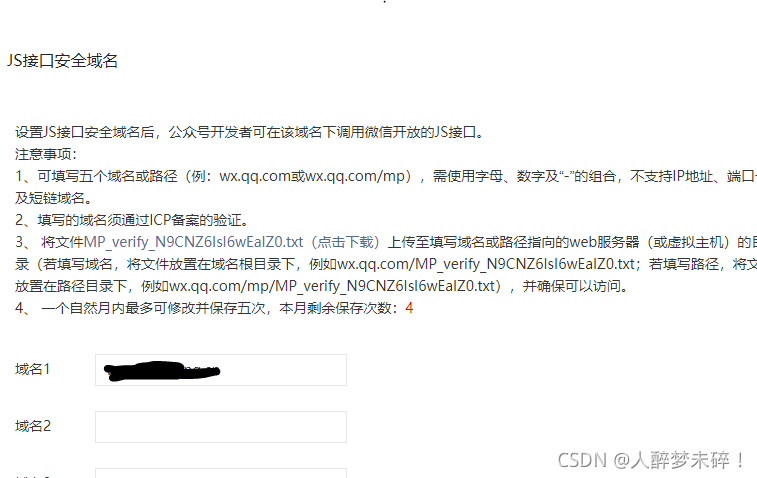?
?一、准备工作
- 绑定域名
先登录微信公众平台进入“公众号设置”的“功能设置”里填写“JS接口安全域名”。
设置与开发->公众号设置->功能设置->js安全域名
2.引入js文件
在需要调用JS接口的页面引入如下JS文件,(支持https):http://res.wx.qq.com/open/js/jweixin-1.6.0.js如需进一步提升服务稳定性,当上述资源不可访问时,可改访问:http://res2.wx.qq.com/open/js/jweixin-1.6.0.js (支持https)。
3.通过config接口注入权限验证配置
所有需要使用JS-SDK的页面必须先注入配置信息,否则将无法调用
wx.config({
debug: true, // 开启调试模式,调用的所有api的返回值会在客户端alert出来,若要查看传入的参数,可以在pc端打开,参数信息会通过log打出,仅在pc端时才会打印。
appId: '', // 必填,公众号的唯一标识
timestamp: , // 必填,生成签名的时间戳
nonceStr: '', // 必填,生成签名的随机串
signature: '',// 必填,签名
jsApiList: [] // 必填,需要使用的JS接口列表
})4.通过ready接口处理成功验证
wx.ready(function(){
// config信息验证后会执行ready方法,所有接口调用都必须在config接口获得结果之后,config是一个客户端的异步操作,所以如果需要在页面加载时就调用相关接口,则须把相关接口放在ready函数中调用来确保正确执行。对于用户触发时才调用的接口,则可以直接调用,不需要放在ready函数中。
});5.通过error接口处理失败验证
wx.error(function(res){
// config信息验证失败会执行error函数,如签名过期导致验证失败,具体错误信息可以打开config的debug模式查看,也可以在返回的res参数中查看,对于SPA可以在这里更新签名。
});6.公众号基本配置
配置服务器地址和令牌(Token),获取APPID和AppSecret
二、完整DEMO
sample.php
<?php
require_once("functions.php");
$jssdk=new JSSDK('YOURAPPID','YOURAPPpSECRET)');
$signPackage = $jssdk->GetSignPackage();
?>
<!DOCTYPE html>
<html lang="en">
<meta charset="utf-8" content="width=device-width, initial-scale=1.0, maximum-scale=1.0, user-scalable=0" name="viewport" />
<head>
<meta charset="UTF-8">
<title></title>
<style>
*{
margin: 0;
padding:0;
}
.btn{
background-color: #4CAF50; /* Green */
border: none;
color: white;
/* padding: 15px 32px; */
text-align: center;
text-decoration: none;
display: inline-block;
font-size: 16px;
border-radius: 12px;
position: relative;
top: 0%;
width: 200px;
height: 50px;
font-size: 20px;
}
.div1{
width:100%;
height: 100%;
background: #ededed;
position: absolute;
text-align:center;
}
.div-form{
width: 100%;
height: 50%;
align: center;
}
</style>
<link rel="stylesheet" href="https://unpkg.com/layui@2.6.8/dist/css/layui.css">
</head>
<body>
<div class="div1">
<div class="div-form">
<div class="layui-form-item" style="padding-top: 50px;">
<label class="layui-form-label">姓名</label>
<div class="layui-input-block" style="width: 200px;">
<input id="input1" type="text" name="title" required lay-verify="required" placeholder="" autocomplete="off" class="layui-input">
</div>
</div>
<div class="layui-form-item" style="padding-top: 50px;">
<label class="layui-form-label">工号</label>
<div class="layui-input-block" style="width: 200px;">
<input id="input2" type="text" name="title" required lay-verify="required" placeholder="" autocomplete="off" class="layui-input">
</div>
</div>
</div>
<button onclick="btn()" class="btn" id="btn1">点击扫一扫</button>
</div>
</body>
<script src="jquery.min.js"></script>
<script src="http://res.wx.qq.com/open/js/jweixin-1.0.0.js"></script>
<script>
/*
* 注意:
* 1. 所有的JS接口只能在公众号绑定的域名下调用,公众号开发者需要先登录微信公众平台进入“公众号设置”的“功能设置”里填写“JS接口安全域名”。
* 2. 如果发现在 Android 不能分享自定义内容,请到官网下载最新的包覆盖安装,Android 自定义分享接口需升级至 6.0.2.58 版本及以上。
* 3. 常见问题及完整 JS-SDK 文档地址:http://mp.weixin.qq.com/wiki/7/aaa137b55fb2e0456bf8dd9148dd613f.html
*
* 开发中遇到问题详见文档“附录5-常见错误及解决办法”解决,如仍未能解决可通过以下渠道反馈:
* 邮箱地址:weixin-open@qq.com
* 邮件主题:【微信JS-SDK反馈】具体问题
* 邮件内容说明:用简明的语言描述问题所在,并交代清楚遇到该问题的场景,可附上截屏图片,微信团队会尽快处理你的反馈。
*/
wx.config({
debug: true,
appId: '<?php echo $signPackage["appId"];?>',
timestamp: <?php echo $signPackage["timestamp"];?>,
nonceStr: '<?php echo $signPackage["nonceStr"];?>',
signature: '<?php echo $signPackage["signature"];?>',
jsApiList: [ 'scanQRCode']
});
function btn(){
document.getElementById("btn1").innerHtml='重新扫描';
wx.ready(function () {
wx.scanQRCode({
needResult: 1, // 默认为0,扫描结果由微信处理,1则直接返回扫描结果,
scanType: ["qrCode","barCode"], // 可以指定扫二维码还是一维码,默认二者都有
success: function (res) {
var result = res.resultStr; // 当needResult 为 1 时,扫码返回的结果
var obj = JSON.parse(result);
document.getElementById("input1").value=obj.name;
document.getElementById("input2").value=obj.id;
}
})
})
};
</script>
</html>
functions.php
<?php
define("appID", "YOURAPPID");
define("appsecret", "YOURAPPSECRET");
class JSSDK {
private $appId;
private $appSecret;
public function __construct($appId, $appSecret) {
$this->appId = $appId;
$this->appSecret = $appSecret;
}
public function getSignPackage() {
$jsapiTicket =$this->getJsApiTicket();
$url = "http://$_SERVER[HTTP_HOST]$_SERVER[REQUEST_URI]";
$timestamp = time();
$nonceStr = $this->createNonceStr();
$string = "jsapi_ticket=$jsapiTicket&noncestr=$nonceStr×tamp=$timestamp&url=$url";
$signature = sha1($string);
$signPackage = array(
"appId" => $this->appId,
"nonceStr" => $nonceStr,
"timestamp" => $timestamp,
"url" => $url,
"signature" => $signature,
"rawString" => $string
);
return $signPackage;
}
private function createNonceStr($length = 16) {
$chars = "abcdefghijklmnopqrstuvwxyzABCDEFGHIJKLMNOPQRSTUVWXYZ0123456789";
$str = "";
for ($i = 0; $i < $length; $i++) {
$str .= substr($chars, mt_rand(0, strlen($chars) - 1), 1);
}
return $str;
}
private function getJsApiTicket() {
$data = json_decode(file_get_contents("wp-token/jsapi_ticket.json"));
if ($data->expire_time < time()) {
$accessToken = $this->getAccessToken();
$url = "https://api.weixin.qq.com/cgi-bin/ticket/getticket?type=jsapi&access_token=$accessToken";
$res = json_decode($this->httpGet($url));
$ticket = $res->ticket;
if ($ticket) {
$data->expire_time = time() + 7000;
$data->jsapi_ticket = $ticket;
$fp = fopen("wp-token/jsapi_ticket.json", "w");
fwrite($fp, json_encode($data));
fclose($fp);
}
} else {
$ticket = $data->jsapi_ticket;
}
return $ticket;
}
public function getAccessToken() {
$data = json_decode(file_get_contents("wp-token/access_token.json"));
if ($data->expire_time < time()) {
$url = "https://api.weixin.qq.com/cgi-bin/token?grant_type=client_credential&appid=$this->appId&secret=$this->appSecret";
$res = json_decode($this->httpGet($url));
$access_token = $res->access_token;
if ($access_token) {
$data->expire_time = time() + 7000;
$data->access_token = $access_token;
$fp = fopen("wp-token/access_token.json", "w");
fwrite($fp, json_encode($data));
fclose($fp);
}
} else {
$access_token = $data->access_token;
}
return $access_token;
}
public function httpGet($url) {
$curl = curl_init();
curl_setopt($curl, CURLOPT_RETURNTRANSFER, true);
curl_setopt($curl, CURLOPT_TIMEOUT, 500);
curl_setopt($curl, CURLOPT_URL, $url);
$res = curl_exec($curl);
curl_close($curl);
return $res;
}
}
?>三、结果演示
1.示例二维码

?2.在微信浏览器访问你的地址+sample.php点击扫一扫,扫描上方示例二维码,效果如下:
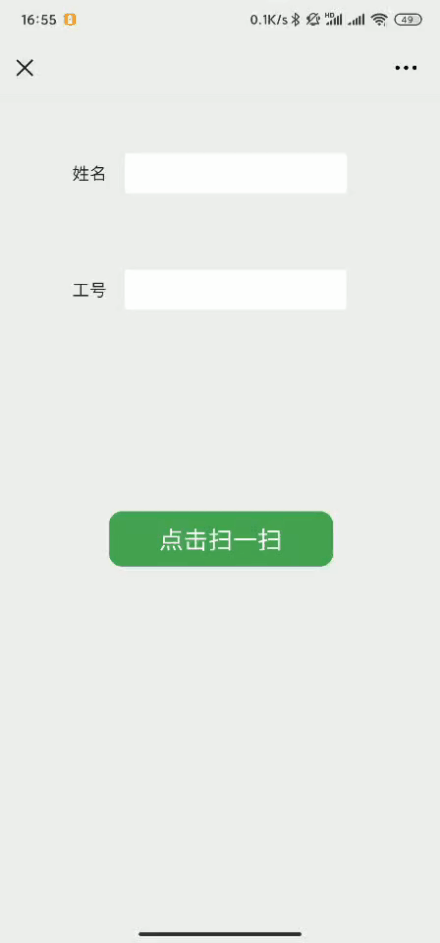
四、注意事项
TIPS:第一次打开可能会提示无法找到json文件,在根目录下建立wp-token文件夹用于存储access_token.json和jsapi_ticket.json文件。
1.官方文档地址:JS-SDK说明文档
2.官方DEMO体验及下载地址:DEMO页面和示例代码
3.常见错误及解决办法:常见错误及解决方法
?
?