规划
| Ip | Role |
|---|---|
| 192.168.153.110 | VIP1 |
| 192.168.153.111 | VIP2 |
| 192.168.153.123 | LB |
| 192.168.153.124 | LB |
| 192.168.153.125 | master |
| 192.168.153.126 | node1 |
| 192.168.153.127 | node2 |
| 192.168.153.128 | node3 |
| 192.168.153.129 | node4、NFS |
| 192.168.153.135 | client |
规划图
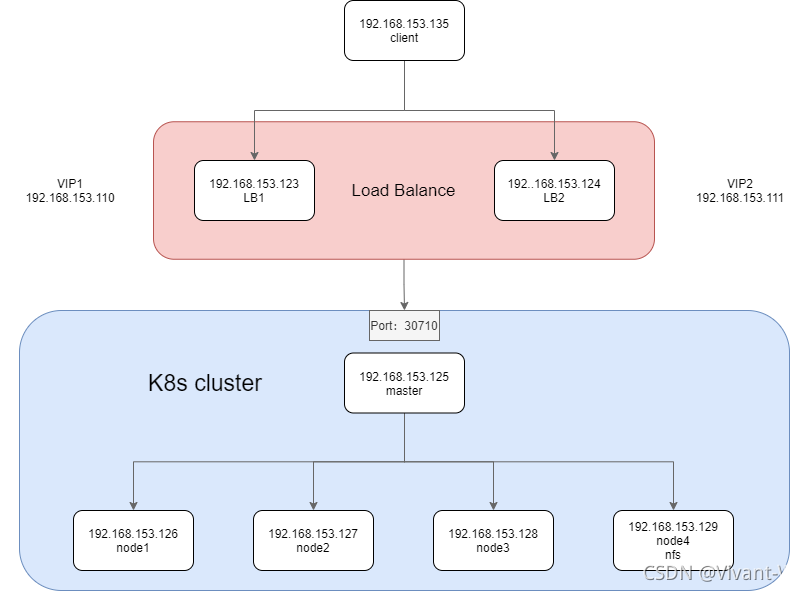
k8s集群搭建
ansible配置
vim /etc/ansible/hosts
[k8s]
192.168.153.126
192.168.153.127
192.168.153.125
192.168.153.128
192.168.153.129
[master]
192.168.153.125
[node]
192.168.153.126
192.168.153.127
192.168.153.128
192.168.153.129
配置免密
master节点上执行
ssh-keygen
ssh-copy-id -i ~/.ssh/id_rsa.pub root@192.168.153.125
ssh-copy-id -i ~/.ssh/id_rsa.pub root@192.168.153.126
ssh-copy-id -i ~/.ssh/id_rsa.pub root@192.168.153.127
ssh-copy-id -i ~/.ssh/id_rsa.pub root@192.168.153.128
ssh-copy-id -i ~/.ssh/id_rsa.pub root@192.168.153.129
修改主机名
在master和node节点上修改主机名,主机名需唯一
vim /etc/hostnmae
master
vim hosts.sh
cat >> /etc/hosts <<EOF
192.168.153.125 master
192.168.153.126 node1
192.168.153.127 node2
192.168.153.128 node3
192.168.153.129 node4
EOF
允许 iptables 检查桥接流量
编写如下脚本
vim bri-change.sh
# 加载br_netfilter 模块
modprobe br_netfilter
cat <<EOF | sudo tee /etc/modules-load.d/k8s.conf
br_netfilter
EOF
cat <<EOF | sudo tee /etc/sysctl.d/k8s.conf
net.bridge.bridge-nf-call-ip6tables = 1
net.bridge.bridge-nf-call-iptables = 1
EOF
sudo sysctl --system
ansible k8s -m script -a './bri-change.sh'
检查修改效果
ansible k8s -m shell -a 'cat /etc/sysctl.d/k8s.conf'
192.168.153.128 | CHANGED | rc=0 >>
net.bridge.bridge-nf-call-ip6tables = 1
net.bridge.bridge-nf-call-iptables = 1
192.168.153.126 | CHANGED | rc=0 >>
net.bridge.bridge-nf-call-ip6tables = 1
net.bridge.bridge-nf-call-iptables = 1
192.168.153.129 | CHANGED | rc=0 >>
net.bridge.bridge-nf-call-ip6tables = 1
net.bridge.bridge-nf-call-iptables = 1
192.168.153.125 | CHANGED | rc=0 >>
net.bridge.bridge-nf-call-ip6tables = 1
net.bridge.bridge-nf-call-iptables = 1
192.168.153.127 | CHANGED | rc=0 >>
net.bridge.bridge-nf-call-ip6tables = 1
net.bridge.bridge-nf-call-iptables = 1
安装docker
安装必要的一些系统工具
yum install -y yum-utils device-mapper-persistent-data lvm2
下载国内的源
yum-config-manager --add-repo https://mirrors.aliyun.com/docker-ce/linux/centos/docker-ce.repo
安装docker
yum install -y docker-ce docker-ce-cli containerd.io
启动docker
systemctl start docker
配置docker
cat >> /etc/docker/daemon.json <<EOF
{
registry-mirrors":[
'https://registry.docker-cn.com.
"http://hub-mirror.c.163.com*,
"https://docker.mirrors.ustc.edu.cn"
]
}
EOF
安装 kubeadm、kubelet 和 kubectl
ansible k8s -m script -a './k8s-repo.sh'
cat <<EOF | sudo tee /etc/yum.repos.d/kubernetes.repo
[kubernetes]
name=Kubernetes Repo
baseurl=https://mirrors.aliyun.com/kubernetes/yum/repos/kubernetes-el7-x86_64/
gpgcheck=1
gpgkey=https://mirrors.aliyun.com/kubernetes/yum/doc/rpm-package-key.gpg
enable=1
EOF
# 将 SELinux 设置为 permissive 模式(相当于将其禁用)
sudo setenforce 0
sudo sed -i 's/^SELINUX=enforcing$/SELINUX=permissive/' /etc/selinux/config
sudo yum install -y kubelet-1.18.0 kubeadm-1.18.0 kubectl-1.18.0
sudo systemctl enable
初始化Master
初始化
kubeadm init \
--apiserver-advertise-address=192.168.153.125 \
--image-repository registry.aliyuncs.com/google_containers \
--kubernetes-version v1.18.0 \
--service-cidr=10.1.0.0/16\
--pod-network-cidr=10.244.0.0/16
将apiserver-advertise-address修改为本机地址
开始集群
mkdir -p $HOME/.kube
sudo cp -i /etc/kubernetes/admin.conf $HOME/.kube/config
sudo chown $(id -u):$(id -g) $HOME/.kube/config
保留节点加入的命令
kubeadm join 192.168.153.125:6443 --token z8weg1.pz9jz431d9gfndmu \
--discovery-token-ca-cert-hash sha256:b7ba775a440aa595a1c5e3691291d8e2325d535c7397681cbc436e850ea94974
部署CNI网络
wget https://raw.githubusercontent.com/coreos/flannel/master/Documentation/kube-flannel.yml
sed -i -r "s#quay.io/coreos/flannel:.*-amd64#lizhenliang/flannel:v0.12.0-amd64#g" kube-flannel.yml
kubectl apply -f kube-flannel.yml
稍微等待pod起来
查看node状态
kubectl get node
NAME STATUS ROLES AGE VERSION
master Ready master 34m v1.18.0
接入节点
使用上面保存节点加入的命令,在各node节点上执行
kubeadm join 192.168.153.125:6443 --token z8weg1.pz9jz431d9gfndmu \
--discovery-token-ca-cert-hash sha256:b7ba775a440aa595a1c5e3691291d8e2325d535c7397681cbc436e850ea94974
在master上查看node接入情况
kubectl get node
NAME STATUS ROLES AGE VERSION
master Ready master 42m v1.18.0
node1 Ready <none> 68s v1.18.0
node2 Ready <none> 66s v1.18.0
node3 Ready <none> 64s v1.18.0
node4 Ready <none> 62s v1.18.0
NFS服务器搭建
安装 nfs 服务器所需的软件包
yum install -y rpcbind nfs-utils
创建 exports 文件
/nfs_data/ *(insecure,rw,sync,no_root_squash)
启动 nfs 服务
mkdir /nfs_data
systemctl enable rpcbind
systemctl enable nfs-server
systemctl start rpcbind
systemctl start nfs-server
exportfs -r
检查配置是否生效
exportfs
# exportfs
/nfs_data <world>
客户端测试NFS
在k8s集群的所有nfs客户端节点都需执行此命令
yum install -y nfs-utils
检查nfs服务器端是否共享
showmount -e 192.168.153.129
Export list for 192.168.153.129:
/nfs_data *
挂载
mkdir /mnt/nfsmount
mount -t nfs 192.168.153.129:/nfs_data /mnt/nfsmount
测试是否挂载成功
客户端
echo "hello nfs server" > /mnt/nfsmount/test.txt
nfs服务端查看
cat /nfs_data/test.txt
hello nfs server
部署nginx服务
方式:helm
使用nodeport暴露服务,将nginx数据挂载到nfs服务器上
安装helm
wget https://get.helm.sh/helm-v3.3.1-linux-amd64.tar.gz
tar -zxvf helm-v3.3.1-linux-amd64.tar.gz
mv linux-amd64/helm /usr/local/bin/
查看helm版本
helm version
version.BuildInfo{Version:"v3.3.1", GitCommit:"249e5215cde0c3fa72e27eb7a30e8d55c9696144", GitTreeState:"clean", GoVersion:"go1.14.7"}
helm chart结构
tree
.
├── Chart.yaml
├── README.md
├── templates
│ ├── configmap1.yaml
│ ├── configmap2.yaml
│ ├── deployment.yaml
│ ├── _helpers.tpl
│ ├── NOTES.txt
│ ├── pvc.yaml
│ ├── pv.yaml
│ └── service.yaml
└── values.yaml
helm chart内容
Chart
apiVersion: v2
name: nginx
description: A Helm chart for Kubernetes
# A chart can be either an 'application' or a 'library' chart.
#
# Application charts are a collection of templates that can be packaged into versioned archives
# to be deployed.
#
# Library charts provide useful utilities or functions for the chart developer. They're included as
# a dependency of application charts to inject those utilities and functions into the rendering
# pipeline. Library charts do not define any templates and therefore cannot be deployed.
type: application
# This is the chart version. This version number should be incremented each time you make changes
# to the chart and its templates, including the app version.
# Versions are expected to follow Semantic Versioning (https://semver.org/)
version: 0.1.0
# This is the version number of the application being deployed. This version number should be
# incremented each time you make changes to the application. Versions are not expected to
# follow Semantic Versioning. They should reflect the version the application is using.
appVersion: latest
deployment.yaml
kind: Deployment
apiVersion: apps/v1
metadata:
name: {{ .Release.Name}}
namespace: {{ .Release.Namespace }}
labels:
{{- include "nginx.labels" . | nindent 4 }}
dce.daocloud.io/component: {{ include "nginx.fullname" . }}
dce.daocloud.io/app: {{ include "nginx.fullname" . }}
spec:
selector:
matchLabels:
{{- include "nginx.selectorLabels" . | nindent 6 }}
template:
metadata:
name: {{ .Release.Name }}
labels:
{{- include "nginx.selectorLabels" . | nindent 8 }}
spec:
volumes:
- name: {{ .Values.configmap1.name }}
configMap:
name: {{ .Values.configmap1.name }}
defaultMode: 420
- name: {{ .Values.configmap2.name }}
configMap:
name: {{ .Values.configmap2.name}}
items:
- key: nginx.conf
path: nginx.conf
defaultMode: 420
- name: {{ .Values.nfs.name }}
persistentVolumeClaim:
claimName: {{ .Release.Name }}-pvc
containers:
- name: {{ .Release.Name }}
image: "{{ .Values.image.repository }}:{{ .Chart.AppVersion }}"
imagePullPolicy: {{ .Values.image.pullPolicy }}
volumeMounts:
- name: {{ .Values.configmap1.name }}
mountPath: {{ .Values.volumemount.configmap1.path }}
- name: {{ .Values.configmap2.name }}
mountPath: {{ .Values.volumemount.configmap2.path }}
subPath: {{ .Values.volumemount.configmap2.subPath }}
- name: {{ .Values.nfs.name }}
mountPath: {{ .Values.nfs.mountpath}}
resources:
{{- toYaml .Values.resources | nindent 12 }}
{{- with .Values.affinity }}
affinity:
{{- toYaml . | nindent 8 }}
{{- end }}
{{- with .Values.tolerations }}
tolerations:
{{- toYaml . | nindent 8 }}
{{- end }}
value.yaml
# Default values for nginx.
# This is a YAML-formatted file.
# Declare variables to be passed into your templates.
image:
repository: nginx
pullPolicy: IfNotPresent
# Overrides the image tag whose default is the chart version.
imagePullSecrets: []
nameOverride: ""
fullnameOverride: ""
service:
type: NodePort
resources:
#We usually recommend not to specify default resources and to leave this as a conscious
# choice for the user. This also increases chances charts run on environments with little
# resources, such as Minikube. If you do want to specify resources, uncomment the following
# lines, adjust them as necessary, and remove the curly braces after 'resources:'.
limits:
cpu: 100m
memory: 128Mi
requests:
cpu: 100m
memory: 128Mi
tolerations: []
affinity: {}
# pv和pvc容量
storage: 10Gi
# pv访问模式
accessModes: ReadWriteOnce
nfs:
name: nginx-data
#
version: 4.1
# 挂载到容器上的路径
mountpath: /usr/share/nginx/html
# nfs服务器上已存在的路径
path: /nfs_data
# nfs服务器地址
server: 192.168.153.129
pv:
# 回收策略
persistentVolumeReclaimPolicy: Retain
configmap1:
# conf.d的volume名字(由小写字母数字及字符'-'组成)
name: nginx-conf-d
configmap2:
# nginx.conf的volume名字(由小写字母数字及字符'-'组成)
name: nginx-conf
# nginx.conf的volume路径
path: /etc/nginx/nginx.conf
volumemount:
# conf.d的volume挂载路径
configmap1:
path: /etc/nginx/conf.d
# nginx.conf的volume挂载路径
configmap2:
path: /etc/nginx/nginx.conf
subPath: nginx.conf
service.yaml
apiVersion: v1
kind: Service
metadata:
name: {{ .Release.Name }}
labels:
{{- include "nginx.labels" . | nindent 4 }}
dce.daocloud.io/component: {{ include "nginx.fullname" . }}
dce.daocloud.io/app: {{ include "nginx.fullname" . }}
spec:
ports:
- port: 80
targetPort: 80
protocol: TCP
name: http
selector:
{{- include "nginx.selectorLabels" . | nindent 4 }}
type: NodePort
configmap1
apiVersion: v1
kind: Service
metadata:
name: {{ .Release.Name }}
labels:
{{- include "nginx.labels" . | nindent 4 }}
dce.daocloud.io/component: {{ include "nginx.fullname" . }}
dce.daocloud.io/app: {{ include "nginx.fullname" . }}
spec:
ports:
- port: 80
targetPort: 80
protocol: TCP
name: http
selector:
{{- include "nginx.selectorLabels" . | nindent 4 }}
type: NodePort
[root@master nginx]# cat templates/configmap1.yaml
kind: ConfigMap
apiVersion: v1
metadata:
name: {{ .Values.configmap1.name }}
data:
conf.d: |
server {
listen 80;
server_name localhost;
charset utf-8;
#access_log /var/log/nginx/log/host.access.log main;
location / {
root /usr/share/nginx/html;
index index.html index.htm;
}
#error_page 404 /404.html;
# redirect server error pages to the static page /50x.html
#
error_page 500 502 503 504 /50x.html;
location = /50x.html {
root /usr/share/nginx/html;
}
}
configmap2
kind: ConfigMap
apiVersion: v1
metadata:
name: {{ .Values.configmap2.name }}
data:
nginx.conf: |
user nginx;
worker_processes auto;
error_log /var/log/nginx/error.log;
pid /run/nginx.pid;
# Load dynamic modules. See /usr/share/doc/nginx/README.dynamic.
include /usr/share/nginx/modules/*.conf;
events {
worker_connections 1024;
}
http {
log_format main '$remote_addr - $remote_user [$time_local] "$request" '
'$status $body_bytes_sent "$http_referer" '
'"$http_user_agent" "$http_x_forwarded_for"';
access_log /var/log/nginx/access.log main;
sendfile on;
# tcp_nopush on;
# tcp_nodelay on;
keepalive_timeout 65;
types_hash_max_size 4096;
include /etc/nginx/mime.types;
default_type application/octet-stream;
# Load modular configuration files from the /etc/nginx/conf.d directory.
# See http://nginx.org/en/docs/ngx_core_module.html#include
# for more information.
include /etc/nginx/conf.d/*.conf;
server {
listen 80;
listen [::]:80;
server_name _;
location / {
root /usr/share/nginx/html;
index index.html index.htm;
}
# Load configuration files for the default server block.
include /etc/nginx/default.d/*.conf;
error_page 404 /404.html;
location = /favicon.ico{
log_not_found off;
}
location = /404.html {
}
error_page 500 502 503 504 /50x.html;
location = /50x.html {
}
}
include /etc/nginx/conf.d/*.conf;
}
pv
apiVersion: v1
kind: PersistentVolume
metadata:
name: {{ .Values.nfs.name }}-pv
spec:
capacity:
storage: {{ .Values.storage }}
accessModes:
- {{ .Values.accessModes }}
storageClassName: nfs
persistentVolumeReclaimPolicy: {{ .Values.nfs.pv.persistentVolumeReclaimPolicy }}
mountOptions:
- hard
- nfsvers= {{- .Values.nfs.version}}
nfs:
path: {{ .Values.nfs.path}}
server: {{ .Values.nfs.server }}
pvc
apiVersion: v1
kind: PersistentVolumeClaim
metadata:
name: {{ .Release.Name }}-pvc
spec:
accessModes:
- {{ .Values.accessModes }}
storageClassName: nfs
volumeMode: Filesystem
resources:
requests:
storage: {{ .Values.storage }}
volumeName: {{ .Values.nfs.name }}-pv
安装nginx
helm install nginx .
查看启动结果
kubectl get po -owide
NAME READY STATUS RESTARTS AGE IP NODE NOMINATED NODE READINESS GATES
nginx-6848cfd5b8-gdttn 1/1 Running 0 12h 10.244.2.4 node2 <none> <none>
nginx-6848cfd5b8-mmj2s 1/1 Running 0 12h 10.244.1.5 node1 <none> <none>
kubectl get svc
NAME TYPE CLUSTER-IP EXTERNAL-IP PORT(S) AGE
kubernetes ClusterIP 10.1.0.1 <none> 443/TCP 37h
nginx NodePort 10.1.147.111 <none> 80:31982/TCP 12h
访问
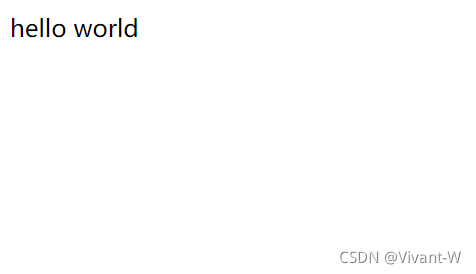
keepalived实现双vip
部署keepalived
安装keepalived
在负载均衡器上安装keepalived
yum install keepalived -y
查看版本
keepalived --version
Keepalived v1.3.5 (03/19,2017), git commit v1.3.5-6-g6fa32f2
配置keepalived的参数
LB1
! Configuration File for keepalived
global_defs {
notification_email {
acassen@firewall.loc
failover@firewall.loc
sysadmin@firewall.loc
}
notification_email_from Alexandre.Cassen@firewall.loc
smtp_server 192.168.200.1
smtp_connect_timeout 30
router_id LVS_DEVEL
vrrp_skip_check_adv_addr
# vrrp_strict
vrrp_garp_interval 0
vrrp_gna_interval 0
}
vrrp_script chk_nginx {
script "/etc/keepalived/nginx_check.sh"
interval 2
weight -20
}
vrrp_instance VI_1 {
state MASTER
interface ens192
virtual_router_id 51
priority 100
advert_int 1
authentication {
auth_type PASS
auth_pass 1111
}
track_script {
chk_nginx
}
virtual_ipaddress {
192.168.153.110
}
}
vrrp_instance VI_2 {
state BACKUP
interface ens192
virtual_router_id 52
priority 50
advert_int 1
authentication {
auth_type PASS
auth_pass 1111
}
track_script {
chk_nginx
}
virtual_ipaddress {
192.168.153.111
}
}
LB2
! Configuration File for keepalived
global_defs {
notification_email {
acassen@firewall.loc
failover@firewall.loc
sysadmin@firewall.loc
}
notification_email_from Alexandre.Cassen@firewall.loc
smtp_server 192.168.200.1
smtp_connect_timeout 30
router_id LVS_DEVEL
vrrp_skip_check_adv_addr
# vrrp_strict
vrrp_garp_interval 0
vrrp_gna_interval 0
}
vrrp_script chk_nginx {
script "/etc/keepalived/nginx_check.sh"
interval 2
weight -20
}
vrrp_instance VI_1 {
state BACKUP
interface ens192
virtual_router_id 51
priority 50
advert_int 1
authentication {
auth_type PASS
auth_pass 1111
}
track_script {
chk_nginx
}
virtual_ipaddress {
192.168.153.110
}
}
vrrp_instance VI_2 {
state MASTER
interface ens192
virtual_router_id 52
priority 100
advert_int 1
authentication {
auth_type PASS
auth_pass 1111
}
track_script {
chk_nginx
}
virtual_ipaddress {
192.168.153.111
}
}
编写检测nginx存活脚本
用于keepalived定时检测nginx的服务状态,如果nginx停止了,会尝试重新启动nginx,如果启动失败,会将keepalived进程杀死,将vip漂移到备份机器上
vim nginx-check.sh
#!/bin/sh
A=`ps -C nginx --no-header |wc -l`
if [ $A -eq 0 ]
then
/usr/sbin/nginx
sleep 1
A2=`ps -C nginx --no-header |wc -l`
if [ $A2 -eq 0 ]
then
systemctl stop keepalived
fi
fi
迁移到指定目录下
cp nginx-check.sh /etc/keepalived/
开启keepalived
[root@localhost ~]systemctl start keepalived
[root@localhost ~]# systemctl status keepalived
● keepalived.service - LVS and VRRP High Availability Monitor
Loaded: loaded (/usr/lib/systemd/system/keepalived.service; disabled; vendor preset: disabled)
Active: active (running) since Wed 2021-09-08 20:15:14 HKT; 1s ago
Process: 9234 ExecStart=/usr/sbin/keepalived $KEEPALIVED_OPTIONS (code=exited, status=0/SUCCESS)
Main PID: 9235 (keepalived)
CGroup: /system.slice/keepalived.service
├─9235 /usr/sbin/keepalived -D
├─9236 /usr/sbin/keepalived -D
└─9237 /usr/sbin/keepalived -D
Sep 08 20:15:14 localhost.localdomain Keepalived_vrrp[9237]: WARNING - default user 'keepalived_script' for script execution does not exist - please create.
Sep 08 20:15:14 localhost.localdomain Keepalived_vrrp[9237]: Unable to access script `/etc/keepalived/nginx_check.sh`
Sep 08 20:15:14 localhost.localdomain Keepalived_vrrp[9237]: Disabling track script chk_nginx since not found
Sep 08 20:15:14 localhost.localdomain Keepalived_vrrp[9237]: VRRP_Instance(VI_1) removing protocol VIPs.
Sep 08 20:15:14 localhost.localdomain Keepalived_vrrp[9237]: VRRP_Instance(VI_2) removing protocol VIPs.
Sep 08 20:15:14 localhost.localdomain Keepalived_vrrp[9237]: Using LinkWatch kernel netlink reflector...
Sep 08 20:15:14 localhost.localdomain Keepalived_vrrp[9237]: VRRP_Instance(VI_1) Entering BACKUP STATE
Sep 08 20:15:14 localhost.localdomain Keepalived_vrrp[9237]: VRRP sockpool: [ifindex(2), proto(112), unicast(0), fd(10,11)]
Sep 08 20:15:14 localhost.localdomain Keepalived_healthcheckers[9236]: Opening file '/etc/keepalived/keepalived.conf'.
Sep 08 20:15:15 localhost.localdomain Keepalived_vrrp[9237]: VRRP_Instance(VI_2) Transition to MASTER STATE
查看两个LB服务器的ip
LB1
ip a
1: lo: <LOOPBACK,UP,LOWER_UP> mtu 65536 qdisc noqueue state UNKNOWN group default qlen 1000
link/loopback 00:00:00:00:00:00 brd 00:00:00:00:00:00
inet 127.0.0.1/8 scope host lo
valid_lft forever preferred_lft forever
inet6 ::1/128 scope host
valid_lft forever preferred_lft forever
2: ens192: <BROADCAST,MULTICAST,UP,LOWER_UP> mtu 1500 qdisc mq state UP group default qlen 1000
link/ether 00:50:56:a8:b0:b5 brd ff:ff:ff:ff:ff:ff
inet 192.168.153.123/24 brd 192.168.153.255 scope global noprefixroute ens192
valid_lft forever preferred_lft forever
inet 192.168.153.110/32 scope global ens192
valid_lft forever preferred_lft forever
inet6 fe80::250:56ff:fea8:b0b5/64 scope link
valid_lft forever preferred_lft forever
LB2
ip a
1: lo: <LOOPBACK,UP,LOWER_UP> mtu 65536 qdisc noqueue state UNKNOWN group default qlen 1000
link/loopback 00:00:00:00:00:00 brd 00:00:00:00:00:00
inet 127.0.0.1/8 scope host lo
valid_lft forever preferred_lft forever
inet6 ::1/128 scope host
valid_lft forever preferred_lft forever
2: ens192: <BROADCAST,MULTICAST,UP,LOWER_UP> mtu 1500 qdisc mq state UP group default qlen 1000
link/ether 00:50:56:a8:42:11 brd ff:ff:ff:ff:ff:ff
inet 192.168.153.124/24 brd 192.168.153.255 scope global noprefixroute ens192
valid_lft forever preferred_lft forever
inet 192.168.153.111/32 scope global ens192
valid_lft forever preferred_lft forever
inet6 fe80::250:56ff:fea8:4211/64 scope link
valid_lft forever preferred_lft forever
发现VIP成功飘在LB上
部署nginx
安装nginx
此处注意需要加载stream模块
安装之后查看nginx版本
nginx -v
nginx version: nginx/1.19.9
修改nginx配置
upstream myweb{
least_conn;
server 192.168.153.125:30710;
server 192.168.153.126:30710;
server 192.168.153.127:30710;
server 192.168.153.128:30710;
server 192.168.153.129:30710;
}
server {
listen 80;
server_name localhost;
#charset koi8-r;
#access_log logs/host.access.log main;
location / {
proxy_pass http://myweb;
root html;
index index.html index.htm;
}
添加upstream配置
添加完之后,在location处加代理
proxy_pass http://myweb;
修改完之后刷新nginx配置
nginx -s reload
Client访问vip的80端口
# curl 192.168.153.110:80
hello world
# curl 192.168.153.111:80
hello world
模拟LB1宕机
LB1关闭keepalived
systemctl stop keepalived
查看LB2的ip
ip a
1: lo: <LOOPBACK,UP,LOWER_UP> mtu 65536 qdisc noqueue state UNKNOWN group default qlen 1000
link/loopback 00:00:00:00:00:00 brd 00:00:00:00:00:00
inet 127.0.0.1/8 scope host lo
valid_lft forever preferred_lft forever
inet6 ::1/128 scope host
valid_lft forever preferred_lft forever
2: ens192: <BROADCAST,MULTICAST,UP,LOWER_UP> mtu 1500 qdisc mq state UP group default qlen 1000
link/ether 00:50:56:a8:42:11 brd ff:ff:ff:ff:ff:ff
inet 192.168.153.124/24 brd 192.168.153.255 scope global noprefixroute ens192
valid_lft forever preferred_lft forever
inet 192.168.153.111/32 scope global ens192
valid_lft forever preferred_lft forever
inet 192.168.153.110/32 scope global ens192
valid_lft forever preferred_lft forever
inet6 fe80::250:56ff:fea8:4211/64 scope link
valid_lft forever preferred_lft forever
发现VIP1成功漂移到LB2上
排错
k8s的repo有问题
issue:k8s的repo有问题
failure: repodata/repomd.xml from kubernetes: [Errno 256] No more mirrors to try.
https://mirrors.tuna.tsinghua.edu.cn/kubernetes/yum/repos/kubernetes-el7-/repodata/repomd.xml: [Errno 14] HTTPS Error 404 - Not Found
Public key for db7cb5cb0b3f6875f54d10f02e625573988e3e91fd4fc5eef0b1876bb18604ad-kubernetes-cni-0.8.7-0.x86_64.rpm is not installed
fix:换源
cat <<EOF | sudo tee /etc/yum.repos.d/kubernetes.repo
[kubernetes]
name=Kubernetes Repo
baseurl=https://mirrors.aliyun.com/kubernetes/yum/repos/kubernetes-el7-x86_64/
gpgcheck=1
gpgkey=https://mirrors.aliyun.com/kubernetes/yum/doc/rpm-package-key.gpg
enable=1
EOF
镜像拉取失败
issue:镜像拉取失败
[ERROR ImagePull]: failed to pull image registry.cn-hangzhou.aliyuncs.com/google_containers/coredns:v1.8.4: output: Error response from daemon: manifest for registry.cn-hangzhou.aliyuncs.com/google_containers/coredns:v1.8.4 not found: manifest unknown: manifest unknown
fix:拉取其他源的镜像,打tag成指定需要的镜像
docker pull coredns/coredns:1.8.4
docker tag 8d147537fb7d registry.cn-hangzhou.aliyuncs.com/google_containers/coredns:v1.8.4
docker images
REPOSITORY TAG IMAGE ID CREATED SIZE
registry.cn-hangzhou.aliyuncs.com/google_containers/kube-apiserver v1.22.0 838d692cbe28 3 weeks ago 128MB
registry.cn-hangzhou.aliyuncs.com/google_containers/kube-controller-manager v1.22.0 5344f96781f4 3 weeks ago 122MB
registry.cn-hangzhou.aliyuncs.com/google_containers/kube-scheduler v1.22.0 3db3d153007f 3 weeks ago 52.7MB
registry.cn-hangzhou.aliyuncs.com/google_containers/kube-proxy v1.22.0 bbad1636b30d 3 weeks ago 104MB
registry.cn-hangzhou.aliyuncs.com/google_containers/etcd 3.5.0-0 004811815584 2 months ago 295MB
coredns/coredns 1.8.4 8d147537fb7d 3 months ago 47.6MB
registry.cn-hangzhou.aliyuncs.com/google_containers/coredns v1.8.4 8d147537fb7d 3 months ago 47.6MB
registry.cn-hangzhou.aliyuncs.com/google_containers/pause 3.5 ed210e3e4a5b 5 months ago 683kB
master NotReady
issue:cni网络未准备好
kubectl get nodes
NAME STATUS ROLES AGE VERSION
master NotReady master 18m v1.18.0
fix:
- 查看pod状态
kubectl get pod -n kube-system
NAME READY STATUS RESTARTS AGE
coredns-7ff77c879f-6l6g7 0/1 Pending 0 19m
coredns-7ff77c879f-fxjbm 0/1 Pending 0 19m
- 查看日志
kubectl logs -n kube-system -p coredns-7ff77c879f-6l6g7
无任何日志输出
- 查看/var/log/messages的日志
tail /var/log/messages
Sep 2 22:18:28 master kubelet: W0902 22:18:28.358395 54235 cni.go:237] Unable to update cni config: no networks found in /etc/cni/net.d
Sep 2 22:18:29 master kubelet: E0902 22:18:29.880901 54235 kubelet.go:2187] Container runtime network not ready: NetworkReady=false reason:NetworkPluginNotReady message:docker: network plugin is not ready: cni config uninitialized
- 查看事件
kubectl get events -n kube-system
LAST SEEN TYPE REASON OBJECT MESSAGE
2m31s Warning FailedScheduling pod/coredns-7ff77c879f-6l6g7 0/1 nodes are available: 1 node(s) had taint {node.kubernetes.io/not-ready: }, that the pod didn't tolerate.
2m27s Warning FailedScheduling pod/coredns-7ff77c879f-fxjbm 0/1 nodes are available: 1 node(s) had taint {node.kubernetes.io/not-ready: }, that the pod didn't tolerate.
fix:部署CNI网络
Pod Status ContainerCreating
kubectl get po
NAME READY STATUS RESTARTS AGE
nginx-869c7bb664-2fb98 1/1 Running 0 5m54s
nginx-869c7bb664-qlm56 0/1 ContainerCreating 0 5m54s
- 查看日志
kubectl logs nginx-869c7bb664-qlm56
Error from server (BadRequest): container "nginx" in pod "nginx-869c7bb664-qlm56" is waiting to start: ContainerCreating
没有给出问题的根源
- 查看pod详细信息
kubectl describe po nginx-869c7bb664-qlm56
Warning FailedMount 2m8s kubelet, node3 MountVolume.SetUp failed for volume "nginx-data-pv" : mount failed: exit status 32
fix:挂载的volume同名了
需修改helm内容
nfs重复挂载
mount.nfs: Stale file handle
表示挂载到nfs服务器上的目录已经被挂载过
fix:取消此目录挂载
umount -f /mnt/nfsmount
wrong fs type, bad option, bad superblock on 192.168.153.129:/mnt/nfsmount
mount: wrong fs type, bad option, bad superblock on 192.168.153.129:/mnt/nfsmount,
missing codepage or helper program, or other error
(for several filesystems (e.g. nfs, cifs) you might
need a /sbin/mount.<type> helper program)
In some cases useful info is found in syslog - try
dmesg | tail or so.
helm install nginx的时候出现此报错
issue:node节点上未安装nfs-utils
fix:安装nfs-utils
yum install nfs-utils -y