44.1 演示环境
集群未启用Kerberos
Nginx1.12.2
CM和CDH版本5.13.0
用root用户操作
44.2 操作演示
Nginx服务安装及启停
- 下载Nginx安装包,下载地址:http://nginx.org/download/nginx-1.12.2.tar.gz
- 选择集群中任意一台服务器用来安装Nginx服务或者选用一台独立的服务器用来部署Nginx,需要确保Nginx所在的服务器与集群中所有的Impala节点网络是通的
- 包括端口号21050
- 解压nginx-1.21.2.tar.gz压缩包,并进行编译安装
- 注意:必须编译stream模块
- 默认Nginx的安装目录为/usr/local/nginx
[root@ip-172-31-6-148 ~]# tar -zxf nginx-1.12.2.tar.gz
[root@ip-172-31-6-148 ~]# cd nginx-1.12.2
[root@ip-172-31-6-148 nginx-1.12.2]# ./configure --with-stream
[root@ip-172-31-6-148 nginx-1.12.2]# make && make install
- 将nginx服务加如系统自启动服务,在/etc/init.d目录下创建nginx脚本,内容如下
- Nginx的home目录,根据自己安装的目录进行调整。
#!/bin/sh
#chkconfig: - 85 15
#description: Http server daemon
DESC="nginx daemon"
NAME=nginx
DAEMON=/usr/local/nginx/sbin/nginx
set -e
[ -x "$DAEMON" ] || exit 0
do_start() {
$DAEMON || echo -n "nginx is already running";
}
do_stop() {
$DAEMON -s stop || echo -n "nginx stop failed"
}
do_reload() {
$DAEMON -s reload || echo -n "nginx reload failed"
}
case "$1" in
start)
do_start
;;
stop)
do_stop
;;
reload|graceful)
do_reload
;;
restart)
do_stop
sleep 2
do_start
;;
*)
echo "Usage: $SCRIPTNAME {start|stop|reload|restart}" >&2
exit 3
;;
esac
exit 0
- 设置自启动脚本执行权限
[root@ip-172-31-6-148 ~]# chmod +x /etc/init.d/nginx
[root@ip-172-31-6-148 ~]# ll /etc/init.d/nginx
-rwxr-xr-x 1 root root 559 Nov 8 15:52 /etc/init.d/nginx
[root@ip-172-31-6-148 ~]#
- 将nginx服务加入系统自启动并设置开机启动
[root@ip-172-31-6-148 ~]# chkconfig --add nginx
[root@ip-172-31-6-148 ~]# chkconfig nginx on
- 启动与停止Nginx
[root@ip-172-31-5-190 nginx-1.12.2]# service nginx start
[root@ip-172-31-5-190 nginx-1.12.2]# netstat -an |grep 80
[root@ip-172-31-5-190 nginx-1.12.2]# service nginx stop
- 测试Nginx是否正常访问,在浏览器输入http://hostname
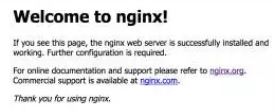
配置Impala负载均衡策略
- 修改/usr/local/nginx/conf/nginx.conf文件,在文件末尾增加如下配置
stream{
log_format basic '$remote_addr [$time_local] ' '$protocol $status $bytes_sent $bytes_received' '$session_time';
upstream impala { #impala daemon
least_conn; #路由策略:least_conn:最少连接
server ip-172-31-9-33.fayson.com:21000;
server ip-172-31-5-190.fayson.com:21000;
server ip-172-31-10-118.fayson.com:21000;
}
upstream impala-jdbc {
least_conn;
server ip-172-31-9-33.fayson.com:21050;
server ip-172-31-5-190.fayson.com:21050;
server ip-172-31-10-118.fayson.com:21050;
}
server{ #impala 负载均衡
listen 21001;
proxy_pass impala;
}
server{ #impala jdbc 负载均衡
listen 21051;
proxy_pass impala-jdbc;
}
}
- 重启Nginx服务
[root@ip-172-31-5-190 ~]# service nginx restart
测试Impala负载均衡
- 在ip-172-31-10-118.fayson.com节点使用impala-shell连接Impala
[root@ip-172-31-6-148 ~]# impala-shell -i ip-172-31-5-190.fayson.com:21001
[ip-172-31-5-190.fayson.com:21001] > select * from my_first_table;
Query submitted at: 2017-11-08 16:56:51 (Coordinator: http://ip-172-31-10-118.fayson.com:25000)
+----+------+
| id | name |
+----+------+
| 1 | john |
| 2 | tom |
| 3 | jim |
+----+------+
Fetched 3 row(s) in 1.57s
[ip-172-31-5-190.fayson.com:21001] >
- 同时在ip-172-31-5-190.fayson.com节点使用impala-shell连接Impala
[root@ip-172-31-5-190 nginx-1.12.2]# impala-shell -i ip-172-31-5-190.fayson.com:21001
...
[ip-172-31-5-190.fayson.com:21001] > select * from my_first_table;
Query: select * from my_first_table
Query submitted at: 2017-11-08 16:59:53 (Coordinator: http://ip-172-31-5-190.fayson.com:25000)
+----+------+
| id | name |
+----+------+
| 2 | tom |
| 3 | jim |
| 1 | john |
+----+------+
Fetched 3 row(s) in 1.40s
[ip-172-31-5-190.fayson.com:21001] >
- 两个终端测试执行sql操作时,连接的不为同一个Impala Daemon
Impala JDBC连接测试
- 创建测试工程impalajdbc
- 将Impala JDBC驱动包加入工程的lib目录下
- 将jar包加入环境classpath
- 示例代码
package com.cloudera;
import java.sql.Connection;
import java.sql.DriverManager;
import java.sql.PreparedStatement;
import java.sql.ResultSet;
public class App {
static String JDBC_DRIVER = "com.cloudera.impala.jdbc41.Driver";
static String CONNECTION_URL = "jdbc:impala://54.254.149.113:21051";
public static void main( String[] args ) {
Connection con = null;
ResultSet rs = null;
PreparedStatement ps = null;
try {
Class.forName(JDBC_DRIVER);
con = DriverManager.getConnection(CONNECTION_URL);
//ps = con.prepareStatement("show tables;");
ps = con.prepareStatement("select * from my_first_table;");
rs = ps.executeQuery();
while (rs.next()) {
System.out.println("s1="+rs.getString(1) + ", s2="+rs.getString(2));
}
} catch (Exception e) {
e.printStackTrace();
} finally {
//关闭 rs、ps 和 con
}
}
}
常见问题
- Nginx编译时报错./configure:error: C compiler cc is not found
[root@ip-172-31-6-148 nginx-1.12.2]# ./configure
checking for OS
+ Linux 2.6.32-431.el6.x86_64 x86_64
checking for C compiler ... not found
./configure: error: C compiler cc is not found
[root@ip-172-31-6-148 nginx-1.12.2]#
- 解决方法:
yum -y install gcc gcc-c++
- Nginx编译报错./configure:error: the HTTP rewrite module requires the PCRE library
./configure: error: the HTTP rewrite module requires the PCRE library.
You can either disable the module by using --without-http_rewrite_module
option, or install the PCRE library into the system, or build the PCRE library
statically from the source with nginx by using --with-pcre=option.
- 解决方法:
yum -y install pcre-devel
大数据视频推荐:
CSDN
大数据语音推荐:
企业级大数据技术应用
大数据机器学习案例之推荐系统
自然语言处理
大数据基础
人工智能:深度学习入门到精通