- REST风格
资源定位及资源操作的风格,不是协议,可以遵循,也可以不遵循
- REST风格请求
REST 即 Representational State Transfer (资源)表现层状态转化;
用URL定位资源,用HTTP描述操作,是目前最流行的一种互联网软件架构;它结构清晰、符合标准、易于理解、扩展方便,所以正得到越来越多网站的采用;使用POST, DELETE, PUT, GET 分别对应 CRUD;Spring3.0 开始支持 REST 风格的请求
- 传统的操作资源
http://localhost:8080/get.action?id=10 ? ??查询 get
http://localhost:8080/add.action ???????????新增 post
http://localhost:8080/update.action ????????修改 post
http://localhost:8080/delete.action?id=10 ???删除 post
- Restful风格操作资源
http://localhost:8080/goods/1 查询GET
http://localhost:8080/goods ???新增POST
http://localhost:8080/goods ???更新PUT
http://localhost:8080/goods/1 删除DELETE
- 使用@PathVariable接收Restful风格参数
- test.jsp
<%@ page contentType="text/html;charset=UTF-8" language="java" %>
<html>
<head>
??<title>index</title>
</head>
<body>
??????<a href="${pageContext.request.contextPath}/test/1/chen.action">测试restful风格传参</a><br>
</body>
</html>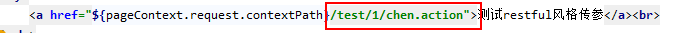 ?
?
- Controller
@Controller
public class TestController {
????@RequestMapping("/test/{id}/{name}")
????public String show(@PathVariable Integer id,@PathVariable String name){
????????System.out.println(id);
????????System.out.println(name);
????????return "result" ;
????}
}
运行结果
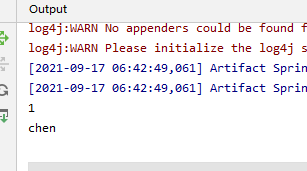
- 发送put和delete请求
默认情况下Form表单是不支持PUT请求和DELETE请求的;
spring3.0添加了一个过滤器HiddenHttpMethodFilter,可以将post请求转换为PUT或DELETE请求
- 在web中配置过滤器
<filter>
????<filter-name>HiddenHttpMethodFilter</filter-name>
????<filter-class>org.springframework.web.filter.HiddenHttpMethodFilter</filter-class>
</filter>
<filter-mapping>
????<filter-name>HiddenHttpMethodFilter</filter-name>
????<url-pattern>/*</url-pattern>
</filter-mapping>
完整web.xml文件
<?xml version="1.0" encoding="UTF-8"?>
<web-app xmlns="http://xmlns.jcp.org/xml/ns/javaee"
?????????xmlns:xsi="http://www.w3.org/2001/XMLSchema-instance"
?????????xsi:schemaLocation="http://xmlns.jcp.org/xml/ns/javaee http://xmlns.jcp.org/xml/ns/javaee/web-app_4_0.xsd"
?????????version="4.0">
????<!-- 配置SpringMVC前端控制器 -->
????<servlet>
????????<servlet-name>springMVC</servlet-name>
????????<servlet-class>org.springframework.web.servlet.DispatcherServlet</servlet-class>
????????<!-- 指定SpringMVC配置文件 -->
????????<!-- SpringMVC的配置文件的默认路径是/WEB-INF/${servlet-name}-servlet.xml -->
????????<init-param>
????????????<param-name>contextConfigLocation</param-name>
????????????<param-value>classpath:springmvc.xml</param-value>
????????</init-param>
????????<!-- 启动服务器,加载SpringMVC控制器 ?-->
????????<load-on-startup>1</load-on-startup>
????</servlet>
????<servlet-mapping>
????????<servlet-name>springMVC</servlet-name>
????????<!-- 设置所有以action结尾的请求进入SpringMVC -->
????????<url-pattern>*.action</url-pattern>
????</servlet-mapping>
????<!-- 解决post乱码问题 -->
????<filter>
????????<filter-name>encoding</filter-name>
????????<filter-class>org.springframework.web.filter.CharacterEncodingFilter</filter-class>
????????<!-- 设置编码参是UTF8 -->
????????<init-param>
????????????<param-name>encoding</param-name>
????????????<param-value>UTF-8</param-value>
????????</init-param>
????</filter>
????<filter-mapping>
????????<filter-name>encoding</filter-name>
????????<url-pattern>/*</url-pattern>
????</filter-mapping>
????<!--
????配置HiddenHttpMethodFilter过滤器
????实现restful请求
????-->
????<filter>
????????<filter-name>HiddenHttpMethodFilter</filter-name>
????????<filter-class>org.springframework.web.filter.HiddenHttpMethodFilter</filter-class>
????</filter>
????<filter-mapping>
????????<filter-name>HiddenHttpMethodFilter</filter-name>
????????<url-pattern>/*</url-pattern>
????</filter-mapping>
</web-app>- 发送请求(test.jsp)
<%@ page contentType="text/html;charset=UTF-8" language="java" %>
<html>
<head>
??<title>index</title>
</head>
<body>
?????<form action="${pageContext.request.contextPath}/test/18.action" method="post">
????????<%-- ??定义一个隐藏的表单
???????????????name值必须为_method
??????????????value为请求方式
????????--%>
?????????<input type="hidden" name="_method" value="put">
?????????<input type="submit" value="提交请求">
?????</form>
</body>
</html>?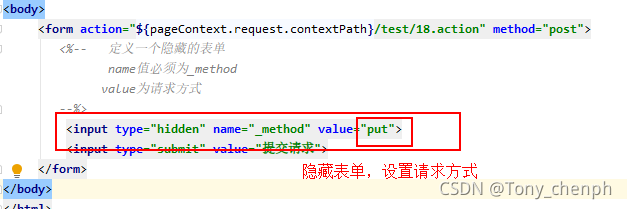
- 处理请求(Controller)
@Controller
public class TestController {
????@RequestMapping(value = "/test/{id}", method = RequestMethod.PUT)
????public String show(@PathVariable Integer id){
????????System.out.println(id);
????????return "result" ;
????}
}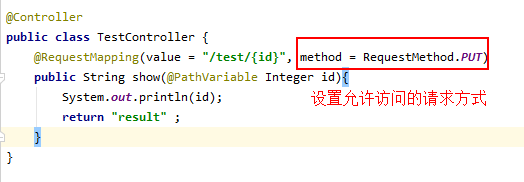
4、运行结果
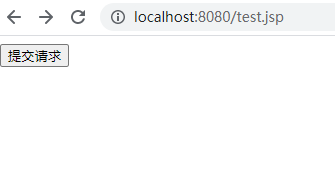
点击提交请求,成功访问方法并输出结果

?
如果我们把jsp里隐藏表单的value值该为delete,其他不变,此时访问则失败
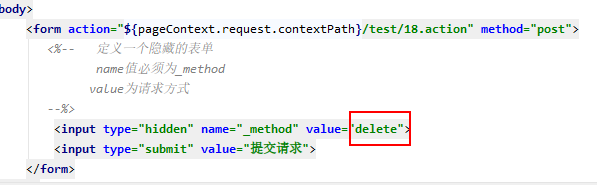
 ?
?
因为在服务器处理方法里只配置了put方式的请求
5、注意事项
从tomcat8开始,如果直接返回jsp页面,会报405错误 ?JSPs only permit GET POST or HEAD;可以使用重定向的形式跳转到对应jsp或者是直接把对应jsp的 isErrorPage="true"