访问 http://localhost:8888/phpinfo.php,右击查看源文件,Ctrl+A,Ctrl+C
访问 http://xdebug.org/wizard.php Ctrl+V
点击 "Analyse my phpinfo() output"Installation Wizard
Summary
- Xdebug installed:?2.7.2
- Server API:?Built-in HTTP server
- Windows:?yes
- Compiler:?MS VC15
- Architecture:?x64
- Zend Server:?no
- PHP Version:?7.3.4
- Zend API nr:?320180731
- PHP API nr:?20180731
- Debug Build:?no
- Thread Safe Build:?no
- OPcache Loaded:?no
- Configuration File Path:?C:\Windows
- Configuration File:?G:\phpstudy_pro\Extensions\php\php7.3.4nts\php.ini
- Extensions directory:?G:\phpstudy_pro\Extensions\php\php7.3.4nts\ext
Instructions
- Download?php_xdebug-3.1.2-7.3-vc15-nts-x86_64.dll
- Move the downloaded file to G:\phpstudy_pro\Extensions\php\php7.3.4nts\ext, and rename it to?
php_xdebug.dll - Update?
G:\phpstudy_pro\Extensions\php\php7.3.4nts\php.ini?to have the line:zend_extension = xdebug - Restart PHP's built-in HTTP server (php -S)
Enabling Features
Now Xdebug is installed, you can enable its features. Please refer to the dedicated sections in the documentation about information on how to enable and configure these Xdebug features. Where these sections refer to?php.ini?or similar, please remember to use?G:\phpstudy_pro\Extensions\php\php7.3.4nts\php.ini:
- Development Helpers?— help you get better error messages and obtain better information from PHP's built-in functions.
- Step Debugging?— allows you to interactively walk through your code to debug control flow and examine data structures.
- Profiling?— allows you to find bottlenecks in your script and visualize those with an external tool.
?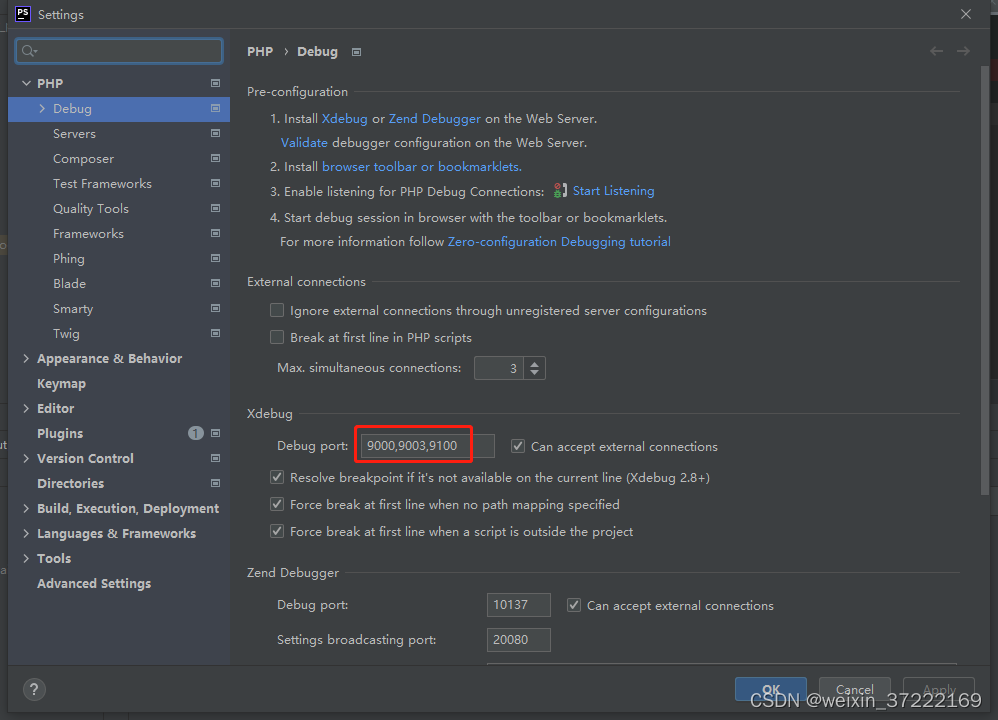
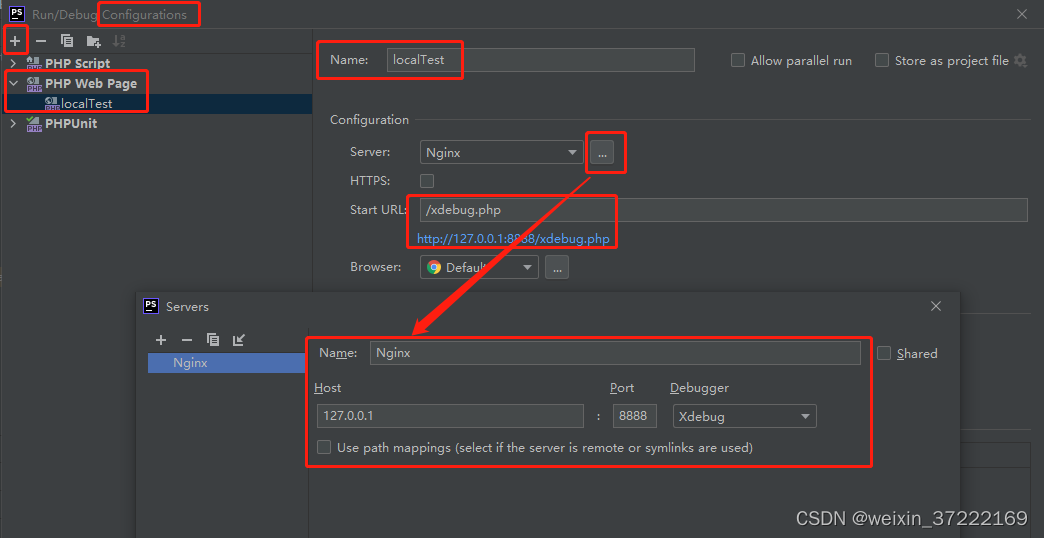
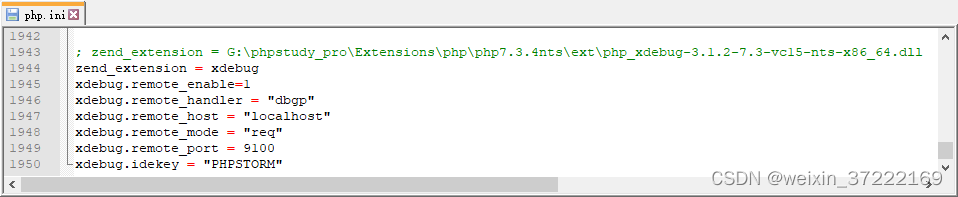
?
?
XDebug 官方: xdebug.org
XDebug php.ini 设定:
zend_extension = xdebug
xdebug.remote_enable=1
xdebug.remote_handler = "dbgp"
xdebug.remote_host = "localhost"
xdebug.remote_mode = "req"
xdebug.remote_port = 9100
xdebug.idekey = "PHPSTORM"