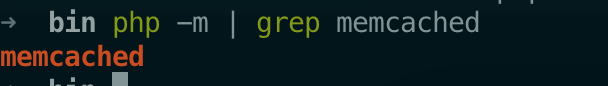使用brew 来安装memcache
$ brew search memcache
#根据列出来的memcache版本,自行选择安装(ps:@符号后面的数字是版本号)
$ brew install memcached
Memcached相关操作
#启动|停止|重启服务
$ brew services start|stop|restart memcached
#后台以守护进程运行
$ /usr/local/opt/memcached/bin/memcached -l localhost --fork
安装php-memcached扩展
$ cd /usr/local/opt/php/bin
#使用pecl安装php-memcached扩展,安装过程中会自动写入到php.ini中
$ ./pecl install memcached
#输入libmemcached的安装目录
libmemcached directory [no] : /usr/local/opt/libmemcached
zlib directory [no] : /usr/local/opt/zlib
use system fastlz [no] : no
enable igbinary serializer [no] : yes
enable msgpack serializer [no] : yes
enable json serializer [no] : yes
enable server protocol [no] : no
enable sasl [yes] : yes
enable sessions [yes] : yes:
#如果上一步没有写入php.ini,则手动写入(ps:配置文件路径根据自己实际安装路径替换)
$ vim /usr/local/etc/php/8.1/php.ini
#在文件顶部添加下面内容,保存,重启服务
extension="memcached.so"
#安装完毕后,验证是否安装成功
$ php -m | grep memcached
如下图显示安装成功