一、自定义command文件
1、在App/Command 目录下,新建FooCommand类
<?php
declare(strict_types=1);
namespace app\Command;
use Hyperf\Command\Annotation\Command;
use Hyperf\Command\Command as HyperfCommand;
#[Command]
class FooCommand extends HyperfCommand
{
/**
* 执行的命令行属性
*
* @var string
*/
protected $name = 'foo';
public function configure()
{
parent::configure();
$this->setHelp('run "php bin/hyperf.php foo" ');
$this->setDescription('This is a test command');
}
public function handle()
{
$this->line('Hello, welcome', 'comment');
}
}2、在终端输入 php bin/hyperf.php list? // 查看命令是否已注册成功
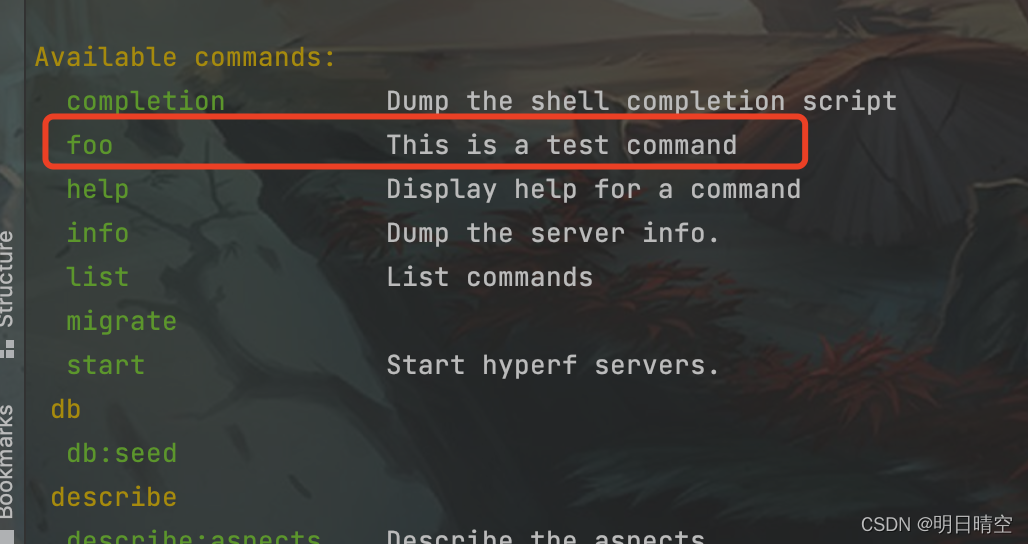
?执行命令:
php bin/hyperf.php foo // 执行命令
// hello,welcome
具体更多命令行参数配置请参考官方文档:Hyperf
二、更换FooCommand文件的目录位置,需进行以下配置
假设:FooCommand文件在/waoo/Command目录底下:
1、composer.json文件中加入"Waoo\\": "waoo/"
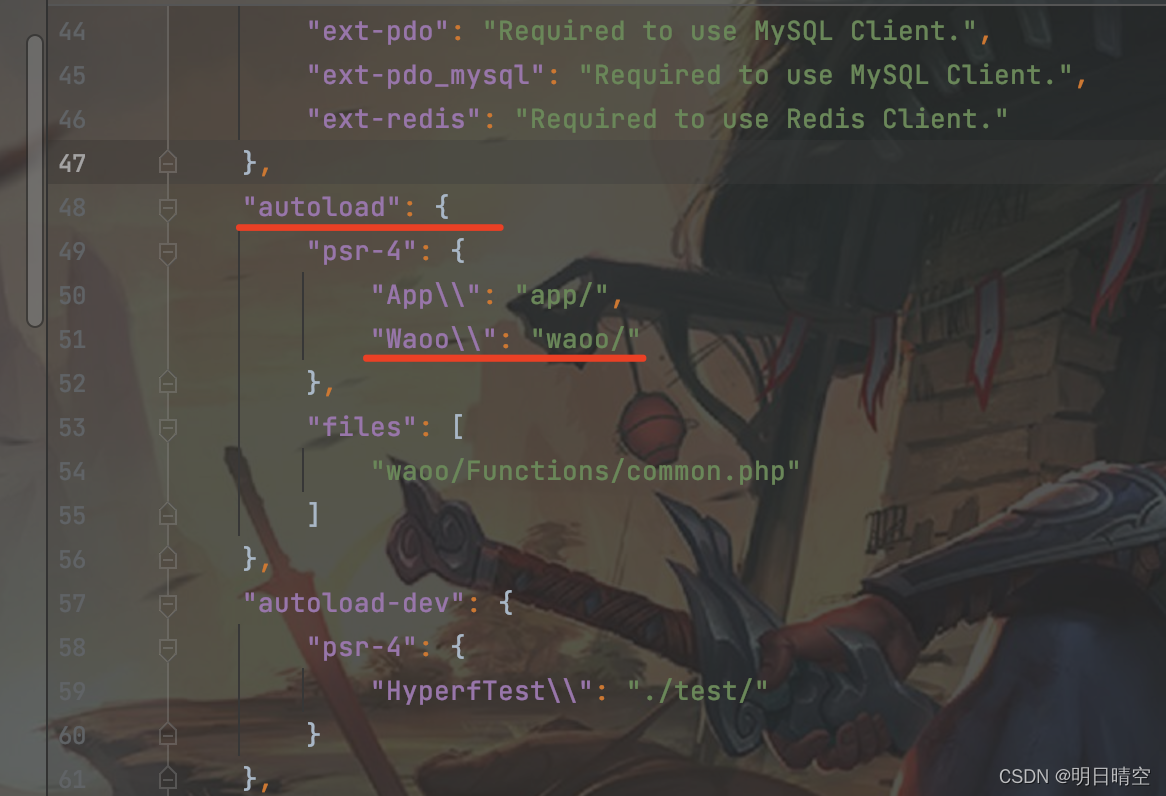
?2、config/autoload/annotations.php 文件新增paths
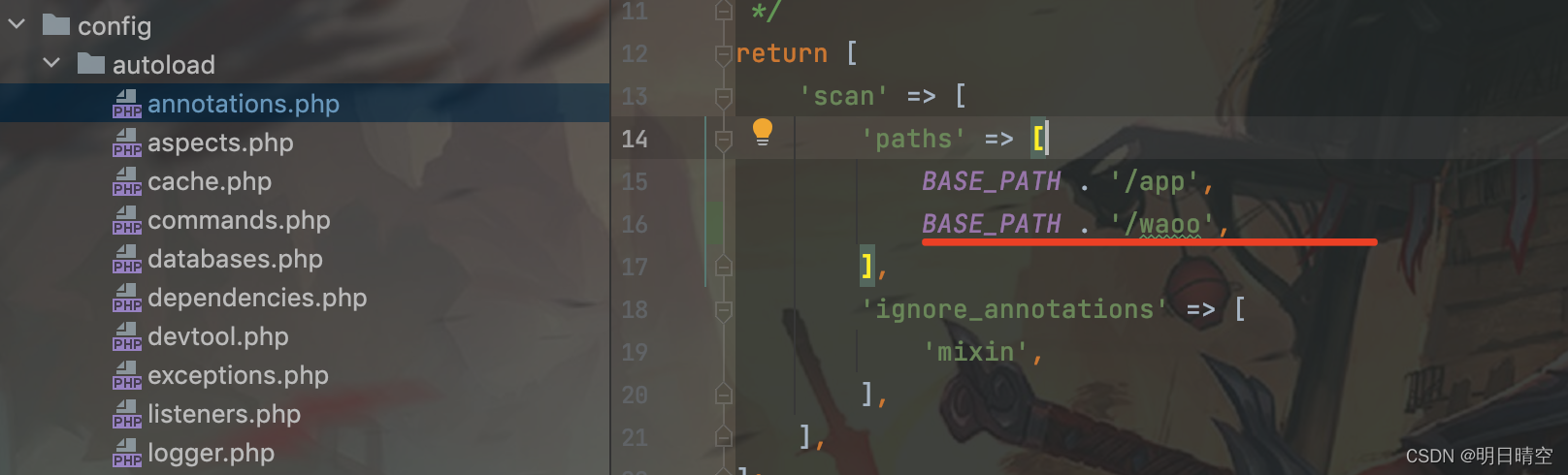
?