- 在php-fom配置文件加入用户组及sock地址,
用户组一定要加,要不然nginx会报13: Permission denied) while connecting to upstream
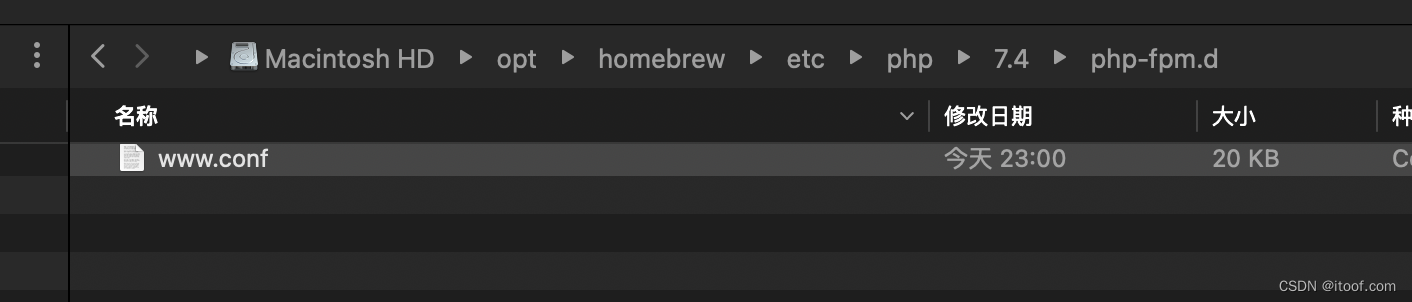
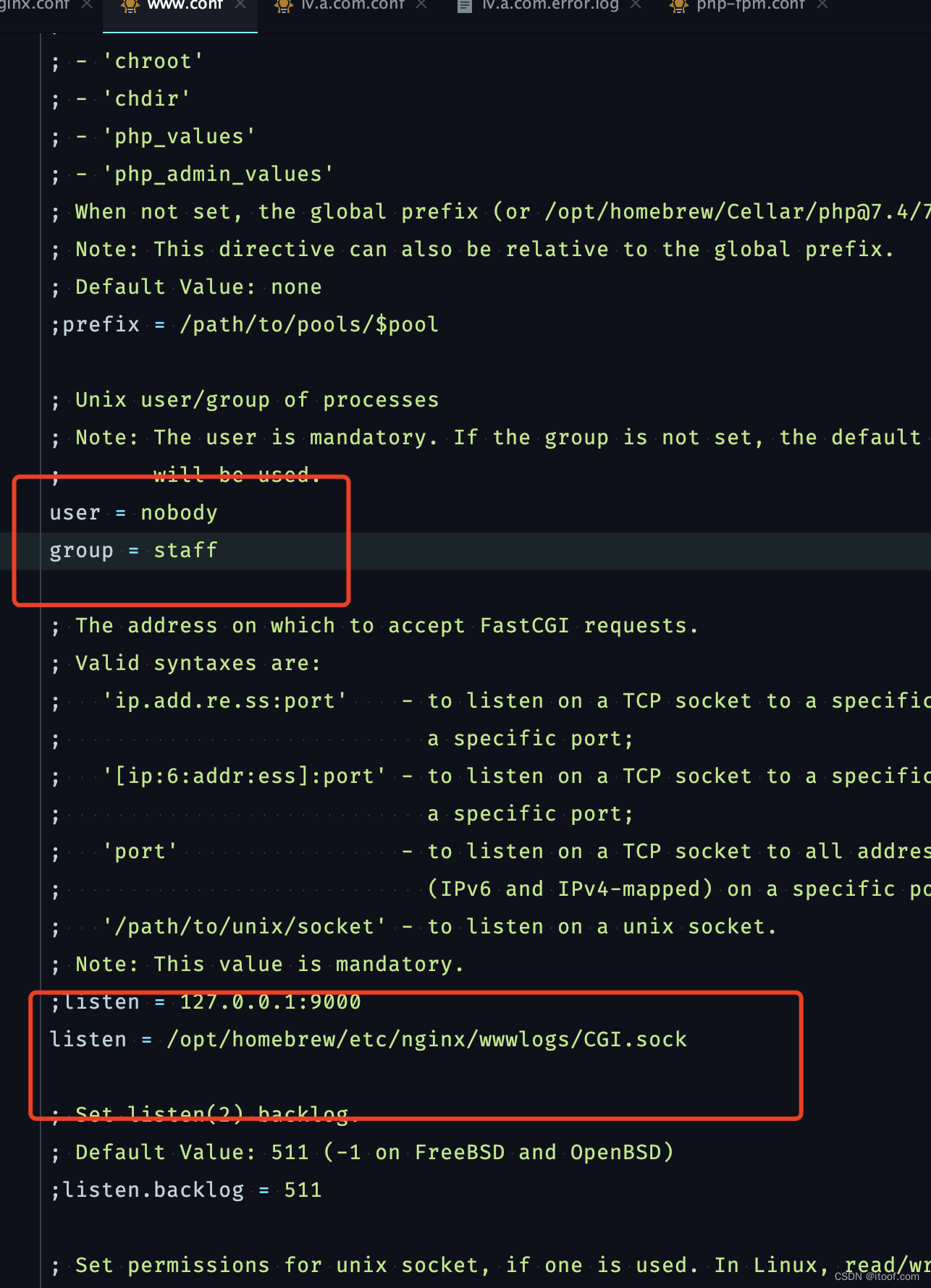
mac 系统的
所有的用户都属于 staff 组,
只有具有管理员性质的用户位于 wheel 组中。
wheel 是一个特殊的用户组,该组的用户可以使用 su 切换到 root,而 staff 组是所有普通用户的集合。 - nginx 配置域名
server
{
listen 80;
server_name lv.a.com;
root /Users/libo/wwwroot/server/lingrb/public;
location / {
index index.html index.htm index.php;
if (!-e $request_filename){
rewrite ^(.*)$ /index.php?s=$1 last; break;
}
}
location ~ \.php(.*)$ {
fastcgi_pass unix:/opt/homebrew/etc/nginx/wwwlogs/CGI.sock;
#fastcgi_pass 127.0.0.1:9000;
fastcgi_index index.php;
fastcgi_split_path_info ^((?U).+\.php)(/?.+)$;
fastcgi_param SCRIPT_FILENAME $document_root$fastcgi_script_name;
fastcgi_param PATH_INFO $fastcgi_path_info;
fastcgi_param PATH_TRANSLATED $document_root$fastcgi_path_info;
include fastcgi_params;
}
access_log /opt/homebrew/etc/nginx/wwwlogs/lv.a.com.log;
error_log /opt/homebrew/etc/nginx/wwwlogs/lv.a.com.error.log;
}
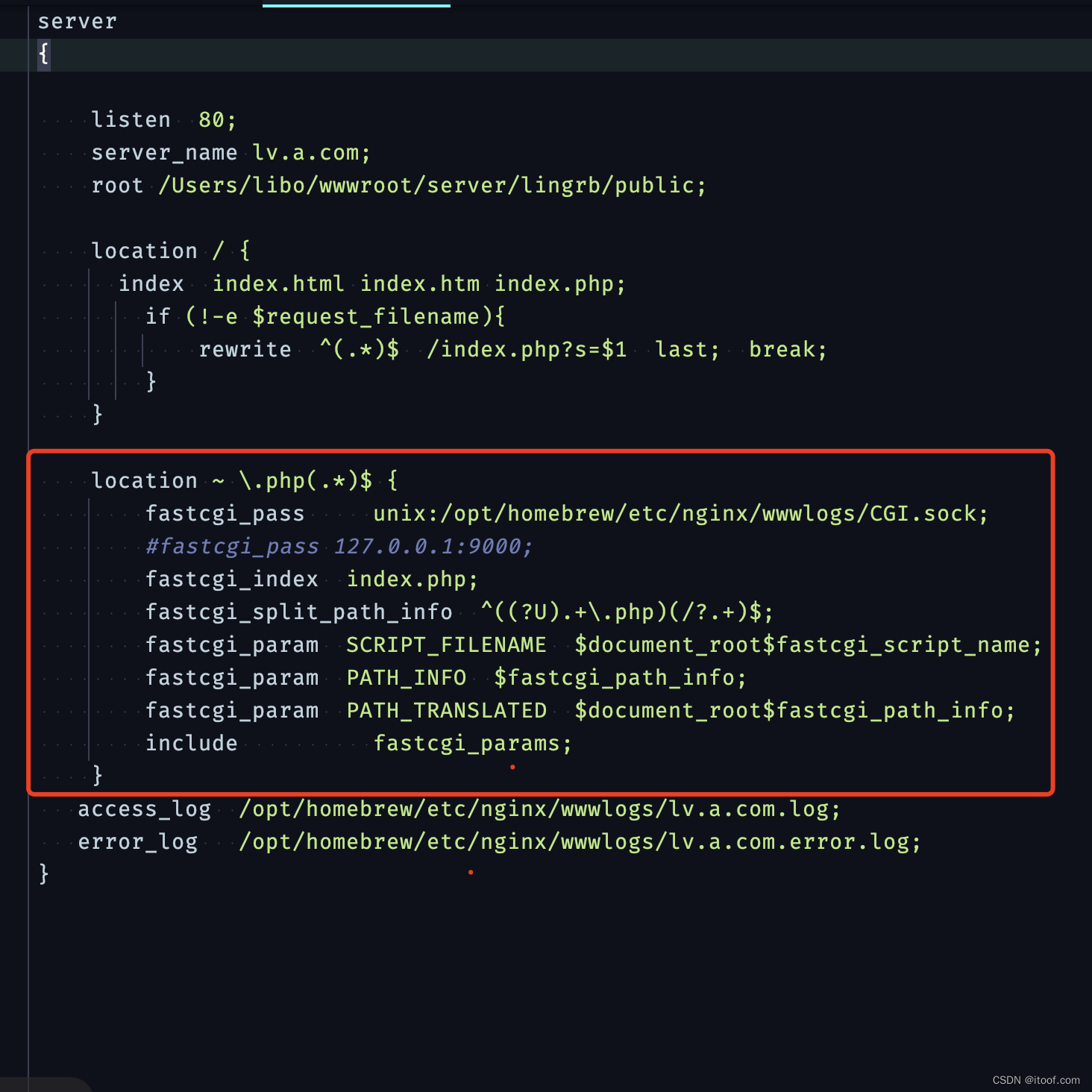
mac 按照PHP开发环境 可以查看以下链接
https://www.cnblogs.com/duyuanshang/p/php_dev_m1.html
