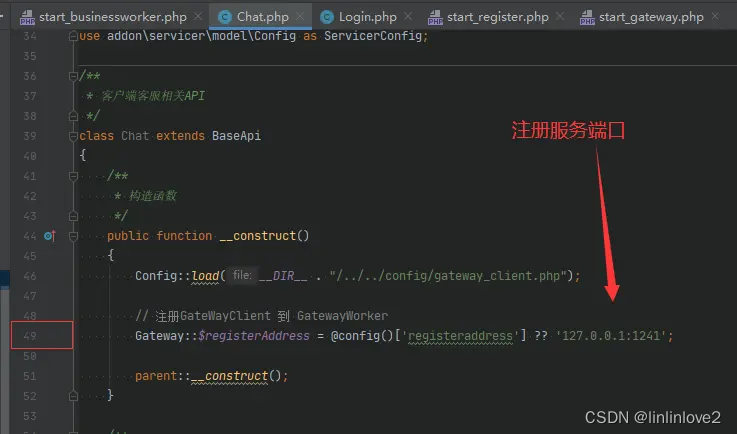客服配置需开启workerman服务。
1.准备工作
配置数据库连接
语言环境PHP7.1及以上(建议使用7.2)
其他注意:
函数被禁用的问题disable
请在php配置里,解除禁用以下函数
pcntl_signal_dispatch
pcntl_wait
pcntl_alarm
pcntl_signal
pcntl_fork
2.数据库配置(V4.0.4)
客服需要单独配置数据库
文件路径:addon/servicer/gateway/Applications/Service/Events.php
如果服务运行后,需要更改数据库配置,则在配置更新后,重新启动workerman服务
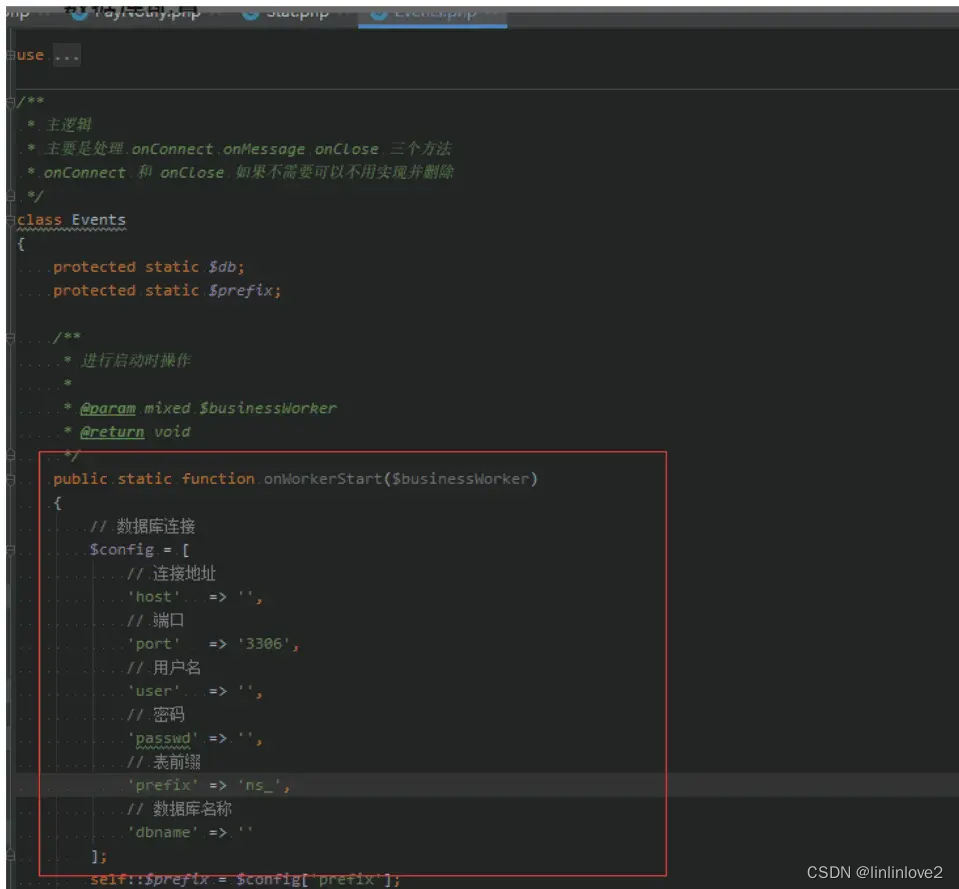
3.配置wss
nginx服务器配置
在虚拟主机配置中加入如下配置
location /wss {
#代理到上面的地址去,格式:http://域名:端口号,
proxy_pass http://127.0.0.1:8292;
proxy_http_version 1.1;
proxy_set_header Upgrade $http_upgrade;
proxy_set_header Connection "Upgrade";
}
配置如下
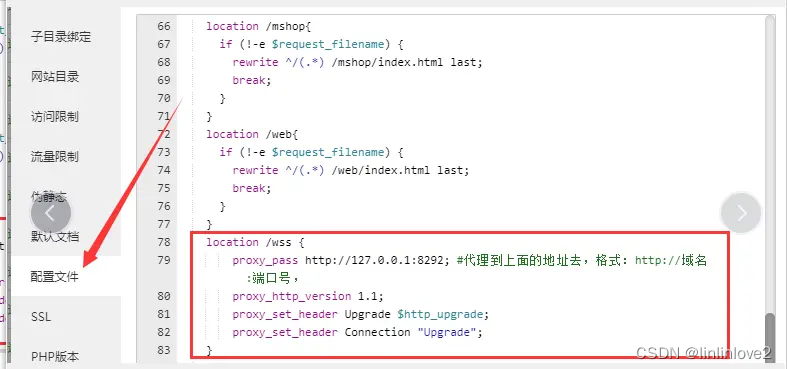
apache服务器配置
在httpd.conf文件中,启用 proxy_wstunnel_module 模块
LoadModule proxy_module modules/mod_proxy.so LoadModule
proxy_wstunnel_module modules/mod_proxy_wstunnel.so
在ssl.conf文件中,配置SSL及代理
#WSS
ProxyRequests Off
ProxyPass /wss ws://127.0.0.1:8292 #服务器+端口号
ProxyPassReverse /wss wss://127.0.0.1/wss #客户端的域名
配置如下:
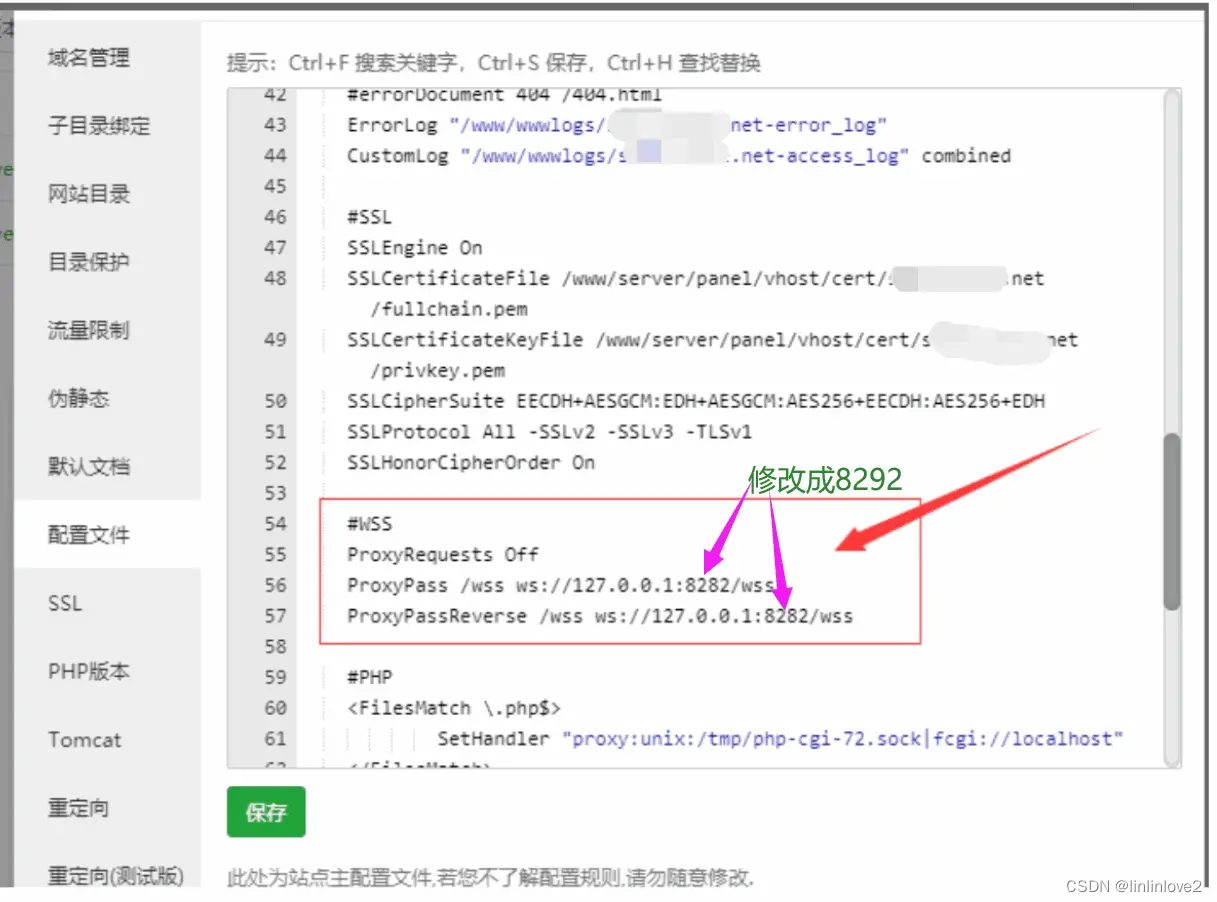
4.Workerman常用命令
Linux系统
将 [PHP路径] 和 [项目路径] 替换为实际目录路径
开启服务
[PHP路径]/bin/php [项目路径]/addon/servicer/gateway/start.php start -d
例:/www/server/php/72/bin/php /www/wwwroot/b2b2c.niushop.cn/addon/servicer/gateway/start.php start -d
停止服务
[PHP路径]/bin/php [项目路径]/addon/servicer/gateway/start.php stop
例:/www/server/php/72/bin/php /www/wwwroot/b2b2c.niushop.cn/addon/servicer/gateway/start.php stop
服务状态
[PHP路径]/bin/php [项目路径]/addon/servicer/gateway/start.php status
例:/www/server/php/72/bin/php /www/wwwroot/b2b2c.niushop.cn/addon/servicer/gateway/start.php status
5.多个项目在同一服务器上的客服配置
如果一个服务器上,需要部署多个项目,并且开启客服服务的话,需要对端口和服务名进行更改,并且重启Workerman服务。
总体来说,注册服务端口共更改5个位置,ws服务端口共更改2个位置,内部通讯端口共更改1个位置,服务名共更改2处(两个名字不能相同)
同一项目注册服务端口、ws服务端口必须一致


具体文件更改位置
addon/servicer/gateway/Applications/Service/start_businessworker.php
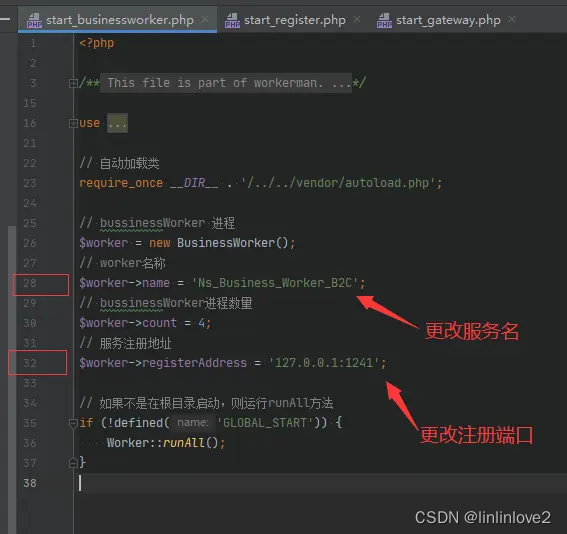
addon/servicer/gateway/Applications/Service/start_gateway.php
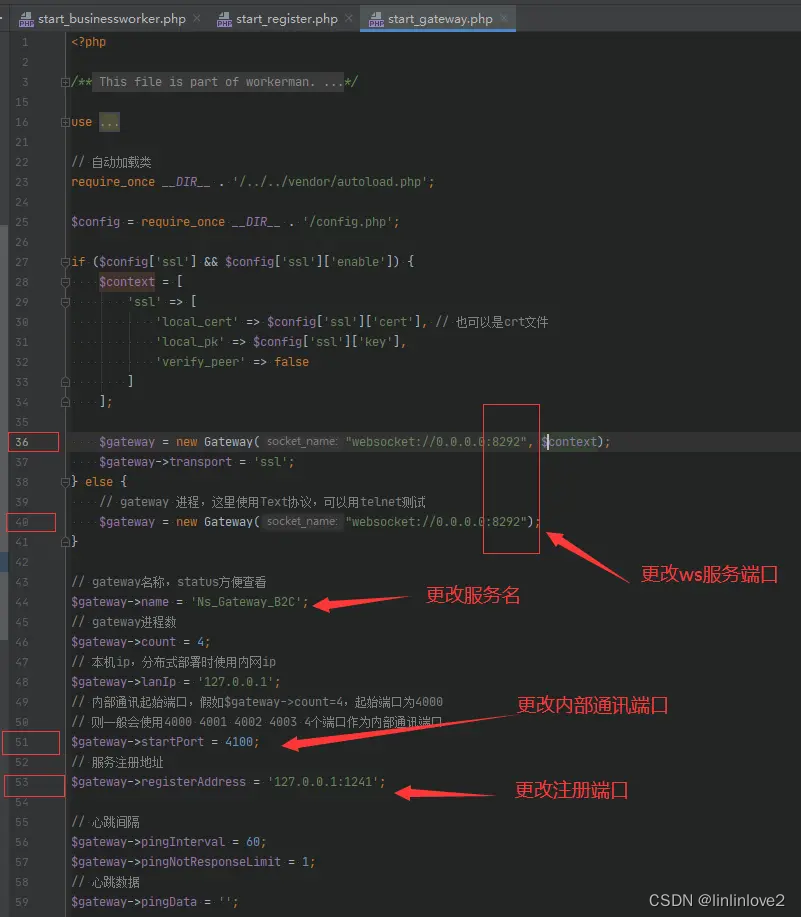
addon/servicer/config/gateway_client.php
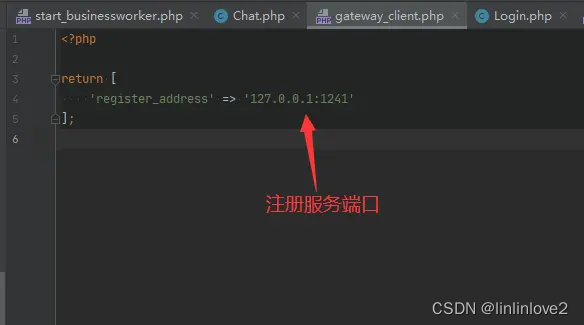
addon/servicer/gateway/Applications/Service/start_register.php
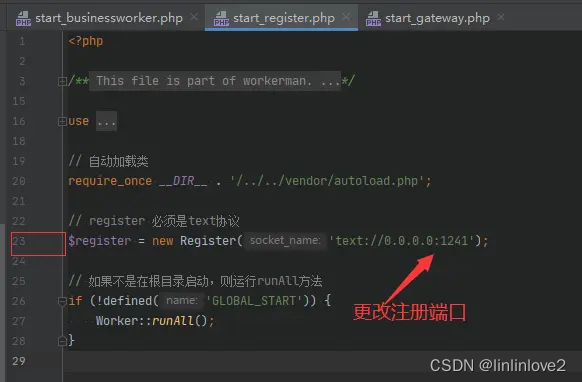
addon/servicer/servicer/controller/Login.php
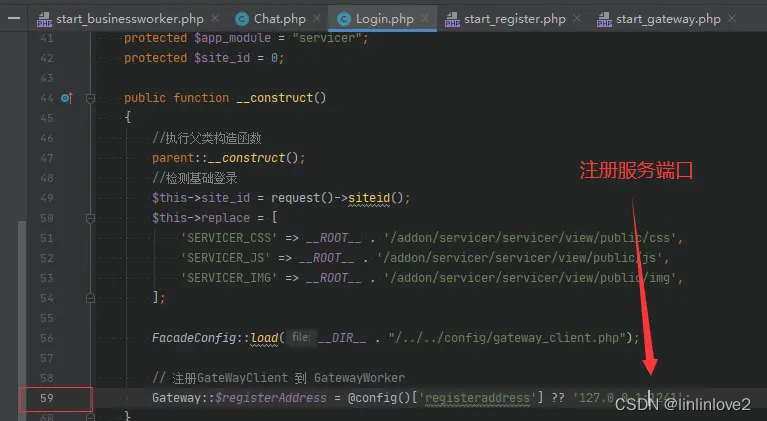
addon/servicer/api/controller/Chat.php