前言
? ? ? ? 从开始学习编程以来就一直想要打造一个不是命令行的gui界面,但当时只会c语言,要gui有点复杂。不过今非昔比,随着python技艺的加深,逐步可以理解使用pyQT了。
? ? ? ? 以下算是经过一段时间的学习后的综合产物了。
一、目的及功能
- ?构建基本的GUI界面,实现发送POST和GET请求。
- ?设置背景图片,透明度等。
- 对QT designer ,pyuic生成的代码进行二次改变
二、步骤
1.使用QT designer进行图形构建
? ? ? ? 其中过程不再赘述。
界面如下:
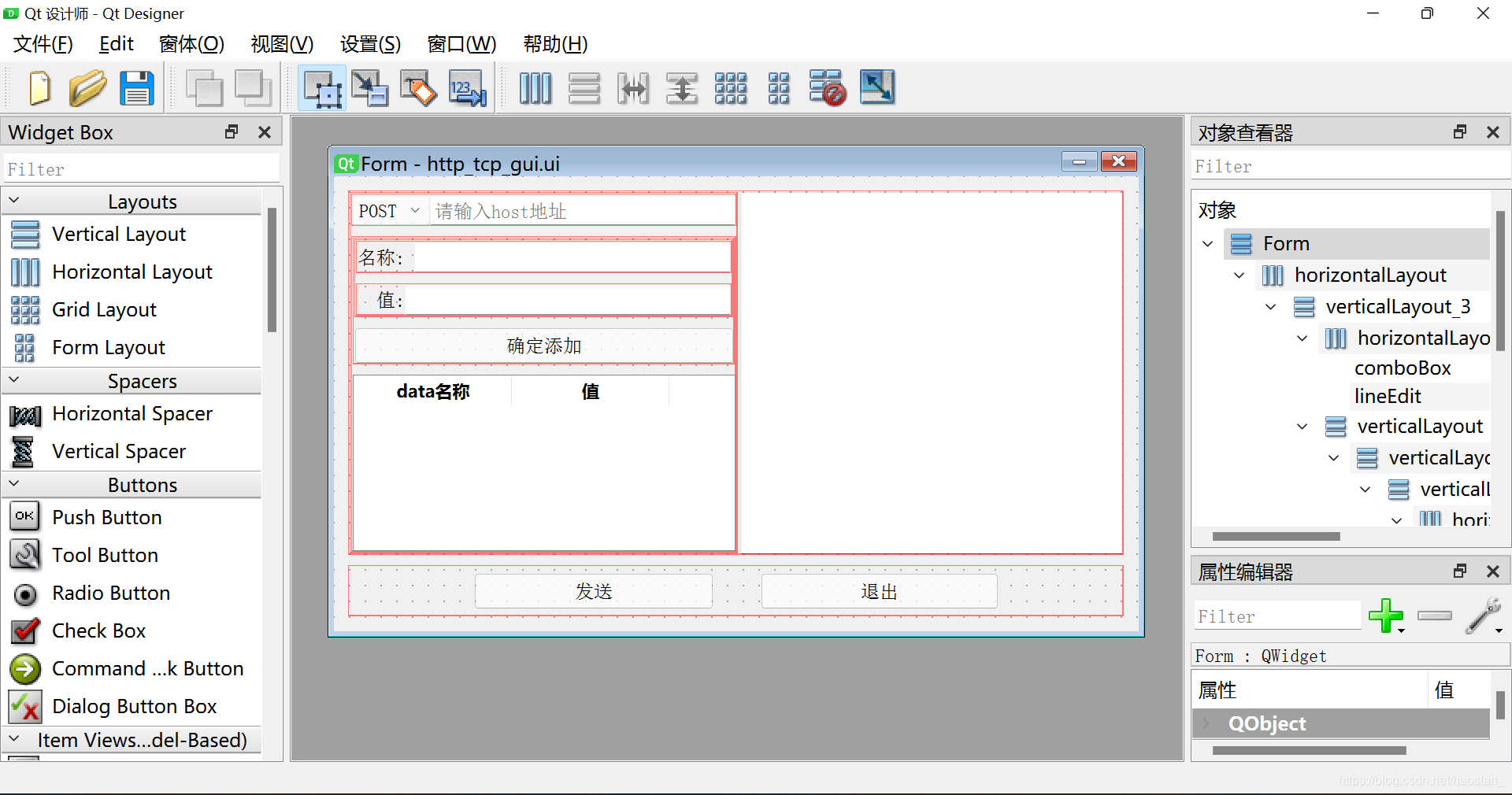
2.ui文件转py文件
? ? ? ? 由于编辑器使用的是VS Code ,自己配置了任务,tasks.json
{
"label": "PyUIC",
"type": "shell",
"command": "C:\\Users\\haost\\PycharmProjects\\pythonProject\\venv\\Scripts\\pyuic5.exe ${file} -o ${cwd}\\QT\\${fileBasenameNoExtension}_rc.py -x&&py C:\\Users\\haost\\Desktop\\temp\\PY\\QT\\Form_trans.py -i ${file}",
"problemMatcher": [],
"group": {
"kind": "build",
"isDefault": true
}
注意其中的&&py C:\\Users\\haost\\Desktop\\temp\\PY\\QT\\Form_trans.py -i ${file}
Form_trans.py 内容后面会给到。
我的完整tasks.json内容如下:
{
// See https://go.microsoft.com/fwlink/?LinkId=733558
// for the documentation about the tasks.json format
"version": "2.0.0",
"tasks": [
{
"label": "echo",
"type": "shell",
"command": "py --version "
},
{
"label": "qt design",
"type": "process",
"command": "C:\\Users\\haost\\PycharmProjects\\pythonProject\\venv\\Lib\\site-packages\\qt5_applications\\Qt\\bin\\designer.exe"
},
{
"label": "PyUIC",
"type": "shell",
"command": "C:\\Users\\haost\\PycharmProjects\\pythonProject\\venv\\Scripts\\pyuic5.exe ${file} -o ${cwd}\\QT\\${fileBasenameNoExtension}_rc.py -x&&py C:\\Users\\haost\\Desktop\\temp\\PY\\QT\\Form_trans.py -i ${file}",
"problemMatcher": [],
"group": {
"kind": "build",
"isDefault": true
}
},
{
"label": "Pyinstaller",
"type": "shell",
"command": "C:\\Users\\haost\\AppData\\Local\\Programs\\Python\\Python38\\Scripts\\pyinstaller.exe -w -F ${file}"
}
]
}3.对pyuic生成的py文件“添油加醋”
?Form_trans.py 内容如下
#2021.7.21 @haostart
import os
import sys
import re
import argparse
# 构建命令行参数并解析
ap = argparse.ArgumentParser()
ap.add_argument("-i", "--source", required=True)
ap.add_argument("-s", "--space", required=False)
ap.add_argument("-o", "--output", required=False)
args = vars(ap.parse_args())
print(args)
a = args['source'][:-3] + '_rc.py'
with open(a, 'r', encoding='utf-8') as f:
# content = f.readlines()
# print(content)
con = f.read()
print(re.findall(r'resize.*', con))
con = con.replace('class Ui_Form(object)',
'from PyQt5.QtGui import QPixmap, QPainter\nimport sys,os,random\nclass Ui_Form(QtWidgets.QWidget)')
con = con.replace('.retranslateUi(Form)',
'.retranslateUi(Form)\n Form.paintEngine()')
con = con.replace(re.findall(r'resize.*', con)[0], 'resize(1200,800)')
with open(a[:-3] + '_trans.py', 'w', encoding='utf-8') as m:
m.write(con)
# m.close()
# print(con)
f.close()
?????????就是对生成的py文件多引入了一些类,改变了窗口。省掉了重复性劳动。大家可以根据需要添加些固定的东西。
最后图形界面函数http_tcp_gui_rc_trans.py 如下
# -*- coding: utf-8 -*-
#2021.7.21 @haostart
# Form implementation generated from reading ui file 'c:\Users\haost\Desktop\temp\PY\QT\http_tcp_gui.ui'
#
# Created by: PyQt5 UI code generator 5.15.1
#
# WARNING: Any manual changes made to this file will be lost when pyuic5 is
# run again. Do not edit this file unless you know what you are doing.
from PyQt5 import QtCore, QtGui, QtWidgets
from PyQt5 import QtCore, QtGui, QtWidgets
from PyQt5 import QtCore, QtGui, QtWidgets
from PyQt5.QtGui import QPixmap, QPainter
from PyQt5.QtGui import QPixmap, QPainter
class Ui_Form(QtWidgets.QWidget):
def setupUi(self, Form):
Form.setObjectName("Form")
Form.resize(1200, 800)
self.verticalLayout_4 = QtWidgets.QVBoxLayout(Form)
self.verticalLayout_4.setObjectName("verticalLayout_4")
self.horizontalLayout = QtWidgets.QHBoxLayout()
self.horizontalLayout.setSpacing(1)
self.horizontalLayout.setObjectName("horizontalLayout")
self.verticalLayout_3 = QtWidgets.QVBoxLayout()
self.verticalLayout_3.setObjectName("verticalLayout_3")
self.horizontalLayout_2 = QtWidgets.QHBoxLayout()
self.horizontalLayout_2.setContentsMargins(-1, -1, 0, -1)
self.horizontalLayout_2.setSpacing(0)
self.horizontalLayout_2.setObjectName("horizontalLayout_2")
self.comboBox = QtWidgets.QComboBox(Form)
self.comboBox.setInsertPolicy(QtWidgets.QComboBox.InsertAtBottom)
self.comboBox.setSizeAdjustPolicy(QtWidgets.QComboBox.AdjustToContents)
self.comboBox.setIconSize(QtCore.QSize(3, 16))
self.comboBox.setDuplicatesEnabled(False)
self.comboBox.setObjectName("comboBox")
self.comboBox.addItem("")
self.comboBox.addItem("")
self.horizontalLayout_2.addWidget(self.comboBox)
self.lineEdit = QtWidgets.QLineEdit(Form)
self.lineEdit.setText("")
self.lineEdit.setCursorPosition(0)
self.lineEdit.setClearButtonEnabled(False)
self.lineEdit.setObjectName("lineEdit")
# self.comboBox.setStyleSheet(
# "background:transparent;border-width:0;border-style:outset")
self.horizontalLayout_2.addWidget(self.lineEdit)
self.verticalLayout_3.addLayout(self.horizontalLayout_2)
self.verticalLayout = QtWidgets.QVBoxLayout()
self.verticalLayout.setObjectName("verticalLayout")
self.verticalLayout_5 = QtWidgets.QVBoxLayout()
self.verticalLayout_5.setContentsMargins(-1, -1, 0, -1)
self.verticalLayout_5.setObjectName("verticalLayout_5")
self.verticalLayout_2 = QtWidgets.QVBoxLayout()
self.verticalLayout_2.setObjectName("verticalLayout_2")
self.horizontalLayout_3 = QtWidgets.QHBoxLayout()
self.horizontalLayout_3.setObjectName("horizontalLayout_3")
self.label = QtWidgets.QLabel(Form)
self.label.setObjectName("label")
# self.label.setStyleSheet(
# "background:transparent;border-width:0;border-style:outset")
self.horizontalLayout_3.addWidget(self.label)
self.lineEdit_2 = QtWidgets.QLineEdit(Form)
self.lineEdit_2.setObjectName("lineEdit_2")
self.horizontalLayout_3.addWidget(self.lineEdit_2)
self.verticalLayout_2.addLayout(self.horizontalLayout_3)
self.horizontalLayout_4 = QtWidgets.QHBoxLayout()
self.horizontalLayout_4.setContentsMargins(13, -1, -1, -1)
self.horizontalLayout_4.setSpacing(0)
self.horizontalLayout_4.setObjectName("horizontalLayout_4")
self.label_2 = QtWidgets.QLabel(Form)
self.label_2.setObjectName("label_2")
# self.label_2.setStyleSheet(
# "background:transparent;border-width:0;border-style:outset")
self.horizontalLayout_4.addWidget(self.label_2)
self.lineEdit_3 = QtWidgets.QLineEdit(Form)
self.lineEdit_3.setObjectName("lineEdit_3")
self.horizontalLayout_4.addWidget(self.lineEdit_3)
self.verticalLayout_2.addLayout(self.horizontalLayout_4)
self.verticalLayout_5.addLayout(self.verticalLayout_2)
self.add_sure = QtWidgets.QPushButton(Form)
self.add_sure.setObjectName("add_sure")
self.verticalLayout_5.addWidget(self.add_sure)
self.verticalLayout.addLayout(self.verticalLayout_5)
self.tableWidget = QtWidgets.QTableWidget(Form)
self.tableWidget.setObjectName("tableWidget")
self.tableWidget.setWindowOpacity(0.5)
self.tableWidget.setStyleSheet(
"background-color:rgba(244,244,244,100);border-width:0;border-style:outset")
# self.tableWidget.setStyleSheet(
# "background:transparent;border-width:0;border-style:outset")
self.tableWidget.setColumnCount(2)
self.tableWidget.setRowCount(0)
item = QtWidgets.QTableWidgetItem()
font = QtGui.QFont()
font.setPointSize(8)
font.setBold(True)
font.setUnderline(False)
font.setWeight(75)
font.setStrikeOut(False)
font.setKerning(True)
item.setFont(font)
self.tableWidget.setColumnWidth(0, 210)
self.tableWidget.setHorizontalHeaderItem(0, item)
item = QtWidgets.QTableWidgetItem()
font = QtGui.QFont()
font.setPointSize(8)
font.setBold(True)
font.setWeight(75)
item.setFont(font)
self.tableWidget.setColumnWidth(1, 250)
self.tableWidget.setHorizontalHeaderItem(1, item)
self.verticalLayout.addWidget(self.tableWidget)
self.verticalLayout_3.addLayout(self.verticalLayout)
self.horizontalLayout.addLayout(self.verticalLayout_3)
self.textBrowser = QtWidgets.QTextBrowser(Form)
self.textBrowser.setObjectName("textBrowser")
self.tableWidget.setWindowOpacity(0.5)
self.textBrowser.setStyleSheet(
"background-color:rgba(244,244,244,100);border-width:0;border-style:outset")
self.horizontalLayout.addWidget(self.textBrowser)
self.verticalLayout_4.addLayout(self.horizontalLayout)
self.horizontalLayout_6 = QtWidgets.QHBoxLayout()
self.horizontalLayout_6.setSizeConstraint(
QtWidgets.QLayout.SetFixedSize)
self.horizontalLayout_6.setContentsMargins(80, 5, 80, 5)
self.horizontalLayout_6.setSpacing(30)
self.horizontalLayout_6.setObjectName("horizontalLayout_6")
self.send = QtWidgets.QPushButton(Form)
self.send.setCheckable(False)
self.send.setObjectName("send")
self.horizontalLayout_6.addWidget(self.send)
self.exit = QtWidgets.QPushButton(Form)
self.exit.setAutoDefault(False)
self.exit.setObjectName("exit")
self.horizontalLayout_6.addWidget(self.exit)
self.verticalLayout_4.addLayout(self.horizontalLayout_6)
self.retranslateUi(Form)
Form.paintEngine()
QtCore.QMetaObject.connectSlotsByName(Form)
# self.paintEvent(Form)
def retranslateUi(self, Form):
_translate = QtCore.QCoreApplication.translate
Form.setWindowTitle(_translate("Form", "Form"))
self.comboBox.setItemText(0, _translate("Form", "POST"))
self.comboBox.setItemText(1, _translate("Form", "GET"))
self.lineEdit.setPlaceholderText(_translate("Form", "请输入host地址"))
self.label.setText(_translate("Form", "名称:"))
self.label_2.setText(_translate("Form", "值:"))
self.add_sure.setText(_translate("Form", "确定添加"))
item = self.tableWidget.horizontalHeaderItem(0)
item.setText(_translate("Form", "data名称"))
item = self.tableWidget.horizontalHeaderItem(1)
item.setText(_translate("Form", "值"))
self.send.setText(_translate("Form", "发送"))
self.send.setShortcut(_translate("Form", "Return"))
self.exit.setText(_translate("Form", "退出"))
self.exit.clicked.connect(Form.exit)
self.send.clicked.connect(Form.send)
if __name__ == "__main__":
import sys
app = QtWidgets.QApplication(sys.argv)
Form = QtWidgets.QWidget()
ui = Ui_Form()
ui.setupUi(Form)
Form.show()
sys.exit(app.exec_())
4.建立主文件,构造函数
????????
#2021.7.21 @haostart
from PyQt5 import QtCore, QtGui, QtWidgets
from PyQt5.QtWidgets import QDialog, QApplication, QWidget, QLabel, QPushButton, QVBoxLayout
from PyQt5.QtCore import QSize, Qt, QPoint
import json
import sys
import os
import pprint
import requests
import urllib
import urllib.request
from http_tcp_gui_rc_trans import Ui_Form
from PyQt5.QtGui import QPixmap, QPainter, QBrush, QColor
class MainWindow(QWidget):
def paintEvent(self, e):
self.painter = QPainter()
self.painter.begin(self)
self.painter.setRenderHint(QPainter.Antialiasing)
rect = self.rect()
self.pixmap = QPixmap("gelin1.png").scaled(rect.size()) #背景图片,自己改
self.painter.drawPixmap(rect, self.pixmap)
self.painter.end()
def mousePressEvent(self, event):
if (event.button() == QtCore.Qt.LeftButton):
self.m_startPoint = self.frameGeometry().topLeft() - event.globalPos()
def mouseMoveEvent(self, event):
# / * 移动窗口 * /
self.move(event.globalPos() + self.m_startPoint)
def __init__(self, parent=None):
super(QWidget, self).__init__(parent)
# 使用ui文件导入定义界面类
self.ui = Ui_Form()
self.ui.setupUi(self)
# self.setWindowState(QtCore.Qt.WindowMaximized)
self.setWindowFlags(QtCore.Qt.FramelessWindowHint) # 设置无边框窗口
self.setAttribute(Qt.WA_TranslucentBackground) # 设置背景透明
# self.setStyleSheet(
# "border-radius: 15px;")
self.data = {}
self.ui.textBrowser.setFontPointSize(40)
self.ui.textBrowser.setText('@Haostart')
# self.paintEngine()
def exit(self) -> bool:
return super().close()
def jsonDataToUrlParams(self, params_data):
url_str = '?'
nums = 0
max_nums = len(params_data)
for key in params_data:
nums = nums + 1
# 如果是最后一位就不要带上&
# 拼为url字符串
if nums == max_nums:
url_str += str(key) + '=' + str(params_data[key])
else:
url_str += str(key) + '=' + str(params_data[key]) + '&'
return url_str
def get(self):
print('get')
host = self.ui.lineEdit.text()
headers = {
'user-agent': 'Mozilla/5.0 (Windows NT 10.0; WOW64) AppleWebKit/537.36 (KHTML, like Gecko) Chrome/78.0.3904.108 Safari/537.36'}
data = self.data
host = host + self.jsonDataToUrlParams(data)
response = requests.get(host, headers=headers)
content = response.content.decode('utf-8')
content_text = response.text
print(content)
self.ui.textBrowser.setText(content_text)
def post(self):
host = self.ui.lineEdit.text()
headers = {
'user-agent': 'Mozilla/5.0 (Windows NT 10.0; WOW64) AppleWebKit/537.36 (KHTML, like Gecko) Chrome/78.0.3904.108 Safari/537.36'}
response = requests.post(host, headers=headers, data=self.data)
content = response.content.decode('utf-8')
content_text = response.text
print(content)
self.ui.textBrowser.setText(content_text)
def send(self):
cur_choose = self.ui.comboBox.currentText()
if cur_choose == 'POST':
self.post()
elif cur_choose == 'GET':
self.get()
def add(self):
data_name = self.ui.lineEdit_2.text()
data_val = self.ui.lineEdit_3.text()
if data_name != '':
self.ui.table.insertRow(0)
self.ui.item = QtWidgets.QTableWidgetItem()
# self.ui.font = QtGui.QFont()
# self.ui.font.setPointSize(8)
# self.ui.font.setBold(True)
# self.ui.font.setWeight(75)
# self.ui.item.setFont(self.ui.font)
self.ui.item.setText(data_name)
self.ui.tableWidget.setItem(0, 0, self.ui.item)
self.ui.item = QtWidgets.QTableWidgetItem()
self.ui.item.setText(data_val)
self.ui.tableWidget.setItem(0, 1, self.ui.item)
# self.data.setdefault(self.ui.lineEdit_2.text(),
# self.ui.lineEdit_3.text())
self.data[data_name] = data_val
print(self.data)
# self.data_json = json.loads(self.data)
def delr(self):
try:
data_name = self.ui.table.item(
self.ui.table.currentRow(), 0).text()
self.data.pop(data_name)
# print(data_name)
print(self.data)
self.ui.table.removeRow(self.ui.table.currentRow())
except:
print('error')
if __name__ == "__main__":
app = QApplication(sys.argv)
Form = MainWindow()
Form.show()
sys.exit(app.exec_())
如此,一个有背景图片的gui界面诞生了,其中控件使用了setStyleSheet可以设置透明样式。
self.label.setStyleSheet("background:transparent;border-width:0;border-style:outset")
三.其中遇到的问题及经验
1.关于布局方面研究了一下
2.关于qt生成的图形文件和自己建立的主文件之间如何调用
3.对class类的理解更深入
4.如何设置背景图片,透明度,窗口圆角等
5.对qt各类控件的使用自然更加熟练了
四.结果展示

?圆角是PS的、、、因为窗口背景设置成了透明,所以直接显示图片。
很遗憾无法让普通图片圆角显示(我做不到)
关于post和get功能,可以在主文件里更改。
