前言
前言:
本章主要讲解C语言的文件操作方法,主要有:文件的打开与关闭,文件的读写相关,文件指针等。
提示:以下是本篇文章正文内容,下面案例可供参考
一、什么是文件
1、站在程序设计角度,文件有两种:程序文件、数据文件
- 程序文件:包括源程序文件(后缀为.c),目标文件(windows环境后缀为.obj),可执行程序(windows环境后缀为.exe)。
- 数据文件
文件的内容不一定是程序,而是程序运行时读写的数据,比如程序运行需要从中读取数据的文件,或者输出内容的文件。文件名
2、文件名
一个文件要有一个唯一的文件标识,以便用户识别和引用。
文件名包含3部分:文件路径+文件名主干+文件后缀
例如: c:\code\test.txt
为了方便起见,文件标识常被称为文件名。
3、文件类型
根据数据的组织形式,数据文件被称为文本文件或者二进制文件。
- 数据在内存中以二进制的形式存储,如果不加转换的输出到外存,就是二进制文件。
- 如果要求在外存上以ASCII码的形式存储,则需要在存储前转换。以ASCII字符的形式存储的文件就是文本文件。
4、文件存储
一个数据在内存中存储时,字符一律以ASCII形式存储,数值型数据既可以用ASCII形式存储,也可以使用二进制形式存储
10000(十进制)在内存中的存储图解示例:
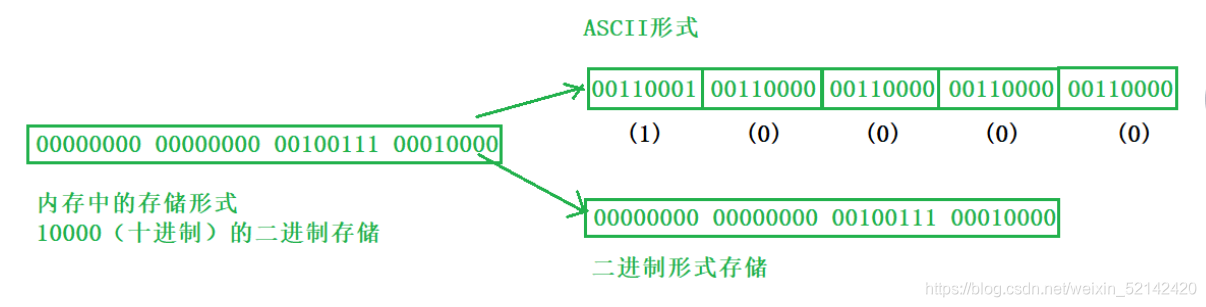
二、文件缓冲区
1.缓冲文件系统
ANSIC 标准采用“缓冲文件系统”处理的数据文件的,所谓缓冲文件系统是指系统自动地在内存中为程序中每一个正在使用的文件开辟一块“文件缓冲区”。从内存向磁盘输出数据会先送到内存中的缓冲区,装满缓冲区后才一起送到磁盘 上。如果从磁盘向计算机读入数据,则从磁盘文件中读取数据输入到内存缓冲区(充满缓冲区),然后再从缓冲区逐 个地将数据送到程序数据区(程序变量等)。缓冲区的大小根据C编译系统决定的。
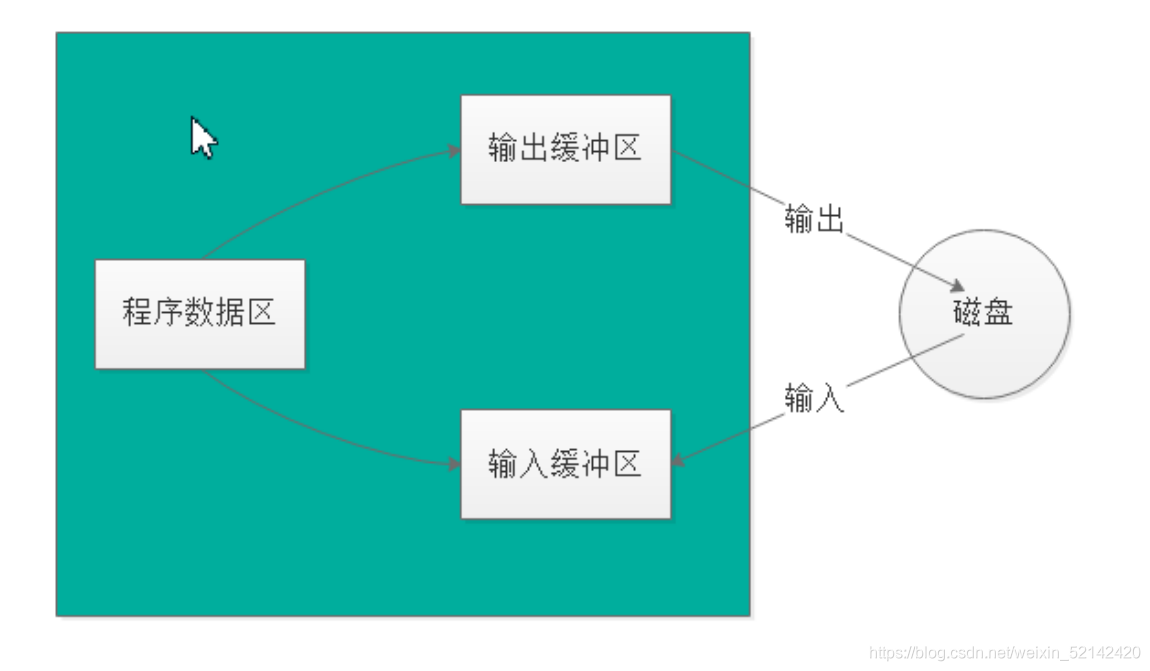
将以下代码放到linux下跑一下,就可以清楚的感知到缓冲区的作用。
#include <stdio.h>
int main()
{
while(1)
{
sleep(1);//在linux下表示停一秒
printf("haha");
}
return 0;
}
2.文件指针
缓冲文件系统中,关键的概念是“文件类型指针”,简称“文件指针”。
每个被使用的文件都在内存中开辟了一个相应的文件信息区,用来存放文件的相关信息(如文件的名字,文件状态及文件当前的位置等)。这些信息是保存在一个结构体变量中的。该结构体类型是有系统声明的,取名FILE.
例如,VS2008编译环境提供的 stdio.h 头文件中有以下的文件类型申明:
代码如下(示例):
struct _iobuf {
char *_ptr;
int _cnt;
char *_base;
int _flag;
int _file;
int _charbuf;
int _bufsiz;
char *_tmpfname;
};
typedef struct _iobuf FILE;
不同编译器对于FILE类型包的定义不完全相同,但是大同小异。
每当打开一个文件的时候,系统会根据文件的情况自动创建一个FILE结构的变量,我们可以创建FILE类型的文件指针FILE pf。
通过文件指针变量就能准确的找到与它相关联的文件。
该处使用的url网络请求的数据。
三、文件操作
1.文件的打开和关闭
在编写程序的时候,在打开文件的同时,都会返回一个FILE*的指针变量指向该文件,也相当于建立了指针和文件的关系。
ANSIC 规定使用fopen函数来打开文件,fclose来关闭文件。
FILE * fopen ( const char * filename, const char * mode );
int fclose ( FILE * stream );
下图表示打开文件的一些使用方式:
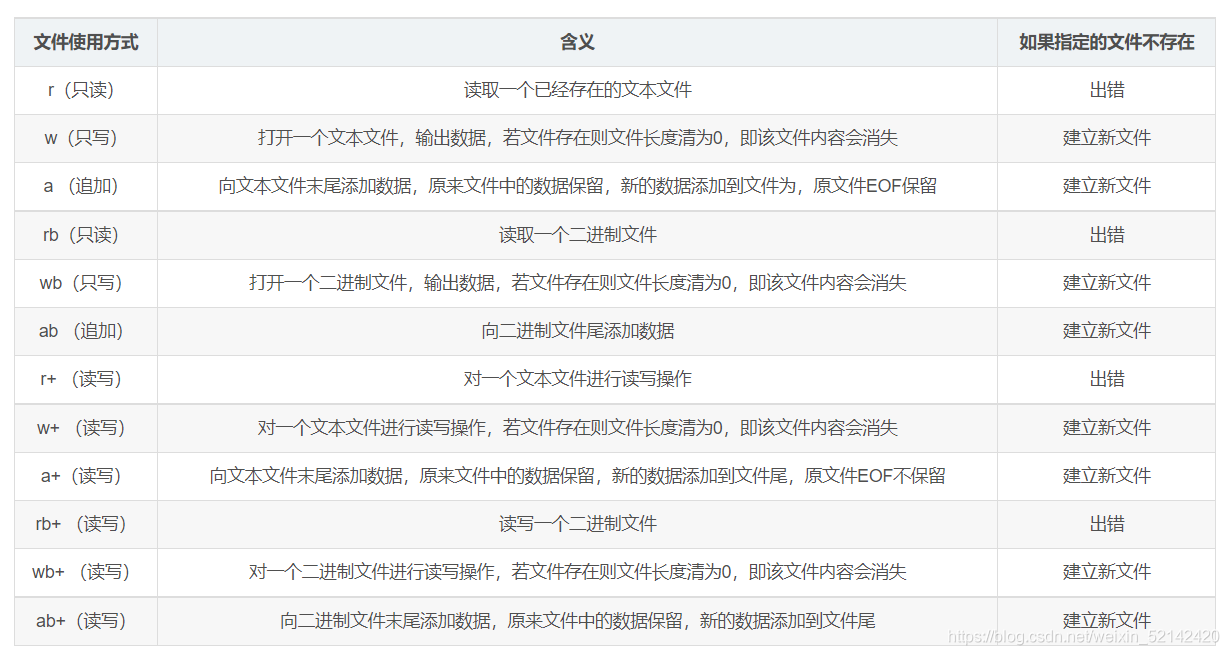
打开文件是,应写成形如FILE* pf = fopen("test.txt", "w")的形式,第一个
双引号表示打开的文件的文件名,第二个双引号表示打开文件的方式。
打开文件示例:
#include <errno.h>
#include <string.h>
int main()
{
//打开文件test.txt
FILE* pf = fopen("test.txt", "w"); //相对路径
//.. 表示上一级路径
//. 表示当前路径
//fopen("../../test.txt", "r")
//fopen("test.txt", "r");
//绝对路径的写法
//fopen("C:\\User\\Ccode\\test_5_6\\test.txt", "r");
if(pf == NULL)
{
printf("%s\n", strerror(errno));
return 0;
}
//打开成功
//读文件
//关闭文件
fclose(pf);
pf = NULL;
return 0;
}
文件的读写过程示例:
//文件只写过程
#include <stdio.h>
#include <errno.h>
#include <string.h>
int main()
{
FILE* pf = fopen("test.txt", "w");
if (pf == NULL)
{
printf("%s\n", strerror(errno));
return 0;
}
//写文件
fputc('h', pf);
fputc('e', pf);
fputc('l', pf);
fputc('l', pf);
fputc('o', pf);
//关闭文件
fclose(pf);
pf = NULL;
return 0;
}
//文件只读过程
#include <stdio.h>
#include <errno.h>
#include <string.h>
int main()
{
FILE* pf = fopen("test.txt", "r");
if (pf == NULL)
{
printf("%s\n", strerror(errno));
return 0;
}
//读文件
int ch = fgetc(pf);//h
printf("%c", ch);
ch = fgetc(pf);//e
printf("%c", ch);
ch = fgetc(pf);//l
printf("%c", ch);
//......
//关闭文件
fclose(pf);
pf = NULL;
return 0;
}
其他打开方式这里不再赘述。
2.文件的顺序读写
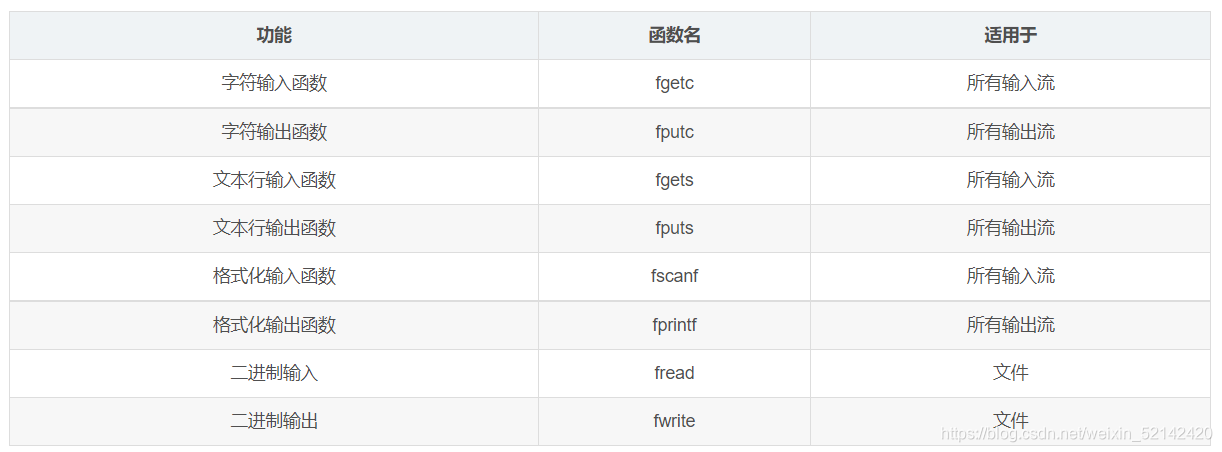
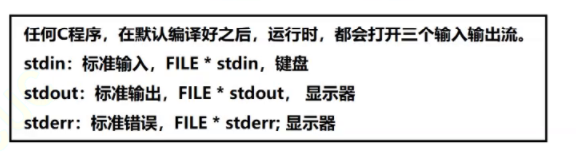
顺序读写示例:
#include <stdio.h>
#include <errno.h>
#include <string.h>
int main()
{
char buf[1024] = { 0 };
FILE* pf = fopen("test.txt", "r");
if (pf == NULL)
{
return 0;
}
//读文件
fgets(buf, 1024, pf);
//printf("%s", buf);
puts(buf);
fgets(buf, 1024, pf);
//printf("%s", buf);
puts(buf);
fclose(pf);
pf = NULL;
return 0;
}
#include <stdio.h>
#include <errno.h>
#include <string.h>
int main()
{
char buf[1024] = { 0 };
FILE* pf = fopen("test.txt", "w");
if (pf == NULL)
{
return 0;
}
//写文件
fputs("hello\n", pf);
fputs("world\n", pf);
fclose(pf);
pf = NULL;
return 0;
}
```c
#include <stdio.h>
#include <errno.h>
#include <string.h>
int main()
{
//从键盘读取一行文本信息
//char buf[1024] = {0};
fgets(buf, 1024, stdin);//从标准输入流读取
fputs(buf, stdout);//输出到标准输出流
//gets(buf);
//puts(buf);
return 0;
}
#include <stdio.h>
#include <errno.h>
#include <string.h>
struct S
{
int n;
float score;
char arr[10];
};
int main()
{
struct S s = { 100, 3.14f, "bit" };
FILE* pf = fopen("test.txt", "w");
if (pf == NULL)
{
return 0;
}
//格式化的形式写文件
fprintf(pf, "%d %f %s", s.n, s.score, s.arr);
fclose(pf);
pf = NULL;
return 0;
}
#include <stdio.h>
#include <errno.h>
#include <string.h>
struct S
{
int n;
float score;
char arr[10];
};
int main()
{
struct S s = {0};
FILE* pf = fopen("test.txt", "r");
if (pf == NULL)
{
return 0;
}
//格式化的输入数据
fscanf(pf, "%d %f %s", &(s.n), &(s.score), s.arr);
printf("%d %f %s\n", s.n, s.score, s.arr);
fclose(pf);
pf = NULL;
return 0;
}
流示例:
#include <stdio.h>
#include <errno.h>
#include <string.h>
struct S
{
int n;
float score;
char arr[10];
};
int main()
{
struct S s = {0};
FILE* pf = fopen("test.txt", "r");
if (pf == NULL)
{
return 0;
}
//格式化的输入数据
fscanf(pf, "%d %f %s", &(s.n), &(s.score), s.arr);
printf("%d %f %s\n", s.n, s.score, s.arr);
fclose(pf);
pf = NULL;
return 0;
}
struct S
{
int n;
float score;
char arr[10];
};
int main()
{
struct S s = { 0 };
fscanf(stdin, "%d %f %s", &(s.n), &(s.score), s.arr);
fprintf(stdout, "%d %.2f %s", s.n, s.score, s.arr);
return 0;
}
- 对比scanf/fscanf/sscanf
printf/fprintf/sprintf
scanf/printf是针对标准输入流/输出流的格式化输入/输出语句
fscanf/fprintf是针对所有输入流/输出流的格式化输入/输出语句
sscanf是从字符串中读取格式化的数据
sprintf是把格式化的数据输出成字符串
#include <stdio.h>
#include <errno.h>
#include <string.h>
struct S
{
int n;
float score;
char arr[10];
};
int main()
{
struct S s = { 100, 3.14f, "abcdef" };
struct S tmp = {0};
char buf[1024] = { 0 };
//把格式化的数据转换成字符串存储到buf
sprintf(buf, "%d %f %s", s.n, s.score, s.arr);
//printf("%s\n", buf);
//从buf中读取格式化的数据到tmp中
sscanf(buf, "%d %f %s", &(tmp.n), &(tmp.score), tmp.arr);
printf("%d %f %s\n", tmp.n, tmp.score, tmp.arr);
return 0;
}
3.文件的随机读写
-
fseek
int fseek ( FILE * stream, long int offset, int origin ); 根据文件指针的位置和偏移量来定位文件指针。 fseek(文件,偏移量,位置)位置有三个选项:SEEK_SET(从起始位置) SEEK_END(从末尾)、SEEK_CUT(从当前位置) -
ftell
long int ftell ( FILE * stream ); 返回文件指针相对于起始位置的偏移量 -
rewind
void rewind ( FILE * stream ); 让文件指针的位置回到文件的起始位置
#include <stdio.h>
#include <errno.h>
#include <string.h>
struct S
{
char name[20];
int age;
double score;
};
int main()
{
FILE* pf = fopen("test.txt", "r");
if (pf == NULL)
{
return 0;
}
//1.定位文件指针
fseek(pf, 2, SEEK_END);
//2.读取文件
int ch = fgetc(pf);
printf("%c\n", ch);
fclose(pf);
pf = NULL;
return 0;
}
int main()
{
FILE* pf = fopen("test.txt", "r");
if (pf == NULL)
{
return 0;
}
//1.定位文件指针
//fseek(pf, -2, SEEK_END);
int ch = fgetc(pf);
printf("%c\n", ch);
//int pos = ftell(pf);//
//printf("%d\n", pos);
rewind(pf);
ch = fgetc(pf);
printf("%c\n", ch);
fclose(pf);
pf = NULL;
return 0;
}
4.文件结束判定
feof
牢记:在文件读取过程中,不能用feof函数的返回值直接用来判断文件的是否结束。而是应用于当文件读取结束的时候,判断是读取失败结束,还是遇到文件尾结束.
- 文本文件读取是否结束,判断返回值是否为EOF (fgetc),或者NULL(fgets)
例如:
fgetc判断是否为EOF.
fgets判断返回值是否为NULL. - 二进制文件的读取结束判断,判断返回值是否小于实际要读的个数。
例如:
fread判断返回值是否小于实际要读的个数
#include <stdio.h>
#include <errno.h>
#include <string.h>
int main()
{
//EOF
//feof();//EOF - end of file - 文件结束标志
FILE* pf = fopen("test.txt", "r");
if (pf == NULL)
return 0;
int ch = fgetc(pf);
printf("%d\n", ch);//-1
fclose(pf);
pf = NULL;
return 0;
}