在Dev-c++里
有创建项目的选项
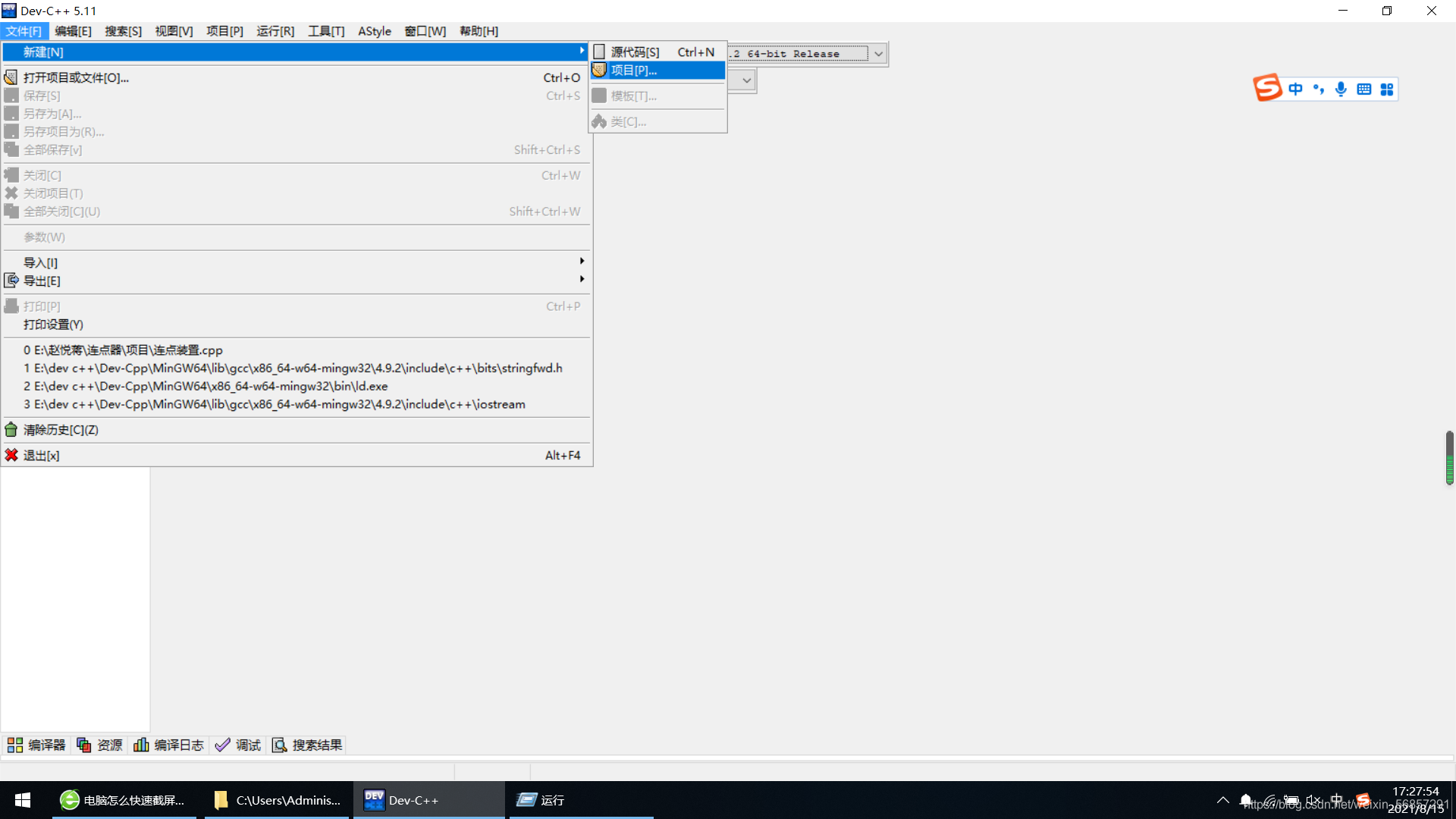
选择第一个(就是windows窗口)
它会有初始代码
#include <windows.h>
/* This is where all the input to the window goes to */
LRESULT CALLBACK WndProc(HWND hwnd, UINT Message, WPARAM wParam, LPARAM lParam) {
switch(Message) {
/* Upon destruction, tell the main thread to stop */
case WM_DESTROY: {
PostQuitMessage(0);
break;
}
/* All other messages (a lot of them) are processed using default procedures */
default:
return DefWindowProc(hwnd, Message, wParam, lParam);
}
return 0;
}
/* The 'main' function of Win32 GUI programs: this is where execution starts */
int WINAPI WinMain(HINSTANCE hInstance, HINSTANCE hPrevInstance, LPSTR lpCmdLine, int nCmdShow) {
WNDCLASSEX wc; /* A properties struct of our window */
HWND hwnd; /* A 'HANDLE', hence the H, or a pointer to our window */
MSG msg; /* A temporary location for all messages */
/* zero out the struct and set the stuff we want to modify */
memset(&wc,0,sizeof(wc));
wc.cbSize = sizeof(WNDCLASSEX);
wc.lpfnWndProc = WndProc; /* This is where we will send messages to */
wc.hInstance = hInstance;
wc.hCursor = LoadCursor(NULL, IDC_ARROW);
/* White, COLOR_WINDOW is just a #define for a system color, try Ctrl+Clicking it */
wc.hbrBackground = (HBRUSH)(COLOR_WINDOW+1);
wc.lpszClassName = "WindowClass";
wc.hIcon = LoadIcon(NULL, IDI_APPLICATION); /* Load a standard icon */
wc.hIconSm = LoadIcon(NULL, IDI_APPLICATION); /* use the name "A" to use the project icon */
if(!RegisterClassEx(&wc)) {
MessageBox(NULL, "Window Registration Failed!","Error!",MB_ICONEXCLAMATION|MB_OK);
return 0;
}
hwnd = CreateWindowEx(WS_EX_CLIENTEDGE,"WindowClass","Caption",WS_VISIBLE|WS_OVERLAPPEDWINDOW,
CW_USEDEFAULT, /* x */
CW_USEDEFAULT, /* y */
640, /* width */
480, /* height */
NULL,NULL,hInstance,NULL);
if(hwnd == NULL) {
MessageBox(NULL, "Window Creation Failed!","Error!",MB_ICONEXCLAMATION|MB_OK);
return 0;
}
/*
This is the heart of our program where all input is processed and
sent to WndProc. Note that GetMessage blocks code flow until it receives something, so
this loop will not produce unreasonably high CPU usage
*/
while(GetMessage(&msg, NULL, 0, 0) > 0) { /* If no error is received... */
TranslateMessage(&msg); /* Translate key codes to chars if present */
DispatchMessage(&msg); /* Send it to WndProc */
}
return msg.wParam;
}
按钮的代码是
LRESULT CALLBACK WndProc(HWND hwnd, UINT Message, WPARAM wParam, LPARAM lParam) {
HWND button1;//名称
const int IDbutton1 = 1;//id
switch(Message) {
case WM_CREATE: {//绘画
button1 = CreateWindow ( TEXT("button")/*文本类型*/, TEXT("Command Button"),//文本内容
WS_CHILD | WS_VISIBLE | BS_PUSHBUTTON,//窗口类型
0,0,//x坐标,y坐标
50,50,//宽,高
hwnd, (HMENU)IDbutton1, ((LPCREATESTRUCT) lParam)->hInstance, NULL);//不知道
}
/* All other messages (a lot of them) are processed using default procedures */
default:
return DefWindowProc(hwnd, Message, wParam, lParam);
}
return 0;
}
就是这样
加在前几行代码相同的那行里
文本框也一样(窗口风格在C++ 用DEV-C++建一个Windows窗口程序带文本框和命令按钮里有详细的)
哦,对了
前代码
#include <windows.h>
#include <string>
#include <cstring>
注:要把后面
case WM_DESTROY: {
PostQuitMessage(0);
break;
}
删掉
不然会闪退