扫雷(无🚩)—— C语言实现
1 主要功能
- 初始化雷区
- 打印雷区
- 布置雷区
- 排查雷区(递归展开)
- 计时器
2 代码展示
2.1 头文件
#include <stdio.h>
#include <stdlib.h>
#include <time.h>
#include <windows.h>
#define ROW 9
#define COL 9
#define EASY_COUNT 20 //设置雷的个数
#define ROWS ROW+2
#define COLS COL+2
//初始化雷区
void Init_Board(char board[ROWS][COLS], int rows, int cols, char set);
//打印雷区
void Display_Board(char board[ROWS][COLS], int row, int col);
//布置雷区
void Set_Mine(char board[ROWS][COLS], int row, int col);
//排查雷区
void Remove_Mine(char mine[ROWS][COLS], char show[ROWS][COLS], int row, int col);
//递归展开
void expand(char mine[ROWS][COLS], char show[ROWS][COLS], int x_coordinate
2.2 执行文件
#include "game.h" //头文件引入
2.2.1 菜单函数
void menu()//用于菜单打印
{
printf("*********************************\n");
printf("*********************************\n");
printf("***** 1.PLAY 0.EXIT ******\n");
printf("*********************************\n");
printf("*********************************\n");
}
2.2.2 游戏执行函数
void game()
{
char mine[ROWS][COLS] = { 0 };//设置一个数组用于布雷
char show[ROWS][COLS] = { 0 };//设置一个数组用于展示
Init_Board(mine, ROWS, COLS, '0');//初始化雷区全为0,11*11
Init_Board(show, ROWS, COLS, '*');//初始化展示界面全为*,11*11
Set_Mine(mine, ROW, COL);//在9*9范围内布雷
//Display_Board(mine, ROW, COL);
Display_Board(show, ROW, COL);//布雷之后打印雷区9*9展示界面,扫雷前工作准备就绪
Remove_Mine(mine, show, ROW, COL);//开始扫雷
}
/*因考虑雷区边界对扫雷的影响,初始化雷区比真实布雷、扫雷区域大一圈*/
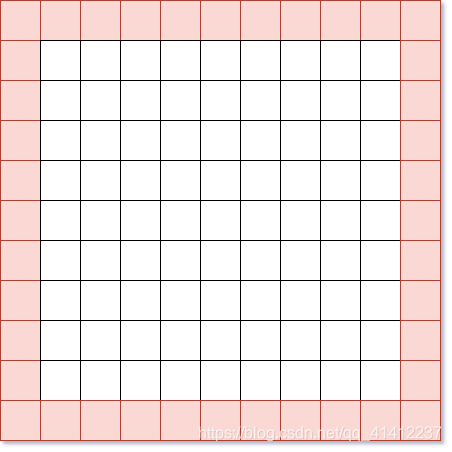
2.2.3 主函数
int main()
{
int input = 0;
srand((unsigned int)time(NULL));//用于生成随机数种子,便于后续随机布雷
do
{
system("cls");//清除上一次的游戏结果
menu();
printf("Make your choice:>");//输入选择游戏或退出
scanf("%d", &input);
switch (input)
{
case 1:
game();
break;
case 0:
printf("Game Over...");
break;
default:
break;
}
} while (input);
return 0;
}
2.3 主函数文件
#include "game.h" //头文件引入
2.3.1 初始化雷区
void Init_Board(char board[ROWS][COLS], int rows, int cols, char set)
//传递一个二维数组、初始化行数、列数、初始化后每个数组元素填充的内容
{
int i = 0;
for (size_t i = 0; i < rows; i++)//遍历二维数组每个元素,赋值为set的内容
{
int j = 0;
for (size_t j = 0; j < cols; j++)
{
board[i][j] = set;
}
}
}
2.3.2 打印雷区
void Display_Board(char board[ROWS][COLS], int row, int col)
{
int i = 0;
printf("-------------------\n");
for (i = 0; i <= col; i++)
{
printf("%d ", i);//打印纵坐标位置
}
printf("|");
printf("\n");
for (size_t i = 1; i <= row; i++)
{
int j = 0;
printf("%d ", i);//打印横坐标位置
for (size_t j = 1; j <= col; j++)
{
printf("%c ", board[i][j]);//遍历数组每个元素并打印
}
printf("|");
printf("\n");
}
printf("-------------------\n");
}
2.3.3 布置雷区
void Set_Mine(char board[ROWS][COLS], int row, int col)
{
int count = EASY_COUNT;//待布雷的数量
while (count)
{
//通过取余操作将随机坐标控制在指定的横纵坐标内。此处横纵坐标控制在0-8,为了适应操作习惯此处+1将横纵坐标范围划定在1-9内。
int x_coordinates = rand() % row + 1;
int y_coordinates = rand() % col + 1;
if (board[x_coordinates][y_coordinates] != '1')//此处条件判断防止重复布雷
{
board[x_coordinates][y_coordinates] = '1';
count--;//每次布雷后,count减1,直至count为0时,循环终止、布雷结束。
}
}
}
2.3.4 排查雷区
2.3.4.1 排雷主函数
void Remove_Mine(char mine[ROWS][COLS], char show[ROWS][COLS], int row, int col)
{
int x_coordinates = 0;
int y_coordinates = 0;
int win = 0;
int show_count = 0;
while (1)
{
printf("Input coordinates:>");
scanf("%d %d", &x_coordinates, &y_coordinates);//输入雷的坐标
if (x_coordinates >= 1 && x_coordinates <= row && y_coordinates >= 1 && y_coordinates <= col)//判断确认输入的坐标合法
{
if (mine[x_coordinates][y_coordinates] == '1')
{
//如果输入的坐标,在雷区中显示为1,那么视作踩雷
printf("Dead!\n");
set_time();//计算使用时间
printf("Game Over!\n");
Display_Board(mine, ROW, COL);
printf("Please waiting...");
Sleep(10000);//延迟10s后跳出循环,随后清屏,重新开始菜单选择
break;
}
else
{
//没有踩雷,获取该坐标周围8个位置的雷数总和
int count = Get_Mine_Count(mine, x_coordinates, y_coordinates);
//在展示数组中,将该坐标的内容替换为周围雷数总和
show[x_coordinates][y_coordinates] = count + '0';
//递归展开
expand(mine, show, x_coordinates, y_coordinates);
//遍历展示数组,统计剩余未排雷的数量
show_count = count_show(show);
//当剩余雷的数量等于设置的雷的数量时,玩家胜利
if (show_count == EASY_COUNT)
{
printf("You win!\n");
set_time();//计算使用时间
Display_Board(show, ROW, COL);
printf("Please waiting...");
Sleep(10000);
break;
}
system("cls");//清屏
printf("Playing...\n");
Display_Board(show, ROW, COL);
}
}
else
{
printf("Coordinates illegal!\n");//坐标输入超出范围后提示非法输入
}
}
}
2.3.4.2 获取周围雷区数量
int Get_Mine_Count(char mine[ROWS][COLS], int x_coordinates, int y_coordinates)
{
return (
mine[x_coordinates - 1][y_coordinates] +
mine[x_coordinates - 1][y_coordinates - 1] +
mine[x_coordinates][y_coordinates - 1] +
mine[x_coordinates + 1][y_coordinates - 1] +
mine[x_coordinates + 1][y_coordinates] +
mine[x_coordinates + 1][y_coordinates + 1] +
mine[x_coordinates][y_coordinates + 1] +
mine[x_coordinates - 1][y_coordinates + 1] - 8 * '0');
}
2.3.4.3 计算使用时间
void set_time()
{
printf("Take %u seconds.\n", clock() / CLOCKS_PER_SEC);
}//clock函数计算调用进程使用的处理器时间,CLOCKS_PER_SEC表示一秒钟内CPU运行的时钟周期数。
//时钟函数告诉调用进程使用了多少处理器时间。以秒为单位的时间是用时钟返回值除以CLOCKS_PER_SEC常量的值来近似计算的。
2.3.4.4 递归展开
void expand(char mine[ROWS][COLS], char show[ROWS][COLS], int x_coordinates, int y_coordinates)
{
int count = Get_Mine_Count(mine, x_coordinates, y_coordinates);
if (count == 0)
{
show[x_coordinates][y_coordinates] = ' ';
if (x_coordinates - 1>= 1 && x_coordinates - 1 <= ROW && y_coordinates >= 1 && y_coordinates <= COL && show[x_coordinates - 1][y_coordinates] == '*')
expand(mine, show, x_coordinates - 1, y_coordinates);
if (x_coordinates + 1 >= 1 && x_coordinates + 1 <= ROW && y_coordinates >= 1 && y_coordinates <= COL && show[x_coordinates + 1][y_coordinates] == '*')
expand(mine, show, x_coordinates + 1, y_coordinates);
if (x_coordinates >= 1 && x_coordinates <= ROW && y_coordinates + 1 >= 1 && y_coordinates + 1<= COL && show[x_coordinates][y_coordinates + 1] == '*')
expand(mine, show, x_coordinates, y_coordinates + 1);
if (x_coordinates >= 1 && x_coordinates <= ROW && y_coordinates - 1 >= 1 && y_coordinates - 1<= COL && show[x_coordinates][y_coordinates] - 1 == '*')
expand(mine, show, x_coordinates, y_coordinates - 1);
}
else
{
show[x_coordinates][y_coordinates] = count + '0';
}
}
//当获取的坐标周边为0时,对每个坐标上下左右的位置进行递归判断,并将展示数组赋值为空格
2.3.4.5 计算展示数组未排雷部分
int count_show(char show[ROWS][COLS])
{
int row = 0;
int col = 0;
int count = 0;
//遍历数组若元素值为*则计数加1
for (size_t row = 1; row < 10; row++)
{
for (size_t col = 1; col < 10; col++)
{
if (show[row][col] == '*')
{
count++;
}
}
}
return count;
}
2.4 效果展示
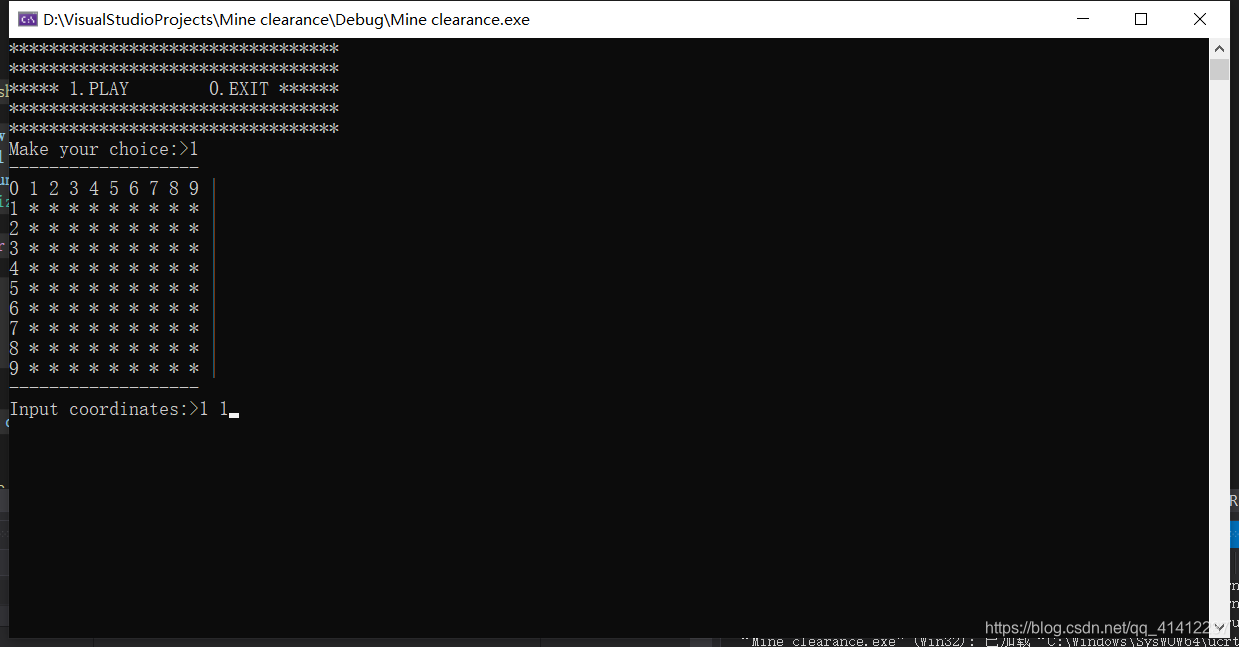
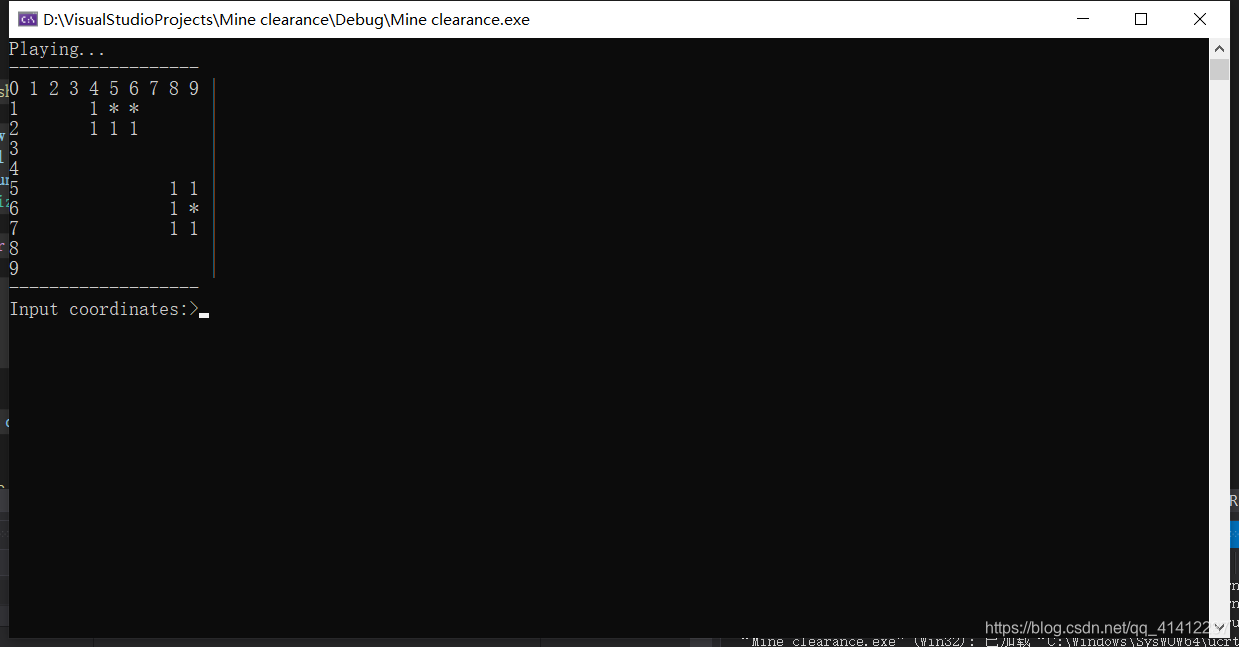
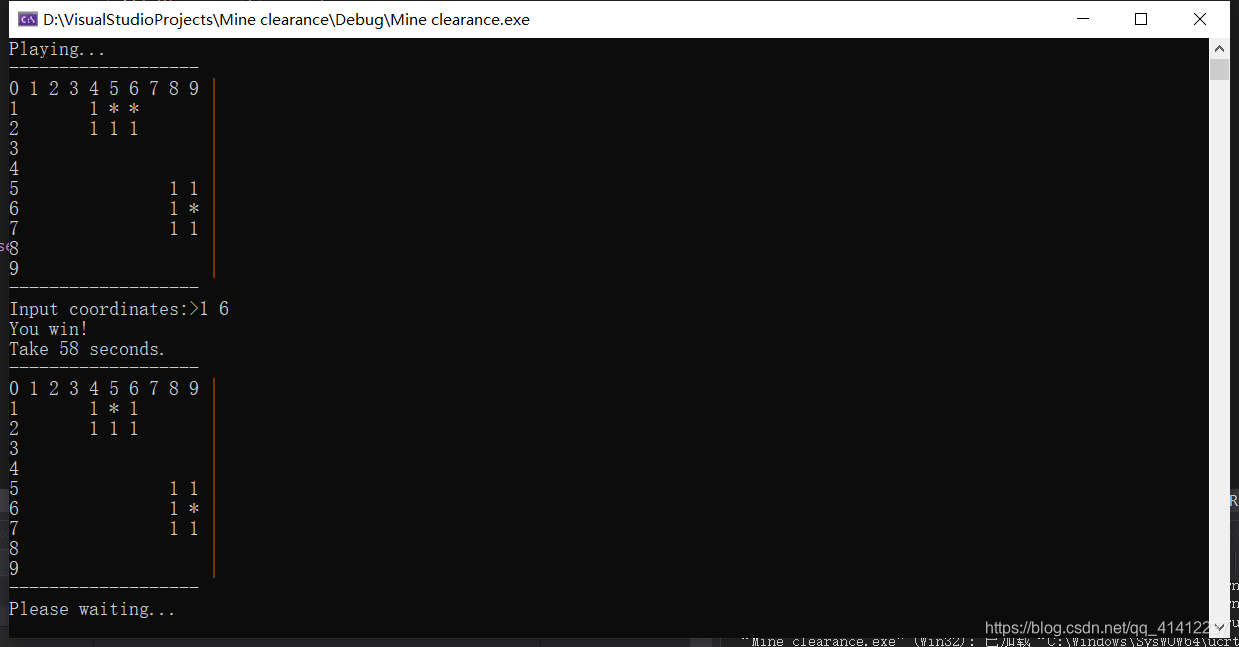
END