基于windows平台,boost库exe方式安装。
1. 配置BOOST_ROOT环境变量,指向boost安装根目录。
2. 目录信息(boost官网复制)
boost_1_77_0\ .................The “boost root directory”
index.htm .........A copy of www.boost.org starts here
boost\ .........................All Boost Header files
lib\ .....................precompiled library binaries
libs\ ............Tests, .cpps, docs, etc., by library
index.html ........Library documentation starts here
algorithm\
any\
array\
…more libraries…
status\ .........................Boost-wide test suite
tools\ ...........Utilities, e.g. Boost.Build, quickbook, bcp
more\ ..........................Policy documents, etc.
doc\ ...............A subset of all Boost library docs
3. 创建新工程 win32程序。
4. 设置工程编译器,eg: MSVC 64位。
5. 设置工程库头文件目录和库目录,通过静态方式进行库的加载。
6. 拷贝boost官网提供的DEMO代码
#include <boost/lambda/lambda.hpp>
#include <iostream>
#include <iterator>
#include <algorithm>
int main()
{
using namespace boost::lambda;
typedef std::istream_iterator<int> in;
std::for_each(
in(std::cin), in(), std::cout << (_1 * 3) << " ");
return 0;
}
7. 运行即可,输入123,结果如下:
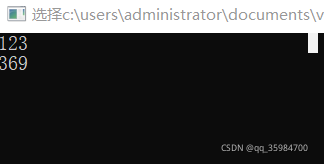
?