前言
需要解决的问题:
- 如何把人物分块?
- 如何让人物运动?
- 如何让创建的人物在游戏中运行?
- 把人物分块之后如何让他运动统一?
创建新项目
因为是功能性复刻,所以那些地图什么东西的就不弄了。
直接创建一个C++第三人称工程。
创建角色
进入项目之后打开第三人称的C++基类,引擎自动给我们生成了一部分代码,但是有些代码是不需要的,(如果不知道现有代码的意思,推荐去看一些课程入门,我是看B站课程入门的,你如果感兴趣可以去看看。课程笔记)。
删除了摄影机的控件,因为需要把这个做为人物类的基类,他的子类可以是玩家,也可以是NPC,NPC是不需要摄像机的,所以将它删除。
考虑到后面可能会更新一些东西,所以把Tick函数加到其中,更新基类的一些变量。
UCLASS(config=Game)
class AESRPGCharacter : public ACharacter
{
GENERATED_BODY()
public:
AESRPGCharacter();
************************************************************
增加内容:
// Called every frame
virtual void Tick(float DeltaTime) override;
************************************************************
/** Base turn rate, in deg/sec. Other scaling may affect final turn rate. */
UPROPERTY(VisibleAnywhere, BlueprintReadOnly, Category=Camera)
float BaseTurnRate;
/** Base look up/down rate, in deg/sec. Other scaling may affect final rate. */
UPROPERTY(VisibleAnywhere, BlueprintReadOnly, Category=Camera)
float BaseLookUpRate;
protected:
/** Resets HMD orientation in VR. */
void OnResetVR();
/** Called for forwards/backward input */
void MoveForward(float Value);
/** Called for side to side input */
void MoveRight(float Value);
/**
* Called via input to turn at a given rate.
* @param Rate This is a normalized rate, i.e. 1.0 means 100% of desired turn rate
*/
void TurnAtRate(float Rate);
/**
* Called via input to turn look up/down at a given rate.
* @param Rate This is a normalized rate, i.e. 1.0 means 100% of desired turn rate
*/
void LookUpAtRate(float Rate);
/** Handler for when a touch input begins. */
void TouchStarted(ETouchIndex::Type FingerIndex, FVector Location);
/** Handler for when a touch input stops. */
void TouchStopped(ETouchIndex::Type FingerIndex, FVector Location);
protected:
// APawn interface
virtual void SetupPlayerInputComponent(class UInputComponent* PlayerInputComponent) override;
};
CPP增加和删除了一些东西:
- 将这个删除了,因为我们希望人物的脸一直是朝前的。
bUseControllerRotationPitch = false;
bUseControllerRotationYaw = false;
bUseControllerRotationRoll = false;
- 关于摄影机控件相关代码的也删除了。
- 跳跃速度改为了420.f,不希望它跳太高。
- 让tick函数调用父类。
//
// AESRPGCharacter
AESRPGCharacter::AESRPGCharacter()
{
// Set size for collision capsule
GetCapsuleComponent()->InitCapsuleSize(42.f, 96.0f);
// set our turn rates for input
BaseTurnRate = 45.f;
BaseLookUpRate = 45.f;
// Configure character movement
//GetCharacterMovement()->bOrientRotationToMovement = true; // Character moves in the direction of input...
GetCharacterMovement()->RotationRate = FRotator(0.0f, 540.0f, 0.0f); // ...at this rotation rate
GetCharacterMovement()->JumpZVelocity = 420.f;
GetCharacterMovement()->AirControl = 0.2f;
}
void AESRPGCharacter::Tick(float DeltaTime)
{
Super::Tick(DeltaTime);
}
然后我们以它为父类创建一个玩家类。
提供的新手包中,摄像机相关的控件是被私有属性,所以在我们的代码中也将他放入私有类中,并写一个函数进行调用。
Mesh 算一部分,把人物分成6部分,为后面的换装做铺垫。
也添加了Tick函数。
UCLASS()
class ESRPG_API APlayerCharacter : public AESRPGCharacter
{
GENERATED_BODY()
/** Camera boom positioning the camera behind the character */
UPROPERTY(VisibleAnywhere, BlueprintReadOnly, Category = Camera, meta = (AllowPrivateAccess = "true"))
class USpringArmComponent* CameraBoom;
/** Follow camera */
UPROPERTY(VisibleAnywhere, BlueprintReadOnly, Category = Camera, meta = (AllowPrivateAccess = "true"))
class UCameraComponent* FollowCamera;
public:
APlayerCharacter();
// Called every frame
virtual void Tick(float DeltaTime) override;
UPROPERTY(Category=Character, VisibleAnywhere, BlueprintReadOnly, meta=(AllowPrivateAccess = "true"))
USkeletalMeshComponent* HeadMesh;
UPROPERTY(Category=Character, VisibleAnywhere, BlueprintReadOnly, meta=(AllowPrivateAccess = "true"))
USkeletalMeshComponent* BodyMesh;
UPROPERTY(Category=Character, VisibleAnywhere, BlueprintReadOnly, meta=(AllowPrivateAccess = "true"))
USkeletalMeshComponent* PantsMesh;
UPROPERTY(Category=Character, VisibleAnywhere, BlueprintReadOnly, meta=(AllowPrivateAccess = "true"))
USkeletalMeshComponent* HandsMesh;
UPROPERTY(Category=Character, VisibleAnywhere, BlueprintReadOnly, meta=(AllowPrivateAccess = "true"))
USkeletalMeshComponent* FeetMesh;
public:
/** Returns CameraBoom subobject **/
FORCEINLINE class USpringArmComponent* GetCameraBoom() const { return CameraBoom; }
/** Returns FollowCamera subobject **/
FORCEINLINE class UCameraComponent* GetFollowCamera() const { return FollowCamera; }
};
SetMasterPoseComponent的作用就是将骨骼的控制权交给父类,这样在之后添加动画蓝图之后不会有“分头行动”的情况出现。
其他的都一样。
APlayerCharacter::APlayerCharacter()
{
// Set body parts
HeadMesh = CreateDefaultSubobject<USkeletalMeshComponent>(TEXT("HeadMesh"));
HeadMesh->SetupAttachment(GetMesh());
HeadMesh->SetMasterPoseComponent(GetMesh());
BodyMesh = CreateDefaultSubobject<USkeletalMeshComponent>(TEXT("BodyMesh"));
BodyMesh->SetupAttachment(GetMesh());
BodyMesh->SetMasterPoseComponent(GetMesh());
PantsMesh = CreateDefaultSubobject<USkeletalMeshComponent>(TEXT("PantsMesh"));
PantsMesh->SetupAttachment(GetMesh());
PantsMesh->SetMasterPoseComponent(GetMesh());
HandsMesh = CreateDefaultSubobject<USkeletalMeshComponent>(TEXT("HandsMesh"));
HandsMesh->SetupAttachment(GetMesh());
HandsMesh->SetMasterPoseComponent(GetMesh());
FeetMesh = CreateDefaultSubobject<USkeletalMeshComponent>(TEXT("FeetMesh"));
FeetMesh->SetupAttachment(GetMesh());
FeetMesh->SetMasterPoseComponent(GetMesh());
// Create a camera boom (pulls in towards the player if there is a collision)
CameraBoom = CreateDefaultSubobject<USpringArmComponent>(TEXT("CameraBoom"));
CameraBoom->SetupAttachment(RootComponent);
CameraBoom->TargetArmLength = 300.0f; // The camera follows at this distance behind the character
CameraBoom->bUsePawnControlRotation = true; // Rotate the arm based on the controller
// Create a follow camera
FollowCamera = CreateDefaultSubobject<UCameraComponent>(TEXT("FollowCamera"));
FollowCamera->SetupAttachment(CameraBoom, USpringArmComponent::SocketName); // Attach the camera to the end of the boom and let the boom adjust to match the controller orientation
FollowCamera->bUsePawnControlRotation = false; // Camera does not rotate relative to arm
}
void APlayerCharacter::Tick(float DeltaTime)
{
Super::Tick(DeltaTime);
}
添加头文件:
#include "GameFramework/SpringArmComponent.h"
#include "Camera/CameraComponent.h"
#include "Kismet/KismetMathLibrary.h"
创建动画蓝图
新建一个继承AnimInstance的C++类,为之后的蓝图类更新一些变量。
(我在探索C++ 和 蓝图之前的均衡模式,有些地方就直接用的蓝图,比如说有图形界面、需要不断调试才知道某个东西放在某个位置是否合适的时候,使用蓝图效率会高很多。其他地方用的C++,对于编程逻辑实现这块,个人感觉比蓝图清晰很多,有些东西也没必要写那么多,有时候C++几行代码就写完了。)
- NativeInitializeAnimation 相当于beginPlay
- NativeUpdateAnimation 相当于Tick函数
UCLASS()
class ESRPG_API UJessAnim : public UAnimInstance
{
GENERATED_BODY()
public:
// init data
virtual void NativeInitializeAnimation() override;
// update animation data.
virtual void NativeUpdateAnimation(float DeltaSeconds) override;
UPROPERTY(VisibleAnywhere, BlueprintReadWrite)
class APlayerCharacter* Man;
// Update all Variables
UFUNCTION(BlueprintCallable)
void UpdateVariables();
// Update Movement Variable
UFUNCTION(BlueprintCallable)
void UpdateMovementVariables();
// Man Run Speed
UPROPERTY(VisibleAnywhere, BlueprintReadWrite)
FVector ManVelocity;
// move Speed
UPROPERTY(VisibleAnywhere, BlueprintReadWrite)
float Speed;
// move Direction
UPROPERTY(VisibleAnywhere, BlueprintReadWrite)
float MoveDirection;
// Judge whether the character is moving.
UPROPERTY(VisibleAnywhere, BlueprintReadWrite)
bool bIsMoving;
// Judge whether the character is in Air.
UPROPERTY(VisibleAnywhere, BlueprintReadWrite)
bool bIsInAir;
// Save Last Velocity Rotation
UPROPERTY(VisibleAnywhere, BlueprintReadWrite)
FRotator LastVelocityRotation;
// Save Target Direction
UPROPERTY(VisibleAnywhere, BlueprintReadWrite)
float TargetDirection;
};
CPP文件:
更新相关变量,作用后面会体现。
写代码的时候多将代码模块化,方便后面Debug。
***********************************************************
添加头文件:
#include "Kismet/KismetMathLibrary.h"
#include "GameFramework/PawnMovementComponent.h"
#include "GameFramework/CharacterMovementComponent.h"
***********************************************************
void UJessAnim::NativeInitializeAnimation()
{
Man = Cast<APlayerCharacter>(TryGetPawnOwner());
}
void UJessAnim::NativeUpdateAnimation(float DeltaSeconds)
{
if (Man)
{
UpdateVariables();
}
}
void UJessAnim::UpdateVariables()
{
UpdateMovementVariables();
}
void UJessAnim::UpdateMovementVariables()
{
// Update Speed
ManVelocity = Man->GetVelocity();
Speed = ManVelocity.Size();
// get Lateral Speed
FVector LateralSpeed = ManVelocity;
LateralSpeed.Z = 0.f;
// Judge whether the character is moving
bIsMoving = UKismetMathLibrary::NotEqual_VectorVector(LateralSpeed, FVector(0), 1.f);
// Update other related variables...
bIsInAir = Man->GetMovementComponent()->IsFalling();
if (bIsMoving)
{
// Update Man Direction
LastVelocityRotation = UKismetMathLibrary::Conv_VectorToRotator(ManVelocity);
TargetDirection = UKismetMathLibrary::NormalizedDeltaRotator(LastVelocityRotation, TryGetPawnOwner()->GetActorRotation()).Yaw;
if (UKismetMathLibrary::Abs(MoveDirection - TargetDirection) > 270.f)
{
MoveDirection = TargetDirection;
}
else
{
MoveDirection = UKismetMathLibrary::FInterpTo(MoveDirection, TargetDirection, GetWorld()->DeltaTimeSeconds, 10.f);
}
}
}
创建动画蓝图,(不要使用右键继承的方式。)要使用这种方式创建蓝图

并且选择对应的骨骼。
新建一个状态机,并且将状态保存在一个缓存姿势中:
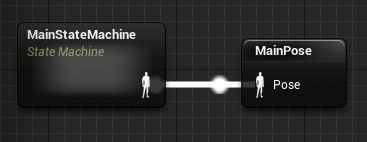
将线连出来,输入Save 就会弹出来。

连接到输出姿势,右键输入缓存姿势的名字就会弹出来。

接下来将状态机中的内容补充完整:

接下来处理Idle状态:
新建混合空间:

设置方向:


把对应的动画放到其中就可以了, 这里有个小技巧,向左向右加速的动画是同一个动画,但是他们的速度却是不一样的,动作一样,但是上面的动画播放速率大一些。
将新建的混合空间放入状态机中:


只要人物有向上的速度,就进入跳跃状态,于此同时,引擎每一帧都会更新Is In Air,当不处于空中状态的时候就会结束跳跃。
设置两个状态转移条件主要在于方便调试和修改,相当于 ||,或的意思,两者其一都可以,上面那个处理按下跳跃之后不运动了,Jump_End动画结束之后进入Idle状态,下面的那个处理处于运动状态,并且动画快要放完的时候,进行转换,进入跑步状态。
人物模型设置
以玩家类为父类创建蓝图:

点击Mesh骨骼组件,设置位置和旋转值,加载动画蓝图,骨骼组件。
下面的组件只需加载对应的骨骼组件就行:

摄像机勾选摄影机滞后,摄影机就不会移动的很快,而是以一种速度缓慢的移动到角色的位置。

创建游戏模式
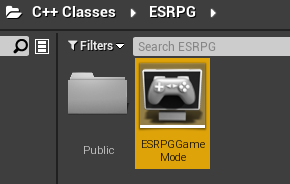
以它为父类,创建蓝图类。
打开全局设置:
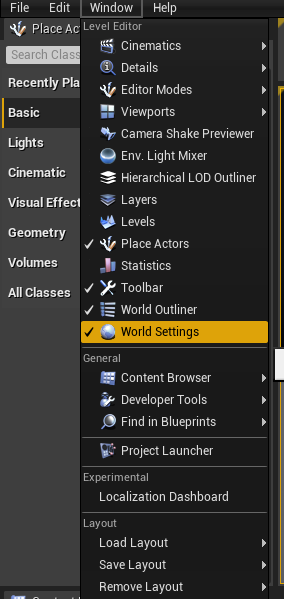
设置蓝图模式,默认Pawn类设置为玩家类蓝图。

最后编译体验一下吧。