下载JsonCpp库源码:
git clone git@github.com:open-source-parsers/jsoncpp.git如果打不开可以试试:
git clone git@gitee.com:epson/jsoncpp.git使用 cmake 界面版生成VS2019解决方案
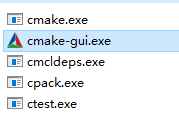




?打开生成的解决方案 jsoncpp.sln
?
?生成动态库,注意选择需要的版本(debug/release)和平台(x64/x86)

生成静态库,注意选择需要的版本(debug/release)和平台(x64/x86)
 ?
?
简单测试(静态库):
需要用到的?jsoncpp_static.lib?

以及头文件

#include <iostream>
#include "include/json/json.h"
#ifndef _DEBUG
#else
#ifdef _WIN64
#pragma comment (lib,"lib/x64/Debug/jsoncpp_static.lib")
#else
#pragma comment (lib,"lib/x86/Debug/jsoncpp_static.lib")
#endif // _WIN64
#endif
int main()
{
Json::Value root;
Json::Value value;
Json::StreamWriterBuilder wbuilder;
const std::unique_ptr<Json::StreamWriter> writer(wbuilder.newStreamWriter());
value["id"] = 1;
value["name"] = "Tom";
root.append(value);
value["id"] = 2;
value["name"] = "Jerry";
root.append(value);
std::ostringstream json_str;
std::cout << "Encode Json ===>" << std::endl;
writer->write(root, &json_str);
std::cout << json_str.str() << std::endl << std::endl;
std::cout << "Decode Json ===>" << std::endl;
JSONCPP_STRING err;
Json::CharReaderBuilder rbuilder;
const std::unique_ptr<Json::CharReader> reader(rbuilder.newCharReader());
if (reader->parse(json_str.str().c_str(), json_str.str().c_str() + json_str.str().length(), &value, &err))
{
for (int i = 0; i < value.size(); i++) {
const Json::Value o = value[i];
int id = o["id"].asInt();
std::string name(o["name"].asCString());
std::stringstream _id;
_id << id;
std::cout << "id = " + _id.str() + "; name = " + name << std::endl;
}
}
} ?
?
测试代码:
?