状态栏的消息显示,MSDN里面有三种方式
?
There are three ways to update the text in a status-bar pane:
- Call
CWnd::SetWindowTextto update the text in pane 0 only.- Call
CCmdUI::SetTextin the status bar’s ON_UPDATE_COMMAND_UI handler.- Call
SetPaneTextto update the text for any pane.
- 用***
UPDATE_COMMAND_UI*** 与***SetText***在状态栏插入消息,显示时间消息
class CMainFrame : public CFrameWnd
{
public:
CMainFrame() noexcept;
protected:
DECLARE_DYNAMIC(CMainFrame)
// 重写
public:
virtual BOOL PreCreateWindow(CREATESTRUCT& cs);
virtual BOOL OnCmdMsg(UINT nID, int nCode, void* pExtra, AFX_CMDHANDLERINFO* pHandlerInfo);
// 实现
public:
virtual ~CMainFrame();
#ifdef _DEBUG
virtual void AssertValid() const;
virtual void Dump(CDumpContext& dc) const;
#endif
protected: // 控件条嵌入成员
CToolBar m_wndToolBar;
CStatusBar m_wndStatusBar;//状态栏对象
CChildView m_wndView;
// 生成的消息映射函数
···
}
因为状态栏对象m_wndStatusBar是包含在CMainFrame类中,所以要修改状态栏消息需要在CMainFrame类中添加OnUpdateViewStatusBar消息
afx_msg void OnUpdateViewStatusBar(CCmdUI* pCmdUI);
?
- 步骤1 鼠标右键单机
CMainFrame
[外链图片转存失败,源站可能有防盗链机制,建议将图片保存下来直接上传(img-dvUiCWH3-1643294965129)(https://raw.githubusercontent.com/konalo-x/pic/master/pic/202201272204100.png)]
?
- 步骤2
ID_VIEW_STATUS_BAR下面选择UPDATE_COMMAND_UI生成OnUpdateViewStatusBar函数,同时vs2022会自动将之加入消息映射
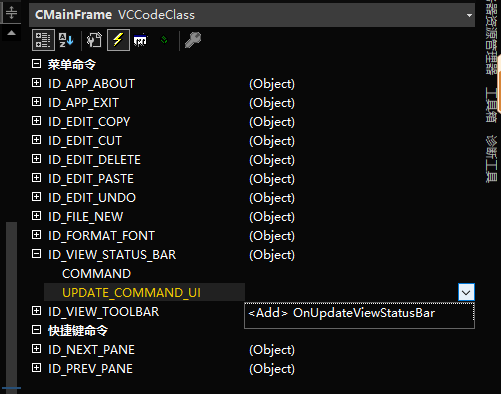
BEGIN_MESSAGE_MAP(CMainFrame, CFrameWnd)
ON_WM_CREATE()
ON_WM_SETFOCUS()
ON_UPDATE_COMMAND_UI(ID_INDICATOR_STR, &CMainFrame::OnUpdateViewStatusBar)//vs2022 自动添加代码
//ON_UPDATE_COMMAND_UI(ID_INDICATOR_TIME, &CMainFrame::OnUpdateTimeStatusBar)
ON_WM_TIMER()
ON_WM_CLOSE()
ON_COMMAND(ID_FORMAT_FONT, &CMainFrame::OnFormatFont)
END_MESSAGE_MAP()
static UINT indicators[] =
{
ID_SEPARATOR, // 状态行指示器
ID_INDICATOR_CAPS,
ID_INDICATOR_NUM,
ID_INDICATOR_SCRL,
ID_INDICATOR_TIME, //用来显示时间的ID标识
ID_INDICATOR_STR //用来显示 行和列 的ID标识
};
? 补充代码如下
void CMainFrame::OnUpdateViewStatusBar(CCmdUI* pCmdUI)
{
// TODO: 在此添加命令更新用户界面处理程序代码
CString string;
//获取CEdit里面文本的行和列,仿照记事本
string.Format(_T("行 %d 列 %d"), m_wndView.m_wndEdit.GetLineCount(), m_wndView.m_wndEdit.LineLength());
pCmdUI->SetText(string);
}
? 前面MESSAGEMAP里面写明了 ID_INDICATOR_STR 对应OnUpdateViewStatusBar
ON_UPDATE_COMMAND_UI(ID_INDICATOR_STR, &CMainFrame::OnUpdateViewStatusBar)

-
用
SetPaneText显示时间- 在
OnCreate里面设置定时器
int CMainFrame::OnCreate(LPCREATESTRUCT lpCreateStruct) { SetTimer(1, 1000, NULL);//在里面安装定时器,并将其时间间隔设为1000毫秒 ... }- 在
OnTimer里面设置显示时间
void CMainFrame::OnTimer(UINT_PTR nIDEvent) { // TODO: 在此添加消息处理程序代码和/或调用默认值 CTime time; time = CTime::GetCurrentTime();//得到当前时间 CString s_time = time.Format("%H:%M:%S");//转换时间格式 m_wndStatusBar.SetPaneText(4, s_time);// 4 代表 第四个数组元素 ID_INDICATOR_TIME CFrameWnd::OnTimer(nIDEvent); }- 在
OnClose里面关闭计时器
void CMainFrame::OnClose() { // TODO: 在此添加消息处理程序代码和/或调用默认值 KillTimer(1); CFrameWnd::OnClose(); } - 在