一.常用接口
1.添加数据
QStringListModel *model;
model = new QStringListModel(this);
model->setStringList(QStringList()<<"语文"<<"数学"<<"英语");
ui->listView->setModel(model);2.使用自定义的widget
这里使用QLineEdit来举例,可以使用自定义的widget,图如下,可以看到第二行变成了行编辑框。
QLineEdit *lineEdit = new QLineEdit(ui->listView);
lineEdit->setText("数学");
ui->listView->setIndexWidget(index,lineEdit);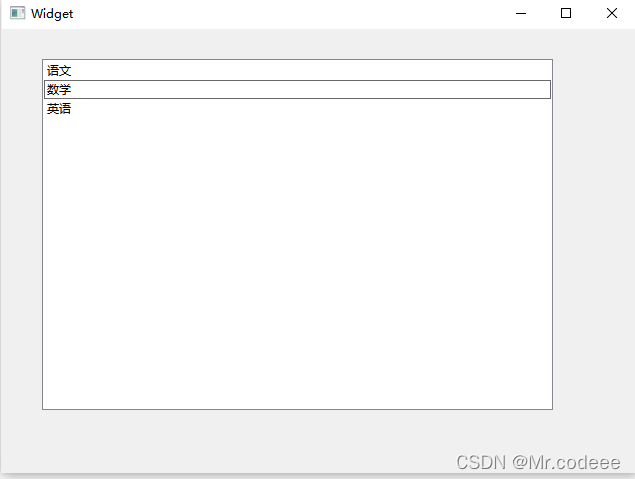
3.设置默认哪一行选中
QModelIndex index2 = model->index(2);
ui->listView->setCurrentIndex(index2);二.信号
以下信号经常使用
void activated(const QModelIndex &index)
void clicked(const QModelIndex &index)
void doubleClicked(const QModelIndex &index)
void entered(const QModelIndex &index)
void pressed(const QModelIndex &index)
简单相应点击的信号,点击后打印text
void Widget::on_listView_clicked(const QModelIndex &index)
{
qDebug()<<model->data(index).toString();
}三.右键弹出菜单
//打开右键菜单属性
ui->listView->setContextMenuPolicy(Qt::CustomContextMenu);
//右键菜单
menu = new QMenu(ui->listView);
menu->addAction("添加");
menu->addAction("删除");
//响应右键菜单信号槽
connect(ui->listView,&QListView::customContextMenuRequested,
this,&Widget::slotCustomContextMenuRequested);
void Widget::slotCustomContextMenuRequested(const QPoint &pos)
{
menu->exec(ui->listView->mapToGlobal(pos));
}
四.设置QSS
QListView
{
show-decoration-selected: 1; /* make the selection span the entire width of the view */
}
QListView::item:alternate
{
background: #EEEEEE;
}
QListView::item:selected
{
border: 1px solid #6a6ea9;
}
QListView::item:selected:!active
{
background: qlineargradient(x1: 0, y1: 0, x2: 0, y2: 1,
stop: 0 #ABAFE5, stop: 1 #8588B2);
}
QListView::item:selected:active
{
background: qlineargradient(x1: 0, y1: 0, x2: 0, y2: 1,
stop: 0 #6a6ea9, stop: 1 #888dd9);
}
QListView::item:hover
{
background: qlineargradient(x1: 0, y1: 0, x2: 0, y2: 1,
stop: 0 #FAFBFE, stop: 1 #DCDEF1);
}
//适用于开启交替颜色
QListWidget#listWidget
{
alternate-background-color:blue;background:yellow
}
调用setStyleSheet即可