创建自己的文件
在zephyr/drivers路径下创建my_add文件夹
mkdir my_add在my_add文件夹下创建:
# CMakeLists.txt
# Kconfig
# test.c在CmakeLists.txt中添加:
zephyr_sources(test.c)#添加我自己的.c文件。例子比较简单,Kconfig文件就不用写什么配置了。
编写简单的test.c文件,我这里就写了一个简单的函数:
#include "drivers/test.h"
int add(int a, int b)
{
return (a + b);
}把自己的文件添加到与自己文件同路径下的CMakeLists.txt中:
#路径
zephyr/drivers/CMakeLists.txtadd_definitions(-D__ZEPHYR_SUPERVISOR__)
add_subdirectory(interrupt_controller)
add_subdirectory(misc)
add_subdirectory(pcie)
add_subdirectory(disk)
add_subdirectory(usb)
add_subdirectory(usbc)
add_subdirectory(my_add) #在zephyr/drivers中添加我自己的文件夹在zephyr/include/drivers中添加test.h
#ifndef __TEST_H_
#define __TEST_H_
int add(int,int);
#endif测试
在zephyr/sample/中创建my_test文件夹
mkdir my_test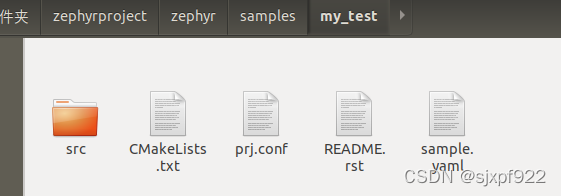
在CMakeLists.txt中添加最基本的:
cmake_minimum_required(VERSION 3.20.0) #指明对cmake的版本要求
find_package(Zephyr REQUIRED HINTS $ENV{ZEPHYR_BASE})#使用 Zephyr 基本环境设置搜索 Zephyr ZEPHYR_BASE然后使用正常的搜索路径
#上面说的两种应用程序结构方式,都是采用这种搜索模式
project(hello_world) #项目的名字
target_sources(app PRIVATE src/main.c) #添加可执行文件(目标文件),注意必须在find——package之后在src文件夹中创建main.c
/*
* Copyright (c) 2012-2014 Wind River Systems, Inc.
*
* SPDX-License-Identifier: Apache-2.0
*/
#include <zephyr.h>
#include <sys/printk.h>
#include <drivers/test.h> /*添加头文件*/
void main(void)
{
int sum = add(3,5); /*调用my_add中的add函数*/
printk("my test! %s\n", CONFIG_BOARD);
printk("sum = %d\r\n",sum);
}
编译与运行
west build -b qemu_x86 samples/my_test/ -p
west build -t run
结果:
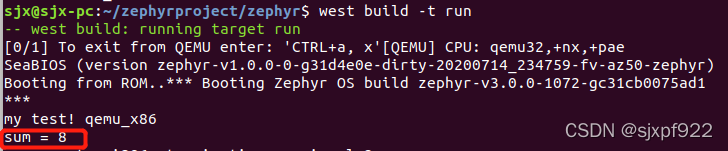
?