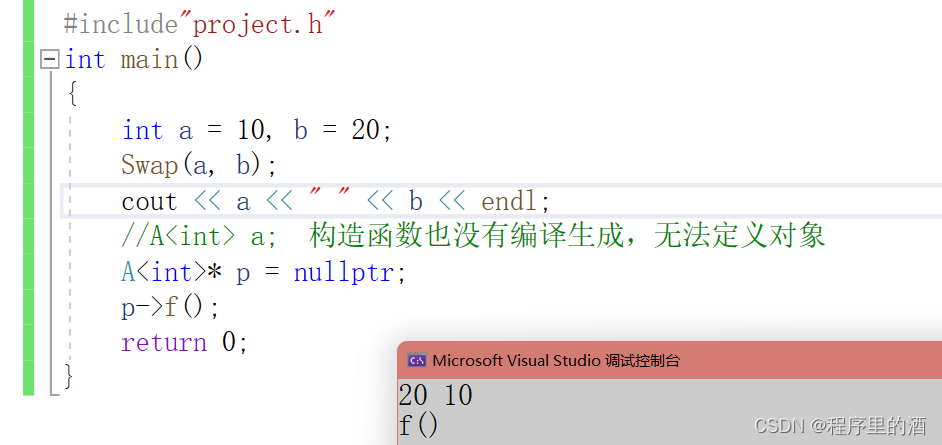一、非类型模板参数
模板参数分为类型形参与非类型形参。
- 类型形参即:出现在模板参数列表中,跟在class或者typename之类的参数类型名称。
- 非类型形参,就是用一个常量作为类(函数)模板的一个参数,在类(函数)模板中可将该参数当成常量来使用。
相当于一个整型常量
template<size_t N>
void Print()
{
cout << "N = " << N << endl;
}
int main()
{
Print<10>();
Print<20>();
Print<30>();
return 0;
}
注意:
- 浮点数、类对象以及字符串是不允许作为非类型模板参数的。(好像最新的C++版本是支持其他类型的,但是现在的编译器还不支持)
- 非类型的模板参数必须在编译期就能确认结果。
二、模板的特化
2.1 引入特化
一般设计的模板是具有普适性的,但有时候会有一些特殊情况,是模板不能正常处理的,这时候就需要设计一个特例化的模板出来,这就叫做模板的特化。
设计一个比较函数模板 ,对普通的单个变量可以正常比较,但是对于一个字符数组呢?
template<class T>
bool IsEqual(const T& left, const T& right)
{
return left == right;
}
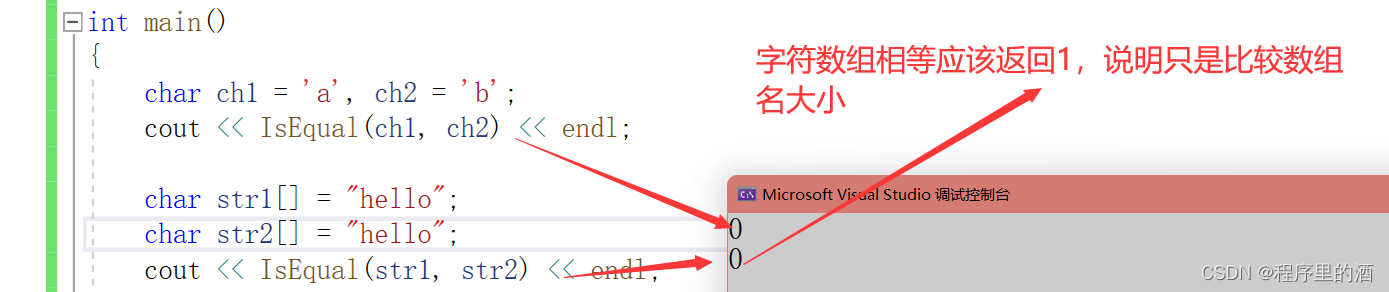
而这个时候我们需要对字符串特殊处理,让这个函数能够比较字符串
2.2 函数模板的特化
函数模板的特化步骤:
- 必须要先有一个基础的函数模板
- 关键字template后面接一对空的尖括号<>
- 函数名后跟一对尖括号,尖括号中指定需要特化的类型
- 函数形参表: 必须要和模板函数的基础参数类型完全相同,如果不同编译器可能会报一些奇怪的错误。
template<class t>
bool isequal(const t& left, const t& right)
{
return left == right;
}
// 函数模板的特化, 针对字符串
template<>
bool isequal<const char*>(const char* left , const char* right )
{
return strcmp(left, right) == 0;
}
//针对字符数组
bool IsEqual(const char* left , const char* right)
{
return strcmp(left, right) == 0;
}
2.3 类模板特化
类模板的特化有可以分为两类:全特化和偏特化
例如对Date类:
template<class T1, class T2>
class Date
{
public:
Date(int d)
:_d1(d)
{
cout << "Date<T1,T2> :" << _d1 << endl;
}
private:
int _d1;
};
2.3.1 偏特化
偏特化又有以下两种表现方式
- 部分特化
template<class T1>
class Date<T1,int>
{
public:
Date(int d)
:_d1(d)
{
cout << "Date<T1,int> :" << _d1 << endl;
}
private:
int _d1;
};
- 参数限制
template<class T1,class T2>
class Date<T1&, T2&>
{
public:
Date(int d)
:_d1(d)
{
cout << "Date<T1&, T2&> :" << _d1 << endl;
}
private:
int _d1;
};
分别调用
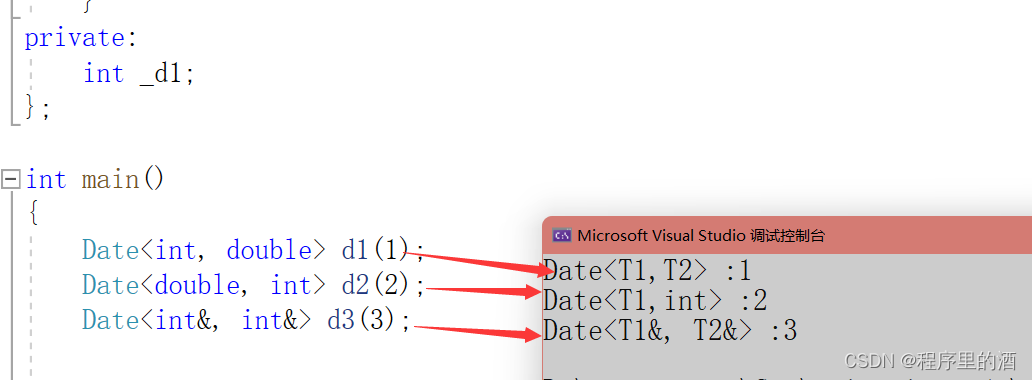
2.3.2 全特化
template<>
class Date<int, int>
{
public:
Date(int d)
:_d1(d)
{
cout << "Date<int, int> :" << _d1 << endl;
}
private:
int _d1;
};
优先匹配符合的全特化
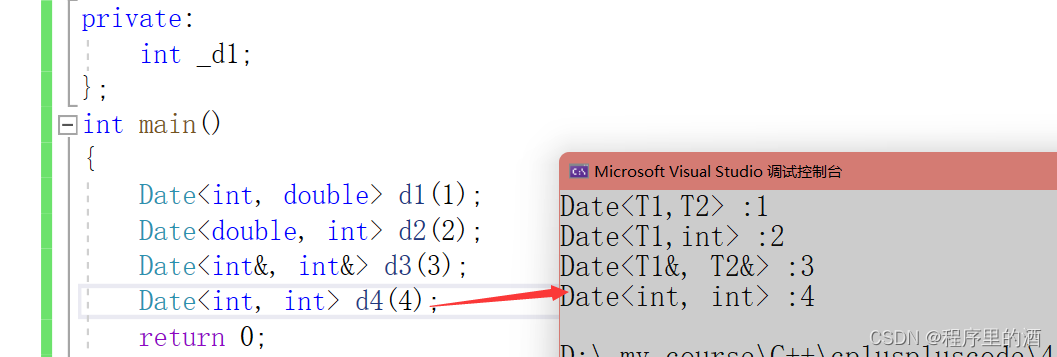
三、模板分离编译
此时对于普通函数,在链接的时候,就能找到另一个文件函数实现对应的地址,但是模板没有编译,就没有生成对应机器码,也就不存在函数的地址,所以对于函数模板,就会出现链接失败错误,其实是编译时就出了错误。
模拟一下
project.h 声明模板函数
#pragma once
#include<iostream>
using namespace std;
template<class T>
void Swap(T& x, T& y);
template<class T>
class A
{
public:
void f();
};
project.cpp 定义模板函数
#define _CRT_SECURE_NO_WARNINGS 1
#include"project.h"
template<class T>
void Swap(T& x, T& y)
{
T tmp = x;
x = y;
y = tmp;
}
template<class T>
void A<T>::f()
{
cout << "f()" << endl;
}
test.cpp 调用模板函数
#include"project.h"
int main()
{
int a = 10, b = 20;
Swap(a, b);
//A<int> a; 构造函数也没有编译生成,无法定义对象
A<int>* p = nullptr;
p->f();
return 0;
}
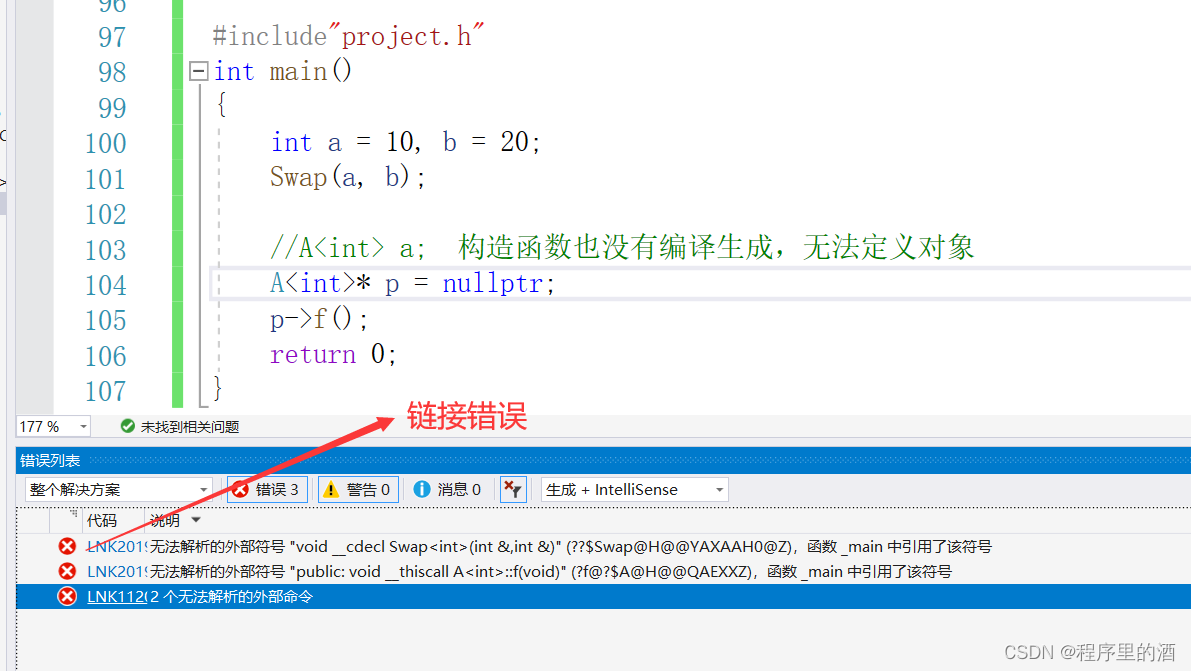
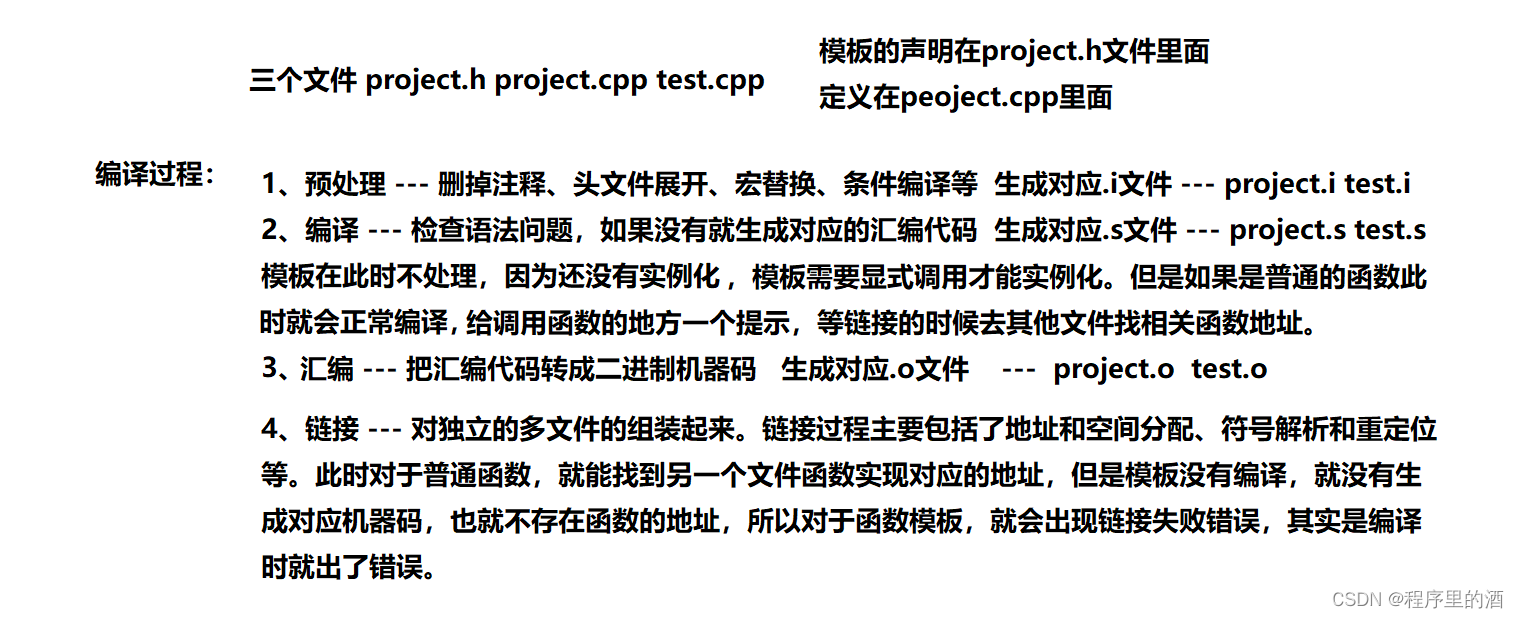
解决方法
- 将声明和定义放到一个文件 “xxx.hpp” 里面或者xxx.h其实也是可以的。推荐使用这种。
- 模板定义的位置显式实例化。这种方法不实用,不推荐使用。比如在project.cpp 对模板实例化声明。
//在project.cpp文件里面
//用一个就得显示实例化一个,非常麻烦
//实例化模板函数,实例化为一个int型的
template void Swap<int>(int& x, int& y);
//实例化类里面的函数
template void A<int>::f();
这样就可以成功调用了。但还是推荐用第一种。