如果要在接收端得到数据包的传输时延,那么就需要在接收端得到数据包的发送时间和数据包到达时间,后者非常简单,直接在收到包的时候
Simulator::Now ().GetSeconds ()
即可,而怎样得到数据包的发送时间呢。有三种方法:
- 创建跟踪源并使用回调来获取每个数据包的创建/发送时间和发送/接收时间。 然后你可以计算延迟
- 使用标签来标记数据包的创建/发送时间,并在收到时读取此标签并计算延迟
- 使用标头(或仅标头中的字段)包含创建/发送的时间,并在收到标头时读取该标头
这里介绍第二种方法,第二种方法在examples/stats/wifi-example-apps.cc中使用过,其建立了一个TimestampTag的标签类。单独拿出来的话是这样的
一、建立TimestampTag.h文件
#ifndef TIMESTAMPTAG_H
#define TIMESTAMPTAG_H
#include "ns3/core-module.h"
#include "ns3/network-module.h"
#include "ns3/internet-module.h"
#include "ns3/application.h"
#include "ns3/stats-module.h"
#include <ostream>
using namespace ns3;
class TimestampTag : public Tag {
public:
static TypeId GetTypeId (void);
virtual TypeId GetInstanceTypeId (void) const;
virtual uint32_t GetSerializedSize (void) const;
virtual void Serialize (TagBuffer i) const;
virtual void Deserialize (TagBuffer i);
// these are our accessors to our tag structure
void SetTimestamp (Time time);
Time GetTimestamp (void) const;
void Print (std::ostream &os) const;
private:
Time m_timestamp;
// end class TimestampTag
};
#endif
二、建立TimestampTag.cc
#include "ns3/core-module.h"
#include "ns3/network-module.h"
#include "ns3/internet-module.h"
#include "ns3/application.h"
#include "ns3/stats-module.h"
#include "TimestampTag.h"
#include <ostream>
using namespace ns3;
TypeId
TimestampTag::GetTypeId (void)
{
static TypeId tid = TypeId ("TimestampTag")
.SetParent<Tag> ()
.AddConstructor<TimestampTag> ()
.AddAttribute ("Timestamp",
"Some momentous point in time!",
EmptyAttributeValue (),
MakeTimeAccessor (&TimestampTag::GetTimestamp),
MakeTimeChecker ())
;
return tid;
}
TypeId
TimestampTag::GetInstanceTypeId (void) const
{
return GetTypeId ();
}
uint32_t
TimestampTag::GetSerializedSize (void) const
{
return 8;
}
void
TimestampTag::Serialize (TagBuffer i) const
{
int64_t t = m_timestamp.GetNanoSeconds ();
i.Write ((const uint8_t *)&t, 8);
}
void
TimestampTag::Deserialize (TagBuffer i)
{
int64_t t;
i.Read ((uint8_t *)&t, 8);
m_timestamp = NanoSeconds (t);
}
void
TimestampTag::SetTimestamp (Time time)
{
m_timestamp = time;
}
Time
TimestampTag::GetTimestamp (void) const
{
return m_timestamp;
}
void
TimestampTag::Print (std::ostream &os) const
{
os << "t=" << m_timestamp;
}
三、建立wscript文件
def build(bld):
obj = bld.create_ns3_module('BwProb', ['core','network','internet'])
obj.source = [
'model/TimestampTag.cc',
]
headers = bld(features='ns3header')
headers.module = 'BwProb'
headers.source = [
'model/TimestampTag.h',
]
然后将TimestampTag.cc和TimestampTag.h放在model文件夹下,建立个文件夹,文件夹的名字要与wscript文件中的create_ns3_module的一致,我这里是BwProb,将model文件夹和wscript文件放在进去,如:
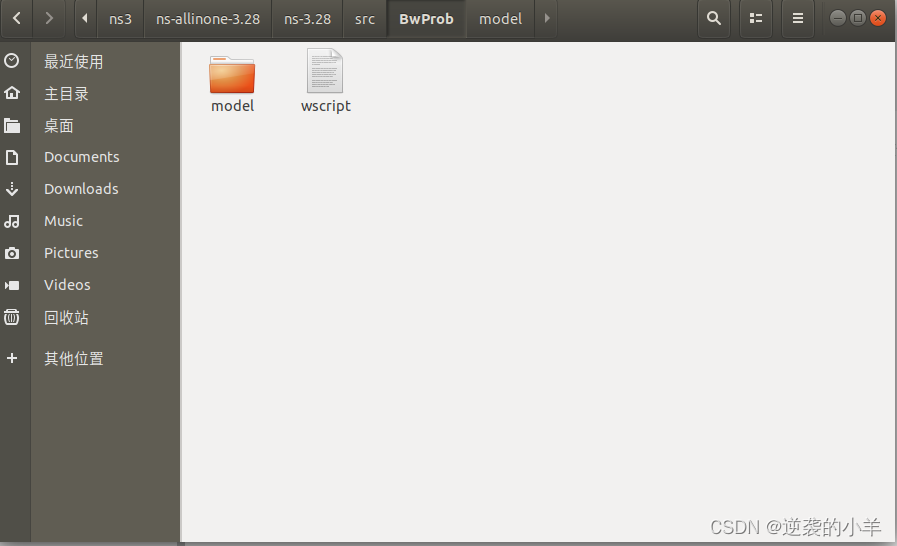
然后
./waf configure
./waf bulid
之后就能一直用了
四、计算时延
在发送数据包和接收数据包的文件中引用头文件#include "ns3/TimestampTags.h"
发出数据包之前:
p = Create<Packet> (m_size);
TimestampTag timestamp;
timestamp.SetTimestamp(Simulator::Now());
p->AddByteTag(timestamp);
接受数据包时:
TimestampTag timestamp;
packet->FindFirstMatchingByteTag (timestamp);
Time tx = timestamp.GetTimestamp();
//计算时延,并转换为double类型,方便计算
Time txdelay = Simulator::Now() - tx;
double delay = txdelay.ToDouble(Time::MS);
参考:https://groups.google.com/g/ns-3-users/c/4ZIBw4O0UfQ
