下载安装cmake
官网:cmake
克隆tensorflow官方库
git clone https://github.com/tensorflow/tensorflow.git tensorflow_src
编译tentsorflow-lite
mkdir tflite_build
cd tflite_build
cmake …/tensorflow_src/tensorflow/lite
cmake --build . -j (or make)
引用示例
新建test项目
mkdir test
cd test
新建hello.cpp
#include <cstdio>
#include "tensorflow/lite/interpreter.h"
int main() {
printf("Hello TensorFlow-Lite \n");
return 0;
}
创建并配置CMakeLists.txt
# cmake最低版本需求
CMAKE_MINIMUM_REQUIRED(VERSION 2.6)
# 项目名称
PROJECT(TEST)
# 添加编译参数
ADD_COMPILE_OPTIONS(-Wall -Werror)
# 把当前目录(.)下所有源代码文件和头文件加入变量SRC_LIST
AUX_SOURCE_DIRECTORY(. SRC_LIST)
# 添加头文件搜索路径
INCLUDE_DIRECTORIES(../tensorflow_src)
# 添加库文件搜索路径
LINK_DIRECTORIES(../tflite_build)
# 生成应用程序
ADD_EXECUTABLE(hello ${SRC_LIST})
# 为target添加需要链接的共享库
TARGET_LINK_LIBRARIES(hello tensorflow-lite)
编译test
mkdir build
cd build
cmake …
make
可能遇到的报错:
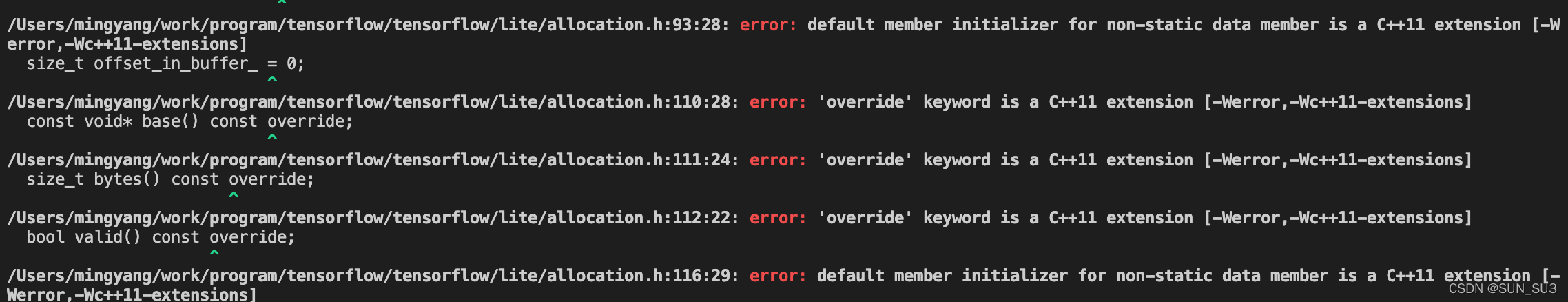
g++版本过低需要升级g++
查看g++版本
g++ --version
升级g++
brew install gcc
修改~/.bash_profile
alias gcc=‘gcc-11’
alias g++=“g+±11”
alias cc=“gcc-11”
alias c++=“c+±11”
source
source ~/.bash_profile
执行cmake命令前用
export CC=/usr/local/bin/gcc
export CXX=/usr/local/bin/g++
