QQuickPaintedItem
? ? Qt Quick 的核心是 Scene Graph ,可以在 Qt 帮助的索引模式下以 “Scene Graph” 为关键字来检索学习。 Scene Graph 的设计思想和 QGraphicsView/QGraphicsScene 框架类似,一个场景,很多图元往场景里放。不同之处是 Item 的绘制, QGraphicsView 框架里是通过 View 的绘图事件来驱动 Item 的绘制,QGraphicsItem 有一个 paint() 虚函数,只要你从 QGraphicsItem 继承来的 Item 实现这个 paint() 函数,就可以往 QPaintDevice 上绘制了,逻辑直接;而 Qt Quick 的绘制,其实另有一个渲染线程, Scene 里的 Item 没有 paint() 这种直观的绘图函数,只有一个 updatePaintNode() 方法让你来构造你的 Item 的几何表示,当程序轮转到渲染循环时,渲染循环把所有 Item 的 QSGNode 树取出来绘制。
? ? updatePaintNode() 这种绘制的方式很不直观,它来自 OpenGL 或者 Direct 3D 的绘图模式:你构造图元的几何表示,别人会在某一个时刻根据你提供的材料帮你绘制,就像你扔一袋垃圾到门口,过一阵子有人会来帮你收走这种感觉。用惯 Qt Widgets 和 QPainter 的开发者可能会不适应这种方式,所以 Qt Quick 提供了一种兼容老习惯的方式:引入 QQuickPaintedItem ,使用 QPainter 绘制。
? ? 一般地,你可以这样理解: QQuickPaintedItem 使用 Qt Widgets 里惯常的 2D 绘图方式,将你想要的线条、图片、文字等绘制到一个内存中的 QImage 上,然后把这个 QImage 作为一个 QSGNode 放在那里等着 Qt Quick 的渲染线程来取走它,把它绘制到实际的场景中。按照这种理解, QQuickPaintedItem 会多个绘图步骤,有性能上的损失!不过为了开发方便,有时候这一点点性能损失是可以承受的——只要你的应用仍然可以流畅运行。
? ? QQuickPaintedItem 是一切想使用 QPainter 来绘图的 Qt Quick Item 的基类,它有一个纯虚函数—— paint(QPainter * painter) ?,你自定义的 Item 只要实现 paint() 虚函数就可以了。
? ? QQuickPaintedItem 是 QQuickItem 的派生类, QQuickItem 的 boundingRect() 方法返回一个 Item 的矩形,你可以根据它来绘制你的 Item 。fillColor() 返回 Item 的填充颜色(默认是透明的), Qt Quick 会使用这个颜色在 paint() 方法调用前绘制你的 Item 的背景。 setFillColor() ?可以改变填充颜色。
? ? Qt Quick 提供了一个“Scene Graph - Painted Item”示例来演示 QQuickPaintedItem 的用法,你可以参考。
效果如下:
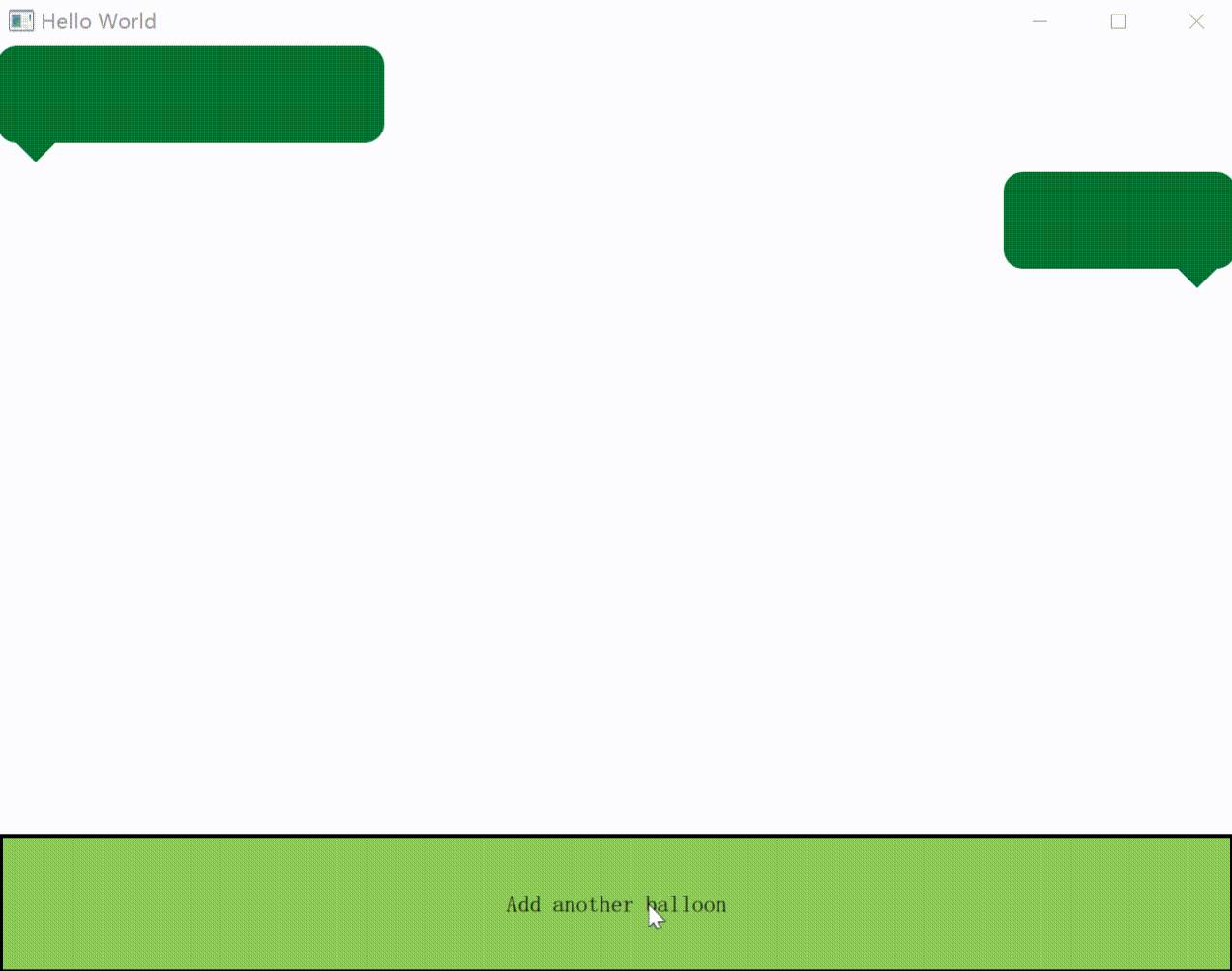
代码如下:
textballoon.h
/****************************************************************************
**
** Copyright (C) 2016 The Qt Company Ltd.
** Contact: https://www.qt.io/licensing/
**
** This file is part of the demonstration applications of the Qt Toolkit.
**
** $QT_BEGIN_LICENSE:BSD$
** Commercial License Usage
** Licensees holding valid commercial Qt licenses may use this file in
** accordance with the commercial license agreement provided with the
** Software or, alternatively, in accordance with the terms contained in
** a written agreement between you and The Qt Company. For licensing terms
** and conditions see https://www.qt.io/terms-conditions. For further
** information use the contact form at https://www.qt.io/contact-us.
**
** BSD License Usage
** Alternatively, you may use this file under the terms of the BSD license
** as follows:
**
** "Redistribution and use in source and binary forms, with or without
** modification, are permitted provided that the following conditions are
** met:
** * Redistributions of source code must retain the above copyright
** notice, this list of conditions and the following disclaimer.
** * Redistributions in binary form must reproduce the above copyright
** notice, this list of conditions and the following disclaimer in
** the documentation and/or other materials provided with the
** distribution.
** * Neither the name of The Qt Company Ltd nor the names of its
** contributors may be used to endorse or promote products derived
** from this software without specific prior written permission.
**
**
** THIS SOFTWARE IS PROVIDED BY THE COPYRIGHT HOLDERS AND CONTRIBUTORS
** "AS IS" AND ANY EXPRESS OR IMPLIED WARRANTIES, INCLUDING, BUT NOT
** LIMITED TO, THE IMPLIED WARRANTIES OF MERCHANTABILITY AND FITNESS FOR
** A PARTICULAR PURPOSE ARE DISCLAIMED. IN NO EVENT SHALL THE COPYRIGHT
** OWNER OR CONTRIBUTORS BE LIABLE FOR ANY DIRECT, INDIRECT, INCIDENTAL,
** SPECIAL, EXEMPLARY, OR CONSEQUENTIAL DAMAGES (INCLUDING, BUT NOT
** LIMITED TO, PROCUREMENT OF SUBSTITUTE GOODS OR SERVICES; LOSS OF USE,
** DATA, OR PROFITS; OR BUSINESS INTERRUPTION) HOWEVER CAUSED AND ON ANY
** THEORY OF LIABILITY, WHETHER IN CONTRACT, STRICT LIABILITY, OR TORT
** (INCLUDING NEGLIGENCE OR OTHERWISE) ARISING IN ANY WAY OUT OF THE USE
** OF THIS SOFTWARE, EVEN IF ADVISED OF THE POSSIBILITY OF SUCH DAMAGE."
**
** $QT_END_LICENSE$
**
****************************************************************************/
#ifndef TEXTBALLOON_H
#define TEXTBALLOON_H
#include <QtQuick>
//! [0]
class TextBalloon : public QQuickPaintedItem
{
Q_OBJECT
Q_PROPERTY(bool rightAligned READ isRightAligned WRITE setRightAligned NOTIFY rightAlignedChanged)
QML_ELEMENT
public:
TextBalloon(QQuickItem *parent = 0);
void paint(QPainter *painter);
bool isRightAligned();
void setRightAligned(bool rightAligned);
private:
bool rightAligned;
signals:
void rightAlignedChanged();
};
//! [0]
#endif
textballoon.cpp
/****************************************************************************
**
** Copyright (C) 2016 The Qt Company Ltd.
** Contact: https://www.qt.io/licensing/
**
** This file is part of the demonstration applications of the Qt Toolkit.
**
** $QT_BEGIN_LICENSE:BSD$
** Commercial License Usage
** Licensees holding valid commercial Qt licenses may use this file in
** accordance with the commercial license agreement provided with the
** Software or, alternatively, in accordance with the terms contained in
** a written agreement between you and The Qt Company. For licensing terms
** and conditions see https://www.qt.io/terms-conditions. For further
** information use the contact form at https://www.qt.io/contact-us.
**
** BSD License Usage
** Alternatively, you may use this file under the terms of the BSD license
** as follows:
**
** "Redistribution and use in source and binary forms, with or without
** modification, are permitted provided that the following conditions are
** met:
** * Redistributions of source code must retain the above copyright
** notice, this list of conditions and the following disclaimer.
** * Redistributions in binary form must reproduce the above copyright
** notice, this list of conditions and the following disclaimer in
** the documentation and/or other materials provided with the
** distribution.
** * Neither the name of The Qt Company Ltd nor the names of its
** contributors may be used to endorse or promote products derived
** from this software without specific prior written permission.
**
**
** THIS SOFTWARE IS PROVIDED BY THE COPYRIGHT HOLDERS AND CONTRIBUTORS
** "AS IS" AND ANY EXPRESS OR IMPLIED WARRANTIES, INCLUDING, BUT NOT
** LIMITED TO, THE IMPLIED WARRANTIES OF MERCHANTABILITY AND FITNESS FOR
** A PARTICULAR PURPOSE ARE DISCLAIMED. IN NO EVENT SHALL THE COPYRIGHT
** OWNER OR CONTRIBUTORS BE LIABLE FOR ANY DIRECT, INDIRECT, INCIDENTAL,
** SPECIAL, EXEMPLARY, OR CONSEQUENTIAL DAMAGES (INCLUDING, BUT NOT
** LIMITED TO, PROCUREMENT OF SUBSTITUTE GOODS OR SERVICES; LOSS OF USE,
** DATA, OR PROFITS; OR BUSINESS INTERRUPTION) HOWEVER CAUSED AND ON ANY
** THEORY OF LIABILITY, WHETHER IN CONTRACT, STRICT LIABILITY, OR TORT
** (INCLUDING NEGLIGENCE OR OTHERWISE) ARISING IN ANY WAY OUT OF THE USE
** OF THIS SOFTWARE, EVEN IF ADVISED OF THE POSSIBILITY OF SUCH DAMAGE."
**
** $QT_END_LICENSE$
**
****************************************************************************/
#include "textballoon.h"
//! [0]
TextBalloon::TextBalloon(QQuickItem *parent)
: QQuickPaintedItem(parent)
, rightAligned(false)
{
}
//! [0]
//! [1]
void TextBalloon::paint(QPainter *painter)
{
QBrush brush(QColor("#007430"));
painter->setBrush(brush);
painter->setPen(Qt::NoPen);
painter->setRenderHint(QPainter::Antialiasing);
QSizeF itemSize = size();
painter->drawRoundedRect(0, 0, itemSize.width(), itemSize.height() - 10, 10, 10);
if (rightAligned)
{
const QPointF points[3] = {
QPointF(itemSize.width() - 10.0, itemSize.height() - 10.0),
QPointF(itemSize.width() - 20.0, itemSize.height()),
QPointF(itemSize.width() - 30.0, itemSize.height() - 10.0),
};
painter->drawConvexPolygon(points, 3);
}
else
{
const QPointF points[3] = {
QPointF(10.0, itemSize.height() - 10.0),
QPointF(20.0, itemSize.height()),
QPointF(30.0, itemSize.height() - 10.0),
};
painter->drawConvexPolygon(points, 3);
}
}
//! [1]
bool TextBalloon::isRightAligned()
{
return this->rightAligned;
}
void TextBalloon::setRightAligned(bool rightAligned)
{
this->rightAligned = rightAligned;
}
main.cpp
#include <QGuiApplication>
#include <QQmlApplicationEngine>
#include "textballoon.h"
int main(int argc, char *argv[])
{
#if QT_VERSION < QT_VERSION_CHECK(6, 0, 0)
QCoreApplication::setAttribute(Qt::AA_EnableHighDpiScaling);
#endif
QGuiApplication app(argc, argv);
qmlRegisterType<TextBalloon>("TextBalloon", 1, 0, "TextBalloon");
QQmlApplicationEngine engine;
const QUrl url(QStringLiteral("qrc:/main.qml"));
QObject::connect(&engine, &QQmlApplicationEngine::objectCreated,
&app, [url](QObject *obj, const QUrl &objUrl) {
if (!obj && url == objUrl)
QCoreApplication::exit(-1);
}, Qt::QueuedConnection);
engine.load(url);
return app.exec();
}
main.qml
import QtQuick 2.15
import QtQuick.Window 2.15
import TextBalloon 1.0
Window {
id:root
width: 640
height: 480
visible: true
title: qsTr("Hello World")
Item {
anchors.fill: root.contentItem
//! [0]
ListModel {
id: balloonModel
ListElement {
balloonWidth: 200
}
ListElement {
balloonWidth: 120
}
}
ListView {
anchors.bottom: controls.top
anchors.bottomMargin: 2
anchors.top: parent.top
id: balloonView
delegate: TextBalloon {
anchors.right: index % 2 == 0 ? undefined : parent.right
height: 60
rightAligned: index % 2 == 0 ? false : true
width: balloonWidth
}
model: balloonModel
spacing: 5
width: parent.width
}
//! [0]
//! [1]
Rectangle {
id: controls
anchors.bottom: parent.bottom
anchors.left: parent.left
anchors.margins: 1
anchors.right: parent.right
border.width: 2
color: "white"
height: parent.height * 0.15
Text {
anchors.centerIn: parent
text: "Add another balloon"
}
MouseArea {
anchors.fill: parent
hoverEnabled: true
onClicked: {
balloonModel.append({"balloonWidth": Math.floor(Math.random() * 200 + 100)})
balloonView.positionViewAtIndex(balloonView.count -1, ListView.End)
}
onEntered: {
parent.color = "#8ac953"
}
onExited: {
parent.color = "white"
}
}
}
//! [1]
}
}
