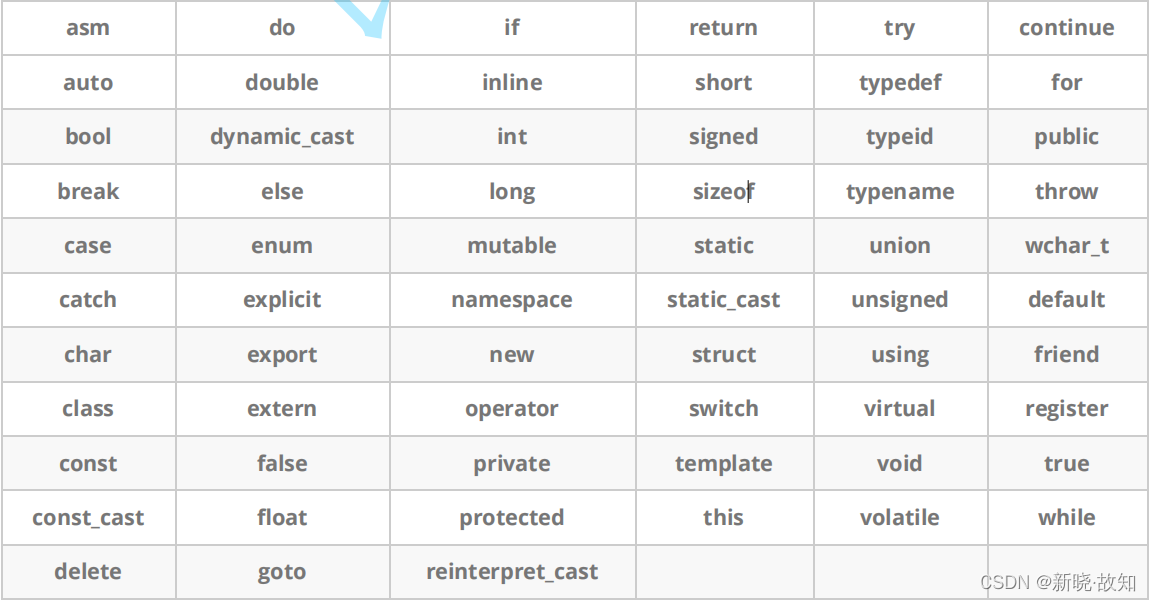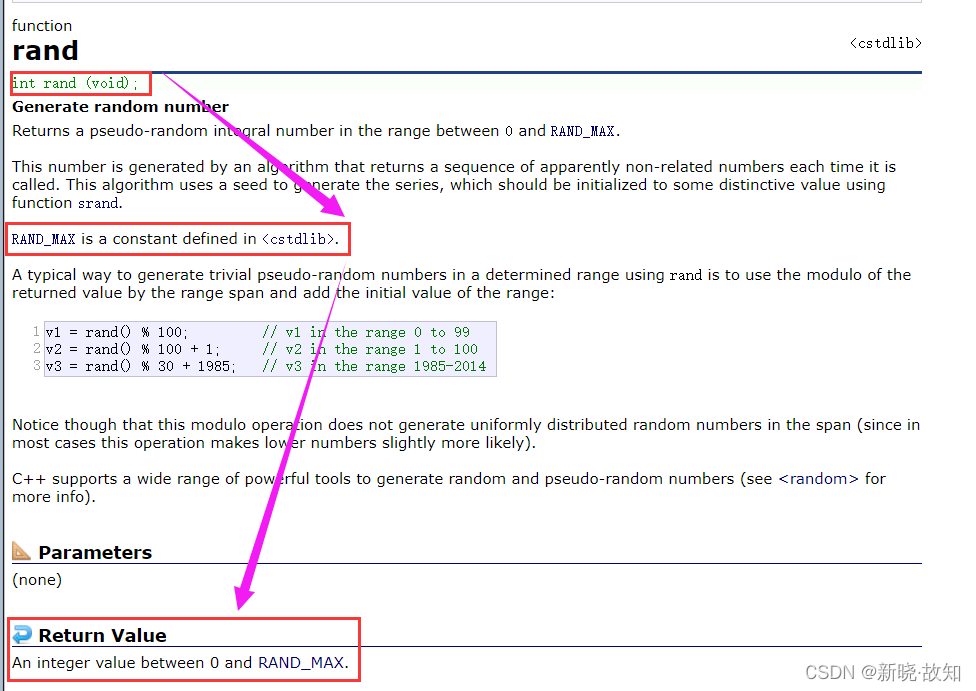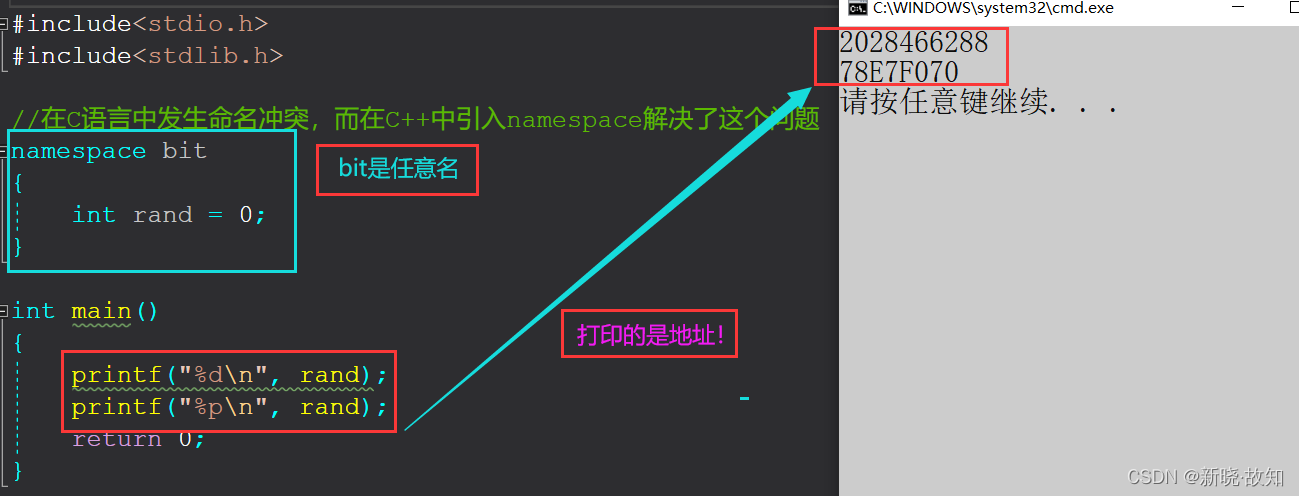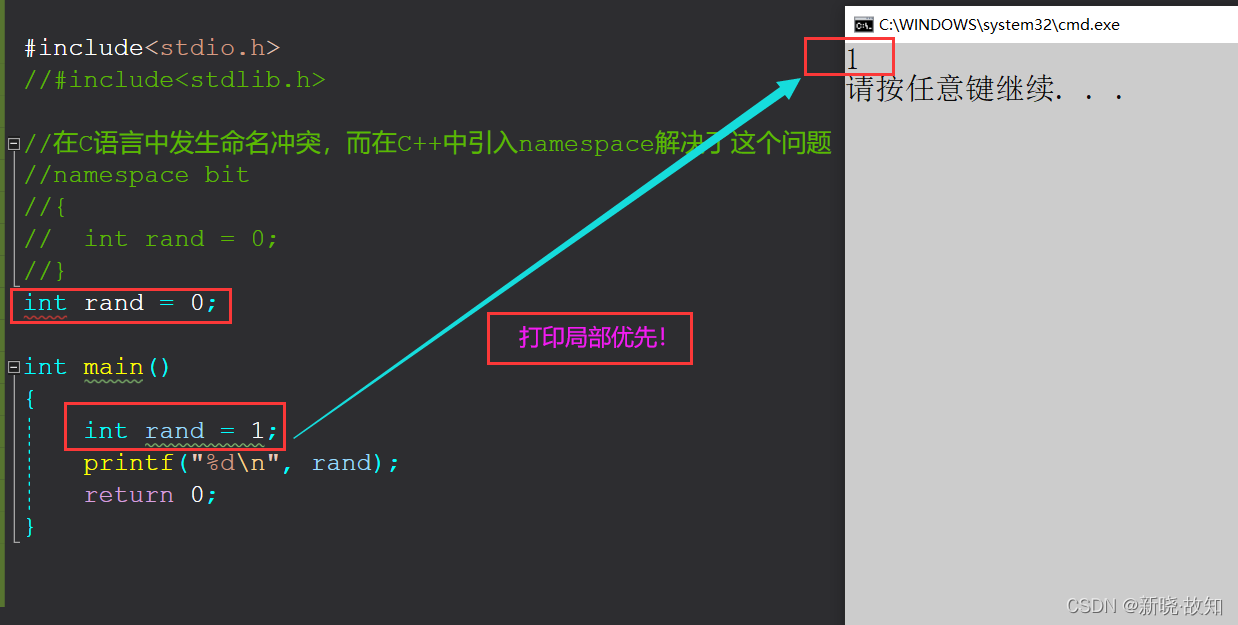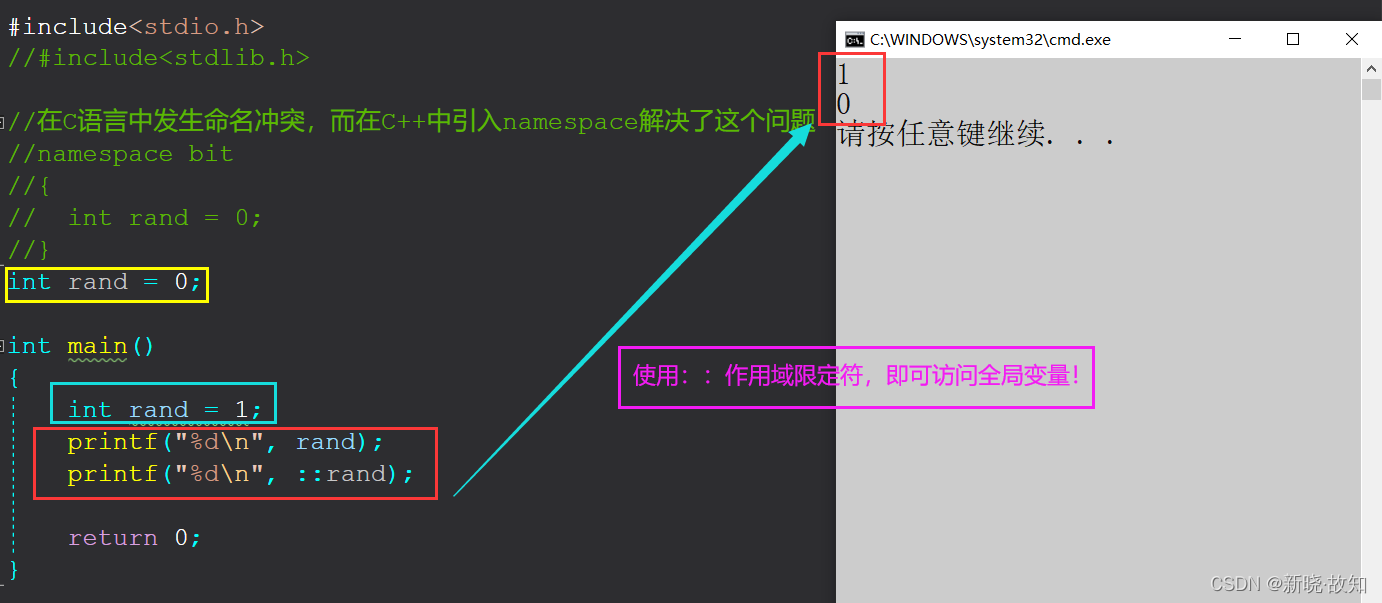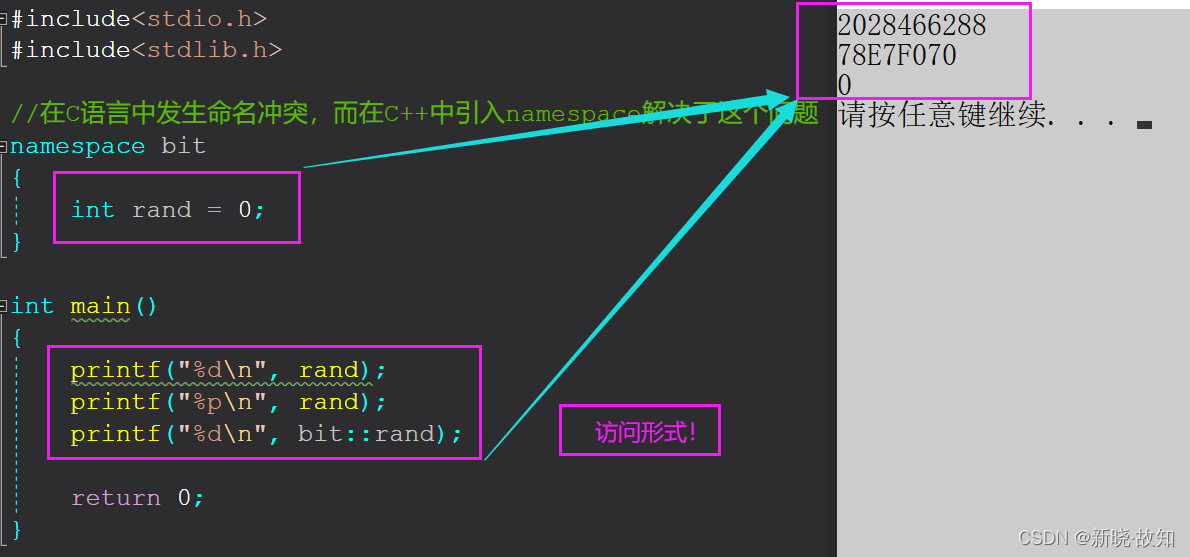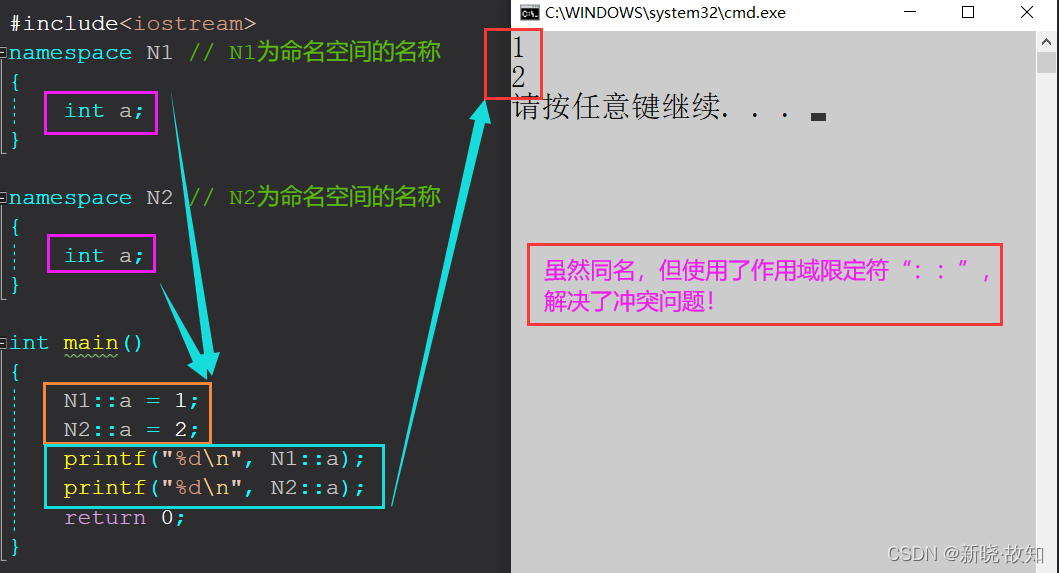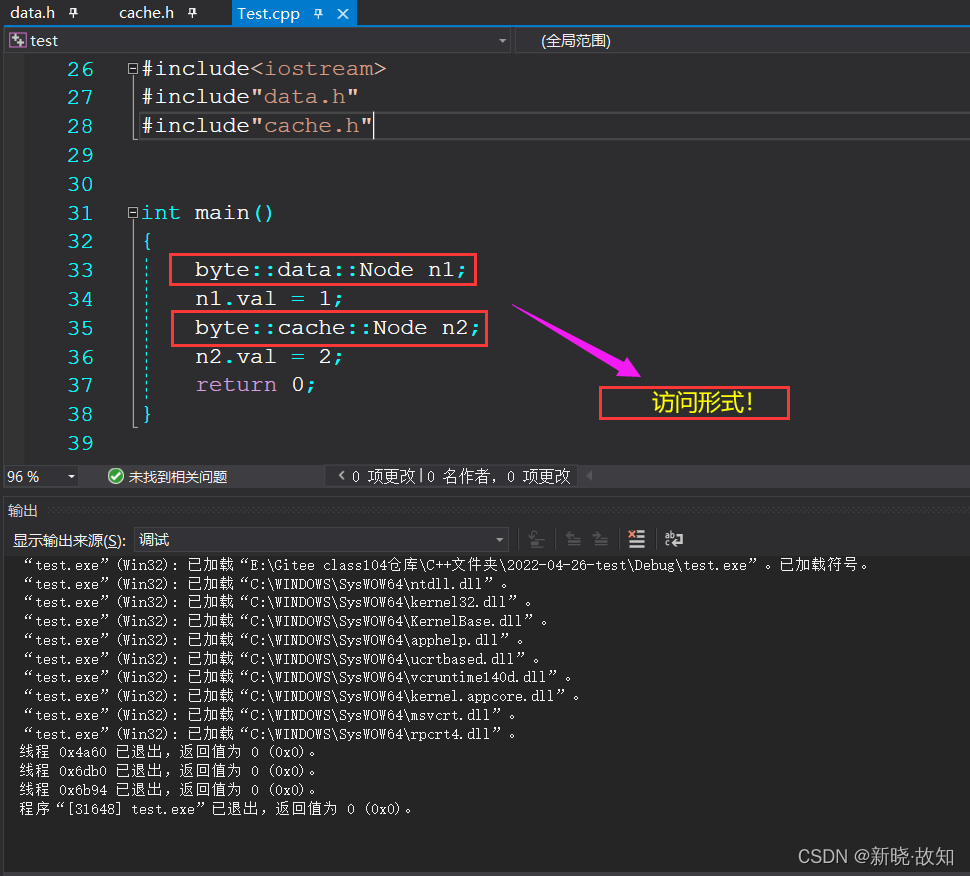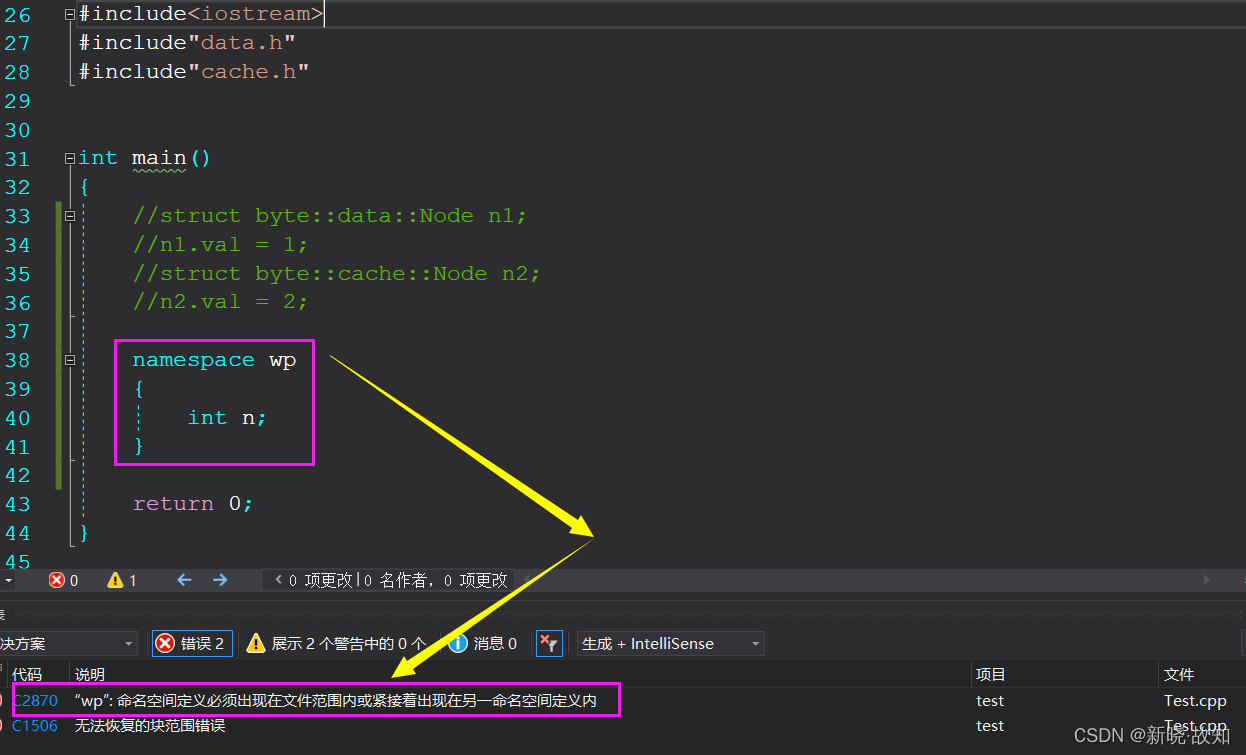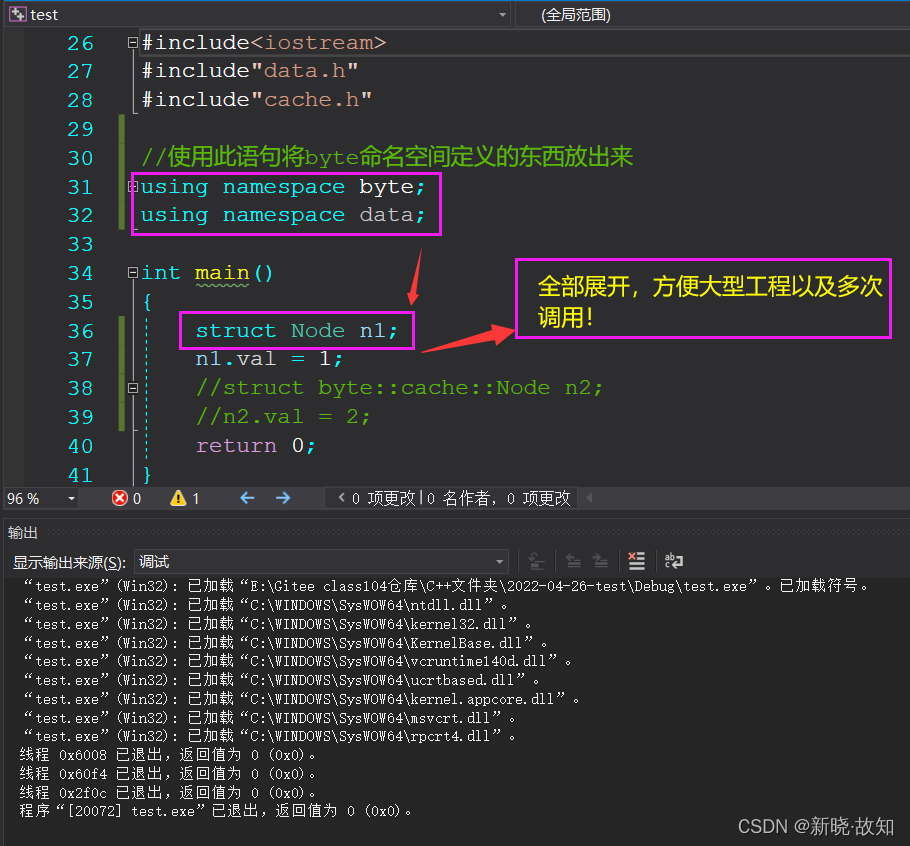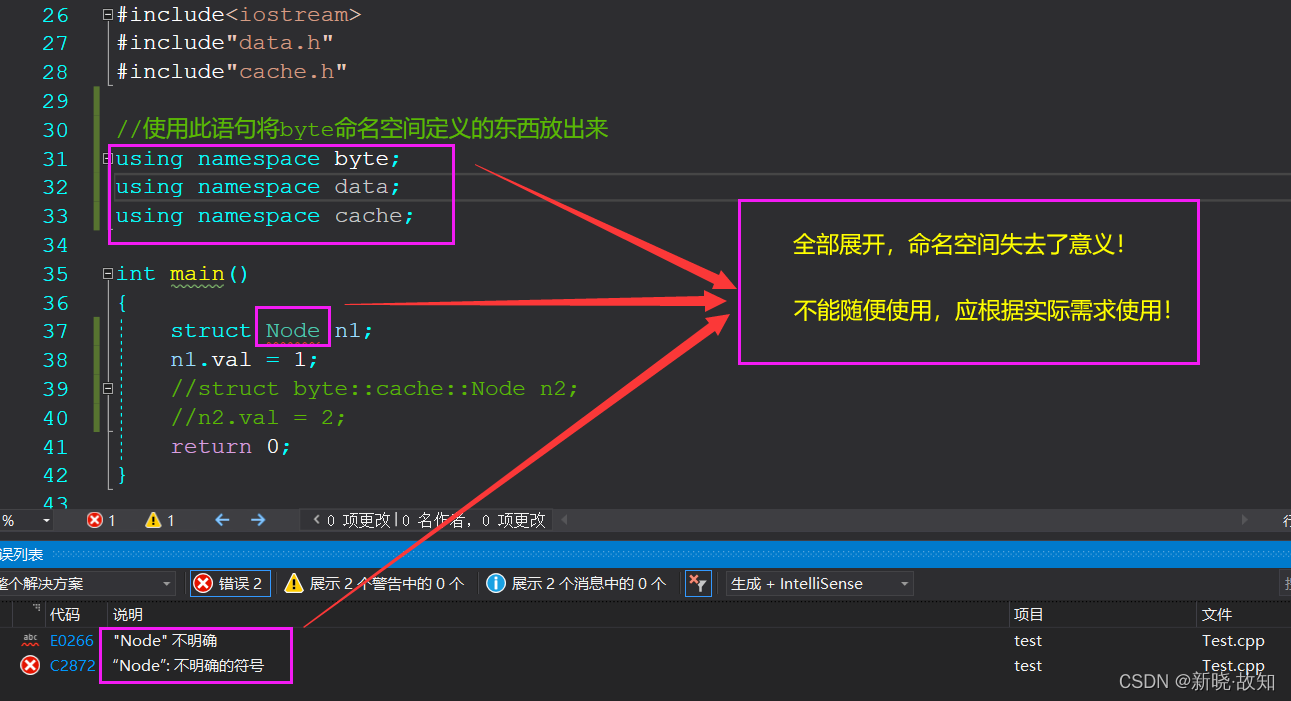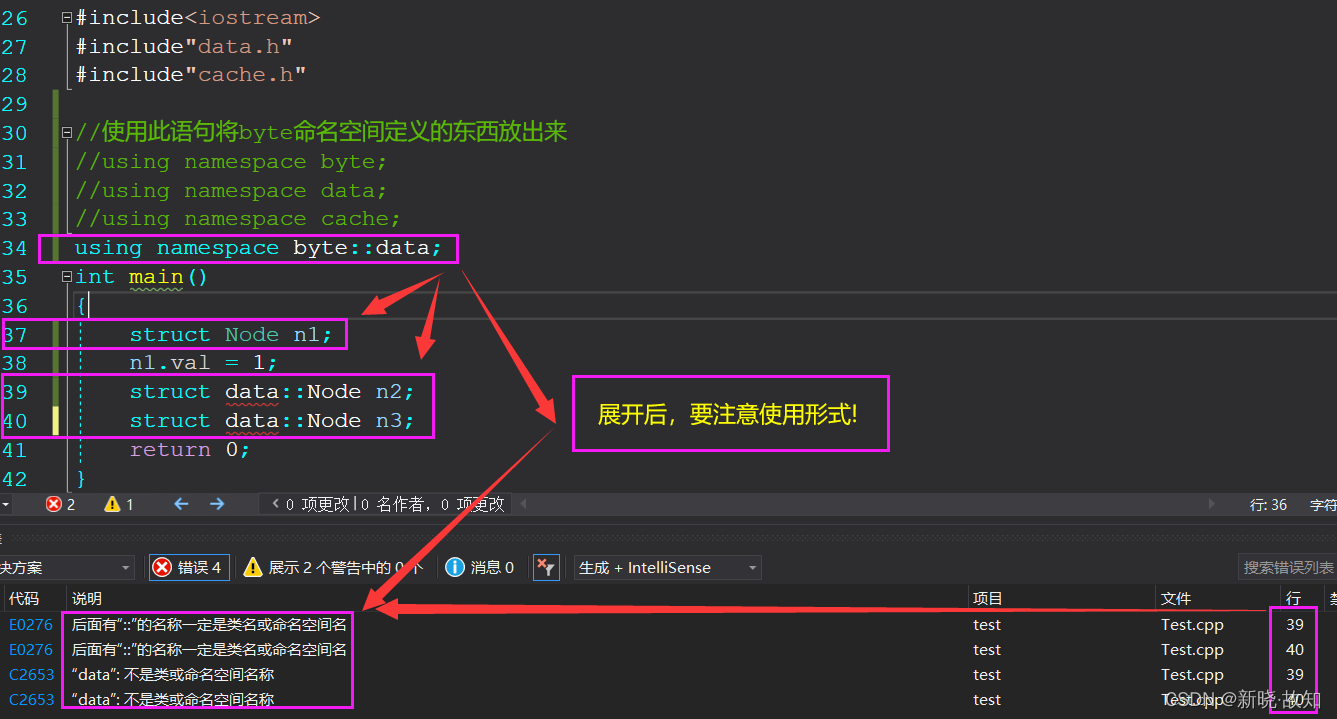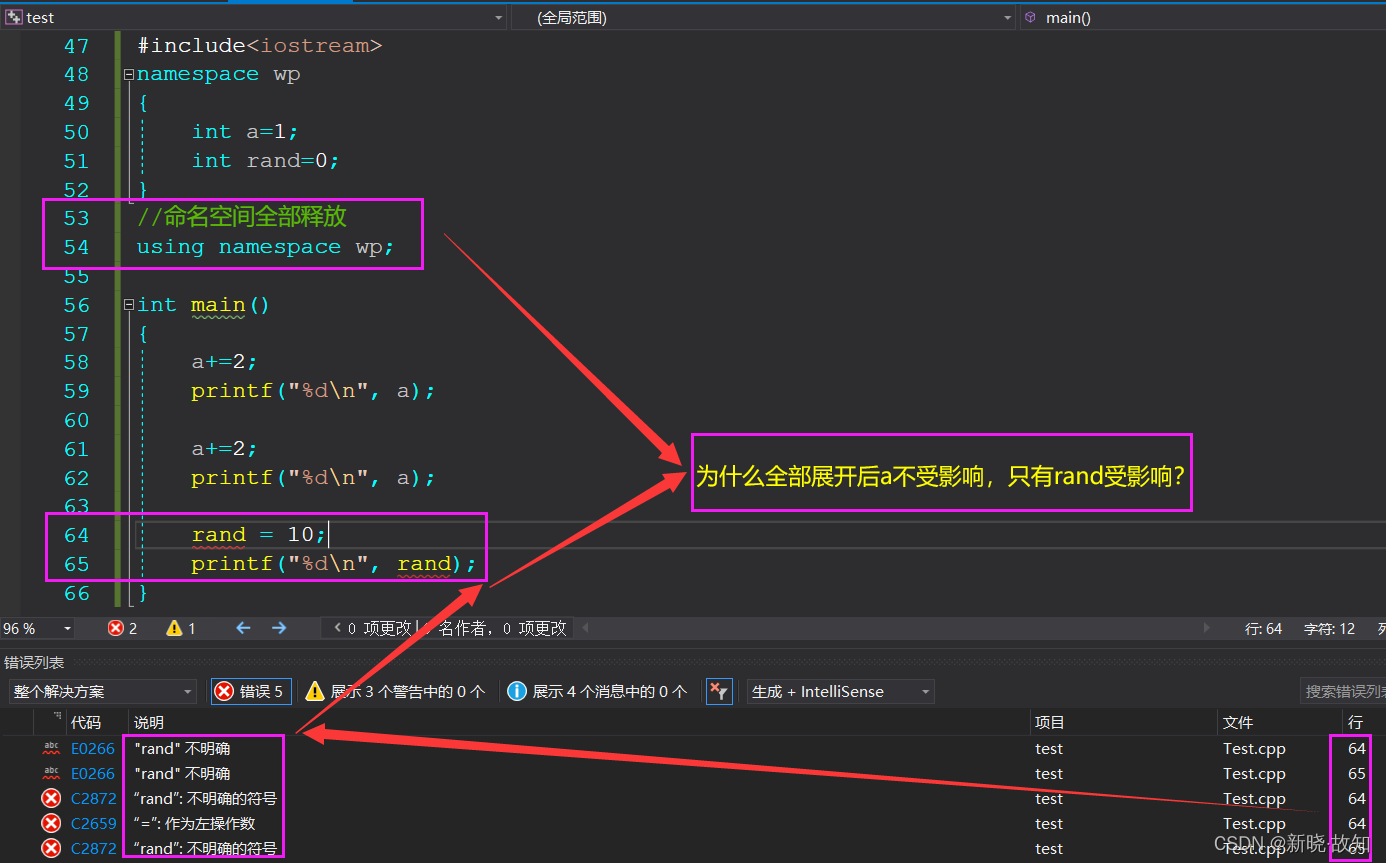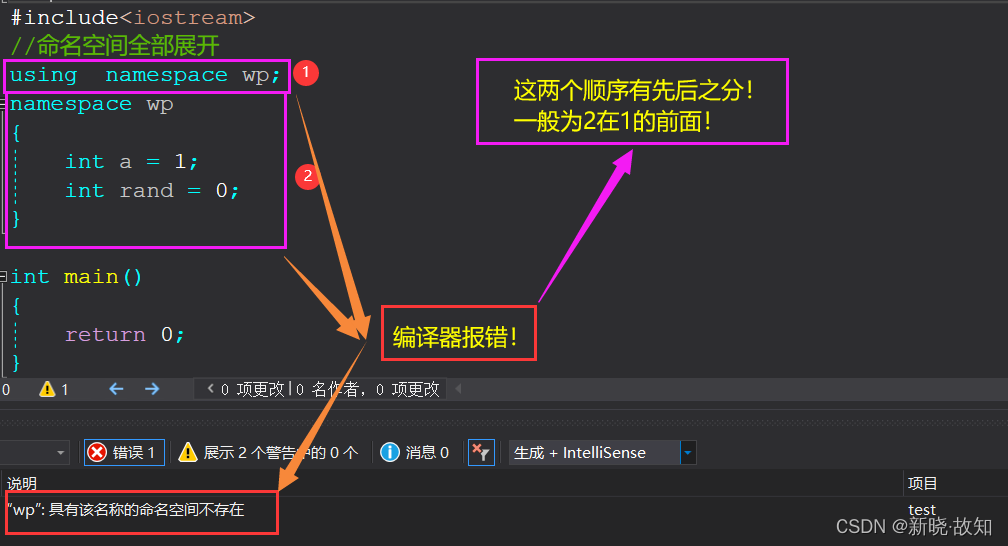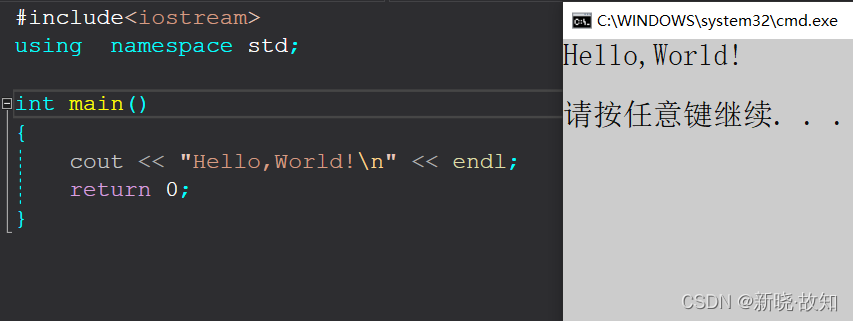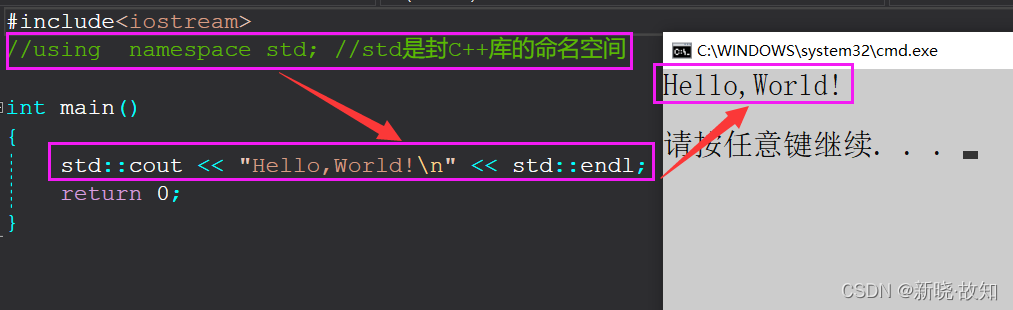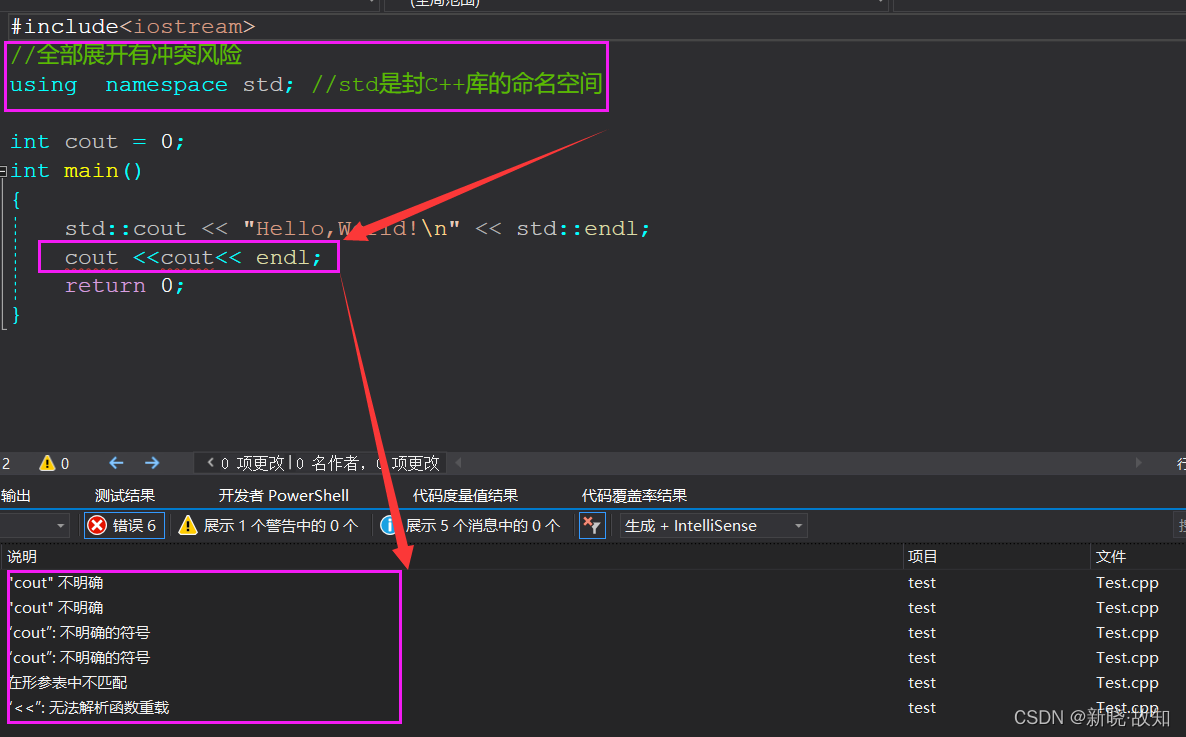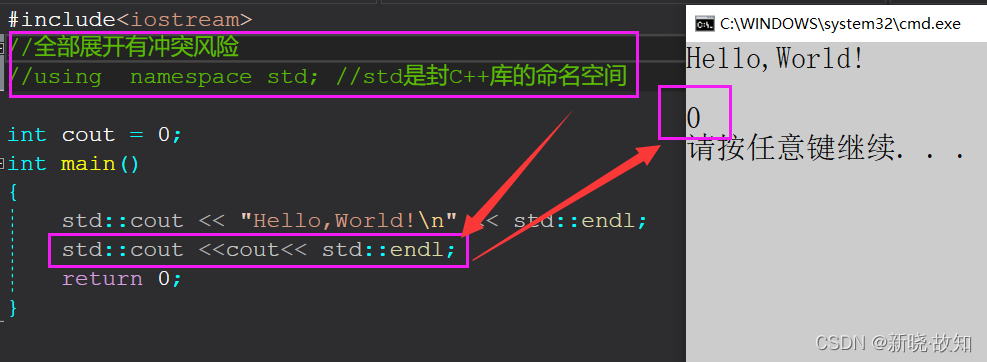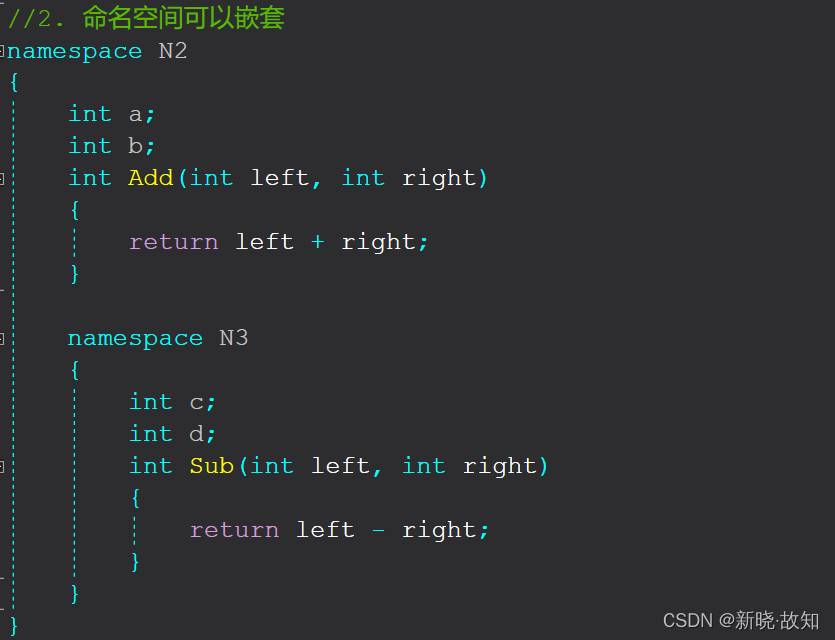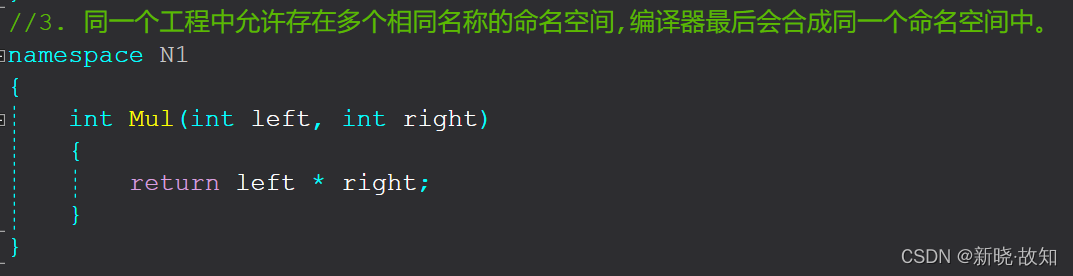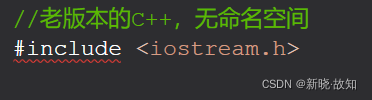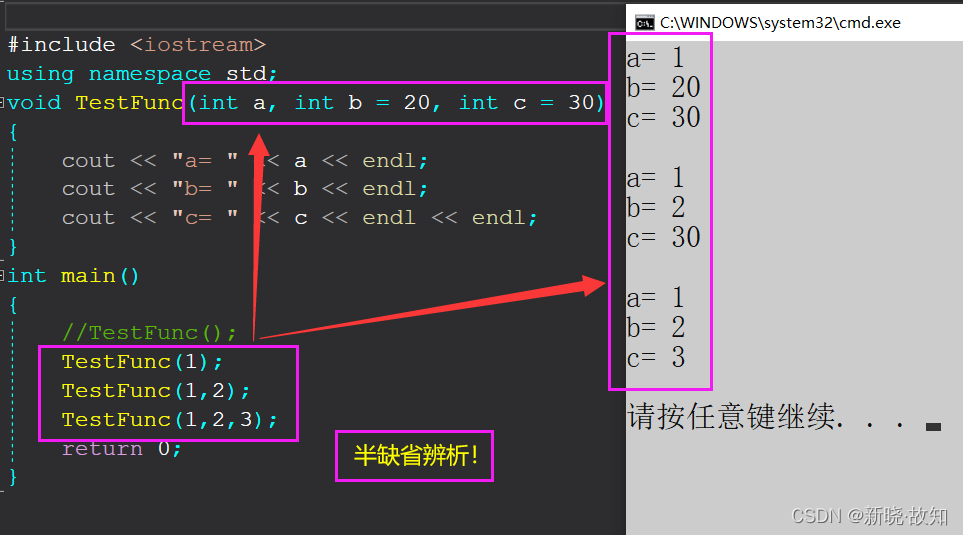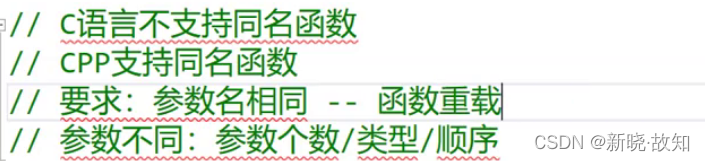目录
? ? ? ? ? ? ? ? ? ? ? ? ? ? ? ? ? ? ? ? ? ? ? ? ? ? ? ? ? ? ? ? ? ? ? ? ? ? ?——By 作者:新晓·故知
后记:●由于作者水平有限,文章难免存在谬误之处,敬请读者斧正,俚语成篇,恳望指教!
? ? ? ? ? ? ? ? ? ? ? ? ? ? ? ? ? ? ? ? ? ? ? ? ? ? ? ? ? ? ? ? ? ? ? ? ? ?——By 作者:新晓·故知
<初识C++(1)>《C++初阶》
? ? ? ? ? ? ? ? ? ? ? ? ? ? ? ? ? ? ? ? ? ? ? ? ? ? ? ? ? ? ? ? ? ? ? ? ? ? ?——By 作者:新晓·故知
“追风赶月莫停留,平芜尽处是春山”。?
(此图链接:4.函数缺省讲解)? (附注:此图狠狠共情了......)
1. C++关键字(C++98)
C++总计63个关键字,C语言32个关键字
2. 命名空间
在C/C++中,变量、函数和后面要学到的类都是大量存在的,这些变量、函数和类的名称将都存在于全局作 用域中,可能会导致很多冲突。使用命名空间的目的是对标识符的名称进行本地化,以避免命名冲突或名字 污染,namespace关键字的出现就是针对这种问题的。
举例1:
在C语言编译器下:
解析:
在C语言中,rand是一个库函数,但C语言中的变量命名规则没有规定要和库名区别,因此再次包含头文件“#include<stdlib.h>”展开后会出错。
?
?在C语言中发生命名冲突,而在C++中引入namespace解决了这个问题:
?rand被隔离在命名空间,不会发生命名冲突!
命名冲突发生在同一个域里面,因此同一个域不能有同名变量。
举例2:
若同时打印全局变量,局部变量 ,局部优先打印:
若使用全局变量,需要加上作用域限定符“::”?
?在C++中,使用“::”进行访问:
举例3:
?举例4:
类型名Node相同,合并后会冲突!
?解决:
?注:
命名空间只能定义在全局!
?
但是展开命名空间不能随便使用!
??
?注:
?全部展开有冲突风险:
?解决1:指定命名空间(繁琐)
2.1 命名空间定义
定义命名空间,需要使用到namespace关键字,后面跟命名空间的名字,然后接一对{}即可,{}中即为命名空间的成员。
//1. 普通的命名空间 namespace N1 // N1为命名空间的名称 { // 命名空间中的内容,既可以定义变量,也可以定义函数 int a; int Add(int left, int right) { return left + right; } } //2. 命名空间可以嵌套 namespace N2 { int a; int b; int Add(int left, int right) { return left + right; } namespace N3 { int c; int d; int Sub(int left, int right) { return left - right; } } } //3. 同一个工程中允许存在多个相同名称的命名空间,编译器最后会合成同一个命名空间中。 namespace N1 { int Mul(int left, int right) { return left * right; } }
注意:一个命名空间就定义了一个新的作用域,命名空间中的所有内容都局限于该命名空间中
2.2 命名空间使用
namespace N
{
int a = 10;
int b = 20;
int Add(int left, int right)
{
return left + right;
}
int Sub(int left, int right)
{
return left - right;
}
}
int main()
{
printf("%d\n", a); // 该语句编译出错,无法识别a
return 0;
}1.加命名空间名称及作用域限定符int main() { printf("%d\n", N::a); return 0; }2.使用using将命名空间中成员引入
using N::b; int main() { printf("%d\n", N::a); printf("%d\n", b); return 0; }3.使用using namespace 命名空间名称引入
using namespce N; int main() { printf("%d\n", N::a); printf("%d\n", b); Add(10, 20); return 0; }
?3. C++输入&输出
说明:1. 使用 cout 标准输出 ( 控制台 ) 和 cin 标准输入 ( 键盘 ) 时,必须 包含 < iostream > 头文件 以及 std 标准命名空间。注意:早期标准库将所有功能在全局域中实现,声明在 .h 后缀的头文件中,使用时只需包含对应头文件即可,后来将其实现在std 命名空间下,为了和 C 头文件区分,也为了正确使用命名空间,规定 C++ 头文件不带.h ;旧编译器 (vc 6.0) 中还支持 <iostream.h> 格式,后续编译器已不支持,因此 推荐 使用 <iostream>+std 的方式。2. 使用 C++ 输入输出更方便,不需增加数据格式控制,比如:整形 --%d ,字符 --%c#include <iostream> using namespace std; int main() { int a; double b; char c; cin >> a; cin >> b >> c; cout << a << endl; cout << b << " " << c << endl; return 0; }
4. 缺省参数 ?
附注:
祝福天下人有情人终成眷属!
(其实,作者连备胎都没有资格,此图狠狠共情了......? ?长叹吾生之余,亦诚挚祝福各位!)
4.1 缺省参数概念
缺省参数是 声明或定义函数时 为函数的 参数指定一个默认值 。在调用该函数时,如果没有指定实参则采用该默认值,否则使用指定的实参void TestFunc(int a = 0) { cout<<a<<endl; } int main() { TestFunc(); // 没有传参时,使用参数的默认值 TestFunc(10); // 传参时,使用指定的实参 }
4.2 缺省参数分类
全缺省参数void TestFunc(int a = 10, int b = 20, int c = 30) { cout<<"a = "<<a<<endl; cout<<"b = "<<b<<endl; cout<<"c = "<<c<<endl; }半缺省参数void TestFunc(int a, int b = 10, int c = 20) { cout<<"a = "<<a<<endl; cout<<"b = "<<b<<endl; cout<<"c = "<<c<<endl; }?注意:1. 半缺省参数必须 从右往左依次 来给出,不能间隔着给2. 缺省参数不能在函数声明和定义中同时出现3. 缺省值必须是常量或者全局变量4. C 语言不支持(编译器不支持)//a.h void TestFunc(int a = 10); // a.c void TestFunc(int a = 20) {} // 注意:如果生命与定义位置同时出现,恰巧两个位置提供的值不同,那编译器就无法确定到底该用那 个缺省值。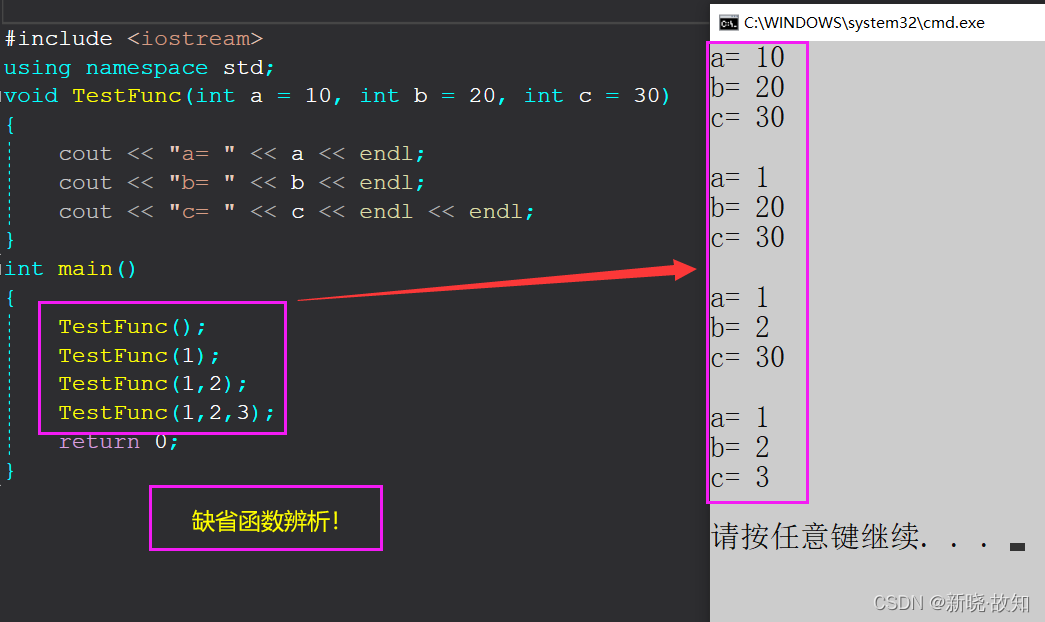
#include <iostream> using namespace std; void TestFunc(int a = 10, int b = 20, int c = 30) { cout << "a= " << a << endl; cout << "b= " << b << endl; cout << "c= " << c << endl << endl; } int main() { TestFunc(); TestFunc(1); TestFunc(1,2); TestFunc(1,2,3); return 0; }
?半缺省的意义举例:
#include <iostream> #include<cassert> using namespace std; //半缺省的意义举例 struct Stack { int* a; int size; int capacity; }; void StackInit(struct Stack* ps, int n = 4) { assert(ps); ps->a = (int*)malloc(sizeof(int) * n); ps->size = 0; ps->capacity = n; } int main() { Stack st; //不赋值,就默认开辟4个空间 StackInit(&st); //根据需要赋值开辟指定空间 StackInit(&st,100); return 0; }?注:
1.不允许同时在函数声明、函数定义处赋值,防止不同赋值歧义
2.允许在函数声明处赋值,在函数定义处不赋值
3.不允许在函数声明处不赋值,在函数定义处赋值,因为与编译、链接有关,预处理首先是函数的声明
5. 函数重载
5.1 函数重载概念
函数重载 : 是函数的一种特殊情况, C++ 允许在 同一作用域中 声明几个功能类似 的同名函数 ,这些同名函数的 形参列表 ( 参数个数 或 类型 或 顺序 ) 必须不同 ,常用来处理实现功能类似数据类型不同的问题
?
?
?在C语言中,若交换int、double型的数,需要定义两个不同的交换函数。但C++支持,就方便很多!