人体姿态点算法(mmpose,openpose)tensorrt实现
简介
人体骨骼关键点检测是诸多计算机视觉任务的基础,例如姿态估计,行为识别,人机交互,虚拟现实,智能家居,以及无人驾驶等等。本专栏提供两种形式的人体姿态点算法,一种是topdown的mmpose,另一种是bottomup的openpose。并使用tensorrt加速整个项目包括输入图片的前后处理,可以一键集成到打架斗殴老人监护这种利用关键点检测的算法中,topdown人体姿态点检测值一次检测一个人的关节点,bottomup是检测一张图中所有的人的关节点。代码链接见文末。
效果展示
openpose

mmpose
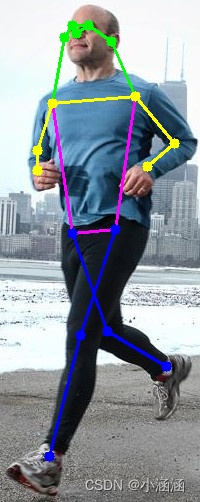
tensorrt 常用函数动态库封装
#ifndef TRT_HPP
#define TRT_HPP
#include <string>
#include <vector>
#include <iostream>
#include <numeric>
#include <algorithm>
#include "opencv2/opencv.hpp"
#include "NvInfer.h"
class TrtLogger : public nvinfer1::ILogger {
void log(Severity severity, const char* msg) override
{
// suppress info-level messages
if (severity != Severity::kVERBOSE)
std::cout << msg << std::endl;
}
};
struct TrtPluginParams {
// yolo-det layer
int yoloClassNum = 1;
int yolo3NetSize = 416; // 416 or 608
// upsample layer
float upsampleScale = 2;
};
class PluginFactory;
class Trt {
public:
Trt();
Trt(TrtPluginParams params);
~Trt();
bool BuildEngineWithOnnx(const std::string& onnxModel,
const std::string& engineFile,
const std::vector<std::string>& customOutput,
const std::vector<std::vector<float>>& calibratorData,
int maxBatchSize);
void CreateEngine(const std::string& engineFile);
void img_process(std::string file_list,nvinfer1::Dims3 input_dim,std::vector<std::vector<float>>& out_data);
void CreateEngine(
const std::string& onnxModel,
const std::string& engineFile,
const std::vector<std::string>& customOutput,
int maxBatchSize,
int mode,
const std::vector<std::vector<float>>& calibratorData);
//我的测试程序
void test_img(const std::string& engineFile,const std::string img_path);
void Forward();
bool DeserializeEngine(const std::string& engineFile);
void ForwardAsync(const cudaStream_t& stream);
void DataTransfer(std::vector<float>& data, int bindIndex, bool isHostToDevice);
void DataTransferAsync(std::vector<float>& data, int bindIndex, bool isHostToDevice, cudaStream_t& stream);
void CopyFromHostToDevice(const std::vector<float>& input, int bindIndex);
void CopyFromDeviceToHost(std::vector<float>& output, int bindIndex);
void CopyFromHostToDevice(const std::vector<float>& input, int bindIndex,const cudaStream_t& stream);
void CopyFromDeviceToHost(std::vector<float>& output, int bindIndex,const cudaStream_t& stream);
void SetDevice(int device);
void InitEngine();
int GetDevice() const;
int GetMaxBatchSize() const;
void* GetBindingPtr(int bindIndex) const;
size_t GetBindingSize(int bindIndex) const;
nvinfer1::Dims GetBindingDims(int bindIndex) const;
nvinfer1::DataType GetBindingDataType(int bindIndex) const;
std::vector<std::string> mBindingName;
void BuildEngine(nvinfer1::IBuilder* builder,
nvinfer1::INetworkDefinition* network,
const std::vector<std::vector<float>>& calibratorData,
int maxBatchSize,
int mode);
void SaveEngine(const std::string& fileName);
TrtLogger mLogger;
// tensorrt run mode 0:fp32 1:fp16 2:int8
int mRunMode;
nvinfer1::ICudaEngine* mEngine = nullptr;
nvinfer1::IExecutionContext* mContext = nullptr;
PluginFactory* mPluginFactory;
nvinfer1::IRuntime* mRuntime = nullptr;
std::vector<void*> mBinding;
std::vector<size_t> mBindingSize;
std::vector<nvinfer1::Dims> mBindingDims;
std::vector<nvinfer1::DataType> mBindingDataType;
int mInputSize = 0;
// batch size
int mBatchSize;
};
里面将原始的tensorrt封装成类Trt方便调用,主要的函数有BuildEngineWithOnnx,将你的onnx模型转化成tensorrt所需要的格式。DeserializeEngine将你的tensorrt模型反序列化,Forward前向传播获取结果,CopyFromDeviceToHost CopyFromHostToDevice各个设备上的数据拷贝。
openpose tensorrt实现
openpose初始化
openpose的tensorr实现要借助于上边封装的tinytrt。
//
// Created by zhangyong on 5/17/22.
//
#include "Trt.h"
#include "openpose.h"
#include "utils.h"
#include "resize.h"
//bool Trt::BuildEngineWithOnnx(const std::string& onnxModel,
// const std::string& engineFile,
// const std::vector<std::string>& customOutput,
// const std::vector<std::vector<float>>& calibratorData,
//
// int maxBatchSize)
using namespace std;
using namespace cv;
openpose::openpose(
const std::string& saveEngine
)
{
mNet = new Trt();
mNet->DeserializeEngine(saveEngine);
mNet->InitEngine();
MallocExtraMemory();
}
openpose::openpose(
const std::string& onnxModel,
const std::string& saveEngine,
const std::vector<std::string>& outputBlobName,
const std::vector<std::vector<float>>& calibratorData,
int maxBatchSize
)
{
mNet = new Trt();
mNet->BuildEngineWithOnnx(onnxModel,saveEngine,outputBlobName,calibratorData,maxBatchSize);
MallocExtraMemory();
}
void openpose::DoInference(std::vector<cv::Mat>& inputData,vector<float> &f1,vector<float> &f2) {
cudaFrame = safeCudaMalloc(1024 * 1024 * 3 * sizeof(uchar));
size_t buff_size=c*w*h*sizeof(float);
for (size_t i = 0; i < inputData.size(); ++i)
{
auto& mat = inputData[i];
img_step1_=mat.step[0];
img_h_=mat.rows;
cudaMemcpy(cudaFrame, mat.data, img_step1_ * img_h_, cudaMemcpyHostToDevice);
myresizeAndNorm(cudaFrame, mfloatinput+i*buff_size, mat.cols, mat.rows, w,h,nullptr);
}
mNet->Forward();
std::vector<float> net_output;
std::vector<float> net_output2;
int out1_size=mBatchSize*18*56*56;
int out2_size=mBatchSize*42*56*56;
net_output.resize(out1_size);
net_output2.resize(out2_size);
// f1.resize(out1_size);
// f2.resize(out2_size);
// mNet->CopyFromDeviceToHost(f1,1);
// mNet->CopyFromDeviceToHost(f2,2);
printf("ok1");
mNet->CopyFromDeviceToHost(net_output,1);
mNet->CopyFromDeviceToHost(net_output2,2);
// f1=net_output;
// f2=net_output2;
// f1.insert(f1.begin(),net_output.begin(),net_output.end());
// f2.insert(f2.begin(),net_output2.begin(),net_output2.end());
memcpy(&f1,net_output.data(),out1_size* sizeof(float));
memcpy(&f2,net_output2.data(),out2_size* sizeof(float));
printf("ok");
// mNet->CopyFromHostToDevice(inputData, 0);
}
void openpose::MallocExtraMemory() {
mBatchSize = mNet->GetMaxBatchSize();
mpInputGpu = mNet->GetBindingPtr(0);
mfloatinput=(float*) mpInputGpu;
mInputDataType = mNet->GetBindingDataType(0);
nvinfer1::Dims inputDims = mNet->GetBindingDims(0);
mInputDims = nvinfer1::Dims3(inputDims.d[0],inputDims.d[1],inputDims.d[2]);
mInputSize = mNet->GetBindingSize(0);
w=inputDims.d[2];
h=inputDims.d[3];
c=inputDims.d[1];
cmap_vector = mNet->GetBindingPtr(1);
nvinfer1::Dims cmapDims = mNet->GetBindingDims(1);
mout1Dims = nvinfer1::Dims3(cmapDims.d[0],cmapDims.d[1],cmapDims.d[2]);
mout1Size = mNet->GetBindingSize(1);
paf_vector = mNet->GetBindingPtr(2);
nvinfer1::Dims pafDims = mNet->GetBindingDims(2);
mout2Dims = nvinfer1::Dims3(pafDims.d[0],pafDims.d[1],pafDims.d[2]);
mout2Size = mNet->GetBindingSize(2);
}
可以看到实现使用openpose提取人体关节点,主要使用了上边封装tinytrt中的DeserializeEngine,InitEngine,BuildEngineWithOnnx等函数
openpose前处理
openpose的前处理是简单的resize和scale,这里使用了cuda进行加速,具体代码见:
#include <device_launch_parameters.h>
#include <stdio.h>
__forceinline__ __device__ float3 get(uchar3* src, int x, int y, int w, int h) {
if (x < 0 || x >= w || y < 0 || y >= h) return make_float3(0.5, 0.5, 0.5);
uchar3 temp = src[y*w + x];
return make_float3(float(temp.x) / 255., float(temp.y) / 255., float(temp.z) / 255.);
}
__global__ void resizeNormKernel(uchar3* src, float *dst, int dstW, int dstH, int srcW, int srcH,
float scaleX, float scaleY, float shiftX, float shiftY) {
int idx = blockIdx.x * blockDim.x + threadIdx.x;
const int x = idx % dstW;
const int y = idx / dstW;
if (x >= dstW || y >= dstH)
return;
float w = (x - shiftX + 0.5) * scaleX - 0.5;
float h = (y - shiftY + 0.5) * scaleY - 0.5;
int h_low = (int)h;
int w_low = (int)w;
int h_high = h_low + 1;
int w_high = w_low + 1;
float lh = h - h_low;
float lw = w - w_low;
float hh = 1 - lh, hw = 1 - lw;
float w1 = hh * hw, w2 = hh * lw, w3 = lh * hw, w4 = lh * lw;
float3 v1 = get(src, w_low, h_low, srcW, srcH);
float3 v2 = get(src, w_high, h_low, srcW, srcH);
float3 v3 = get(src, w_low, h_high, srcW, srcH);
float3 v4 = get(src, w_high, h_high, srcW, srcH);
int stride = dstW * dstH;
dst[y*dstW + x] = w1 * v1.x + w2 * v2.x + w3 * v3.x + w4 * v4.x;
dst[stride + y * dstW + x] = w1 * v1.y + w2 * v2.y + w3 * v3.y + w4 * v4.y;
dst[stride * 2 + y * dstW + x] = w1 * v1.z + w2 * v2.z + w3 * v3.z + w4 * v4.z;
}
__global__ void myresizeNormKernel(uchar3* src, float *dst, int dstW, int dstH, int srcW, int srcH,
float scaleX, float scaleY, float shiftX, float shiftY) {
int idx = blockIdx.x * blockDim.x + threadIdx.x;
const int x = blockIdx.x * blockDim.x + threadIdx.x;//cuda线程的x索引.x对应的comuln.这里的x y是相对输出来说的,是指输出的宽高,不是输入的.
const int y = blockIdx.y * blockDim.y + threadIdx.y;
if (x >= dstW || y >= dstH)
return;
float w = (x - shiftX + 0.5) * scaleX - 0.5;
float h = (y - shiftY + 0.5) * scaleY - 0.5;
int h_low = (int)h;
int w_low = (int)w;
int h_high = h_low + 1;
int w_high = w_low + 1;
float lh = h - h_low;
float lw = w - w_low;
float hh = 1 - lh, hw = 1 - lw;
float w1 = hh * hw, w2 = hh * lw, w3 = lh * hw, w4 = lh * lw;
float3 v1 = get(src, w_low, h_low, srcW, srcH);
float3 v2 = get(src, w_high, h_low, srcW, srcH);
float3 v3 = get(src, w_low, h_high, srcW, srcH);
float3 v4 = get(src, w_high, h_high, srcW, srcH);
int stride = dstW * dstH;
dst[y*dstW + x] = w1 * v1.x + w2 * v2.x + w3 * v3.x + w4 * v4.x;
dst[stride + y * dstW + x] = w1 * v1.y + w2 * v2.y + w3 * v3.y + w4 * v4.y;
dst[stride * 2 + y * dstW + x] = w1 * v1.z + w2 * v2.z + w3 * v3.z + w4 * v4.z;
}
int resizeAndNorm(void * p, float *d, int w, int h, int in_w, int in_h, cudaStream_t stream) {
float scaleX = (w*1.0f / in_w);
float scaleY = (h*1.0f / in_h);
float shiftX = 0.f, shiftY = 0.f;
const int n = in_w * in_h;
int blockSize = 1024;
const int gridSize = (n + blockSize - 1) / blockSize;
resizeNormKernel << <gridSize, blockSize, 0, stream >> > ((uchar3*)(p), d, in_w, in_h, w, h, scaleX, scaleY, shiftX, shiftY);
return 0;
}
openpose后处理
openpose的后处理主要在parse文件夹下边。
mmpose
mmpose初始化,前处理后处理和openpose的流程差不多,这里就不在展开讲
