更多参见
QT基础与实例应用目录
代码链接
GitHub链接 :QPainterSimpleExample
介绍
结合实例介绍如何利用QPainter绘制各种图形,可绘制不同形状,使用不同画笔颜色、画笔线宽、画笔风格,选择不同画笔连接点,可设置不同的填充模式、铺展效果、渐变效果以及画刷颜色、画刷风格等。
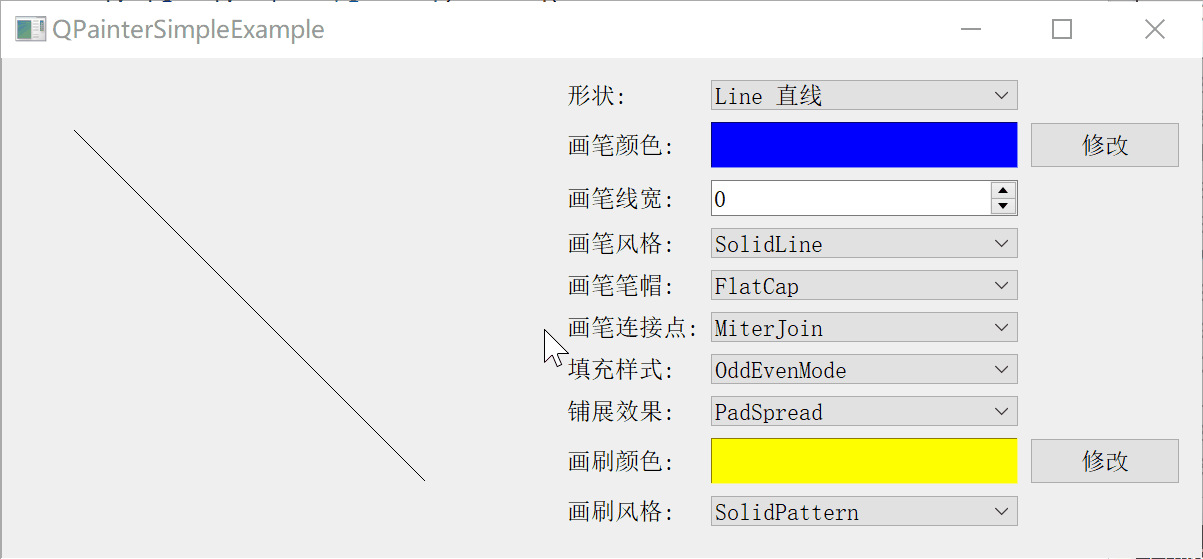
实现步骤
工程创建
如下图创建PaintExample工程,类名为QPainterMainWidget基类为QWidget,取消创建界面
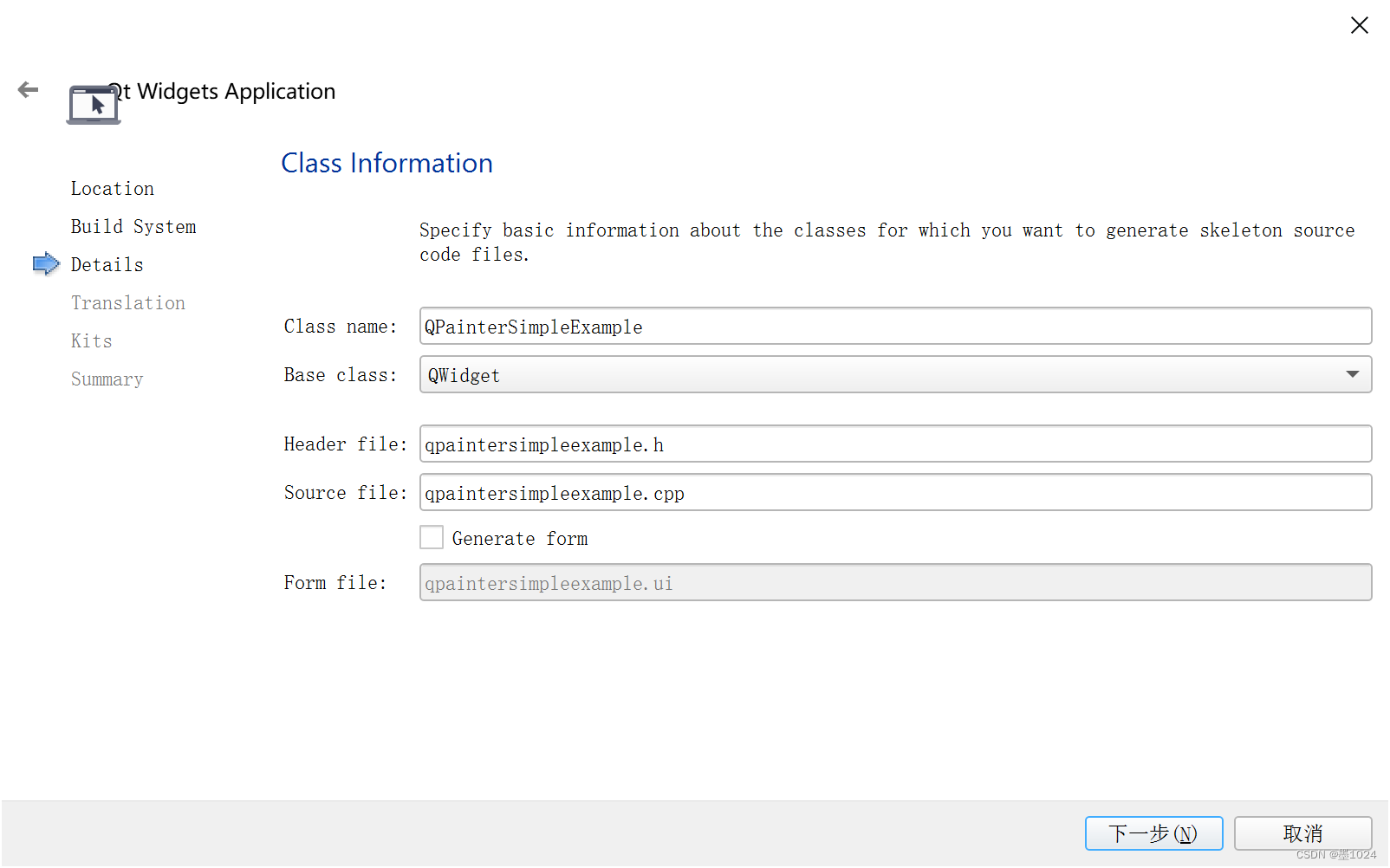
右键工程添加以QWidget为基类的绘图显示区DisplayArea
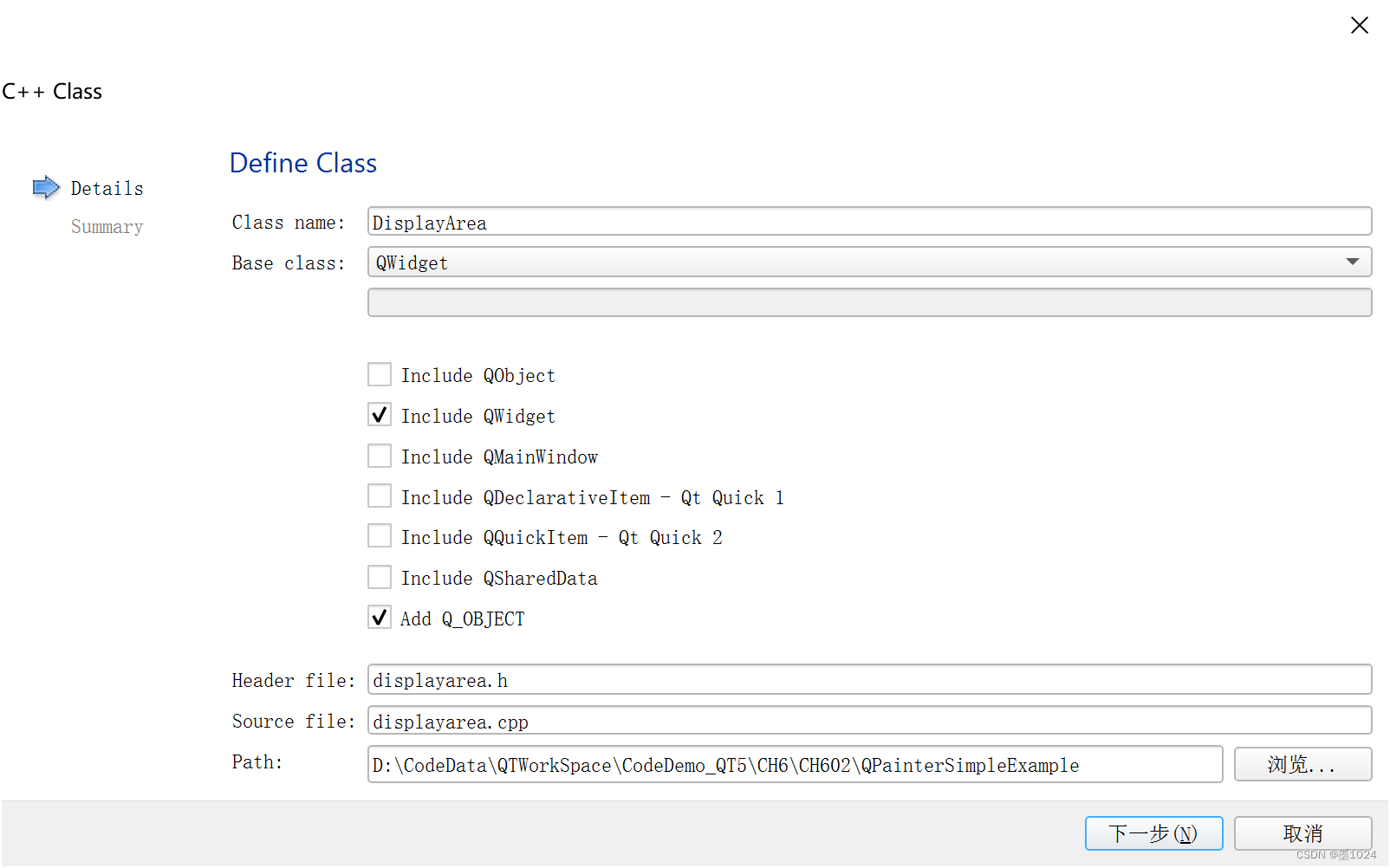
这时除了main.cpp工程还包含qpaintermainwidget.cpp、qpaintermainwidget.h、displayarea.cpp、displayarea.h
绘图显示区实现
这里需要如下变量保存基本信息
enum Shape{
Line, // 直线 drawLine()
Rect, // 长方形 drawRect()
RoundedRect, // 圆角长方形 drawRoundedRect()
Ellipse, // 椭圆形 drawEllipse()
Polygon, // 多边形 drawPolygon()
Polyline, // 多边线 drawPolyline()
Points, // 点 drawPoints()
Arc, // 弧 drawArc()
Path, // 路径 drawPath(const QPainterPath &path)
Text, // 文字 drawText
PixMap, // 图片 drawPixmap
};
private:
Shape shape; // shape类型
QPen pen; // 画笔
QBrush brush; // 画刷
Qt::FillRule fillRule; // 路径和多边形 填充方法
参见Qt帮助手册,如下图QPainter 提供了绘制大多数图形的函数:drawPoint()、drawPoints()、drawLine()、drawRect()、drawRoundedRect()、drawEllipse()、drawArc()、drawPie()、drawChord()、drawPolyline()、drawPolygon()、drawConvexPolygon() 和 drawCubicBezier()。
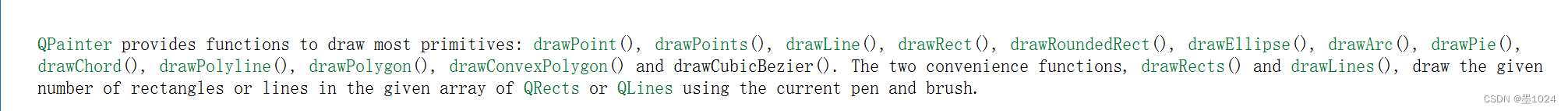
利用 QPainterPath 类,通过函数 drawPath使用当前笔绘制轮廓,使用当前画笔进行填充,绘制给定的图形路径。通过函数drawText可以绘制文字。通过函数drawPixmap可以绘制图片。
displayarea.h
class DisplayArea : public QWidget
{
Q_OBJECT
public:
enum Shape{
Line, // 直线 drawLine()
Rect, // 长方形 drawRect()
RoundedRect, // 圆角方形 drawRoundRect()
Ellipse, // 椭圆形 drawEllipse()
Polygon, // 多边形 drawPolygon()
Polyline, // 多边线 drawPolyline()
Points, // 点 drawPoints()
Arc, // 弧 drawArc()
Path, // 路径 drawPath(const QPainterPath &path)
Text, // 文字 drawText
PixMap, // 图片 drawPixmap
};
public:
explicit DisplayArea(QWidget *parent = nullptr);
void setShape(Shape shape);
void setPen(QPen pen);
void setBrush(QBrush brush);
void setFillRule(Qt::FillRule fillRule);
void paintEvent(QPaintEvent *event) override; // 重绘事件
signals:
private:
Shape shape; // shape类型
QPen pen; // 画笔
QBrush brush; // 画刷
Qt::FillRule fillRule; // 路径和多边形 填充方法
};
设置窗体背景颜色
利用QPalette参见QT基础之QPalette类
DisplayArea::DisplayArea(QWidget *parent) : QWidget(parent)
{
// 设置背景
QPalette p = palette();
p.setColor(QPalette::Window, Qt::white);
setPalette(p);
}
参数设置函数实现
setShape、setPen、setBrush、setFillRule函数的实现
void DisplayArea::setShape(DisplayArea::Shape shape)
{
this->shape = shape;
update(); // 触发重绘
}
void DisplayArea::setPen(QPen pen)
{
this->pen = pen;
update();
}
void DisplayArea::setBrush(QBrush brush)
{
this->brush = brush;
update();
}
void DisplayArea::setFillRule(Qt::FillRule fillRule)
{
this->fillRule = fillRule;
update();
}
重绘函数paintEvent实现
利用QPainter根据不同的设置在绘图显示区绘制图形。
这里绘制时使用事先设置的默认值进行绘制,注意QPainterPath的使用方法,可参见Qt手册。
void DisplayArea::paintEvent(QPaintEvent *event)
{
QPainter p(this); // 新建一个QPainter对象 注意指定parent
p.setPen(pen); // 设置画笔
p.setBrush(brush); // 设置画刷
// 默认值
static const QPoint point1(50,50);
static const QPoint point2(400,400); // 这里固定了位置,根据实际需要可以通过设置修改
static const QRect rect(50,50,400,400);
static const QPoint points4[4] = {
QPoint(50, 50),
QPoint(400, 100),
QPoint(450, 350),
QPoint(100, 300)
};
static const QPoint points5[5] = {
QPoint(50, 50),
QPoint(400, 100),
QPoint(450, 350),
QPoint(100, 300),
QPoint(200, 250)
};
int startAngle = 30*16; // 弧形 起始角 QPainter 中画弧形使用的角度值以 1/16度 为单位, 30*16 为 30度
int spanAngle = 120*16; // 弧形 跨度角
QPainterPath path;
//addRect 将给定的矩形作为闭合的子路径添加到此路径。将该矩形作为一组顺时针的线添加。
// 添加矩形后,绘制路径的当前位置在矩形的左上角。
path.addRect(100, 100, 100, 100);
// 将当前点移动到给定点,隐式开始一个新的子路径并关闭前一个
path.moveTo(0, 0);
// 使用 c1 和 c2 指定的控制点在当前位置和给定端点之间添加三次贝塞尔曲线。
// 添加曲线后,当前位置更新为曲线的终点。
// void QPainterPath::cubicTo(const QPointF &c1, const QPointF &c2, const QPointF &endPoint)
path.cubicTo(300, 0, 200, 200, 300, 300);
path.cubicTo(0, 300, 200, 200, 0, 0);
path.setFillRule(fillRule);
switch(shape){ // 根据不同的图形选择进行绘制
case Line:{ // 直线 drawLine()
p.drawLine(point1,point2); // 有不同的实现
break;
}
case Rect:{ // 长方形 drawRect()
p.drawRect(rect);
break;
}
case RoundedRect:{ // 圆角方形 drawRoundRect()
p.drawRoundRect(rect);
break;
}
case Ellipse:{ // 椭圆形 drawEllipse()
p.drawEllipse(rect);
break;
}
case Polygon:{ // 多边形 drawPolygon()
p.drawPolygon(points4,4,fillRule);
break;
}
case Polyline:{ // 多边线 drawPolyline()
p.drawPolyline(points5,5);
break;
}
case Points:{ // 点 drawPoints()
p.drawPoints(points5,5);
break;
}
case Arc:{ // 弧 drawArc()
p.drawArc(rect,startAngle,spanAngle);
break;
}
case Path:{ // 路径 drawPath(const QPainterPath &path)
p.drawPath(path);
break;
}
case Text:{ // 文字 drawText
p.drawText(rect,Qt::AlignCenter,tr("Hello World!"));
break;
}
case PixMap: { // 图片 drawPixmap
p.drawPixmap(50,50,QPixmap(":/shape.png"));
break;
}
default:
break;
}
}
主选项区域实现
qpaintersimpleexample.h头文件
class QPainterSimpleExample : public QWidget
{
Q_OBJECT
public:
QPainterSimpleExample(QWidget *parent = nullptr);
~QPainterSimpleExample();
protected slots:
void DisplayShape(int value); // 形状
void DisplayPenColor(); // 画笔颜色
void DisplayPenLineWidth(int value); // 画笔线宽
void DisplayPenStyle(int value); // 画笔风格
void DisplayPenCap(int value); // 画笔笔帽
void DisplayPenJoin(int value); // 画笔连接点
void DisplayFillStyle(int value); // 填充样式
void DisplaySpreadStyle(int value); // 平铺效果
void DisplayBrushColor(); // 画刷颜色
void DisplayBrushStyle(int value); // 画刷风格
private:
// 绘制显示区
DisplayArea *displayArea;
// 布局
QGridLayout *optiAreaLayout; // 右侧选项区布局
QHBoxLayout *mainLayout; // 主窗口顶层布局
// 形状
QLabel *shapeLabel;
QComboBox *shapeComboBox;
// 画笔颜色
QLabel *penColorLabel;
QFrame *penColorFrame;
QPushButton *penColorBtn;
// 画笔线宽
QLabel *penLineWidthLabel;
QSpinBox *penLineWidthSpinBox;
// 画笔风格
QLabel *penStyleLabel;
QComboBox *penStyleComboBox;
// 画笔笔帽
QLabel *penCapLabel;
QComboBox *penCapComboBox;
// 画笔连接点
QLabel *penJoinLabel;
QComboBox *penJoinComboBox;
// 填充样式
QLabel *fillStyleLabel;
QComboBox *fillStyleComboBox;
// 平铺效果
QLabel *spreadStyleLabel;
QComboBox *spreadStyleComboBox;
// 画刷颜色
QLabel *brushColorLabel;
QFrame *brushColorFrame;
QPushButton *brushColorBtn;
// 画刷风格
QLabel *brushStyleLabel;
QComboBox *brushStyleComboBox;
};
构造函数
创建选项控件,设置布局,以及connect函数
QPainterSimpleExample::QPainterSimpleExample(QWidget *parent)
: QWidget(parent)
{
// 绘制显示区
displayArea = new DisplayArea;
// 形状
shapeLabel = new QLabel(tr("形状:"));
shapeComboBox = new QComboBox;
shapeComboBox->addItem(tr("Line 直线"), DisplayArea::Line);
shapeComboBox->addItem(tr("Rect 长方形"), DisplayArea::Rect);
shapeComboBox->addItem(tr("RoundedRect 圆角方形"), DisplayArea::RoundedRect);
shapeComboBox->addItem(tr("Ellipse 椭圆形"), DisplayArea::Ellipse);
shapeComboBox->addItem(tr("Polygon 多边形"), DisplayArea::Polygon);
shapeComboBox->addItem(tr("Polyline 多边线"), DisplayArea::Polyline);
shapeComboBox->addItem(tr("Points 点"), DisplayArea::Points);
shapeComboBox->addItem(tr("Arc 弧"), DisplayArea::Arc);
shapeComboBox->addItem(tr("Path 路径"), DisplayArea::Path);
shapeComboBox->addItem(tr("Text 文字"), DisplayArea::Text);
shapeComboBox->addItem(tr("PixMap 图片"), DisplayArea::PixMap);
connect(shapeComboBox,SIGNAL(activated(int)),this,SLOT(DisplayShape(int)));
// 画笔颜色
penColorLabel = new QLabel(tr("画笔颜色:"));
penColorFrame = new QFrame;
penColorFrame->setFrameStyle(QFrame::Panel|QFrame::Sunken);
penColorFrame->setAutoFillBackground(true);//可以改变背景色
penColorFrame->setPalette(QPalette(Qt::blue));
penColorBtn = new QPushButton(tr("修改"));
connect(penColorBtn,SIGNAL(clicked()),this,SLOT(DisplayPenColor()));
// 画笔线宽
penLineWidthLabel = new QLabel(tr("画笔线宽:"));
penLineWidthSpinBox = new QSpinBox;
penLineWidthSpinBox->setRange(0,20);
connect(penLineWidthSpinBox,SIGNAL(valueChanged(int)),this,SLOT(DisplayPenLineWidth(int)));
// 画笔风格
penStyleLabel = new QLabel(tr("画笔风格:"));
penStyleComboBox = new QComboBox;
penStyleComboBox->addItem(tr("SolidLine"),static_cast<int>(Qt::SolidLine));
penStyleComboBox->addItem(tr("DashLine"),static_cast<int>(Qt::DashLine));
penStyleComboBox->addItem(tr("DotLine"),static_cast<int>(Qt::DotLine));
penStyleComboBox->addItem(tr("DashDotLine"),static_cast<int>(Qt::DashDotLine));
penStyleComboBox->addItem(tr("DashDotDotLine"),static_cast<int>(Qt::DashDotDotLine));
penStyleComboBox->addItem(tr("CustomDashLine"),static_cast<int>(Qt::CustomDashLine));
connect(penStyleComboBox,SIGNAL(activated(int)),this,SLOT(DisplayPenStyle(int)));
// 画笔笔帽
penCapLabel = new QLabel(tr("画笔笔帽:"));
penCapComboBox = new QComboBox;
penCapComboBox->addItem(tr("FlatCap"),static_cast<int>(Qt::FlatCap));
penCapComboBox->addItem(tr("SquareCap"),static_cast<int>(Qt::SquareCap));
penCapComboBox->addItem(tr("RoundCap"),static_cast<int>(Qt::RoundCap));
connect(penCapComboBox,SIGNAL(activated(int)),this,SLOT(DisplayPenCap(int)));
// 画笔连接点
penJoinLabel = new QLabel(tr("画笔连接点:"));
penJoinComboBox = new QComboBox;
penJoinComboBox->addItem(tr("MiterJoin"),static_cast<int>(Qt::MiterJoin));
penJoinComboBox->addItem(tr("BevelJoin"),static_cast<int>(Qt::BevelJoin));
penJoinComboBox->addItem(tr("RoundJoin"),static_cast<int>(Qt::RoundJoin));
connect(penJoinComboBox,SIGNAL(activated(int)),this,SLOT(DisplayPenJoin(int)));
// 填充样式
fillStyleLabel = new QLabel(tr("填充样式:"));
fillStyleComboBox = new QComboBox;
fillStyleComboBox->addItem(tr("OddEvenMode"),static_cast<int>(QPaintEngine::OddEvenMode));
fillStyleComboBox->addItem(tr("WindingMode"),static_cast<int>(QPaintEngine::WindingMode));
connect(fillStyleComboBox,SIGNAL(activated(int)),this,SLOT(DisplayFillStyle(int)));
// 铺展效果
spreadStyleLabel = new QLabel(tr("铺展效果:"));
spreadStyleComboBox = new QComboBox;
spreadStyleComboBox->addItem(tr("PadSpread"),static_cast<int>(QGradient::PadSpread));
spreadStyleComboBox->addItem(tr("RepeatSpread"),static_cast<int>(QGradient::RepeatSpread));
spreadStyleComboBox->addItem(tr("ReflectSpread"),static_cast<int>(QGradient::ReflectSpread));
connect(spreadStyleComboBox,SIGNAL(activated(int)),this,SLOT(DisplaySpreadStyle(int)));
// 画刷颜色
brushColorLabel = new QLabel(tr("画刷颜色:"));
brushColorFrame = new QFrame;
brushColorFrame->setFrameStyle(QFrame::Panel|QFrame::Sunken);
brushColorFrame->setAutoFillBackground(true);//可以改变背景色
brushColorFrame->setPalette(QPalette(Qt::yellow));
brushColorBtn = new QPushButton(tr("修改"));
connect(brushColorBtn,SIGNAL(clicked()),this,SLOT(DisplayBrushColor()));
// 画刷风格
brushStyleLabel = new QLabel(tr("画刷风格:"));
brushStyleComboBox = new QComboBox;
brushStyleComboBox->addItem(tr("SolidPattern"),static_cast<int>(Qt::SolidPattern));
brushStyleComboBox->addItem(tr("Dense1Pattern"),static_cast<int>(Qt::Dense1Pattern));
brushStyleComboBox->addItem(tr("Dense2Pattern"),static_cast<int>(Qt::Dense2Pattern));
brushStyleComboBox->addItem(tr("Dense3Pattern"),static_cast<int>(Qt::Dense3Pattern));
brushStyleComboBox->addItem(tr("Dense4Pattern"),static_cast<int>(Qt::Dense4Pattern));
brushStyleComboBox->addItem(tr("Dense5Pattern"),static_cast<int>(Qt::Dense5Pattern));
brushStyleComboBox->addItem(tr("Dense6Pattern"),static_cast<int>(Qt::Dense6Pattern));
brushStyleComboBox->addItem(tr("Dense7Pattern"),static_cast<int>(Qt::Dense7Pattern));
brushStyleComboBox->addItem(tr("HorPattern"),static_cast<int>(Qt::HorPattern));
brushStyleComboBox->addItem(tr("VerPattern"),static_cast<int>(Qt::VerPattern));
brushStyleComboBox->addItem(tr("CrossPattern"),static_cast<int>(Qt::CrossPattern));
brushStyleComboBox->addItem(tr("BDiagPattern"),static_cast<int>(Qt::BDiagPattern));
brushStyleComboBox->addItem(tr("FDiagPattern"),static_cast<int>(Qt::FDiagPattern));
brushStyleComboBox->addItem(tr("DiagCrossPattern"),static_cast<int>(Qt::DiagCrossPattern));
brushStyleComboBox->addItem(tr("LinearGradientPattern"),static_cast<int>(Qt::LinearGradientPattern));
brushStyleComboBox->addItem(tr("ConicalGradientPattern"),static_cast<int>(Qt::ConicalGradientPattern));
brushStyleComboBox->addItem(tr("RadialGradientPattern"),static_cast<int>(Qt::RadialGradientPattern));
brushStyleComboBox->addItem(tr("TexturePattern"),static_cast<int>(Qt::TexturePattern));
connect(brushStyleComboBox,SIGNAL(activated(int)),this,SLOT(DisplayBrushStyle(int)));
// 布局
optiAreaLayout = new QGridLayout;
mainLayout = new QHBoxLayout(this); // 注意指定parent
// 形状
optiAreaLayout->addWidget(shapeLabel,0,0);
optiAreaLayout->addWidget(shapeComboBox,0,1);
// 画笔颜色
optiAreaLayout->addWidget(penColorLabel,1,0);
optiAreaLayout->addWidget(penColorFrame,1,1);
optiAreaLayout->addWidget(penColorBtn,1,2);
// 画笔线宽
optiAreaLayout->addWidget(penLineWidthLabel,2,0);
optiAreaLayout->addWidget(penLineWidthSpinBox,2,1);
// 画笔风格
optiAreaLayout->addWidget(penStyleLabel,3,0);
optiAreaLayout->addWidget(penStyleComboBox,3,1);
// 画笔笔帽
optiAreaLayout->addWidget(penCapLabel,4,0);
optiAreaLayout->addWidget(penCapComboBox,4,1);
// 画笔连接点
optiAreaLayout->addWidget(penJoinLabel,5,0);
optiAreaLayout->addWidget(penJoinComboBox,5,1);
// 填充样式
optiAreaLayout->addWidget(fillStyleLabel,6,0);
optiAreaLayout->addWidget(fillStyleComboBox,6,1);
// 铺展效果
optiAreaLayout->addWidget(spreadStyleLabel,7,0);
optiAreaLayout->addWidget(spreadStyleComboBox,7,1);
// 画刷颜色
optiAreaLayout->addWidget(brushColorLabel,8,0);
optiAreaLayout->addWidget(brushColorFrame,8,1);
optiAreaLayout->addWidget(brushColorBtn,8,2);
// 画刷风格
optiAreaLayout->addWidget(brushStyleLabel,9,0);
optiAreaLayout->addWidget(brushStyleComboBox,9,1);
mainLayout->addWidget(displayArea);
mainLayout->addLayout(optiAreaLayout);
mainLayout->setStretchFactor(displayArea,1);
mainLayout->setStretchFactor(optiAreaLayout,1);
}
图形设置并显示DisplayShape函数
void QPainterSimpleExample::DisplayShape(int value)
{
DisplayArea::Shape shape = DisplayArea::Shape(shapeComboBox->
itemData(value,Qt::UserRole).toInt());
displayArea->setShape(shape);
}
QComboBox的itemData方法返回当前显示的下拉列表框数据,是一个QVariant对象,此对象与控件初始化时插入的类型有关
画笔颜色设置并显示DisplayPenColor函数
利用标准颜色对话框QColorDialog获取选取的颜色参见QT基础之基本对话框,通过QFrame的背景色显示所选颜色
void QPainterSimpleExample::DisplayPenColor()
{
// 画笔颜色
QColor color = QColorDialog::getColor(Qt::blue);
penColorFrame->setPalette(QPalette(color));
// 画笔线宽
int value = penLineWidthSpinBox->value();
// 画笔风格
Qt::PenStyle style = Qt::PenStyle(penStyleComboBox->itemData(penStyleComboBox->currentIndex(),
Qt::UserRole).toInt());
// 画笔笔帽
Qt::PenCapStyle cap = Qt::PenCapStyle(penCapComboBox->itemData(penCapComboBox->currentIndex(),
Qt::UserRole).toInt());
// 画笔连接点
Qt::PenJoinStyle join = Qt::PenJoinStyle(penJoinComboBox->itemData(penJoinComboBox->currentIndex(),
Qt::UserRole).toInt());
// 设置画笔
displayArea->setPen(QPen(color,value,style,cap,join));
}
画笔线宽设置并显示DisplayPenLineWidth函数
void QPainterSimpleExample::DisplayPenLineWidth(int value)
{
// 画笔颜色
QColor color = penColorFrame->palette().color(QPalette::Window); // 获取penColorFrame 背景色
// 画笔线宽 就是 value
// 画笔风格
Qt::PenStyle style = Qt::PenStyle(penStyleComboBox->itemData(penStyleComboBox->currentIndex(),
Qt::UserRole).toInt());
// 画笔笔帽
Qt::PenCapStyle cap = Qt::PenCapStyle(penCapComboBox->itemData(penCapComboBox->currentIndex(),
Qt::UserRole).toInt());
// 画笔连接点
Qt::PenJoinStyle join = Qt::PenJoinStyle(penJoinComboBox->itemData(penJoinComboBox->currentIndex(),
Qt::UserRole).toInt());
// 设置画笔
displayArea->setPen(QPen(color,value,style,cap,join));
}
画笔风格设置并显示DisplayPenStyle函数
void QPainterSimpleExample::DisplayPenStyle(int penStyleValue)
{
// 画笔颜色
QColor color = penColorFrame->palette().color(QPalette::Window); // 获取penColorFrame 背景色
// 画笔线宽
int value = penLineWidthSpinBox->value();
// 画笔风格
Qt::PenStyle style = Qt::PenStyle(penStyleComboBox->itemData(penStyleComboBox->currentIndex(),
Qt::UserRole).toInt());
// 画笔笔帽
Qt::PenCapStyle cap = Qt::PenCapStyle(penCapComboBox->itemData(penCapComboBox->currentIndex(),
Qt::UserRole).toInt());
// 画笔连接点
Qt::PenJoinStyle join = Qt::PenJoinStyle(penJoinComboBox->itemData(penJoinComboBox->currentIndex(),
Qt::UserRole).toInt());
// 设置画笔
displayArea->setPen(QPen(color,value,style,cap,join));
}
画笔风格简介
更多参见QT手册
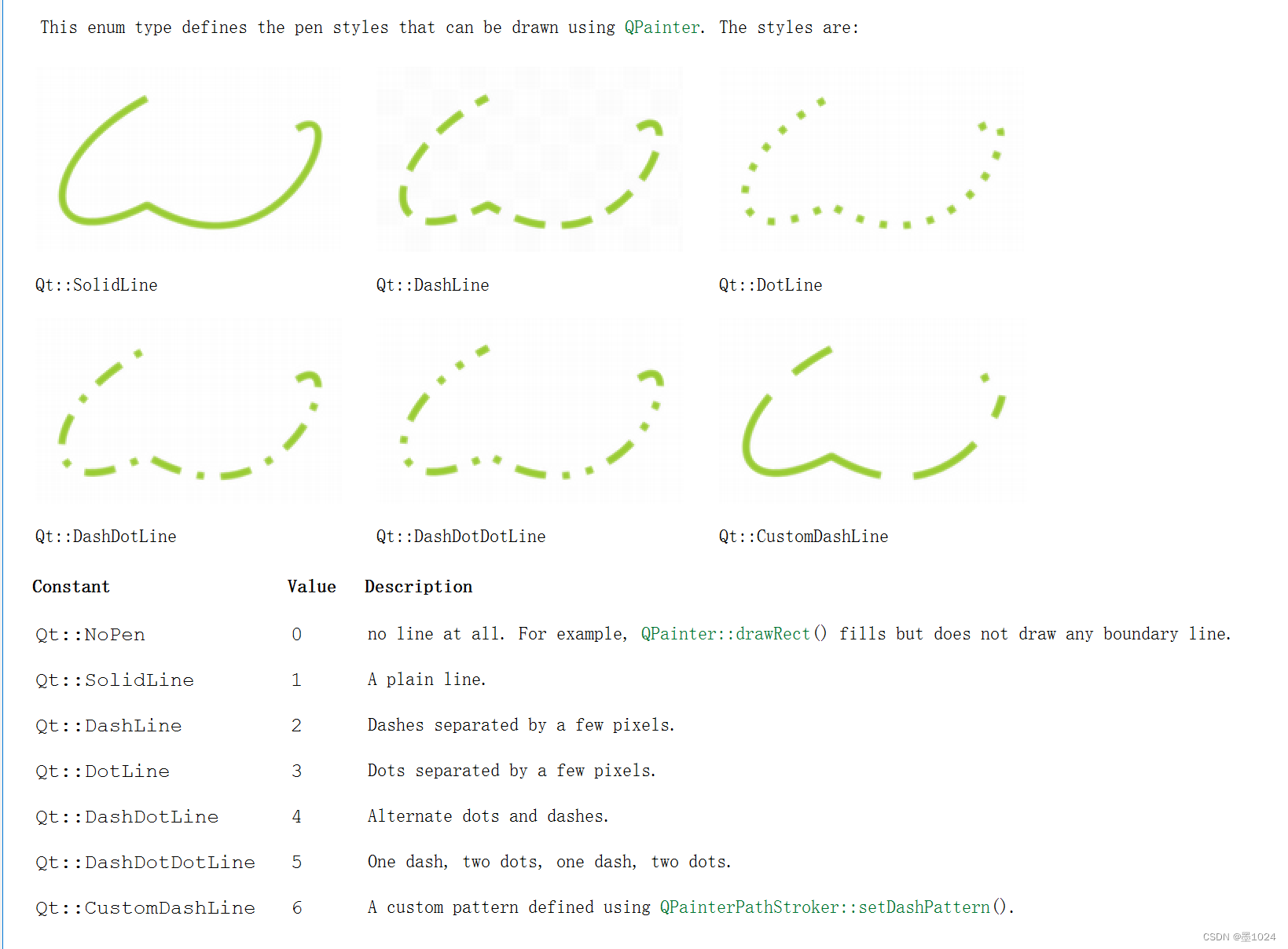
画笔笔帽设置并显示DisplayPenCap函数
// 画笔笔帽
void QPainterSimpleExample::DisplayPenCap(int penCapValue)
{
// 画笔颜色
QColor color = penColorFrame->palette().color(QPalette::Window); // 获取penColorFrame 背景色
// 画笔线宽
int value = penLineWidthSpinBox->value();
// 画笔风格
Qt::PenStyle style = Qt::PenStyle(penStyleComboBox->itemData(penStyleComboBox->currentIndex(),
Qt::UserRole).toInt());
// 画笔笔帽
Qt::PenCapStyle cap = Qt::PenCapStyle(penCapComboBox->itemData(penCapComboBox->currentIndex(),
Qt::UserRole).toInt());
// 画笔连接点
Qt::PenJoinStyle join = Qt::PenJoinStyle(penJoinComboBox->itemData(penJoinComboBox->currentIndex(),
Qt::UserRole).toInt());
// 设置画笔
displayArea->setPen(QPen(color,value,style,cap,join));
}
画笔笔帽简介
更多参见QT手册
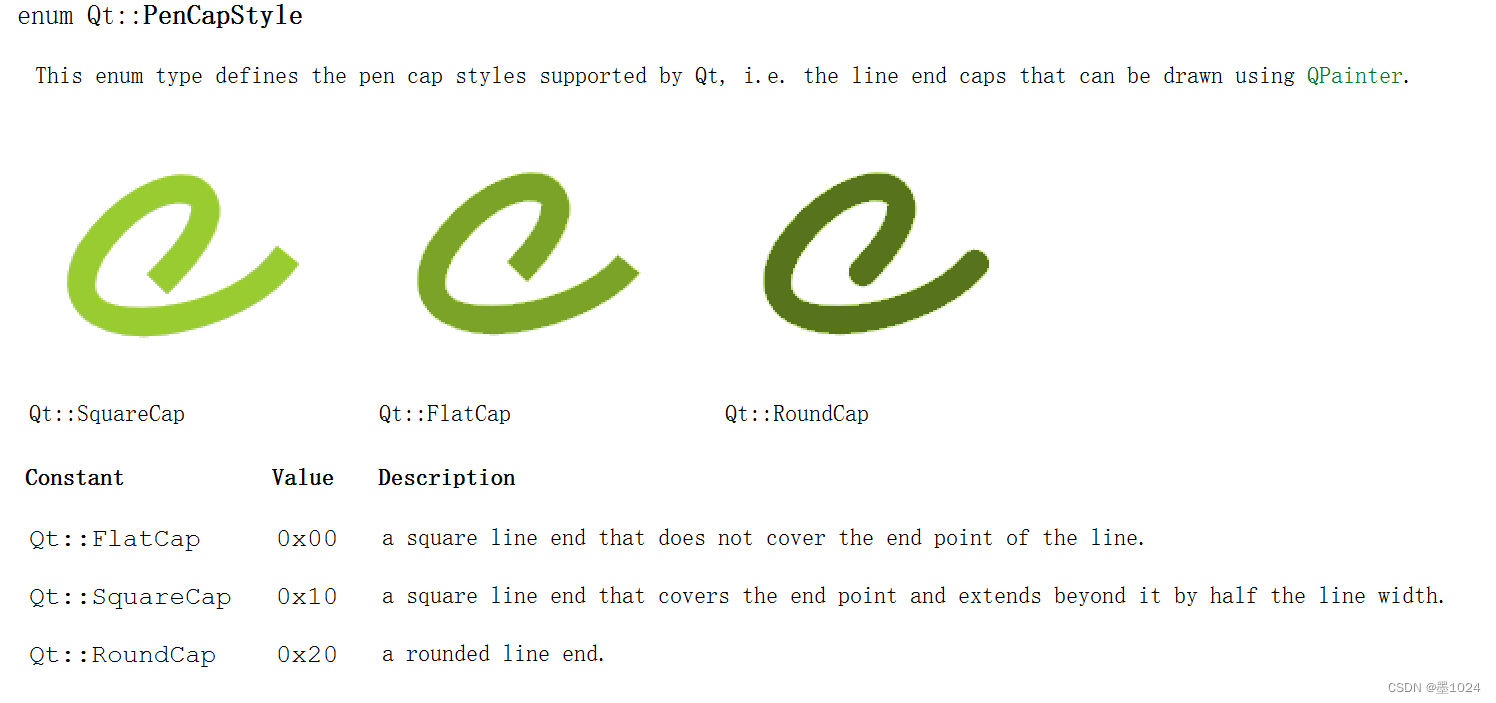
画笔连接点设置并显示DisplayPenJoin函数
void QPainterSimpleExample::DisplayPenJoin(int penJoinValue)
{
// 画笔颜色
QColor color = penColorFrame->palette().color(QPalette::Window); // 获取penColorFrame 背景色
// 画笔线宽
int value = penLineWidthSpinBox->value();
// 画笔风格
Qt::PenStyle style = Qt::PenStyle(penStyleComboBox->itemData(penStyleComboBox->currentIndex(),
Qt::UserRole).toInt());
// 画笔笔帽
Qt::PenCapStyle cap = Qt::PenCapStyle(penCapComboBox->itemData(penCapComboBox->currentIndex(),
Qt::UserRole).toInt());
// 画笔连接点
Qt::PenJoinStyle join = Qt::PenJoinStyle(penJoinComboBox->itemData(penJoinComboBox->currentIndex(),
Qt::UserRole).toInt());
// 设置画笔
displayArea->setPen(QPen(color,value,style,cap,join));
}
画笔连接点简介
更多参见QT手册
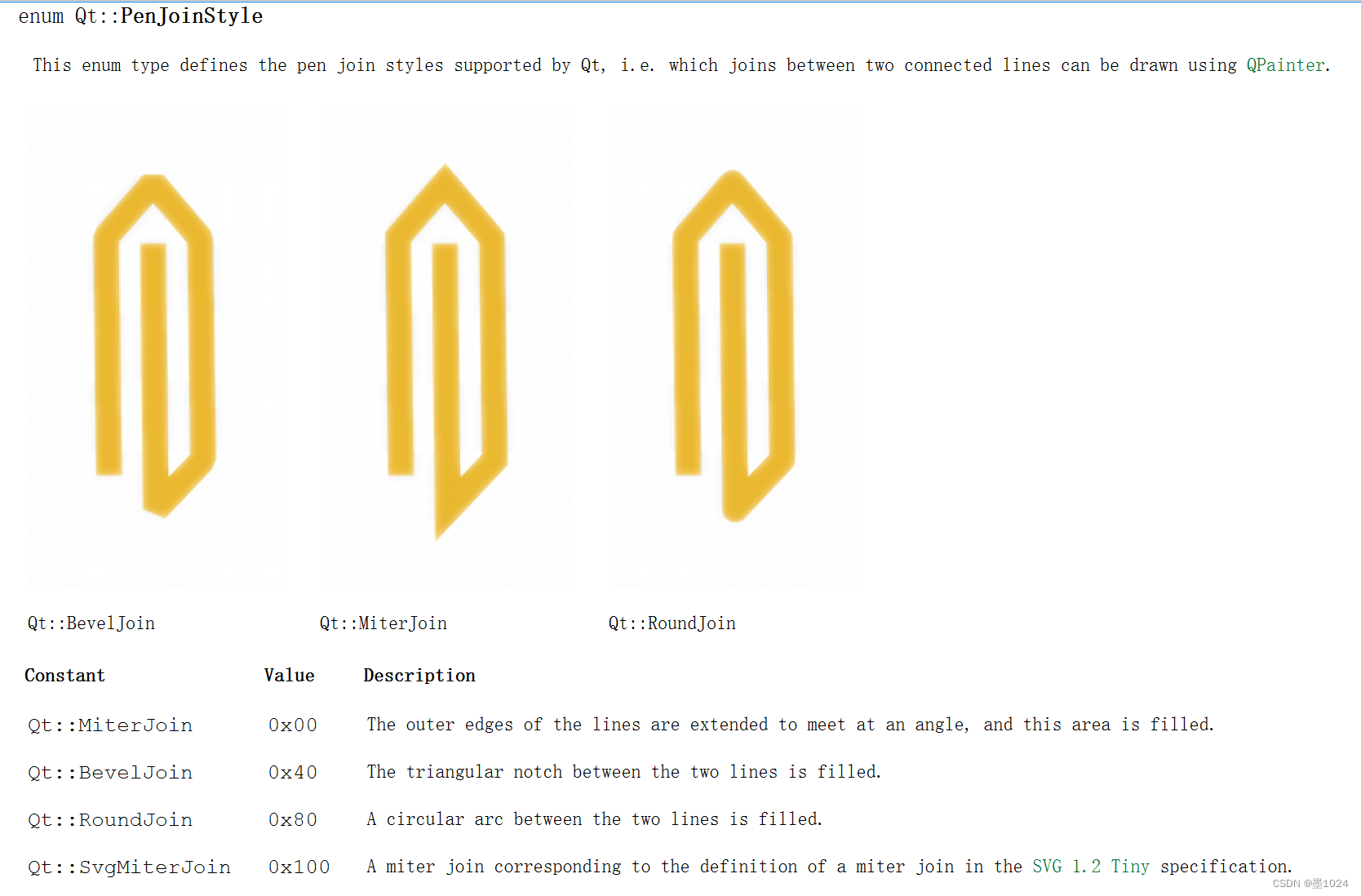
填充样式设置并显示DisplayFillStyle函数
void QPainterSimpleExample::DisplayFillStyle(int value)
{
Qt::FillRule fillRule = Qt::FillRule(fillStyleComboBox->itemData(fillStyleComboBox->currentIndex(),
Qt::UserRole).toInt());
// 设置填充样式
displayArea->setFillRule(fillRule);
}
填充样式简介
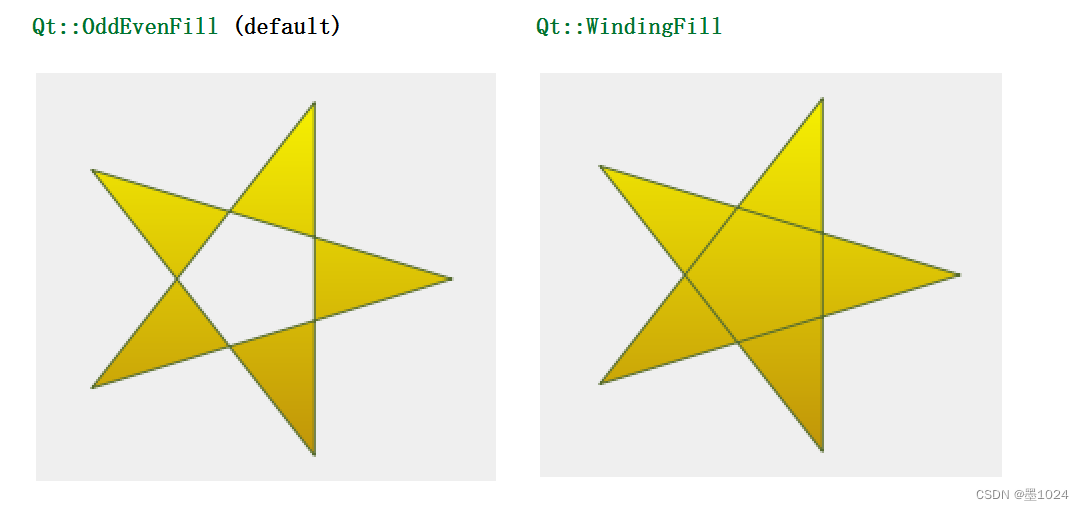
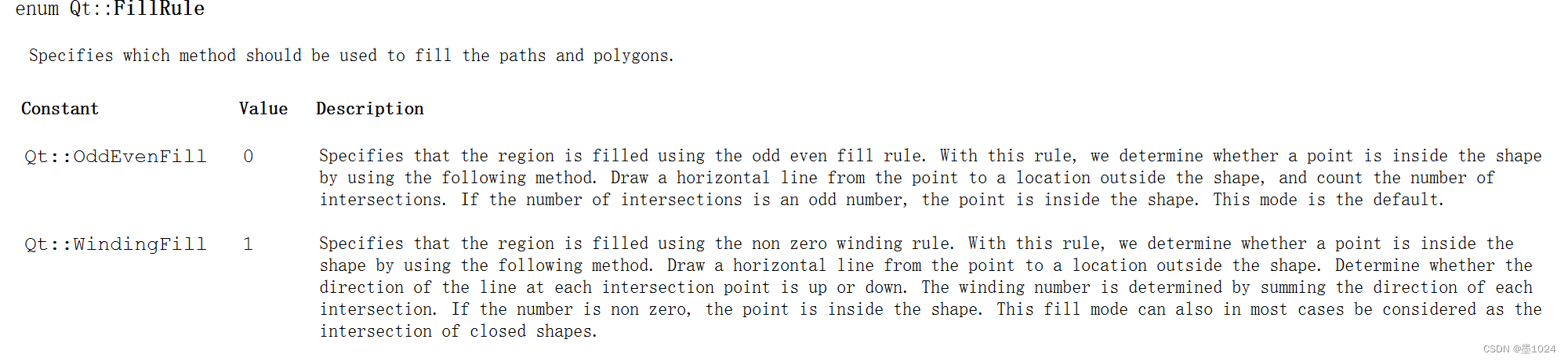
铺展样式设置DisplaySpreadStyle函数
void QPainterSimpleExample::DisplaySpreadStyle(int value)
{
QGradient::Spread spread = QGradient::Spread(spreadStyleComboBox->itemData(spreadStyleComboBox->currentIndex(),
Qt::UserRole).toInt());
this->spread = spread;
}
铺展样式简介
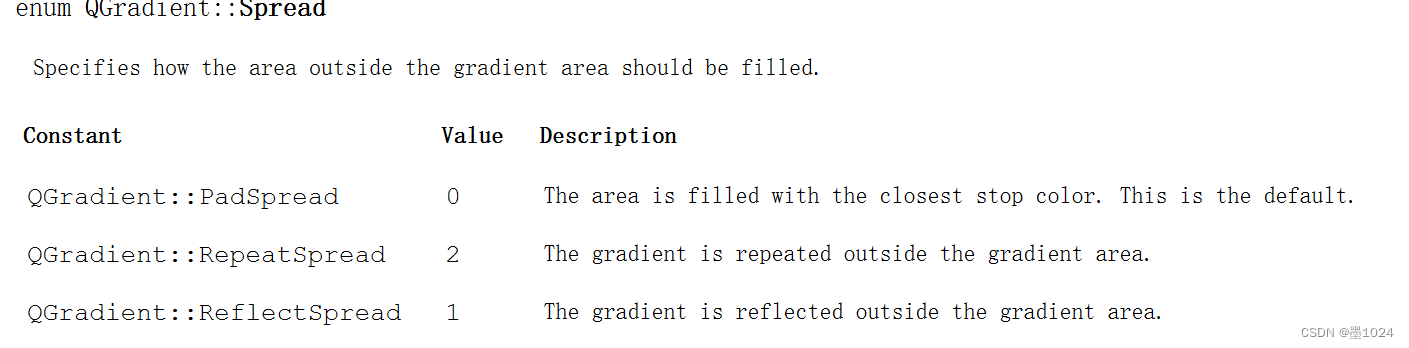
画刷颜色设置并显示DisplayBrushColor函数
void QPainterSimpleExample::DisplayBrushColor()
{
// 画刷颜色
QColor color = QColorDialog::getColor(Qt::yellow);
brushColorFrame->setPalette(QPalette(color));
DisplayBrushStyle(brushStyleComboBox->currentIndex());
}
画刷风格设置并显示DisplayBrushStyle函数
渐变效果设置并显示
铺展效果显示
// 画刷风格
void QPainterSimpleExample::DisplayBrushStyle(int value)
{
//获得画刷的颜色
QColor color = brushColorFrame->palette().color(QPalette:: Window);
Qt::BrushStyle style = Qt::BrushStyle(brushStyleComboBox-> itemData(value,Qt::UserRole).toInt());
if(style == Qt::LinearGradientPattern) { // 线性渐变
QLinearGradient linearGradient(0,0,500,500);
linearGradient.setColorAt(0.0,Qt::white);
linearGradient.setColorAt(0.2,color);
linearGradient.setColorAt(1.0,Qt::black);
linearGradient.setSpread(spread);
displayArea->setBrush(linearGradient);
} else if(style == Qt::RadialGradientPattern) { // 圆形渐变
QRadialGradient radialGradient(250,250,200,0,500);// 圆心 半径 焦点值
radialGradient.setColorAt(0.0,Qt::white);
radialGradient.setColorAt(0.2,color);
radialGradient.setColorAt(1.0,Qt::black);
radialGradient.setSpread(spread);
displayArea->setBrush(radialGradient);
} else if(style == Qt::ConicalGradientPattern) { // 锥形渐变
QConicalGradient conicalGradient(200,200,30); // 顶点 夹角
conicalGradient.setColorAt(0.0,Qt::white);
conicalGradient.setColorAt(0.2,color);
conicalGradient.setColorAt(1.0,Qt::black);
displayArea->setBrush(conicalGradient);
} else if(style == Qt::TexturePattern) { // 图片
displayArea->setBrush(QBrush(QPixmap(":/texture.png")));
} else {
displayArea->setBrush(QBrush(color,style));
}
}
画刷风格简介
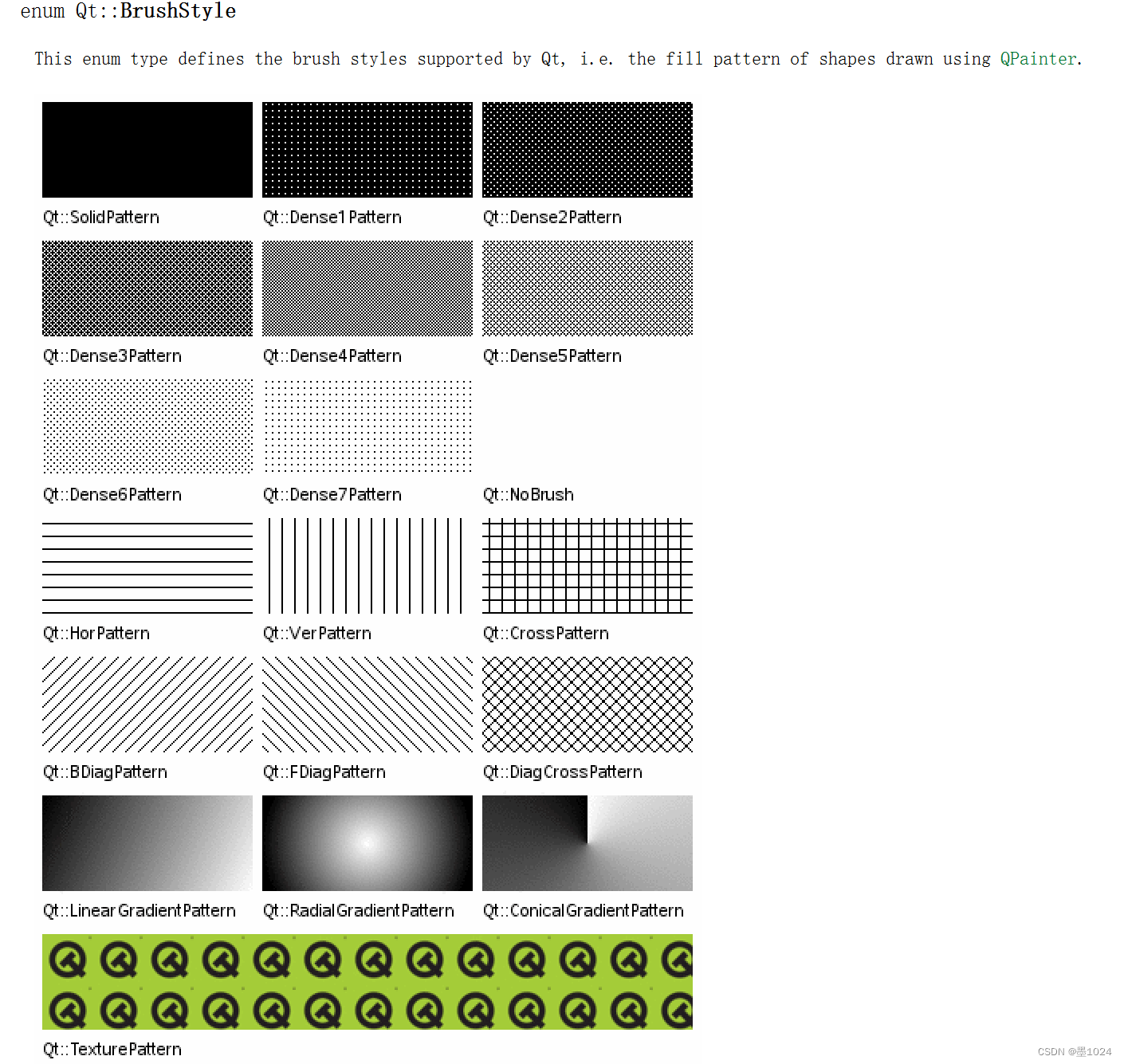
qpaintersimpleexample.cpp文件
主选项区域实现代码汇总
QPainterSimpleExample::QPainterSimpleExample(QWidget *parent)
: QWidget(parent)
{
// 绘制显示区
displayArea = new DisplayArea;
// 形状
shapeLabel = new QLabel(tr("形状:"));
shapeComboBox = new QComboBox;
shapeComboBox->addItem(tr("Line 直线"), DisplayArea::Line);
shapeComboBox->addItem(tr("Rect 长方形"), DisplayArea::Rect);
shapeComboBox->addItem(tr("RoundedRect 圆角方形"), DisplayArea::RoundedRect);
shapeComboBox->addItem(tr("Ellipse 椭圆形"), DisplayArea::Ellipse);
shapeComboBox->addItem(tr("Polygon 多边形"), DisplayArea::Polygon);
shapeComboBox->addItem(tr("Polyline 多边线"), DisplayArea::Polyline);
shapeComboBox->addItem(tr("Points 点"), DisplayArea::Points);
shapeComboBox->addItem(tr("Arc 弧"), DisplayArea::Arc);
shapeComboBox->addItem(tr("Path 路径"), DisplayArea::Path);
shapeComboBox->addItem(tr("Text 文字"), DisplayArea::Text);
shapeComboBox->addItem(tr("PixMap 图片"), DisplayArea::PixMap);
connect(shapeComboBox,SIGNAL(activated(int)),this,SLOT(DisplayShape(int)));
// 画笔颜色
penColorLabel = new QLabel(tr("画笔颜色:"));
penColorFrame = new QFrame;
penColorFrame->setFrameStyle(QFrame::Panel|QFrame::Sunken);
penColorFrame->setAutoFillBackground(true);//可以改变背景色
penColorFrame->setPalette(QPalette(Qt::blue));
penColorBtn = new QPushButton(tr("修改"));
connect(penColorBtn,SIGNAL(clicked()),this,SLOT(DisplayPenColor()));
// 画笔线宽
penLineWidthLabel = new QLabel(tr("画笔线宽:"));
penLineWidthSpinBox = new QSpinBox;
penLineWidthSpinBox->setRange(0,20);
connect(penLineWidthSpinBox,SIGNAL(valueChanged(int)),this,SLOT(DisplayPenLineWidth(int)));
// 画笔风格
penStyleLabel = new QLabel(tr("画笔风格:"));
penStyleComboBox = new QComboBox;
penStyleComboBox->addItem(tr("SolidLine"),static_cast<int>(Qt::SolidLine));
penStyleComboBox->addItem(tr("DashLine"),static_cast<int>(Qt::DashLine));
penStyleComboBox->addItem(tr("DotLine"),static_cast<int>(Qt::DotLine));
penStyleComboBox->addItem(tr("DashDotLine"),static_cast<int>(Qt::DashDotLine));
penStyleComboBox->addItem(tr("DashDotDotLine"),static_cast<int>(Qt::DashDotDotLine));
penStyleComboBox->addItem(tr("CustomDashLine"),static_cast<int>(Qt::CustomDashLine));
connect(penStyleComboBox,SIGNAL(activated(int)),this,SLOT(DisplayPenStyle(int)));
// 画笔笔帽
penCapLabel = new QLabel(tr("画笔笔帽:"));
penCapComboBox = new QComboBox;
penCapComboBox->addItem(tr("FlatCap"),static_cast<int>(Qt::FlatCap));
penCapComboBox->addItem(tr("SquareCap"),static_cast<int>(Qt::SquareCap));
penCapComboBox->addItem(tr("RoundCap"),static_cast<int>(Qt::RoundCap));
connect(penCapComboBox,SIGNAL(activated(int)),this,SLOT(DisplayPenCap(int)));
// 画笔连接点
penJoinLabel = new QLabel(tr("画笔连接点:"));
penJoinComboBox = new QComboBox;
penJoinComboBox->addItem(tr("MiterJoin"),static_cast<int>(Qt::MiterJoin));
penJoinComboBox->addItem(tr("BevelJoin"),static_cast<int>(Qt::BevelJoin));
penJoinComboBox->addItem(tr("RoundJoin"),static_cast<int>(Qt::RoundJoin));
connect(penJoinComboBox,SIGNAL(activated(int)),this,SLOT(DisplayPenJoin(int)));
// 填充样式
fillStyleLabel = new QLabel(tr("填充样式:"));
fillStyleComboBox = new QComboBox;
fillStyleComboBox->addItem(tr("OddEvenMode"),static_cast<int>(QPaintEngine::OddEvenMode));
fillStyleComboBox->addItem(tr("WindingMode"),static_cast<int>(QPaintEngine::WindingMode));
connect(fillStyleComboBox,SIGNAL(activated(int)),this,SLOT(DisplayFillStyle(int)));
// 铺展效果
spreadStyleLabel = new QLabel(tr("铺展效果:"));
spreadStyleComboBox = new QComboBox;
spreadStyleComboBox->addItem(tr("PadSpread"),static_cast<int>(QGradient::PadSpread));
spreadStyleComboBox->addItem(tr("RepeatSpread"),static_cast<int>(QGradient::RepeatSpread));
spreadStyleComboBox->addItem(tr("ReflectSpread"),static_cast<int>(QGradient::ReflectSpread));
connect(spreadStyleComboBox,SIGNAL(activated(int)),this,SLOT(DisplaySpreadStyle(int)));
// 画刷颜色
brushColorLabel = new QLabel(tr("画刷颜色:"));
brushColorFrame = new QFrame;
brushColorFrame->setFrameStyle(QFrame::Panel|QFrame::Sunken);
brushColorFrame->setAutoFillBackground(true);//可以改变背景色
brushColorFrame->setPalette(QPalette(Qt::yellow));
brushColorBtn = new QPushButton(tr("修改"));
connect(brushColorBtn,SIGNAL(clicked()),this,SLOT(DisplayBrushColor()));
// 画刷风格
brushStyleLabel = new QLabel(tr("画刷风格:"));
brushStyleComboBox = new QComboBox;
brushStyleComboBox->addItem(tr("SolidPattern"),static_cast<int>(Qt::SolidPattern));
brushStyleComboBox->addItem(tr("Dense1Pattern"),static_cast<int>(Qt::Dense1Pattern));
brushStyleComboBox->addItem(tr("Dense2Pattern"),static_cast<int>(Qt::Dense2Pattern));
brushStyleComboBox->addItem(tr("Dense3Pattern"),static_cast<int>(Qt::Dense3Pattern));
brushStyleComboBox->addItem(tr("Dense4Pattern"),static_cast<int>(Qt::Dense4Pattern));
brushStyleComboBox->addItem(tr("Dense5Pattern"),static_cast<int>(Qt::Dense5Pattern));
brushStyleComboBox->addItem(tr("Dense6Pattern"),static_cast<int>(Qt::Dense6Pattern));
brushStyleComboBox->addItem(tr("Dense7Pattern"),static_cast<int>(Qt::Dense7Pattern));
brushStyleComboBox->addItem(tr("HorPattern"),static_cast<int>(Qt::HorPattern));
brushStyleComboBox->addItem(tr("VerPattern"),static_cast<int>(Qt::VerPattern));
brushStyleComboBox->addItem(tr("CrossPattern"),static_cast<int>(Qt::CrossPattern));
brushStyleComboBox->addItem(tr("BDiagPattern"),static_cast<int>(Qt::BDiagPattern));
brushStyleComboBox->addItem(tr("FDiagPattern"),static_cast<int>(Qt::FDiagPattern));
brushStyleComboBox->addItem(tr("DiagCrossPattern"),static_cast<int>(Qt::DiagCrossPattern));
brushStyleComboBox->addItem(tr("LinearGradientPattern"),static_cast<int>(Qt::LinearGradientPattern));
brushStyleComboBox->addItem(tr("ConicalGradientPattern"),static_cast<int>(Qt::ConicalGradientPattern));
brushStyleComboBox->addItem(tr("RadialGradientPattern"),static_cast<int>(Qt::RadialGradientPattern));
brushStyleComboBox->addItem(tr("TexturePattern"),static_cast<int>(Qt::TexturePattern));
connect(brushStyleComboBox,SIGNAL(activated(int)),this,SLOT(DisplayBrushStyle(int)));
// 布局
optiAreaLayout = new QGridLayout;
mainLayout = new QHBoxLayout(this); // 注意指定parent
// 形状
optiAreaLayout->addWidget(shapeLabel,0,0);
optiAreaLayout->addWidget(shapeComboBox,0,1);
// 画笔颜色
optiAreaLayout->addWidget(penColorLabel,1,0);
optiAreaLayout->addWidget(penColorFrame,1,1);
optiAreaLayout->addWidget(penColorBtn,1,2);
// 画笔线宽
optiAreaLayout->addWidget(penLineWidthLabel,2,0);
optiAreaLayout->addWidget(penLineWidthSpinBox,2,1);
// 画笔风格
optiAreaLayout->addWidget(penStyleLabel,3,0);
optiAreaLayout->addWidget(penStyleComboBox,3,1);
// 画笔笔帽
optiAreaLayout->addWidget(penCapLabel,4,0);
optiAreaLayout->addWidget(penCapComboBox,4,1);
// 画笔连接点
optiAreaLayout->addWidget(penJoinLabel,5,0);
optiAreaLayout->addWidget(penJoinComboBox,5,1);
// 填充样式
optiAreaLayout->addWidget(fillStyleLabel,6,0);
optiAreaLayout->addWidget(fillStyleComboBox,6,1);
// 铺展效果
optiAreaLayout->addWidget(spreadStyleLabel,7,0);
optiAreaLayout->addWidget(spreadStyleComboBox,7,1);
// 画刷颜色
optiAreaLayout->addWidget(brushColorLabel,8,0);
optiAreaLayout->addWidget(brushColorFrame,8,1);
optiAreaLayout->addWidget(brushColorBtn,8,2);
// 画刷风格
optiAreaLayout->addWidget(brushStyleLabel,9,0);
optiAreaLayout->addWidget(brushStyleComboBox,9,1);
mainLayout->addWidget(displayArea);
mainLayout->addLayout(optiAreaLayout);
mainLayout->setStretchFactor(displayArea,1);
mainLayout->setStretchFactor(optiAreaLayout,1);
}
QPainterSimpleExample::~QPainterSimpleExample()
{
}
// 形状
void QPainterSimpleExample::DisplayShape(int value)
{
DisplayArea::Shape shape = DisplayArea::Shape(shapeComboBox->
itemData(value,Qt::UserRole).toInt());
displayArea->setShape(shape);
}
// 画笔颜色
void QPainterSimpleExample::DisplayPenColor()
{
// 画笔颜色
QColor color = QColorDialog::getColor(Qt::blue);
penColorFrame->setPalette(QPalette(color));
// 画笔线宽
int value = penLineWidthSpinBox->value();
// 画笔风格
Qt::PenStyle style = Qt::PenStyle(penStyleComboBox->itemData(penStyleComboBox->currentIndex(),
Qt::UserRole).toInt());
// 画笔笔帽
Qt::PenCapStyle cap = Qt::PenCapStyle(penCapComboBox->itemData(penCapComboBox->currentIndex(),
Qt::UserRole).toInt());
// 画笔连接点
Qt::PenJoinStyle join = Qt::PenJoinStyle(penJoinComboBox->itemData(penJoinComboBox->currentIndex(),
Qt::UserRole).toInt());
// 设置画笔
displayArea->setPen(QPen(color,value,style,cap,join));
}
// 画笔线宽
void QPainterSimpleExample::DisplayPenLineWidth(int value)
{
// 画笔颜色
QColor color = penColorFrame->palette().color(QPalette::Window); // 获取penColorFrame 背景色
// 画笔线宽 就是 value
// 画笔风格
Qt::PenStyle style = Qt::PenStyle(penStyleComboBox->itemData(penStyleComboBox->currentIndex(),
Qt::UserRole).toInt());
// 画笔笔帽
Qt::PenCapStyle cap = Qt::PenCapStyle(penCapComboBox->itemData(penCapComboBox->currentIndex(),
Qt::UserRole).toInt());
// 画笔连接点
Qt::PenJoinStyle join = Qt::PenJoinStyle(penJoinComboBox->itemData(penJoinComboBox->currentIndex(),
Qt::UserRole).toInt());
// 设置画笔
displayArea->setPen(QPen(color,value,style,cap,join));
}
// 画笔风格
void QPainterSimpleExample::DisplayPenStyle(int penStyleValue)
{
// 画笔颜色
QColor color = penColorFrame->palette().color(QPalette::Window); // 获取penColorFrame 背景色
// 画笔线宽
int value = penLineWidthSpinBox->value();
// 画笔风格
Qt::PenStyle style = Qt::PenStyle(penStyleComboBox->itemData(penStyleComboBox->currentIndex(),
Qt::UserRole).toInt());
// 画笔笔帽
Qt::PenCapStyle cap = Qt::PenCapStyle(penCapComboBox->itemData(penCapComboBox->currentIndex(),
Qt::UserRole).toInt());
// 画笔连接点
Qt::PenJoinStyle join = Qt::PenJoinStyle(penJoinComboBox->itemData(penJoinComboBox->currentIndex(),
Qt::UserRole).toInt());
// 设置画笔
displayArea->setPen(QPen(color,value,style,cap,join));
}
// 画笔笔帽
void QPainterSimpleExample::DisplayPenCap(int penCapValue)
{
// 画笔颜色
QColor color = penColorFrame->palette().color(QPalette::Window); // 获取penColorFrame 背景色
// 画笔线宽
int value = penLineWidthSpinBox->value();
// 画笔风格
Qt::PenStyle style = Qt::PenStyle(penStyleComboBox->itemData(penStyleComboBox->currentIndex(),
Qt::UserRole).toInt());
// 画笔笔帽
Qt::PenCapStyle cap = Qt::PenCapStyle(penCapComboBox->itemData(penCapComboBox->currentIndex(),
Qt::UserRole).toInt());
// 画笔连接点
Qt::PenJoinStyle join = Qt::PenJoinStyle(penJoinComboBox->itemData(penJoinComboBox->currentIndex(),
Qt::UserRole).toInt());
// 设置画笔
displayArea->setPen(QPen(color,value,style,cap,join));
}
// 画笔连接点
void QPainterSimpleExample::DisplayPenJoin(int penJoinValue)
{
// 画笔颜色
QColor color = penColorFrame->palette().color(QPalette::Window); // 获取penColorFrame 背景色
// 画笔线宽
int value = penLineWidthSpinBox->value();
// 画笔风格
Qt::PenStyle style = Qt::PenStyle(penStyleComboBox->itemData(penStyleComboBox->currentIndex(),
Qt::UserRole).toInt());
// 画笔笔帽
Qt::PenCapStyle cap = Qt::PenCapStyle(penCapComboBox->itemData(penCapComboBox->currentIndex(),
Qt::UserRole).toInt());
// 画笔连接点
Qt::PenJoinStyle join = Qt::PenJoinStyle(penJoinComboBox->itemData(penJoinComboBox->currentIndex(),
Qt::UserRole).toInt());
// 设置画笔
displayArea->setPen(QPen(color,value,style,cap,join));
}
// 填充样式
void QPainterSimpleExample::DisplayFillStyle(int value)
{
Qt::FillRule fillRule = Qt::FillRule(fillStyleComboBox->itemData(fillStyleComboBox->currentIndex(),
Qt::UserRole).toInt());
// 设置填充样式
displayArea->setFillRule(fillRule);
}
// 铺展效果
void QPainterSimpleExample::DisplaySpreadStyle(int value)
{
QGradient::Spread spread = QGradient::Spread(spreadStyleComboBox->itemData(spreadStyleComboBox->currentIndex(),
Qt::UserRole).toInt());
this->spread = spread;
}
// 画刷颜色
void QPainterSimpleExample::DisplayBrushColor()
{
// 画刷颜色
QColor color = QColorDialog::getColor(Qt::yellow);
brushColorFrame->setPalette(QPalette(color));
DisplayBrushStyle(brushStyleComboBox->currentIndex());
}
// 画刷风格
void QPainterSimpleExample::DisplayBrushStyle(int value)
{
//获得画刷的颜色
QColor color = brushColorFrame->palette().color(QPalette:: Window);
Qt::BrushStyle style = Qt::BrushStyle(brushStyleComboBox-> itemData(value,Qt::UserRole).toInt());
if(style == Qt::LinearGradientPattern) { // 线性渐变
QLinearGradient linearGradient(0,0,500,500);
linearGradient.setColorAt(0.0,Qt::white);
linearGradient.setColorAt(0.2,color);
linearGradient.setColorAt(1.0,Qt::black);
linearGradient.setSpread(spread);
displayArea->setBrush(linearGradient);
} else if(style == Qt::RadialGradientPattern) { // 圆形渐变
QRadialGradient radialGradient(250,250,200,0,500);// 圆心 半径 焦点值
radialGradient.setColorAt(0.0,Qt::white);
radialGradient.setColorAt(0.2,color);
radialGradient.setColorAt(1.0,Qt::black);
radialGradient.setSpread(spread);
displayArea->setBrush(radialGradient);
} else if(style == Qt::ConicalGradientPattern) { // 锥形渐变
QConicalGradient conicalGradient(200,200,30); // 顶点 夹角
conicalGradient.setColorAt(0.0,Qt::white);
conicalGradient.setColorAt(0.2,color);
conicalGradient.setColorAt(1.0,Qt::black);
displayArea->setBrush(conicalGradient);
} else if(style == Qt::TexturePattern) { // 图片
displayArea->setBrush(QBrush(QPixmap(":/texture.png")));
} else {
displayArea->setBrush(QBrush(color,style));
}
}
希望我的文章对于大家有帮助,由于个人能力的局限性,文中可能存在一些问题,欢迎指正、补充!