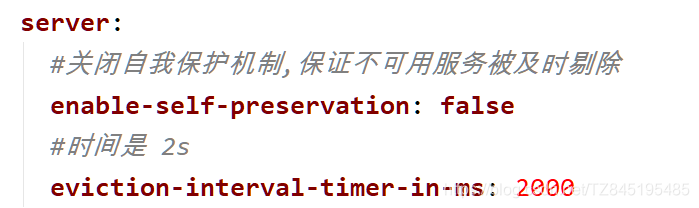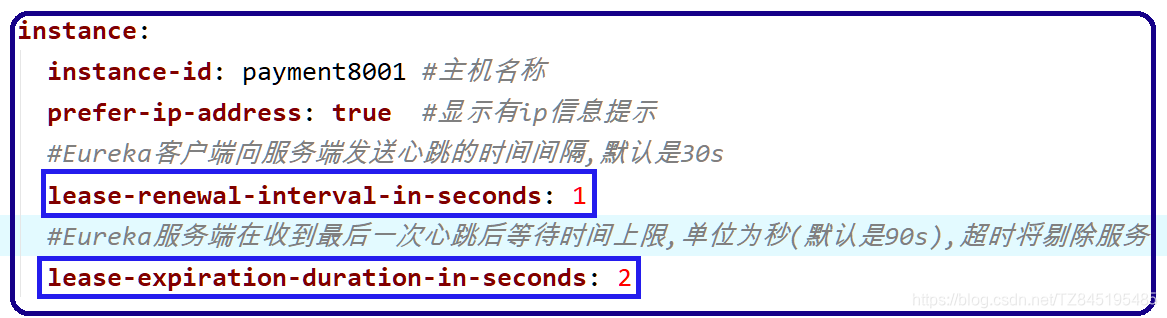文章目录
①. Eureka简介
-
①. Eureka的主要功能是进行服务管理,定期检查服务状态,返回服务地址列表
-
②. Eureka包含两个组件:
EurekaServer提供服务注册服务
EurekaClient通过注册中心进行访问:是一个Java客户端,用于简化Eureka Server的交互,客户端同时具备一个内置的、使用轮询负载算法的负载均衡器。在应用启动后,将会向Eureka Server发送心跳(默认周期为30s)。如果Eureka Server在多个心跳周期内没有接收到某个节点的心跳,EurekaServer将会从服务注册表中把这个服务节点移除(默认90s)
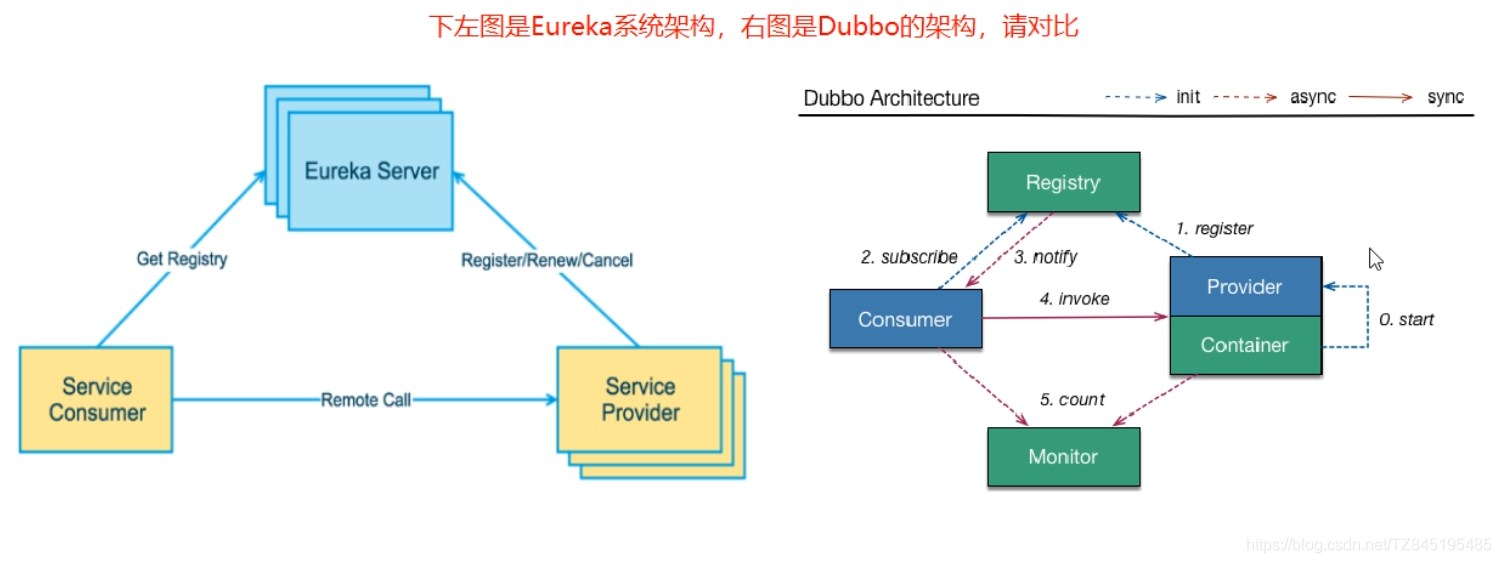
②. 单机Eureka(cloud-Eureka-server7001)
- ①. 改pom
<dependencies>
<dependency>
<groupId>com.atguigu.springcloud</groupId>
<artifactId>cloud-api-commons</artifactId>
<version>${project.version}</version>
</dependency>
<!--eureka-server-->
<dependency>
<groupId>org.springframework.cloud</groupId>
<artifactId>spring-cloud-starter-netflix-eureka-server</artifactId>
</dependency>
<!--自定义api通用包-->
<!--<dependency>
<groupId>org.xzq.springcloud</groupId>
<artifactId>cloud-api-commons</artifactId>
<version>${project.version}</version>
</dependency>-->
<!--boot web acctuator-->
<dependency>
<groupId>org.springframework.boot</groupId>
<artifactId>spring-boot</artifactId>
</dependency>
<dependency>
<groupId>org.springframework.boot</groupId>
<artifactId>spring-boot-starter-web</artifactId>
</dependency>
<dependency>
<groupId>org.springframework.boot</groupId>
<artifactId>spring-boot-starter-actuator</artifactId>
</dependency>
<dependency>
<groupId>org.springframework.boot</groupId>
<artifactId>spring-boot-devtools</artifactId>
<scope>runtime</scope>
<optional>true</optional>
</dependency>
</dependencies>
- ②. application.yml
server:
port: 7001
eureka:
instance:
hostname: eureka #eureka服务端实例名称 单机版
#hostname: eureka7001.com #eureka服务端实例名称
client:
#表示不向注册中心注册自己
register-with-eureka: false
#false表示自己就是注册中心,我的职责就是维护服务实例,并不区检索服务
fetch-registry: false
service-url:
#设置与Eureka server交互的地址查询服务和注册服务都需要依赖这个地址
defaultZone: http://${eureka.instance.hostname}:${server.port}/eureka/ #单机版
- ③. 主启动
@SpringBootApplication
@EnableEurekaServer
public class EurekaMain7001 {
public static void main(String[] args) {
SpringApplication.run(EurekaMain7001.class,args);
}
}
- ④. 测试:
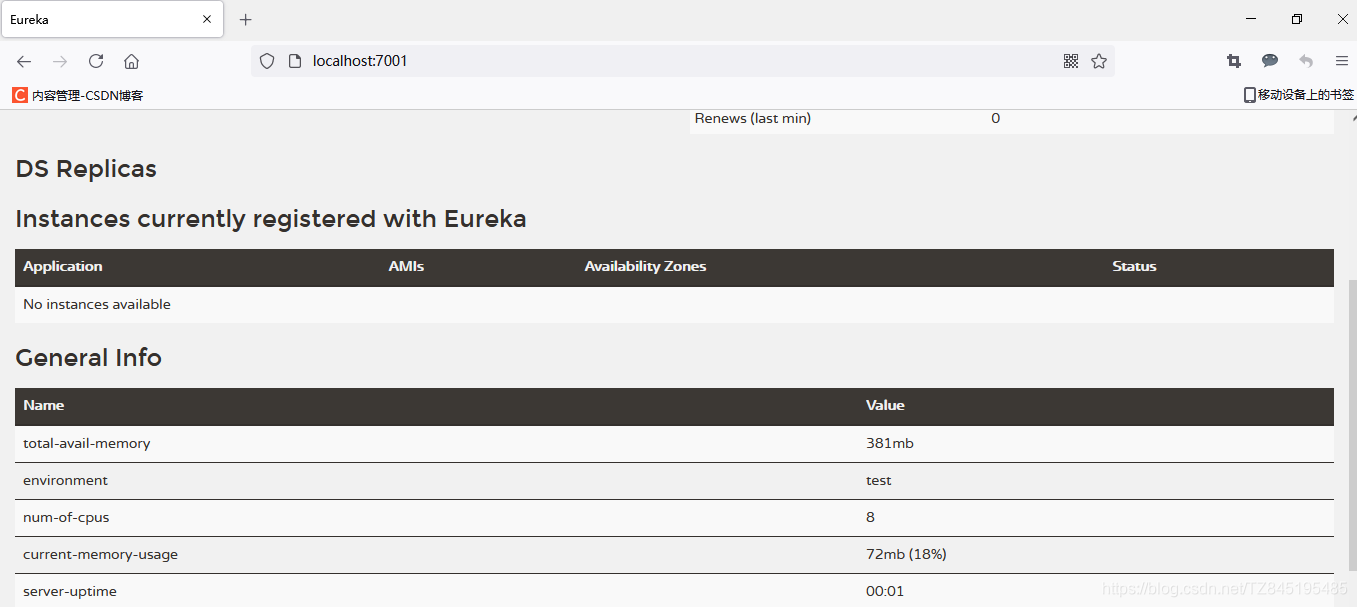
③. 修改端口8001和80
- ①. pom.xml
<!--Eureka-client-->
<dependency>
<groupId>org.springframework.cloud</groupId>
<artifactId>spring-cloud-starter-netflix-eureka-client</artifactId>
</dependency>
- ②. application.xml
eureka:
client:
#表示向注册中心注册自己 默认为true
register-with-eureka: true
#是否从EurekaServer抓取已有的注册信息,默认为true,单节点无所谓,集群必须设置为true才能配合ribbon使用负载均衡
fetch-registry: true
service-url:
#单机版:defaultZone: http://localhost:7001/eureka/ # 入驻地址
defaultZone: http://localhost:7001/eureka/ # 入驻地址
server:
port: 8001
spring:
application:
name: cloud-payment-service
datasource:
type: com.alibaba.druid.pool.DruidDataSource
driver-class-name: org.gjt.mm.mysql.Driver
url: jdbc:mysql://localhost:3306/db2019?useUnicode=true&characterEncoding=utf-8&useSSL=false
username: root
password: root
mybatis:
mapperLocations: classpath:mapper/*.xml
type-aliases-package: com.atguigu.springcloud.entities
eureka:
client:
#表示向注册中心注册自己 默认为true
register-with-eureka: true
#是否从EurekaServer抓取已有的注册信息,默认为true,单节点无所谓,集群必须设置为true才能配合ribbon使用负载均衡
fetch-registry: true
service-url:
#单机版:defaultZone: http://localhost:7001/eureka/ # 入驻地址
defaultZone: http://localhost:7001/eureka/ # 入驻地址
- ③. 主启动类
@SpringBootApplication
@EnableEurekaClient
public class PaymentMain8001 {
public static void main(String[] args) {
SpringApplication.run(PaymentMain8001.class,args);
}
}
-
④. 80端口也是如下所示
-
⑤. 测试结果如下
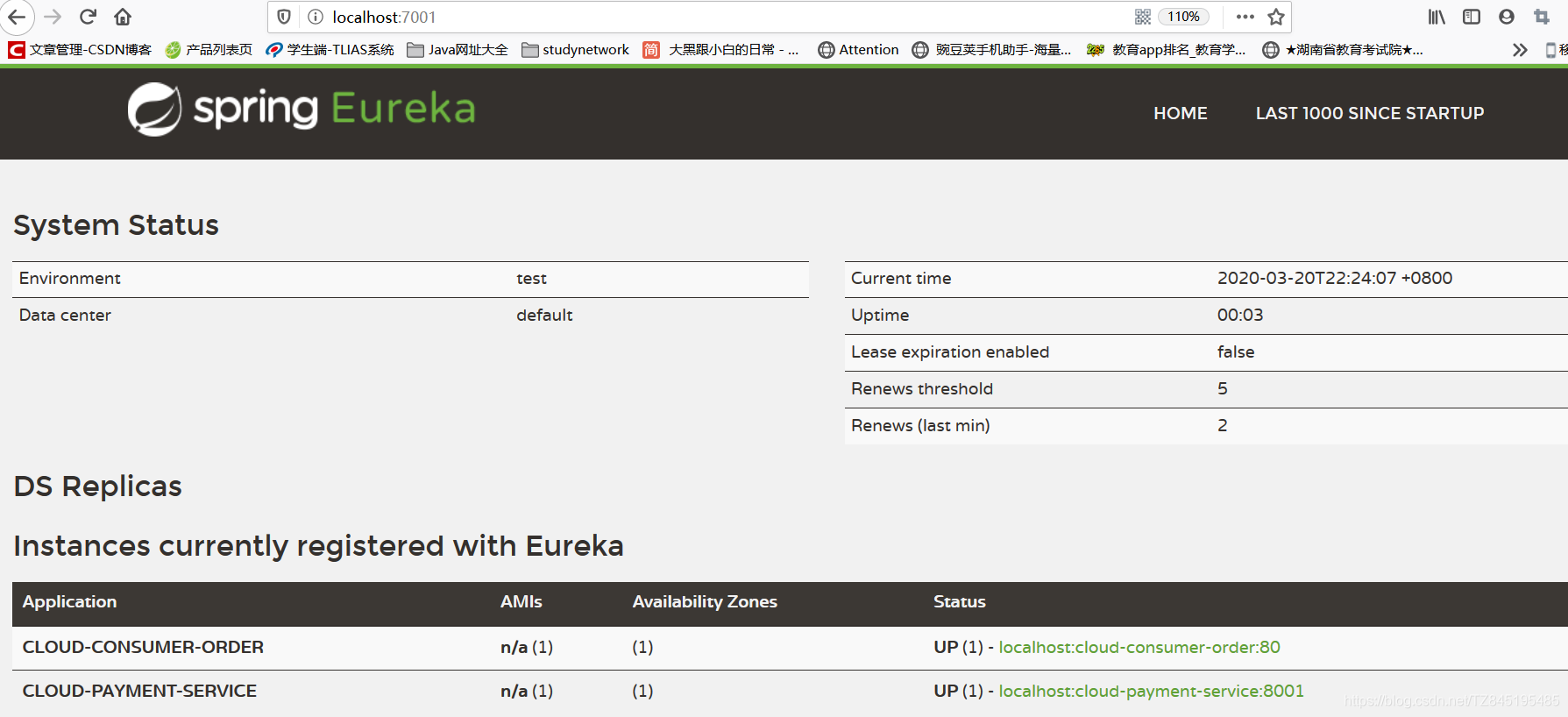
④. Eureka集群
①. Eureka集群原理的说明
-
①. 互相注册、相互守望、对外暴露一个集体
-
②. 图示:
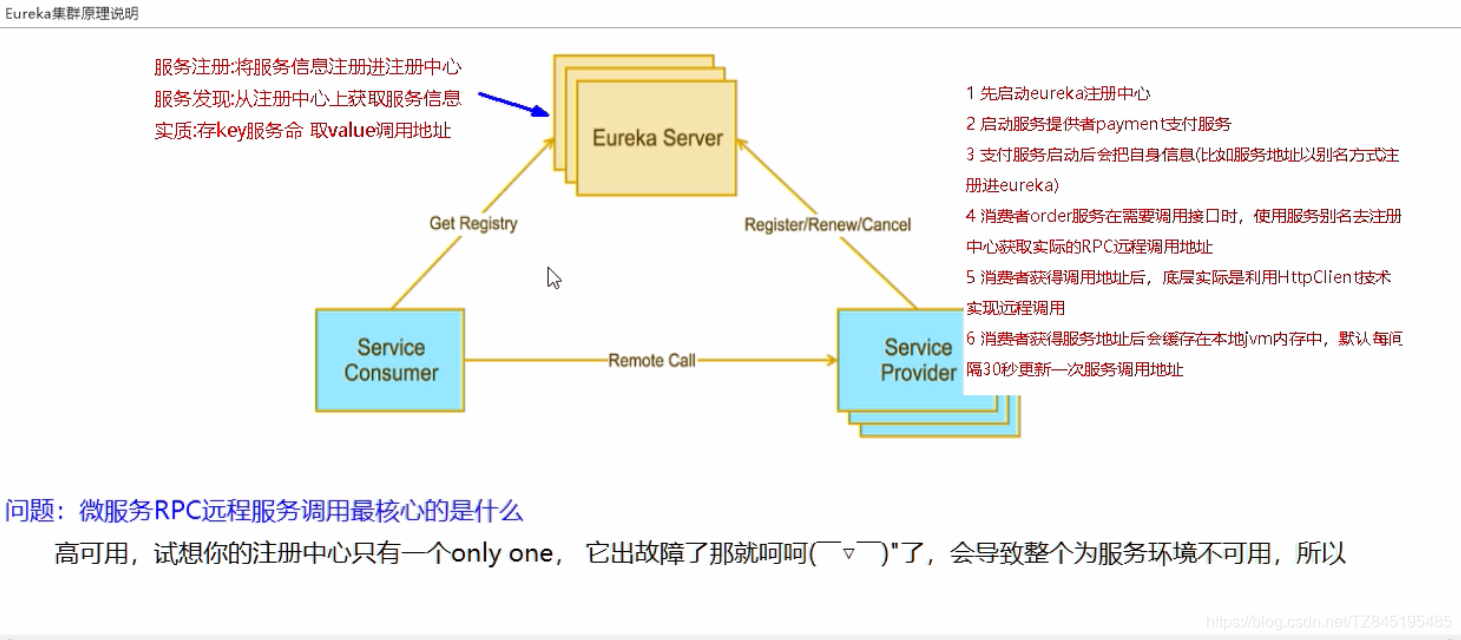
②. EurekaServer集群坏境构建步骤
-
①. 参考cloud-eureka-server7001
cloud-eureka-server7002 -
②. 改pom
<dependencies>
<dependency>
<groupId>com.atguigu.springcloud</groupId>
<artifactId>cloud-api-commons</artifactId>
<version>${project.version}</version>
</dependency>
<!--eureka-server-->
<dependency>
<groupId>org.springframework.cloud</groupId>
<artifactId>spring-cloud-starter-netflix-eureka-server</artifactId>
</dependency>
<!--自定义api通用包-->
<!--<dependency>
<groupId>org.xzq.springcloud</groupId>
<artifactId>cloud-api-commons</artifactId>
<version>${project.version}</version>
</dependency>-->
<!--boot web acctuator-->
<dependency>
<groupId>org.springframework.boot</groupId>
<artifactId>spring-boot</artifactId>
</dependency>
<dependency>
<groupId>org.springframework.boot</groupId>
<artifactId>spring-boot-starter-web</artifactId>
</dependency>
<dependency>
<groupId>org.springframework.boot</groupId>
<artifactId>spring-boot-starter-actuator</artifactId>
</dependency>
<dependency>
<groupId>org.springframework.boot</groupId>
<artifactId>spring-boot-devtools</artifactId>
<scope>runtime</scope>
<optional>true</optional>
</dependency>
</dependencies>
- ③. 修改映射配置
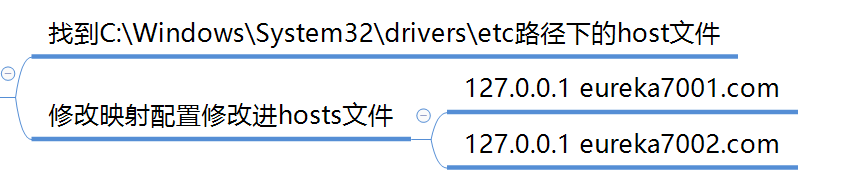
- ④. 写YML
server:
port: 7002
eureka:
instance:
#hostname: eureka #eureka服务端实例名称 单机版
hostname: eureka7002.com #eureka服务端实例名称
client:
#表示不向注册中心注册自己
register-with-eureka: false
#false表示自己就是注册中心,我的职责就是维护服务实例,并不区检索服务
fetch-registry: false
service-url:
#设置与Eureka server交互的地址查询服务和注册服务都需要依赖这个地址
#defaultZone: http://${eureka.instance.hostname}:${server.port}/eureka/ #单机版
defaultZone: http://eureka7001:7001/eureka/
- ⑤. 主启动
@SpringBootApplication
@EnableEurekaServer
public class EurekaMain7002 {
public static void main(String[] args) {
SpringApplication.run(EurekaMain7002.class,args);
}
}
- ⑥. 结果是:
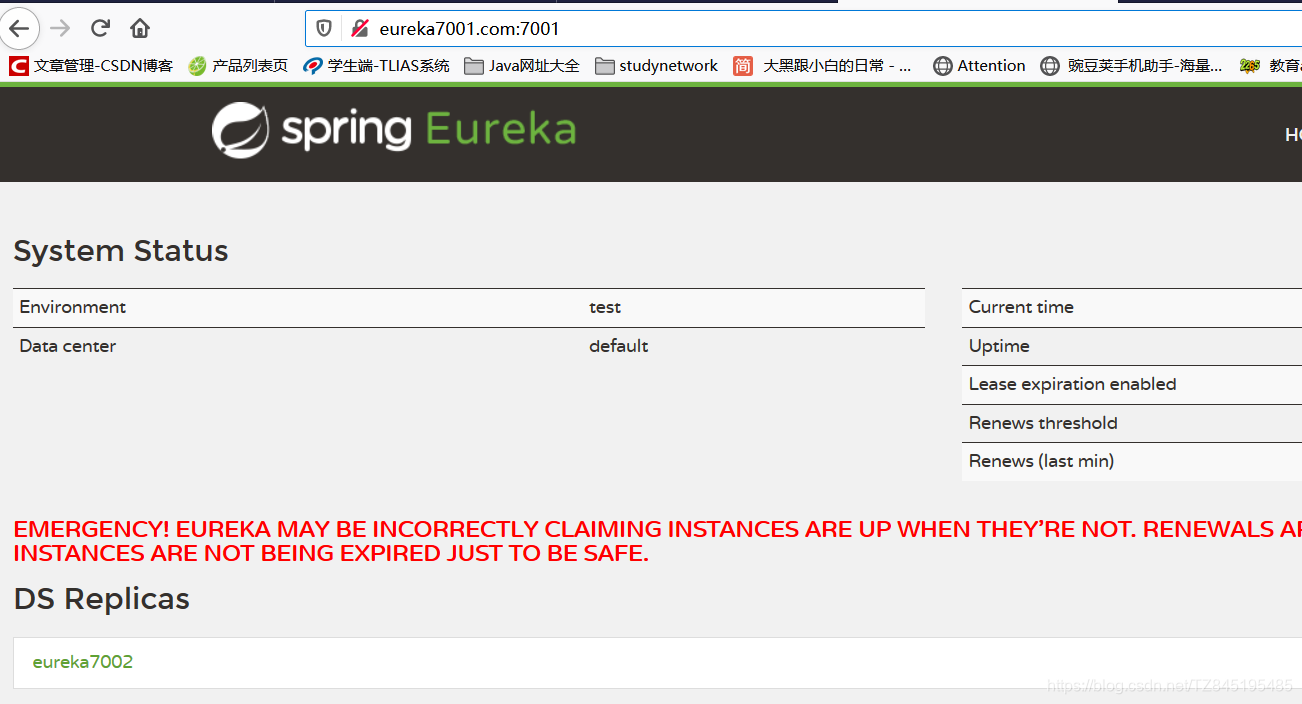
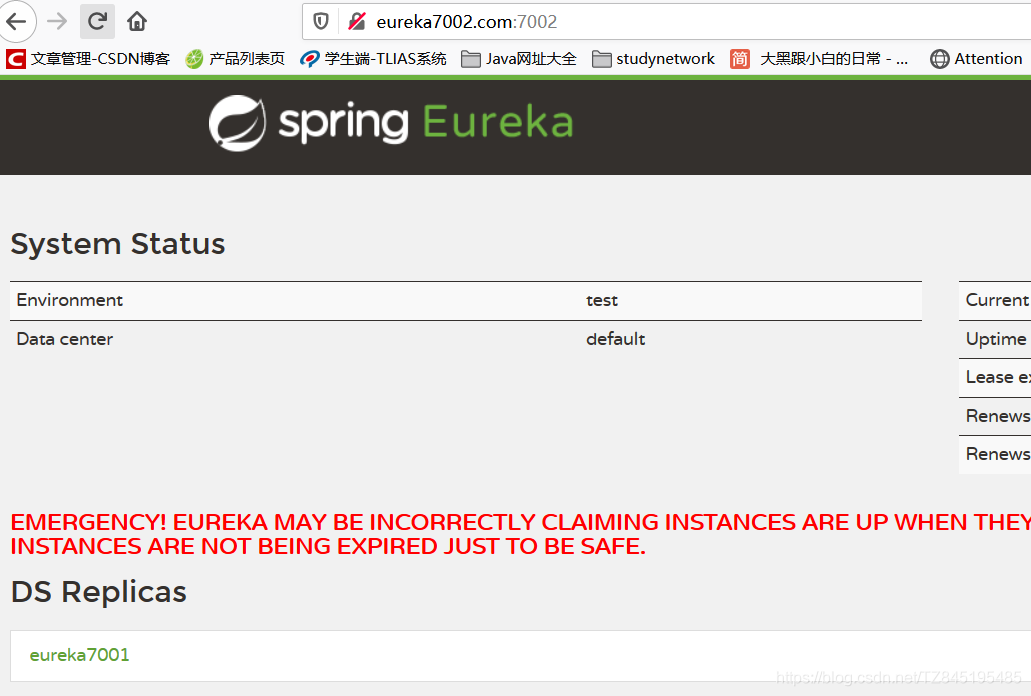
③. 将支付服务8001微服务发布到上面2台Eureka集群配置中
server:
port: 8002
spring:
application:
name: cloud-payment-service
datasource:
type: com.alibaba.druid.pool.DruidDataSource
driver-class-name: org.gjt.mm.mysql.Driver
url: jdbc:mysql://localhost:3306/db2019?useUnicode=true&characterEncoding=utf-8&useSSL=false
username: root
password: root
mybatis:
mapperLocations: classpath:mapper/*.xml
type-aliases-package: com.atguigu.springcloud.entities
eureka:
client:
#表示向注册中心注册自己 默认为true
register-with-eureka: true
#是否从EurekaServer抓取已有的注册信息,默认为true,单节点无所谓,集群必须设置为true才能配合ribbon使用负载均衡
fetch-registry: true
service-url:
#单机版:defaultZone: http://localhost:7001/eureka/ # 入驻地址
defaultZone: http://eureka7001.com:7001/eureka/,http://eureka7002.com:7002/erueka # 入驻地址
④. 将订单服务80发布到上面2台Eureka集群配置中
- ①. @LoadBalanced
@Configuration
public class ApplicationContextConfig {
@Bean
@LoadBalanced//使用@LoadBalanced注解赋予了RestTemplate负载均衡的能力
public RestTemplate getRestTemplate(){
return new RestTemplate();
}
}
- ②. url的更改
//public static final String PAYMENT_URL="http://localhost:8001";
public static final String PAYMENT_URL="http://CLOUD-PAYMENT-SERVICE";
- ③. 测试结果:
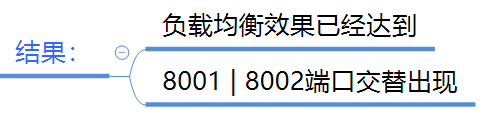
⑤. actuator微服务服务完善
①. 主机名称:服务名称修改
- ①. 问题的存在及解决方案:
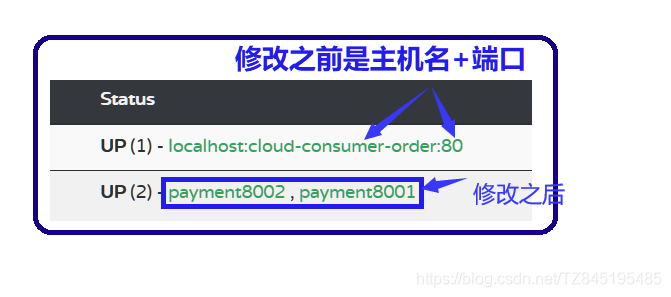
- ②. 修改cloud-provider-payment8001
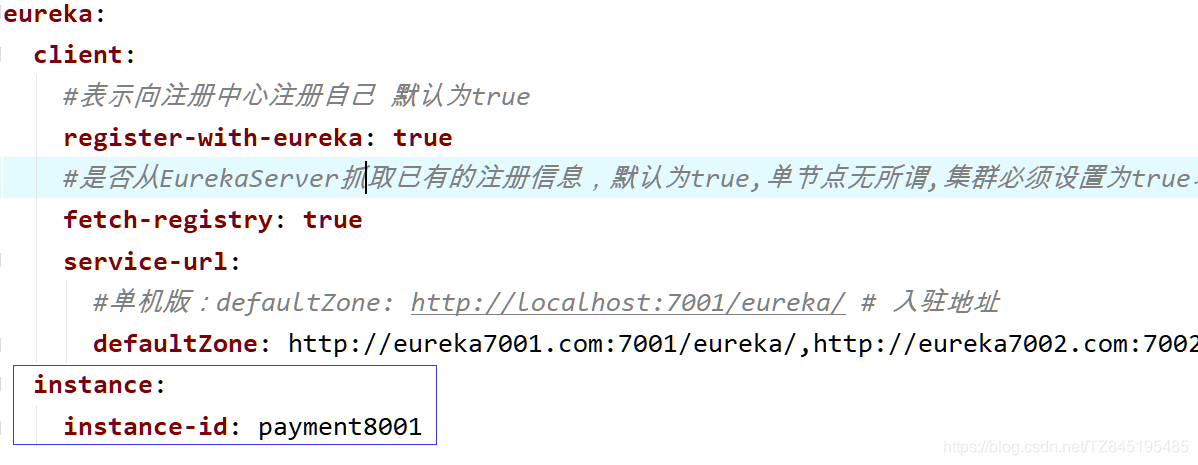
eureka:
client:
#表示向注册中心注册自己 默认为true
register-with-eureka: true
#是否从EurekaServer抓取已有的注册信息,默认为true,单节点无所谓,集群必须设置为true才能配合ribbon使用负载均衡
fetch-registry: true
service-url:
#单机版:defaultZone: http://localhost:7001/eureka/ # 入驻地址
defaultZone: http://eureka7001.com:7001/eureka/,http://eureka7002.com:7002/eureka/
instance:
instance-id: payment8002 #主机名称
prefer-ip-address: true #显示有ip信息提示
②. 访问信息有ip信息提示
- ①. 问题出现和解决方案:
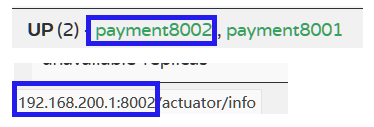
- ②. 修改cloud-provider-payment8001
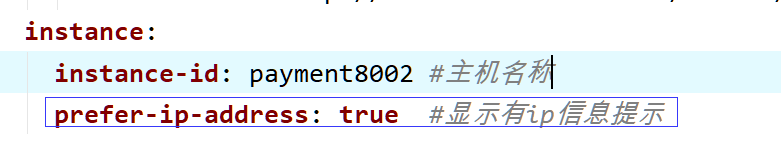
⑥. 服务发现Discovery
-
①. 对于注册进eureka里面的微服务,可以通过服务发现来获得该服务的信息
-
②. 修改cloud-provider-payment8001的Controller
/*服务发现Discovery*/
@GetMapping("/discovery")
public Object discovery(){
/*
这个services是指的:所有的微服务注册的名称CLOUD-CONSUMER-ORDER | CLOUD-PAYMENT-SERVICE
*/
List<String> services = discoveryClient.getServices();
for (String element : services) {
log.info("******element:"+element);
}
//这里的instances是: payment8002 , payment8001
List<ServiceInstance> instances = discoveryClient.getInstances("CLOUD-PAYMENT-SERVICE");
for (ServiceInstance instance : instances) {
//serverId:CLOUD-PAYMENT-SERVICEhost:192.168.200.1 port:8002
//serverId:CLOUD-PAYMENT-SERVICEhost:192.168.200.1 port:8001
log.info("*****serverId:"+instance.getServiceId()+"host:"+instance.getHost()+"port:"+instance.getPort());
}
return this.discoveryClient;
}
-
③. 8001主启动类
@EnableDiscoveryClient -
④. 自测
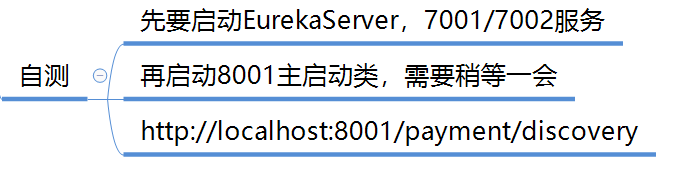

⑦. Eureka自我保护
- ①. 故障现象
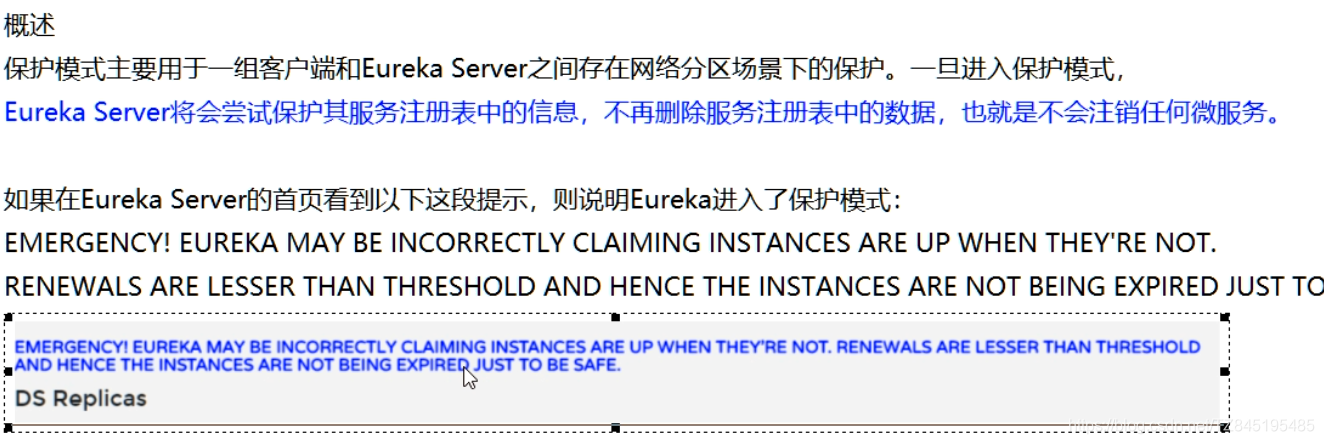
- ②. 导致原因:
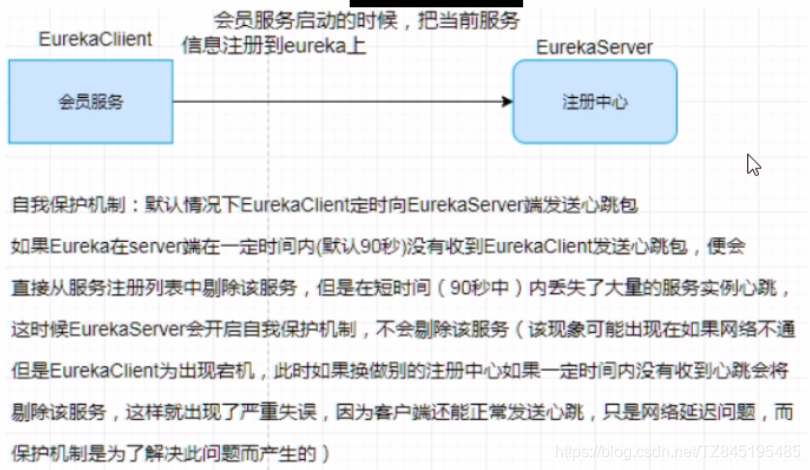
- ③. 怎么禁止自我保护(一般生产环境中不会禁止自我保护)
注册中心eureakeServer端7001
使用eureka.server.enable-self-preservation = false可以禁用自我保护模式
eureka:
instance:
hostname: eureka #eureka服务端实例名称 单机版
#hostname: eureka7001.com #eureka服务端实例名称
client:
#表示不向注册中心注册自己
register-with-eureka: false
#false表示自己就是注册中心,我的职责就是维护服务实例,并不区检索服务
fetch-registry: false
service-url:
#设置与Eureka server交互的地址查询服务和注册服务都需要依赖这个地址
defaultZone: http://${eureka.instance.hostname}:${server.port}/eureka/ #单机版
#defaultZone: http://eureka7002.com:7002/eureka/
server:
#关闭自我保护机制,保证不可用服务被及时剔除
enable-self-preservation: false
#时间是 2s
eviction-interval-timer-in-ms: 2000
生产者客户端eureakeClient端8001
instance:
instance-id: payment8001 #主机名称
prefer-ip-address: true #显示有ip信息提示
#Eureka客户端向服务端发送心跳的时间间隔,默认是30s
lease-renewal-interval-in-seconds: 1
#Eureka服务端在收到最后一次心跳后等待时间上限,单位为秒(默认是90s),超时将剔除服务
lease-expiration-duration-in-seconds: 2