spring-boot重头再来 3
文章目录
SpringData简介
对于数据访问层,无论是 SQL(关系型数据库) 还是 NOSQL(非关系型数据库),Spring Boot 底层都是采用 Spring Data 的方式进行统一处理。
Sping Data 官网:https://spring.io/projects/spring-data
数据库相关的启动器 :可以参考官方文档:
https://docs.spring.io/spring-boot/docs/2.2.5.RELEASE/reference/htmlsingle/#using-boot-starter
整合JDBC
创建用于测试数据源的项目
-
新建一个项目,引入三个依赖项
- SQL->JDBC API/关系型数据库->JDBC API
- SQL->MySQL Driver/关系型数据库->MySQL Driver
- Web->Spring Web
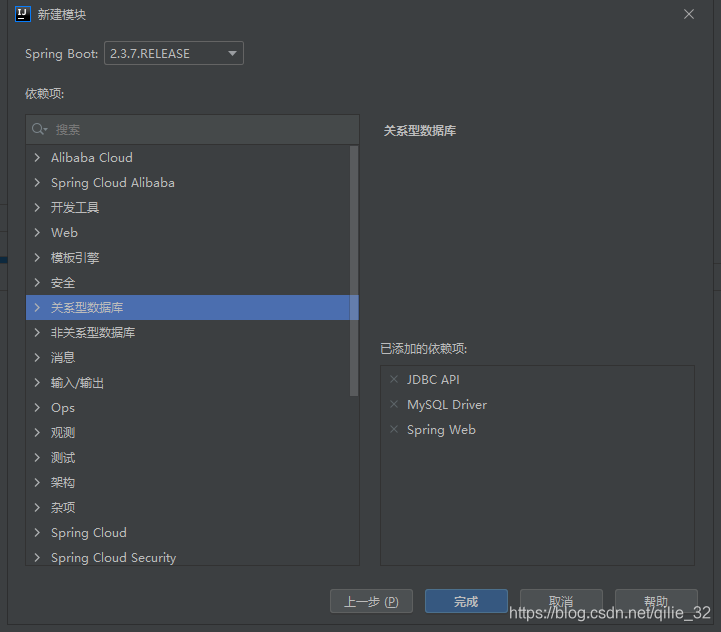
-
查看pom.xml可得引入了以下三个依赖
<!--SQL->JDBC API/关系型数据库->JDBC API--> <dependency> <groupId>org.springframework.boot</groupId> <artifactId>spring-boot-starter-jdbc</artifactId> </dependency> <!--spring web--> <dependency> <groupId>org.springframework.boot</groupId> <artifactId>spring-boot-starter-web</artifactId> </dependency> <!--SQL->MySQL Driver/关系型数据库->MySQL Driver--> <dependency> <groupId>mysql</groupId> <artifactId>mysql-connector-java</artifactId> <scope>runtime</scope> </dependency> -
编写yaml配置文件
spring: datasource: username: root password: root url: jdbc:mysql://localhost:3306/jdbczh?serverTimezone=Asia/Shanghai&useUnicode=true&characterEncoding=utf-8 driver-class-name: com.mysql.cj.jdbc.Driver补充说明一下,url中的这个时区是必要的,如果没有这个时区会报错,一般值设置为以下两个
- Asia/Shanghai
- UTC
还有一个需要注意的是,新版的IDEA可能会帮你在peoperties中先写一大段数据库相关的东西,我们知道,同级下properties优先于yaml,如果咱们直接新建一个yaml并在其中写入内容的话,显然是不会采用yaml的配置的,所以咱们可以把内容写在properties中,也可以将properties删除
# 应用名称 spring.application.name=springboot-04 # 应用服务 WEB 访问端口 server.port=8080 # 数据库驱动: spring.datasource.driver-class-name=com.mysql.cj.jdbc.Driver # 数据源名称 spring.datasource.name=defaultDataSource # 数据库连接地址 spring.datasource.url=jdbc:mysql://localhost:3306/blue?serverTimezone=UTC # 数据库用户名&密码: spring.datasource.username=*** spring.datasource.password=*** -
测试类测试
package com.example.springbootfour; import org.junit.jupiter.api.Test; import org.springframework.beans.factory.annotation.Autowired; import org.springframework.boot.test.context.SpringBootTest; import javax.sql.DataSource; import java.sql.Connection; import java.sql.SQLException; @SpringBootTest class Springboot04ApplicationTests { @Autowired DataSource dataSource; @Test void contextLoads() throws SQLException { //默认数据源 System.out.println(dataSource.getClass()); //获取连接 Connection connection = dataSource.getConnection(); System.out.println(connection); //关闭连接 connection.close(); } }运行结果如下
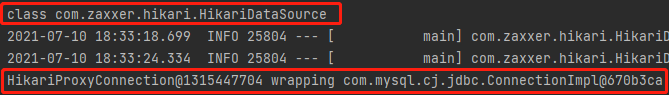
可以得出数据源的类型是class com.zaxxer.hikari.HikariDataSource
这个在不同的版本有着不同的默认值,可见在当前版本(2.3.7 RELEASE)默认的是HikariDatSource,HikariDataSource 号称 Java WEB 当前速度最快的数据源,相比于传统的 C3P0 、DBCP、Tomcat jdbc 等连接池更加优秀,当然这个数据源类型实可以改变的,可以通过修改spring.datasource.type来改变
spring:
datasource:
#默认值
type: com.zaxxer.hikari.HikariDataSource
JDBCTemplate
- 我们知道,原生的JDBC只有你获取到了Connection就可以通过连接来操作数据库
- Spring本身对原生的JDBC也进行了一定的封装,即JDBCemplate,所有的CRUD方法都已经封装于其中
- execute方法:可以用于执行任何SQL语句,一般用于执行DDL语句;
- update方法及batchUpdate方法:
- update方法用于执行新增、修改、删除等语句;
- batchUpdate方法用于执行批处理相关语句;
- query方法及queryForXXX方法:用于执行查询相关语句;
- call方法:用于执行存储过程、函数相关语句。
测试JdbcTemplate
新建controller
package com.example.springbootfour.controller;
import org.springframework.beans.factory.annotation.Autowired;
import org.springframework.jdbc.core.JdbcTemplate;
import org.springframework.web.bind.annotation.GetMapping;
import org.springframework.web.bind.annotation.RequestMapping;
import org.springframework.web.bind.annotation.RequestParam;
import org.springframework.web.bind.annotation.RestController;
import java.util.List;
import java.util.Map;
/**
* @author BIANG
* @Date 2021/7/10 19:06
*/
@RestController
@RequestMapping("/jdbc")
public class JdbcController {
@Autowired
JdbcTemplate jdbcTemplate;
@GetMapping("/selectAll")
public List<Map<String, Object>> selectAll(){
String sql = "SELECT * FROM user";
return jdbcTemplate.queryForList(sql);
}
@GetMapping("/select")
public List<Map<String, Object>> select(@RequestParam("id") int id){
String sql = "SELECT * FROM user WHERE id=?";
return jdbcTemplate.queryForList(sql, id);
}
@GetMapping("/add")
public String add(@RequestParam("name") String name){
String sql = "INSERT INTO user VALUES (DEFAULT,?)";
return "数据变更"+jdbcTemplate.update(sql, name)+"条";
}
@GetMapping("/update")
public String update(@RequestParam("id") int id,@RequestParam("name") String name){
String sql = "UPDATE user SET name=? WHERE id = ?";
return "数据变更"+jdbcTemplate.update(sql, name,id)+"条";
}
@GetMapping("/delete")
public String delete(@RequestParam("id") int id){
String sql = "DELETE FROM user WHERE id = ?";
return "数据变更"+jdbcTemplate.update(sql, id)+"条";
}
}
在数据库配置没有问题的情况下,这个controller可以比较好的展现JdbcTemplate的功能
相关配置:
- 有一个叫jdbczh的数据库
- 其中有一个叫user的表
- user表中的字段为
- id int 主键 自增
- name varchar(64) 非空
集成Druid
简介
Java程序很大一部分要操作数据库,为了提高性能操作数据库的时候,不得不使用数据库连接池。
Druid 是阿里巴巴开源平台上一个数据库连接池实现,结合了 C3P0、DBCP 等 DB 池的优点,同时加入了日志监控,可以很好的监控 DB 池连接和 SQL 的执行情况。
基本配置参数
com.alibaba.druid.pool.DruidDataSource 常见基本配置参数如下:
| 参数 | 参数含义 |
|---|---|
| initialSize | 初始化时建立物理连接的个数。初始化发生在显示调用init方法,或者第一给getConnection时 |
| minIdle | 最小连接池数量 |
| maxActive | 最大连接池数量 |
| maxWait | 获取链接是最大等待时间,单位毫秒。配置了maxWait之后,缺省启用公平锁,并发效率会有所下降,如果需要可以通过配置useUnfairLock属性为true使用非公平锁 |
| timeBetweenEvictionRunsMillis | 有两个含义: 1)Destroy线程回检测连接的间隔时间,如果连接空闲时间大于等于minEvictableIdleTimeMillis则关闭物理连接;2)testWhileIdle的判断依据,详细看testWhileIdle属性的说明 |
| minEvictableIdleTimeMillis | 连接保持空闲而不被驱逐的最长时间 |
| validationQuery | 用于检测连接是否有效的sql,要求是一个查询语句,如果validationQuery为null,testOnBorrow、testOnReturn、testWhileIdle都不会起作用 |
| testWhileIdle | 建议配置为true,不影响性能,并且保证安全性。申请连接的时候检测,如果空闲时间大于timeBetweenEvictionRunsMillis,执行validationQuery检测连接是否有效 |
| testOnBorrow | 申请连接时执行validationQuery检测连接是否有效。做了这个配置会降低性能 |
| testOnReturn | 归还连接时执行validationQuery检测连接是否有效,做了这个配置会降低性能 |
| poolPreparedStatements | 是否混啊村preparedStatement,也就是PSCache。PSCache对支持游标的数据库性能提升巨大,比如说oracle,在mysql下建议关闭 |
| filters | 属性类型是字符串,通过别名的方式配置扩展插件,常用的插件有:监控统计用的filter:stat日志用的filter:log4j防御sql注入的filter:wall |
配置数据源
- 依赖项导入
<!-- https://mvnrepository.com/artifact/com.alibaba/druid -->
<dependency>
<groupId>com.alibaba</groupId>
<artifactId>druid</artifactId>
<version>1.1.21</version>
</dependency>
- 更改数据源
spring:
datasource:
username: root
password: BIANG0216
#?serverTimezone=UTC也可以解决时区的报错
url: jdbc:mysql://localhost:3306/jdbczh?serverTimezone=Asia/Shanghai&useUnicode=true&characterEncoding=utf-8
driver-class-name: com.mysql.cj.jdbc.Driver
#默认值type: com.zaxxer.hikari.HikariDataSource
type: com.alibaba.druid.pool.DruidDataSource #自定义数据源
server:
port: 8090
- 数据源切换后使用测试类测试一下
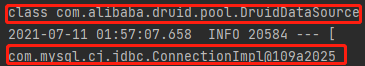
可知数据源已经成功更改
-
那继续写入相关的配置
spring: datasource: username: root password: BIANG0216 #?serverTimezone=UTC也可以解决时区的报错 url: jdbc:mysql://localhost:3306/jdbczh?serverTimezone=Asia/Shanghai&useUnicode=true&characterEncoding=utf-8 driver-class-name: com.mysql.cj.jdbc.Driver #默认值type: com.zaxxer.hikari.HikariDataSource type: com.alibaba.druid.pool.DruidDataSource #自定义数据源 #Spring Boot 默认是不注入这些属性值的,需要自己绑定 #druid 数据源专有配置 initialSize: 5 # 初始化时建立物理连接的个数。初始化发生在显示调用init方法,或者第一给getConnection时 minIdle: 5 # 最小连接池数量 maxActive: 20 # 最大连接池数量 maxWait: 60000 # 获取链接是最大等待时间,单位毫秒。配置了maxWait之后,缺省启用公平锁,并发效率会有所下降,如果需要可以通过配置useUnfairLock属性为true使用非公平锁 timeBetweenEvictionRunsMillis: 60000 # 有两个含义: 1)Destroy线程回检测连接的间隔时间,如果连接空闲时间大于等于minEvictableIdleTimeMillis则关闭物理连接 # 2)testWhileIdle的判断依据,详细看testWhileIdle属性的说明 minEvictableIdleTimeMillis: 300000 # 连接保持空闲而不被驱逐的最长时间 validationQuery: SELECT 1 FROM DUAL # 用于检测连接是否有效的sql,要求是一个查询语句,如果validationQuery为null,testOnBorrow、testOnReturn、testWhileIdle都不会起作用 testWhileIdle: true # 建议配置为true,不影响性能,并且保证安全性。申请连接的时候检测,如果空闲时间大于timeBetweenEvictionRunsMillis,执行validationQuery检测连接是否有效 testOnBorrow: false # 申请连接时执行validationQuery检测连接是否有效。做了这个配置会降低性能 testOnReturn: false # 归还连接时执行validationQuery检测连接是否有效,做了这个配置会降低性能 poolPreparedStatements: true # 是否混啊村preparedStatement,也就是PSCache。PSCache对支持游标的数据库性能提升巨大,比如说oracle,在mysql下建议关闭 #配置监控统计拦截的filters,stat:监控统计、log4j:日志记录、wall:防御sql注入 #如果允许时报错 java.lang.ClassNotFoundException: org.apache.log4j.Priority #则导入 log4j 依赖即可,Maven 地址:https://mvnrepository.com/artifact/log4j/log4j filters: stat,wall,log4j # 属性类型是字符串,通过别名的方式配置扩展插件,常用的插件有:监控统计用的filter:stat日志用的filter:log4j防御sql注入的filter:wall maxPoolPreparedStatementPerConnectionSize: 20 useGlobalDataSourceStat: true connectionProperties: druid.stat.mergeSql=true;druid.stat.slowSqlMillis=500 server: port: 8090 -
导入Log4j依赖
<!-- https://mvnrepository.com/artifact/log4j/log4j --> <dependency> <groupId>log4j</groupId> <artifactId>log4j</artifactId> <version>1.2.17</version> </dependency> -
为 DruidDataSource 绑定全局配置文件中的参数,再添加到容器中:我们需要自己添加DruidDataSource 组件到容器中,并绑定属性
package com.example.springbootfour.config; import com.alibaba.druid.pool.DruidDataSource; import org.springframework.boot.context.properties.ConfigurationProperties; import org.springframework.context.annotation.Bean; import org.springframework.context.annotation.Configuration; import javax.sql.DataSource; /** * @author BIANG * @Date 2021/7/12 2:01 */ @Configuration public class DruidConfig { //将自定义的 Druid数据源添加到容器中,不再让 Spring Boot 自动创建 //绑定全局配置文件中的 druid 数据源属性到 com.alibaba.druid.pool.DruidDataSource从而让它们生效 //‘@ConfigurationProperties(prefix = "spring.datasource")‘:作用就是将 全局配置文件中 //前缀为 spring.datasource的属性值注入到 com.alibaba.druid.pool.DruidDataSource 的同名参数中 @ConfigurationProperties(prefix = "spring.datasource") @Bean public DataSource druidDataSource() { return new DruidDataSource(); } } -
修改测试类并运行
package com.example.springbootfour; import com.alibaba.druid.pool.DruidDataSource; import org.junit.jupiter.api.Test; import org.springframework.beans.factory.annotation.Autowired; import org.springframework.boot.test.context.SpringBootTest; import javax.sql.DataSource; import java.sql.Connection; import java.sql.SQLException; @SpringBootTest class Springboot04ApplicationTests { @Autowired DataSource dataSource; @Test void contextLoads() throws SQLException { //看一下默认数据源 System.out.println(dataSource.getClass()); //获得连接 Connection connection = dataSource.getConnection(); DruidDataSource druidDataSource = (DruidDataSource) dataSource; System.out.println("druidDataSource 数据源初始化连接数:" + druidDataSource.getInitialSize()); System.out.println("druidDataSource 数据源最大连接数:" + druidDataSource.getMaxActive()); //关闭连接 connection.close(); } }
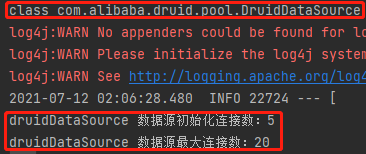
显然是注入成功了,和咱们的值一摸一样,要知道initialSize的默认值是0,而maxActive默认值是8
配置Druid数据源监控
Druid 数据源具有监控的功能,并提供了一个 web 界面方便用户查看,类似安装 路由器 时,人家也提供了一个默认的 web 页面。
要是用这个界面,我们需要配置后台管理页面的一些数据,比方说账号密码、允许登入的ip地址以及不允许登入的ip地址等等
-
在DruidConfig类中添加这么一个方法
//配置 Druid 监控管理后台的Servlet; //内置 Servlet 容器时没有web.xml文件,所以使用 Spring Boot 的注册 Servlet 方式作为替代 @Bean public ServletRegistrationBean statViewServlet() { ServletRegistrationBean bean = new ServletRegistrationBean(new StatViewServlet(), "/druid/*"); // 这些参数可以在 com.alibaba.druid.support.http.StatViewServlet的父类 com.alibaba.druid.support.http.ResourceServlet 中找到 Map<String, String> initParams = new HashMap<>(4); //后台管理界面的登录账号 initParams.put(ResourceServlet.PARAM_NAME_USERNAME, "admin"); //后台管理界面的登录密码 initParams.put(ResourceServlet.PARAM_NAME_PASSWORD, "123456"); //后台允许谁可以访问 //为空或者为null时,表示允许所有访问,ip为localhost时仅本机可访问 initParams.put(ResourceServlet.PARAM_NAME_ALLOW, ""); //deny:Druid 后台拒绝谁访问 //表示禁止此ip访问 initParams.put(ResourceServlet.PARAM_NAME_DENY, "192.168.31.202"); //设置初始化参数 bean.setInitParameters(initParams); return bean; } -
运行Application类,进入
http://localhost:8090/druid/
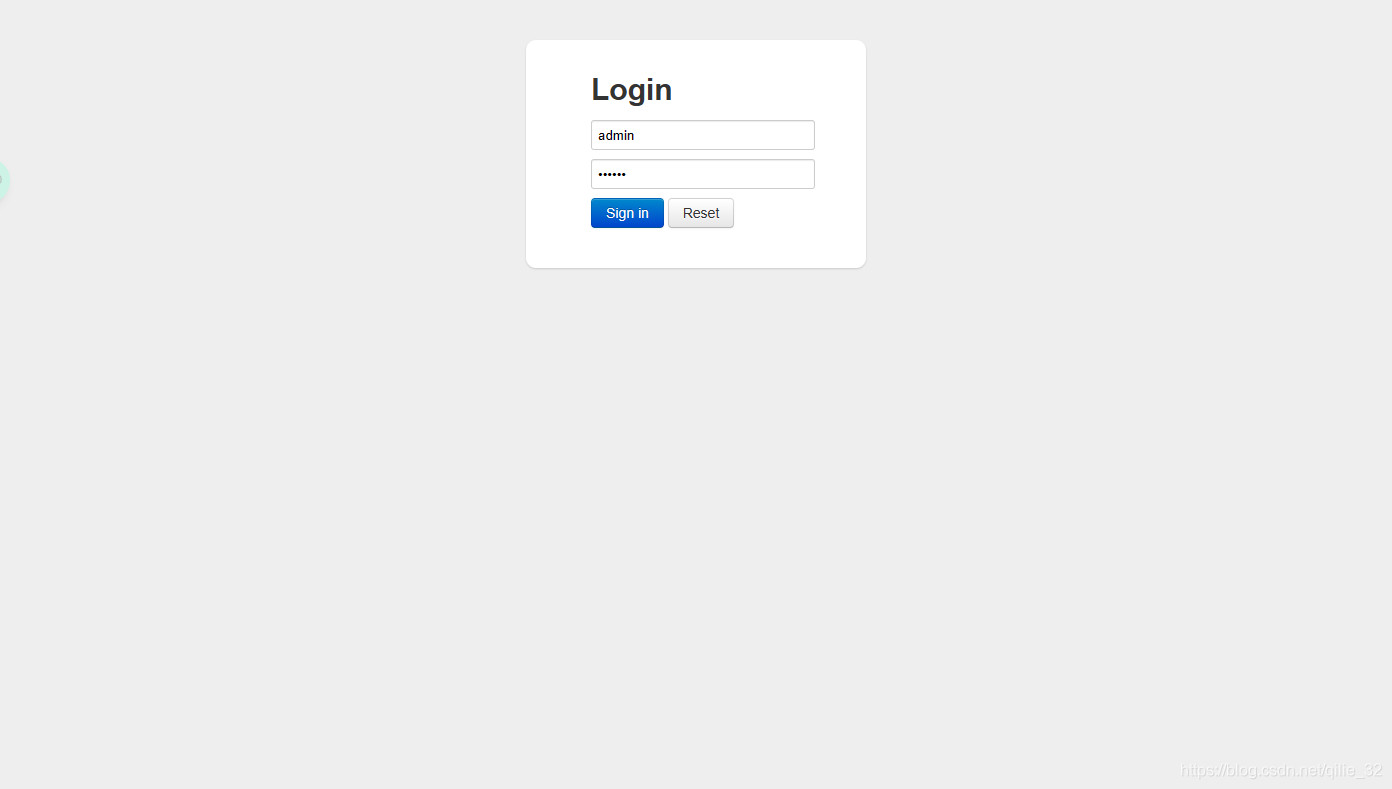
输入statViewServlet中说的username和password,就可以成功登录以及用其中的功能啦
-
如果有过滤的需要,可以在DruidConfig中添加这么一个方法
//配置 Druid 监控 之 web 监控的 filter //WebStatFilter:用于配置Web和Druid数据源之间的管理关联监控统计 @Bean public FilterRegistrationBean webStatFilter() { FilterRegistrationBean bean = new FilterRegistrationBean(); bean.setFilter(new WebStatFilter()); //exclusions:设置哪些请求进行过滤排除掉,从而不进行统计 Map<String, String> initParams = new HashMap<>(); initParams.put(WebStatFilter.PARAM_NAME_EXCLUSIONS, "*.js,*.css,/druid/*,/jdbc/*"); bean.setInitParameters(initParams); //"/*" 表示对所有请求进行过滤 bean.setUrlPatterns(Arrays.asList("/*")); return bean; }具体什么功能可以查看WebStatFilter类的源码或者去网上寻找相应的教程,据说这个用的不会很多
整合MyBatis
-
导入依赖
<dependency> <groupId>org.mybatis.spring.boot</groupId> <artifactId>mybatis-spring-boot-starter</artifactId> <version>2.1.1</version> </dependency> -
测试数据库是否连接成功
-
创建pojo目录以及实体类
这里提到一个很方便的自动生成实体类的方法,使用lombok的各种注解
- @Data 生成 getter、setter
- @NoArgsConstructor 无参构造方法
- @AllArgsConstructor 全部参数构造方法
这么方便的东西自然需要自己导入依赖
<!-- https://mvnrepository.com/artifact/org.projectlombok/lombok --> <dependency> <groupId>org.projectlombok</groupId> <artifactId>lombok</artifactId> <version>1.18.20</version> <scope>provided</scope> </dependency>那么实体类就这么创建:
package com.example.springbootfour.pojo; import lombok.AllArgsConstructor; import lombok.Data; import lombok.NoArgsConstructor; /** * @author BIANG * @Date 2021/7/12 10:31 */ @Data //lombok 生成 getter、setter @NoArgsConstructor //lombok 生成 无参构造方法 @AllArgsConstructor //lombok 生成 全部参数构造方法 public class Pokemon { private Integer id; private String name; } -
创建mapper目录以及对应的mapper接口
package com.example.springbootfour.mapper; import com.example.springbootfour.pojo.Pokemon; import org.apache.ibatis.annotations.Mapper; import org.springframework.stereotype.Repository; import java.util.List; /** * @author BIANG * @Date 2021/7/12 10:49 */ @Mapper @Repository public interface PokemonMapper { /** * 获取所有宝可梦的信息 * @return 所有宝可梦的信息 */ List<Pokemon> getAllPokemons(); /** * 通过id获取宝可梦 * @param id 宝可梦序号 * @return id与参数一致的宝可梦 */ Pokemon getPokemonById(Integer id ); /** * 插入宝可梦 * @param name 宝可梦名 * @return 变更条数 */ int insertPokemon(String name); /** * 更新宝可梦 * @param pokemon 宝可梦信息 * @return 变更条数 */ int updatePokemon(Pokemon pokemon); /** * 删除宝可梦 * @param id 宝可梦序号 * @return 变更条数 */ int deletePokemon(Integer id ); } -
在resource下创建一个mybatis文件夹,再在其中创建一个mapper文件夹,再在其中创建一个同名的PokemonMapper.xml
<?xml version="1.0" encoding="UTF-8" ?> <!DOCTYPE mapper PUBLIC "-//mybatis.org//DTD Mapper 3.0//EN" "http://mybatis.org/dtd/mybatis-3-mapper.dtd"> <mapper namespace="com.example.springbootfour.mapper.PokemonMapper"> <select id="getAllPokemons" resultType="Pokemon"> SELECT * FROM pokemon </select> <select id="getPokemonById" resultType="Pokemon"> SELECT * FROM pokemon WHERE id = #{id} </select> <insert id="insertPokemon" parameterType="String"> INSERT INTO pokemon VALUES (DEFAULT,#{name}) </insert> <update id="updatePokemon" parameterType="Pokemon"> UPDATE pokemon SET name = #{name} WHERE id = #{id} </update> <delete id="deletePokemon" parameterType="int"> DELETE FROM pokemon WHERE id = #{id} </delete> </mapper> -
application.yml添加一些配置
mybatis: type-aliases-package: com.example.springbootfour.pojo mapper-locations: classpath:mybatis/mapper/*.xml -
为这个mapper新建一个controller
PokemonController
package com.example.springbootfour.controller; import com.example.springbootfour.mapper.PokemonMapper; import com.example.springbootfour.pojo.Pokemon; import org.springframework.beans.factory.annotation.Autowired; import org.springframework.web.bind.annotation.GetMapping; import org.springframework.web.bind.annotation.RequestMapping; import org.springframework.web.bind.annotation.RequestParam; import org.springframework.web.bind.annotation.RestController; import java.util.List; /** * @author BIANG * @Date 2021/7/12 21:15 */ @RestController @RequestMapping("/pokemon") public class PokemonController { @Autowired PokemonMapper pokemonMapper; @GetMapping("/getAll") public List<Pokemon> getAllPokemons(){ return pokemonMapper.getAllPokemons(); } @GetMapping("/get") public Pokemon getPokemonById(@RequestParam("id") Integer id){ return pokemonMapper.getPokemonById(id); } @GetMapping("/insert") public String insertPokemon(@RequestParam("name") String name){ return "数据变更"+pokemonMapper.insertPokemon(name)+"条"; } @GetMapping("/update") public String updatePokemon(@RequestParam("id") Integer id,@RequestParam("name") String name){ return "数据变更"+pokemonMapper.updatePokemon(new Pokemon(id,name))+"条"; } @GetMapping("/delete") public String deletePokemon(@RequestParam("id") Integer id){ return "数据变更"+pokemonMapper.deletePokemon(id)+"条"; } } -
在数据库配置完成后,
相关数据库配置:
- 新建一个pokemon的表
- pokemon中有两个字段
- id int 主键 自增
- name varchar(64) 非空
运行Application,在浏览器输入对应的各种url,都可以成功运行!