一、场景介绍
-
众所周知
Spring Boot应用是目前企业最主流的一套快速搭建项目的脚手架 -
在企业应用搭建过程中,所有繁琐的
XMl配置,都被注解取代,约定大于配置、自动装配等功能大大提高了项目框架搭建的效率 -
Spring Boot项目部署采用spring-boot-maven-plugin插件打出来的JAR包,是可独立运行的(依赖包、业务包、服务器容器一并打成JAR包),这一点方便了部署和发布 -
但是也正因为
Fat Jar这一特征,针对不同的业务部署场景,也需要不同的部署方案:-
开发、测试环境,一般都是在公司的内网,通过
Jenkins自动构建打包独立部署,无论Fat Jar文件有多大,上传速度还是问题不大 -
预发、生产环境,一般都是云服务器部署,如果还是采用
Fat Jar打包部署,由于部署包太大势必会受到带宽的影响而拉长部署周期,特别是项目业务功能微调需要快速修复的情况
-
-
在实际的开发过程中,一般项目框架搭建好以后,基础依赖发生变化的可能性不是很大,所以我们在进行外网快速部署的时候,可以通过这个特征来综合考虑打包方式
-
为适应以上场景的描述,我们将介绍两种打包方式,以备大家酌情选择
二、项目搭建
-
新建
Maven父子工程example - example-common - CommonUtil.java - pom.xml - example-service - ServiceApplication.java - pom.xml - pom.xmlP.S
-
example为example-common和example-service的父工程 -
example-service依赖example-common模块 -
example-service模块包含主启动类,为标准都spring boot工程,example-common模块无启动类 -
父工程
pom<?xml version="1.0" encoding="UTF-8"?> <project xmlns="http://maven.apache.org/POM/4.0.0" xmlns:xsi="http://www.w3.org/2001/XMLSchema-instance" xsi:schemaLocation="http://maven.apache.org/POM/4.0.0 http://maven.apache.org/xsd/maven-4.0.0.xsd"> <modelVersion>4.0.0</modelVersion> <!-- 模块坐标信息 GAV --> <groupId>com.rambo</groupId> <artifactId>example</artifactId> <packaging>pom</packaging> <version>V1.0.0.1</version> <name>${project.artifactId}</name> <description>父子模块示例工程 —— 基础父工程</description> <!-- 子模块列表 --> <modules> <module>example-common</module> <module>example-service</module> </modules> <properties> <project.build.sourceEncoding>UTF-8</project.build.sourceEncoding> <project.reporting.outputEncoding>UTF-8</project.reporting.outputEncoding> <java.version>1.8</java.version> <maven.compiler.source>1.8</maven.compiler.source> <maven.compiler.target>1.8</maven.compiler.target> <spring-boot.version>2.5.2</spring-boot.version> </properties> <dependencyManagement> <dependencies> <dependency> <groupId>org.springframework.boot</groupId> <artifactId>spring-boot-dependencies</artifactId> <version>${spring-boot.version}</version> <type>pom</type> <scope>import</scope> </dependency> </dependencies> </dependencyManagement> <build> <finalName>${project.artifactId}</finalName> </build> </project> -
example-common模块pom<?xml version="1.0" encoding="UTF-8"?> <project xmlns="http://maven.apache.org/POM/4.0.0" xmlns:xsi="http://www.w3.org/2001/XMLSchema-instance" xsi:schemaLocation="http://maven.apache.org/POM/4.0.0 http://maven.apache.org/xsd/maven-4.0.0.xsd"> <modelVersion>4.0.0</modelVersion> <!-- 父工程 GAV --> <parent> <artifactId>example</artifactId> <groupId>com.rambo</groupId> <version>V1.0.0.1</version> </parent> <!-- 本工程模块 AV --> <artifactId>example-common</artifactId> <version>V1.0.0.1</version> <packaging>jar</packaging> <name>${project.artifactId}</name> <description>无启动类的示例通用模块 —— 通用工具</description> <dependencies> <dependency> <groupId>org.projectlombok</groupId> <artifactId>lombok</artifactId> </dependency> </dependencies> </project> -
example-service模块pom<?xml version="1.0" encoding="UTF-8"?> <project xmlns="http://maven.apache.org/POM/4.0.0" xmlns:xsi="http://www.w3.org/2001/XMLSchema-instance" xsi:schemaLocation="http://maven.apache.org/POM/4.0.0 https://maven.apache.org/xsd/maven-4.0.0.xsd"> <modelVersion>4.0.0</modelVersion> <!-- 父工程 GAV --> <parent> <artifactId>example</artifactId> <groupId>com.rambo</groupId> <version>V1.0.0.1</version> </parent> <!-- 本工程模块 AV --> <artifactId>example-service</artifactId> <version>V1.0.0.1</version> <packaging>jar</packaging> <name>example-service</name> <description>有启动类的示例服务模块 —— 示例服务</description> <dependencies> <!-- Spring Boot Web --> <dependency> <groupId>org.springframework.boot</groupId> <artifactId>spring-boot-starter-web</artifactId> </dependency> <!-- Spring Boot Test --> <dependency> <groupId>org.springframework.boot</groupId> <artifactId>spring-boot-starter-test</artifactId> <scope>test</scope> </dependency> <!-- 示例通用工具模块 --> <dependency> <groupId>com.rambo</groupId> <artifactId>example-common</artifactId> <version>V1.0.0.1</version> </dependency> <!-- 方便解读编译后的字节码 --> <dependency> <groupId>org.springframework.boot</groupId> <artifactId>spring-boot-loader</artifactId> <scope>provided</scope> </dependency> </dependencies> </project>
-
-
example-common和example-service的示例代码如下-
example-common模块public class CommonUtil { public static void info() { System.out.println("This is info from CommonUtil.class"); } } -
example-service模块@SpringBootApplication public class ServiceApplication { public static void main(String[] args) { SpringApplication.run(ServiceApplication.class, args); CommonUtil.info(); } }
-
二、打包方案一(Fat Jar)
-
在
example-service模块的pom文件中添加spring-boot-maven-plugin的打包插件<build> <plugins> <!-- Fat Jar 打包 --> <plugin> <groupId>org.springframework.boot</groupId> <artifactId>spring-boot-maven-plugin</artifactId> <version>${spring-boot.version}</version> <executions> <execution> <id>repackage</id> <goals> <goal>repackage</goal> </goals> </execution> </executions> </plugin> </plugins> </build> -
打包完成以后,解压
Fat Jar进行解析-
example-service模块的MANIFEST.MF文件内容如下Manifest-Version: 1.0 Spring-Boot-Classpath-Index: BOOT-INF/classpath.idx Archiver-Version: Plexus Archiver Built-By: rambo Spring-Boot-Layers-Index: BOOT-INF/layers.idx Start-Class: com.rambo.service.ServiceApplication Spring-Boot-Classes: BOOT-INF/classes/ Spring-Boot-Lib: BOOT-INF/lib/ Spring-Boot-Version: 2.5.2 Created-By: Apache Maven 3.6.3 Build-Jdk: 1.8.0_271 Main-Class: org.springframework.boot.loader.JarLauncher -
BOOT-INFO/class目录存放应用编译后的class文件 -
BOOT-INFO/lib目录存放应用依赖的JAR包,包括Tomcat容器 -
META-INF/目录存放应用相关的元信息,如:MANIFEST.MF -
org/目录存放Spring Boot相关的class文件
P.S
由于
Fat Jar是采用org.springframework.boot.loader.JarLauncher代理启动我们的Start-Class应用的,我们将Fat Jar解压后进入根目录采用如下命令启动也是可以的java org.springframework.boot.loader.JarLauncher关于
JarLauncher和WarLauncher代理启动的原理,大家可以参考 《Spring Boot 代理启动 —— JarLauncher & WarLauncher》 一文 -
-
启动测试
? ~/WorkSpace/example/example-service/target/ java -jar example-service.jar . ____ _ __ _ _ /\\ / ___'_ __ _ _(_)_ __ __ _ \ \ \ \ ( ( )\___ | '_ | '_| | '_ \/ _` | \ \ \ \ \\/ ___)| |_)| | | | | || (_| | ) ) ) ) ' |____| .__|_| |_|_| |_\__, | / / / / =========|_|==============|___/=/_/_/_/ :: Spring Boot :: (v2.5.2) 2021-07-14 16:16:20.605 INFO 44058 --- [ main] com.rambo.service.ServiceApplication : Starting ServiceApplication using Java 1.8.0_271 on Rambos-MacBook-Pro.local with PID 44058 (/Users/rambo/WorkSpace/example/example-service/target/example-service.jar started by rambo in /Users/rambo/WorkSpace/example/example-service/target) 2021-07-14 16:16:20.607 INFO 44058 --- [ main] com.rambo.service.ServiceApplication : No active profile set, falling back to default profiles: default 2021-07-14 16:16:21.584 INFO 44058 --- [ main] o.s.b.w.embedded.tomcat.TomcatWebServer : Tomcat initialized with port(s): 9999 (http) 2021-07-14 16:16:21.596 INFO 44058 --- [ main] o.apache.catalina.core.StandardService : Starting service [Tomcat] 2021-07-14 16:16:21.596 INFO 44058 --- [ main] org.apache.catalina.core.StandardEngine : Starting Servlet engine: [Apache Tomcat/9.0.48] 2021-07-14 16:16:21.665 INFO 44058 --- [ main] o.a.c.c.C.[.[localhost].[/example] : Initializing Spring embedded WebApplicationContext 2021-07-14 16:16:21.665 INFO 44058 --- [ main] w.s.c.ServletWebServerApplicationContext : Root WebApplicationContext: initialization completed in 1003 ms 2021-07-14 16:16:22.012 INFO 44058 --- [ main] o.s.b.w.embedded.tomcat.TomcatWebServer : Tomcat started on port(s): 9999 (http) with context path '/example' 2021-07-14 16:16:22.022 INFO 44058 --- [ main] com.rambo.service.ServiceApplication : Started ServiceApplication in 2.238 seconds (JVM running for 2.667) This is info from CommonUtil.class -
总结
-
一键打包后,所有的辅助依赖和业务依赖以及容器以来都大到了一个
JAR文件中,主要将文件放置于有JRE环境的服务器即可采用java -jar xxxxx.jar直接运行 -
独立
JAR文件很大,如果是外网传输,会受到带宽的制约,影响发版速度。而每次实际需要更新的代码一般都是业务代码,辅助依赖基本上是不会改变的,但是没有分离出来会导致重复上传
-
三、打包方案二(Thin Jar)
-
在
example-service模块的pom文件中替换spring-boot-maven-plugin和maven-dependency-plugin插件,实现业务JAR和依赖JAR分开打包<build> <plugins> <!-- Thin Jar 打包 --> <plugin> <groupId>org.springframework.boot</groupId> <artifactId>spring-boot-maven-plugin</artifactId> <version>${spring-boot.version}</version> <configuration> <!-- 指定主启动类 <mainClass>com.rambo.service.ServiceApplication</mainClass> --> <!-- None in one jar 必须是 ZIP, All in one jar 可以是 JAR --> <layout>ZIP</layout> <!-- 构建完整可直接运行的执行程序 --> <executable>true</executable> <!-- 使用外部配置文件,jar包里没有资源文件 --> <addResources>true</addResources> <outputDirectory>${project.build.directory}</outputDirectory> <includes> <!-- 根据 POM 文件获取依赖的 JAR 包 --> <!-- mvn dependency:copy-dependencies -DoutputDirectory=/path/to/lib -DincludeScope=runtime --> <!-- 根据外部 lib 的依赖启动 JAR 包 --> <!-- ava -jar -Dloader.path=/path/to/lib blog-web.jar >> web.log --> <!-- 编译出不带 lib 文件夹的 JAR 包 --> <include> <groupId>nothing</groupId> <artifactId>nothing</artifactId> </include> </includes> </configuration> <executions> <execution> <id>repackage</id> <goals> <goal>repackage</goal> </goals> </execution> </executions> </plugin> <!-- 拷贝依赖插件,也可以通过 mvn dependency:copy-dependencies -DoutputDirectory=/path/to/lib -DincludeScope=runtime 命令来收集依赖包 --> <plugin> <groupId>org.apache.maven.plugins</groupId> <artifactId>maven-dependency-plugin</artifactId> <executions> <execution> <id>copy-dependencies</id> <phase>package</phase> <goals> <goal>copy-dependencies</goal> </goals> <configuration> <!-- 将公共依赖导出至 lib 文件夹 --> <outputDirectory>${project.build.directory}/lib/</outputDirectory> </configuration> </execution> </executions> </plugin> </plugins> </build> -
解压
Thin Jar进行解析-
example-service模块的MANIFEST.MF文件内容如下Manifest-Version: 1.0 Spring-Boot-Classpath-Index: BOOT-INF/classpath.idx Archiver-Version: Plexus Archiver Built-By: rambo Spring-Boot-Layers-Index: BOOT-INF/layers.idx Start-Class: com.rambo.service.ServiceApplication Spring-Boot-Classes: BOOT-INF/classes/ Spring-Boot-Lib: BOOT-INF/lib/ Spring-Boot-Version: 2.5.2 Created-By: Apache Maven 3.6.3 Build-Jdk: 1.8.0_271 Main-Class: org.springframework.boot.loader.PropertiesLauncher -
BOOT-INFO/class目录存放应用编译后的class文件 -
BOOT-INFO/lib该目录下的公共依赖都没有被打进来 -
META-INF/目录存放应用相关的元信息,如:MANIFEST.MF -
org/目录存放Spring Boot相关的class文件
P.S
由于
Thin Jar是采用org.springframework.boot.loader.PropertiesLauncher代理启动我们的Start-Class应用的,我们将Thin Jar解压后进入根目录采用如下命令启动也是可以的# ./lib 就是项目以来文件夹 lib 所在的路径 java -jar -Dloader.path=./lib example-service.jarPropertiesLauncher可以通过外部属性来启动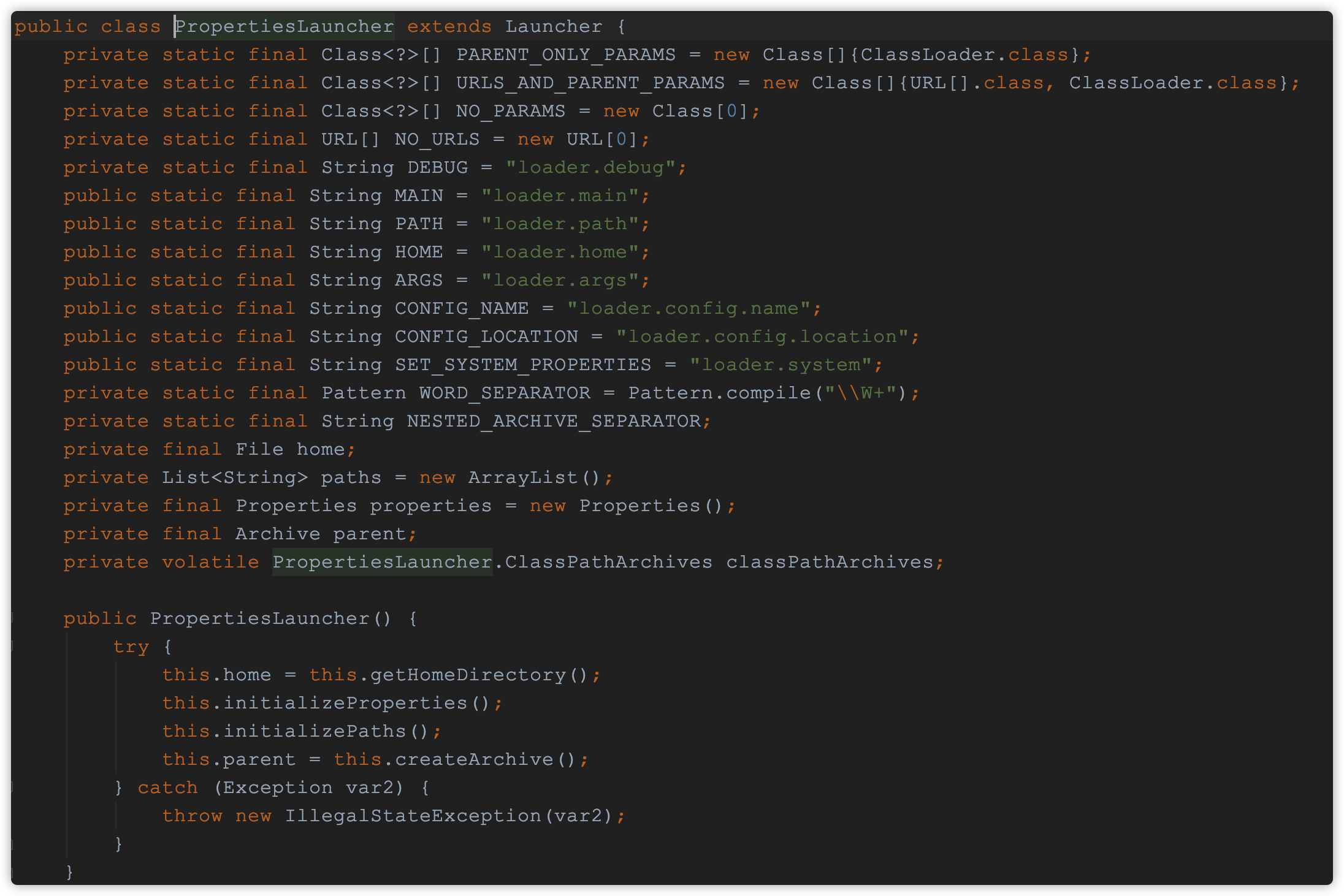
-
-
打包后的结构,通过下图可以看出,公共的以来都保存在
lib文件夹中,和Thin Jar同级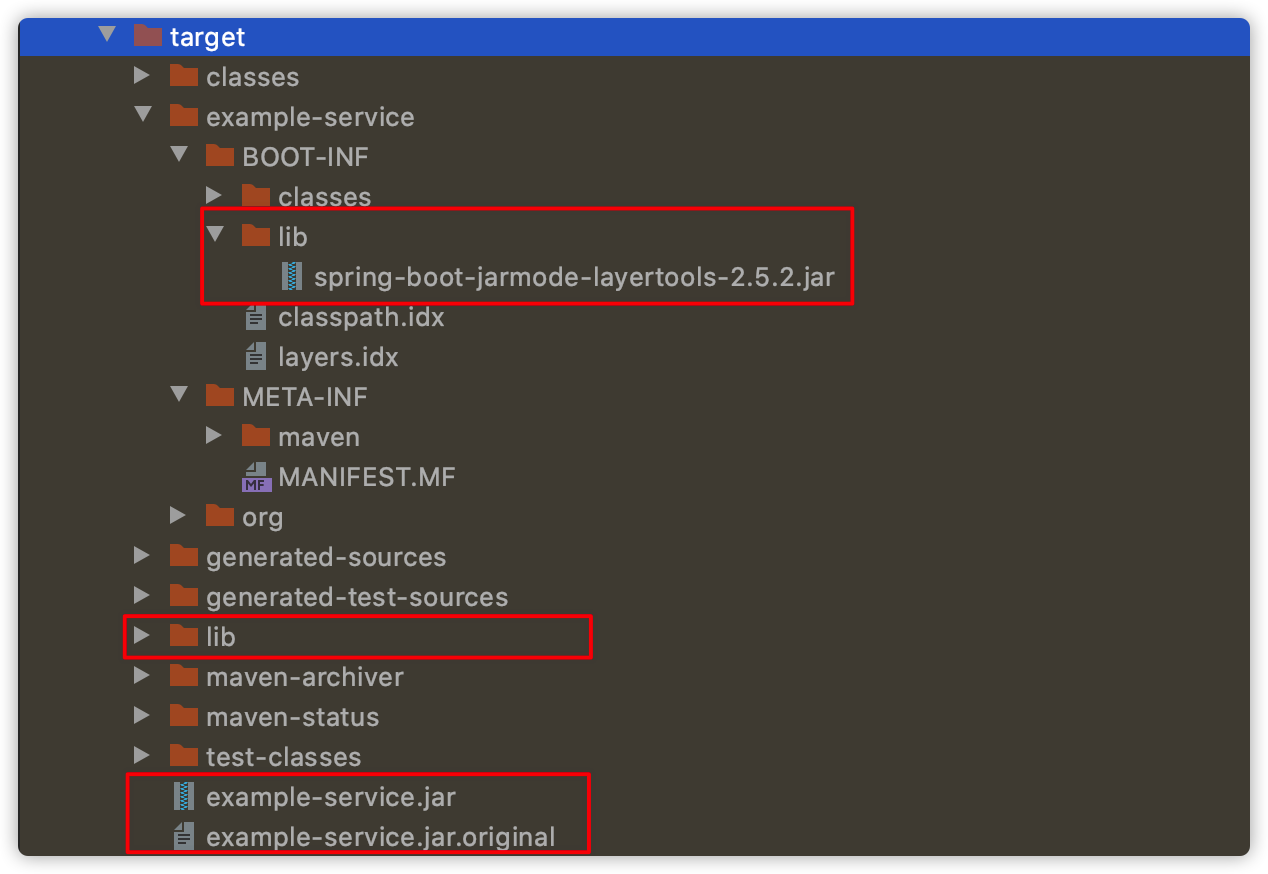
-
启动测试
? ~/WorkSpace/example/example-service/target/ java -jar -Dloader.path=./lib example-service.jar . ____ _ __ _ _ /\\ / ___'_ __ _ _(_)_ __ __ _ \ \ \ \ ( ( )\___ | '_ | '_| | '_ \/ _` | \ \ \ \ \\/ ___)| |_)| | | | | || (_| | ) ) ) ) ' |____| .__|_| |_|_| |_\__, | / / / / =========|_|==============|___/=/_/_/_/ :: Spring Boot :: (v2.5.2) 2021-07-14 16:50:49.247 INFO 44580 --- [ main] com.rambo.service.ServiceApplication : Starting ServiceApplication using Java 1.8.0_271 on Rambos-MacBook-Pro.local with PID 44580 (/Users/rambo/WorkSpace/example/example-service/target/example-service.jar started by rambo in /Users/rambo/WorkSpace/example/example-service/target) 2021-07-14 16:50:49.249 INFO 44580 --- [ main] com.rambo.service.ServiceApplication : No active profile set, falling back to default profiles: default 2021-07-14 16:50:50.253 INFO 44580 --- [ main] o.s.b.w.embedded.tomcat.TomcatWebServer : Tomcat initialized with port(s): 9999 (http) 2021-07-14 16:50:50.264 INFO 44580 --- [ main] o.apache.catalina.core.StandardService : Starting service [Tomcat] 2021-07-14 16:50:50.265 INFO 44580 --- [ main] org.apache.catalina.core.StandardEngine : Starting Servlet engine: [Apache Tomcat/9.0.48] 2021-07-14 16:50:50.329 INFO 44580 --- [ main] o.a.c.c.C.[.[localhost].[/example] : Initializing Spring embedded WebApplicationContext 2021-07-14 16:50:50.329 INFO 44580 --- [ main] w.s.c.ServletWebServerApplicationContext : Root WebApplicationContext: initialization completed in 1031 ms 2021-07-14 16:50:50.719 INFO 44580 --- [ main] o.s.b.w.embedded.tomcat.TomcatWebServer : Tomcat started on port(s): 9999 (http) with context path '/example' 2021-07-14 16:50:50.729 INFO 44580 --- [ main] com.rambo.service.ServiceApplication : Started ServiceApplication in 3.008 seconds (JVM running for 3.427) This is info from CommonUtil.class -
总结
-
通常情况下,一个工程项目架构确定以后,引入的
JAR包基本上是不会发生改变的,改变的大部分都是业务逻辑代码 -
后面如果需要更新业务逻辑代码,只需要清亮地编译工程,上传
Thin Jar,可以大大提高项目部署的效率
-
