技术选型
关于延迟队列的概念还是其他技术选择请参考这个文章点我。由于系统中使用了Redisson我这里就用他实现一下。
说明:当时参考的不知道是哪位大佬的文章,没有保存住,在这里略表歉意。
好了开撸
引入 Redisson 依赖
<!--redisson-->
<dependency>
<groupId>org.redisson</groupId>
<artifactId>redisson-spring-boot-starter</artifactId>
<version>3.16.0</version>
</dependency>
配置项
# 单节点配置
singleServerConfig:
# 连接空闲超时,单位:毫秒
idleConnectionTimeout: 10000
# 连接超时,单位:毫秒
connectTimeout: 10000
# 命令等待超时,单位:毫秒
timeout: 3000
# 命令失败重试次数,如果尝试达到 retryAttempts(命令失败重试次数) 仍然不能将命令发送至某个指定的节点时,将抛出错误。
# 如果尝试在此限制之内发送成功,则开始启用 timeout(命令等待超时) 计时。
retryAttempts: 3
# 命令重试发送时间间隔,单位:毫秒
retryInterval: 1500
# # 重新连接时间间隔,单位:毫秒
# reconnectionTimeout: 3000
# # 执行失败最大次数
# failedAttempts: 3
# 密码
password: ********
# 单个连接最大订阅数量
subscriptionsPerConnection: 5
# 客户端名称
clientName: null
# # 节点地址
address: redis://127.0.0.1:6379
# 发布和订阅连接的最小空闲连接数
subscriptionConnectionMinimumIdleSize: 1
# 发布和订阅连接池大小
subscriptionConnectionPoolSize: 50
# 最小空闲连接数
connectionMinimumIdleSize: 32
# 连接池大小
connectionPoolSize: 64
# 数据库编号
database: 0
# DNS监测时间间隔,单位:毫秒
dnsMonitoringInterval: 5000
# 线程池数量,默认值: 当前处理核数量 * 2
threads: 0
# Netty线程池数量,默认值: 当前处理核数量 * 2
nettyThreads: 0
# 编码
codec: !<org.redisson.codec.JsonJacksonCodec> {}
# 传输模式
transportMode : "NIO"
文件位置
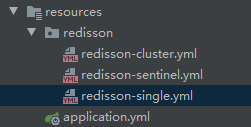
加载数据
import org.redisson.Redisson;
import org.redisson.api.RedissonClient;
import org.redisson.config.Config;
import org.springframework.context.annotation.Bean;
import org.springframework.context.annotation.Configuration;
import org.springframework.core.io.ClassPathResource;
import java.io.IOException;
/**
* @author ****
* @date 2021/7/14
*/
@Configuration
public class RedissonConfig {
@Bean(destroyMethod = "shutdown")
public RedissonClient redissonClient() throws IOException {
Config config = Config.fromYAML(new ClassPathResource("redisson/redisson-single.yml").getInputStream());
return Redisson.create(config);
}
}
编写工具类
import lombok.extern.slf4j.Slf4j;
import org.redisson.api.RBlockingDeque;
import org.redisson.api.RDelayedQueue;
import org.redisson.api.RedissonClient;
import org.springframework.beans.factory.annotation.Autowired;
import org.springframework.stereotype.Component;
import java.util.Map;
import java.util.concurrent.TimeUnit;
/**
* @author *****
* @date 2021/7/14
* redis延迟队列工具
*/
@Slf4j
@Component
public class RedisDelayQueueUtil {
@Autowired
private RedissonClient redissonClient;
/**
* 添加延迟队列
* @param value 队列值
* @param delay 延迟时间
* @param timeUnit 时间单位
* @param queueCode 队列键
* @param <T>
*/
public <T> void addDelayQueue(T value, long delay, TimeUnit timeUnit, String queueCode){
try {
RBlockingDeque<Object> blockingDeque = redissonClient.getBlockingDeque(queueCode);
RDelayedQueue<Object> delayedQueue = redissonClient.getDelayedQueue(blockingDeque);
delayedQueue.offer(value, delay, timeUnit);
log.info("(添加延时队列成功) 队列键:{},队列值:{},延迟时间:{}", queueCode, value, timeUnit.toSeconds(delay) + "秒");
} catch (Exception e) {
log.error("(添加延时队列失败) {}", e.getMessage());
throw new RuntimeException("(添加延时队列失败)");
}
}
/**
* 获取延迟队列
* @param queueCode
* @param <T>
* @return
* @throws InterruptedException
*/
public <T> T getDelayQueue(String queueCode) throws InterruptedException {
//Blocking Deque (阻塞双端队列) 没有消息时,会阻塞住当前线程,直到有新的消息到来
RBlockingDeque<Map> blockingDeque = redissonClient.getBlockingDeque(queueCode);
T value = (T) blockingDeque.take();
return value;
}
}
关于Redisson的几种分布式队列可以参考这片文章点我
延迟队列执行器
/**
* @author ***
* @date 2021/7/14
* 延迟队列执行器 消费类需要实现此接口
*/
public interface RedisDelayQueueHandle<T> {
/**
* 执行方法
* @param t 执行类
*/
void execute(T t);
}
业务消费类枚举
主要将你实际的消费类放到枚举中,系统启动的时候遍历枚举类将你的消费类加载到队列中
import lombok.AllArgsConstructor;
import lombok.Getter;
import lombok.NoArgsConstructor;
/**
* @author *******
* @date 2021/7/14
*/
@Getter
@NoArgsConstructor
@AllArgsConstructor
public enum RedisDelayQueueEnum {
CONSUME_ORDER_PAY_TIMEOUT("CONSUME_ORDER_PAY_TIMEOUT","订单支付超时,自动取消订单", "consumeOrderPayTimeout"),
CONSUME_JOINT_TIMOUT("CONSUME_JOINT_TIMOUT", "拼团超时,取消拼团", "consumeJointTimout");
/**
* 延迟队列 Redis Key
*/
private String code;
/**
* 中文描述
*/
private String name;
/**
* 延迟队列具体业务实现的 Bean
* 可通过 Spring 的上下文获取
*/
private String beanId;
}
加载消费队列
注意: 这里有一点要注意一下。因为redisson在获取延迟队列时是调用getBlockingDeque,而Blocking Deque是阻塞双端队列,当该队列没有消息时会阻塞住当前线程,直到另一个线程将一个元素插入空队列,或者从完整队列中轮询第一个元素才会继续下步操作。为了防止各个消费队列相互阻塞影响,就每个消费类(消费队列)都单起一个线程去获取数据,这样大家各干各的,互不影响。
import cn.hutool.extra.spring.SpringUtil;
import lombok.extern.slf4j.Slf4j;
import org.springframework.beans.factory.annotation.Autowired;
import org.springframework.boot.CommandLineRunner;
import org.springframework.stereotype.Component;
/**
*
*@author ***
*@date 2021/7/14
*系统启动时加载消费队列
*/
@Slf4j
@Component
public class RedisDelayQueueRunner implements CommandLineRunner {
@Autowired
private RedisDelayQueueUtil redisDelayQueueUtil;
@Override
public void run(String... args) {
RedisDelayQueueEnum[] queueEnums = RedisDelayQueueEnum.values();
//每个消费者启动一个固定线程,以防止某个消费者在没有消息消费时调用getBlockingDeque(阻塞双端队列)一直被阻塞进而导致其他的消费者有消息消费也被阻塞住.
for (RedisDelayQueueEnum queueEnum : queueEnums) {
new Thread(() -> {
while (true){
try {
Object value = redisDelayQueueUtil.getDelayQueue(queueEnum.getCode());
if (value != null) {
RedisDelayQueueHandle redisDelayQueueHandle = SpringUtil.getBean(queueEnum.getBeanId());
redisDelayQueueHandle.execute(value);
}
System.out.println();
}catch (Exception e) {
log.error("(Redis延迟队列异常中断) {}", e);
}
try {
Thread.sleep(1000);
} catch (InterruptedException e) {
e.printStackTrace();
}
}
}).start();
}
log.info("(Redis延迟队列启动成功)");
}
}
消费者类
import com.civ.edu.service.order.ApiOrderService;
import lombok.extern.slf4j.Slf4j;
import org.springframework.beans.factory.annotation.Autowired;
import org.springframework.stereotype.Component;
import java.util.Map;
/**
* @author ****
* @date 2021/7/14
* 订单支付超时处理类
*/
@Component
@Slf4j
public class ConsumeOrderPayTimeout implements RedisDelayQueueHandle<Map> {
@Autowired
ApiOrderService apiOrderService;
@Override
public void execute(Map map) {
log.info("(收到订单支付超时延迟消息) {}", map);
//你的业务逻辑代码
}
}
测试类
@Autowired
RedisDelayQueueUtil redisDelayQueueUtil;
@GetMapping("orderId")
public Result orderId(){
Map<String, Object> param = new HashMap<>(2);
param .put("orderId", "1415626985311772674");
param .put("remark", "订单支付超时,自动取消订单");
// 添加订单支付超时,自动取消订单延迟队列。为了测试效果,延迟10秒钟
redisDelayQueueUtil.addDelayQueue(map1, 10, TimeUnit.SECONDS, RedisDelayQueueEnum.CONSUME_ORDER_PAY_TIMEOUT.getCode());
return Result.success();
}
测试结果
2021-07-16 00:04:15.614 [http-nio-8081-exec-3] INFO RedisDelayQueueUtil-(添加延时队列成功) 队列键:CONSUME_ORDER_PAY_TIMEOUT,队列值:{orderId=1415626985311772674, remark=订单支付超时,自动取消订单},延迟时间:10秒
2021-07-16 00:04:25.665 [Thread-36] INFO ConsumeOrderPayTimeout-(收到订单支付超时延迟消息) {orderId=1415626985311772674, remark=订单支付超时,自动取消订单}