AndServer 如何使用(如何搭建一个基于安卓的服务器)
AndServer是什么
AndServer 是 Android 平台的 Web Server 和 Web Framework。 它基于编译时注解提供了类似 SpringMVC 的注解和功能,如果您熟悉 SpringMVC,则可以非常快速地掌握它。
AndServer的Demo
插件和依赖的配置
在project的build.gradle中添加插件
buildscript {
repositories {
google()
jcenter()
}
dependencies {
classpath "com.android.tools.build:gradle:4.1.3"
classpath 'com.yanzhenjie.andserver:plugin:2.1.9'
}
}
moudle 的 build.gradle 配置()
plugins {
id 'com.android.application'
id 'com.yanzhenjie.andserver'
}
dependencies {
implementation 'com.yanzhenjie.andserver:api:2.1.9'
annotationProcessor 'com.yanzhenjie.andserver:processor:2.1.9'
}
这里注意一定不要忘了plugins中的配置
代码编写
接下来我们就可以进行服务端的代码编写工作了,编写的语法和spring差不多,这里我们直接写一个restful风格的api
TestController.java
@RestController
@RequestMapping("/test")
public class TestController {
@GetMapping("/login")
public String login() {
return "HelloWord";
}
}
在工具类中写一个获取手机IP地址的方法方便后面使用
Util.java
public class Util {
private static final Pattern IPV4_PATTERN = Pattern.compile("^(" +
"([0-9]|[1-9][0-9]|1[0-9]{2}|2[0-4][0-9]|25[0-5])\\.){3}" +
"([0-9]|[1-9][0-9]|1[0-9]{2}|2[0-4][0-9]|25[0-5])$");
private static boolean isIPv4Address(String input) {
return IPV4_PATTERN.matcher(input).matches();
}
//获取本机IP地址
public static InetAddress getLocalIPAddress() {
Enumeration<NetworkInterface> enumeration = null;
try {
enumeration = NetworkInterface.getNetworkInterfaces();
} catch (SocketException e) {
e.printStackTrace();
}
if (enumeration != null) {
while (enumeration.hasMoreElements()) {
NetworkInterface nif = enumeration.nextElement();
Enumeration<InetAddress> inetAddresses = nif.getInetAddresses();
if (inetAddresses != null)
while (inetAddresses.hasMoreElements()) {
InetAddress inetAddress = inetAddresses.nextElement();
if (!inetAddress.isLoopbackAddress() && isIPv4Address(inetAddress.getHostAddress())) {
return inetAddress;
}
}
}
}
return null;
}
}
在MainActivity中写启动服务器的代码(这里因为方便就直接讲代码放在onCreate,我们自己做项目的时候可以写一个类专门用来管理AndServer)
MainActivity.java
public class MainActivity extends AppCompatActivity {
public static final String TAG = "MainActivity";
private Server mServer;
@Override
protected void onCreate(Bundle savedInstanceState) {
super.onCreate(savedInstanceState);
setContentView(R.layout.activity_main);
//注册AndServer
mServer = AndServer.webServer(this)
.port(8080)
.inetAddress(Util.getLocalIPAddress())//获取手机的IP地址
.timeout(10, TimeUnit.SECONDS)
.listener(new Server.ServerListener() {
@Override
public void onStarted() {
// TODO The server started successfully.
Log.e(TAG, "onStarted: "+"服务器启动 Ip:"+Util.getLocalIPAddress());
}
@Override
public void onStopped() {
// TODO The server has stopped.
Log.e(TAG, "onStarted: "+"服务器停止");
}
@Override
public void onException(Exception e) {
// TODO An exception occurred while the server was starting.
Log.e(TAG, "onStarted: "+"服务器异常"+e.getMessage());
}
})
.build();
//注册完以后调用启动Server的方法
startServer();
}
/**
* 启动 server.
*/
public void startServer() {
if (mServer.isRunning()) {
// TODO The server is already up.
} else {
mServer.startup();
}
}
/**
* 停止server.
*/
public void stopServer() {
if (mServer.isRunning()) {
mServer.shutdown();
} else {
Log.w("AndServer", "The server has not started yet.");
}
}
}
加下来就可以直接启动项目看一下我们的成果啦!
因为我们没有做UI界面所以启动后看到的是Helloword
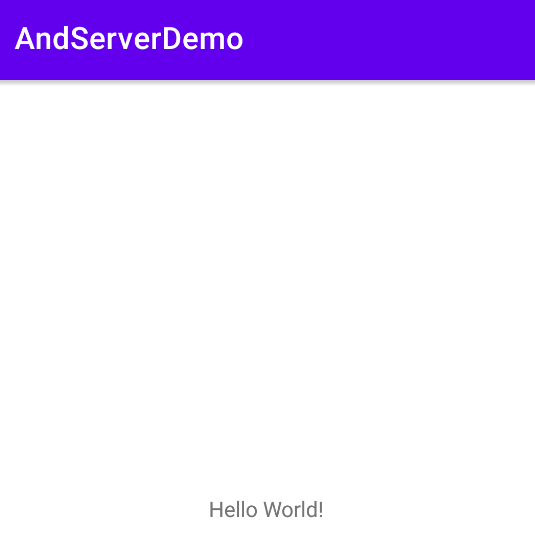
在日志中查看ip地址
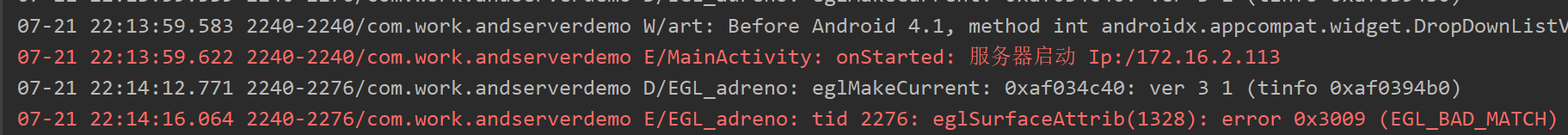
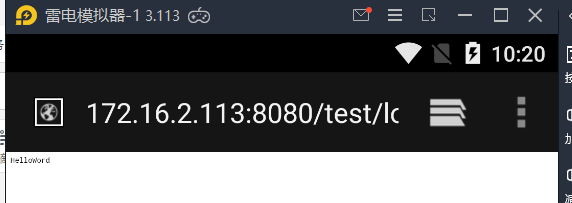
返回helloword 测试成功!!!
版权声明:文章为原创文章,转载请注明出处!