—— 目录 ——
0. Spring 简介
- Spring 是一个轻量级的,非入侵式的框架(包很小,也不需要改变原本的代码)
- 控制反转(IOC),面向切面编程(AOP)
- 支持事务的处理,支持对框架的整合
包含了七大模块:
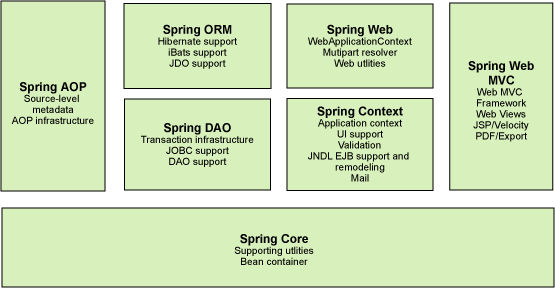
IOC 理论
IOC 控制反转是一种设计思想,DI 依赖注入是其中一种实现方法
对象由 Spring 来创建以及管理,不用手动创建了
1. 基础使用
① 文件格式与构造无参对象
<?xml version="1.0" encoding="UTF-8"?>
<beans xmlns="http://www.springframework.org/schema/beans"
xmlns:xsi="http://www.w3.org/2001/XMLSchema-instance"
xsi:schemaLocation="http://www.springframework.org/schema/beans
https://www.springframework.org/schema/beans/spring-beans.xsd">
<!-- 使用 Spring 来创建对象,在 Spring 中都称为 bean -->
<bean id="user" class="com.iceclean.po.User">
<property name="userName" value="IceClean"/>
</bean>
</beans>
里边的 bean 相当于对象,当配置文件中的 bean 被注册是,对象就已经被创建了,之后直接 get 就可以拿到对象了
② 有参构造器创建对象的方法:
- 方法1:使用名字赋值(推荐!)
<bean id="user1" class="com.iceclean.po.User"> <constructor-arg name="userName" value="IceClean"/> <constructor-arg name="userPass" value="iceclean"/> </bean> - 方法2:使用下标赋值
<bean id="user2" class="com.iceclean.po.User"> <constructor-arg index="0" value="IceClean"/> <constructor-arg index="1" value="iceclean"/> </bean> - 方法3:使用类型赋值(不建议使用!如下两个参数都是 String 类型,就会出现参数按顺序赋值,可能颠倒位置)
<bean id="user3" class="com.iceclean.po.User"> <constructor-arg type="java.lang.String" value="iceclean"/> <constructor-arg type="java.lang.String" value="IceClean"/> </bean>
③ 具体使用
在 Java 中获取到 Spring 的上下文对象,使用 get 得到对象
@Test
public void test01() {
// 获取 Spring 的上下文对象
ApplicationContext context = new ClassPathXmlApplicationContext("beans.xml");
// 直接去 Spring 中取出对象就好了
User user = (User) context.getBean("user");
User user2 = (User) context.getBean("user");
System.out.println(user == user2);
}
注意:
以上结果输出为 true
通过 get 同一个 bean,获取到的是同意个对象,Spring 只创建了一份
2. 别名与导入
① 别名
可以通过别名可以创建对象
1) 通过 name 取别名(可以取多个,中间用逗号、空格、分号而开)
<bean id="user" class="com.iceclean.po.User" name="newUser1, newUser2">
<property name="userName" value="IceClean"/>
</bean>
通过 alias 创建别名(只能创建一个别名,用 name 比较好)
<alias name="user" alias="newUser"/>
② 导入
使用 import 可以将其他 bean 文件导入,达到可以使用其他文件的作用
<import resource="beans.xml"/>
3. 依赖注入
<bean id="temp" class="com.iceclean.po.temp"/>
<bean id="user" class="com.iceclean.po.User" name="newUser1, newUser2">
(1) 普通注入
<property name="userName" value="IceClean"/>
(2) Bean 注入
<property name="temp" ref="tmp"/>
(3) 数组注入
<property name="xxx"/>
<array>
<value>xxx</value>
<value>xxx</value>
</array>
</property>
(4) List 注入
<property name="xxx"/>
<list>
<value>xxx</value>
<value>xxx</value>
</list>
</property>
(5) Set 注入
<property name="xxx"/>
<set>
<value>xxx</value>
<value>xxx</value>
</set>
</property>
(6) Map 注入
<property name="xxx"/>
<map>
<entry key="xxx" value="xxx"/>
<entry key="xxx" value="xxx"/>
</map>
</property>
(7) 空注入
<property name="xxx"> <null/> </property>
(8) Properties 注入
<property name="xxx"/>
<props>
<prop key="xxx">xxx</prop>
<prop key="xxx">xxx</prop>
</map>
</props>
</bean>
拓展:p 命名空间和 c 命名空间
<?xml version="1.0" encoding="UTF-8"?>
<beans xmlns="http://www.springframework.org/schema/beans"
xmlns:xsi="http://www.w3.org/2001/XMLSchema-instance"
xmlns:p="http://www.springframework.org/schema/p"
xmlns:c="http://www.springframework.org/schema/c"
xsi:schemaLocation="http://www.springframework.org/schema/beans
https://www.springframework.org/schema/beans/spring-beans.xsd">
<!-- 需要加入上面的 p 和 c 才能使用 -->
<!-- p 命名空间,对变量注入 -->
<bean id="user" class="com.iceclean.po.User" p:userName="IceClean"/>
<!-- c 命名空间,对构造器注入 -->
<bean id="user1-1" class="com.iceclean.po.User" c:userName="IceCLean" c:userPass="iceclean"/>
</beans>
4. 作用域
1) 单例模式(默认就是,可以不用谢)
<bean id="user" class="com.iceclean.po.User" scope="singleton"/>
该作用域下,每一次通过 bean 获取得到的对象是同一个
2) 原型模式
<bean id="user" class="com.iceclean.po.User" scope="prototype"/>
该作用域下,每一次通过 bean 获取都是不同的对象
3) 此外还有:request、session、application 和 websocket,只能在 web 开发中用到
5. 自动装配
在引用其他 bean 类型时,通常需要通过 ref=“xxx” 来完成装配,但如果该类型已经在容器中装配过了,另一个 bean 需要用到时是否能自动识别并装配减少重复代码呢?
答案是肯定的,旧用法可以在 bean 配置文件中加入 autowire="byName" 或 autowire="byType"来完成
前一个通过匹配 bean 中需要的属性名和已装配的 bean id 来完成自动装配
后一个则是通过匹配类型完成
前一个只要属性名和 bean id 对不上则匹配失败,后一个若同时又多个相同的类型也匹配失败
而新版的则使用注解实现自动装配:
导入约束和配置注解的支持
<?xml version="1.0" encoding="UTF-8"?>
<beans xmlns="http://www.springframework.org/schema/beans"
xmlns:xsi="http://www.w3.org/2001/XMLSchema-instance"
xmlns:context="http://www.springframework.org/schema/context"
xsi:schemaLocation="http://www.springframework.org/schema/context
https://www.springframework.org/schema/context/spring-context.xsd
http://www.springframework.org/schema/beans
https://www.springframework.org/schema/beans/spring-beans.xsd">
<!-- 配置注解支持 -->
<context:annotation-config/>
</bean>
接着在 java 类中加入 @Autowired,若设置 required = false,则若该值为空也不会报错
默认会通过 byType 类型去装配,找不到的话讲报错
但使用 @Qualifier(value=xxx) 可以指定一个名字指去匹配 bean 的 id (byName),从而完成自动装配
6. 使用注解开发
同上需要导入约束和配置注解的支持
其次还需要设置扫描哪一个包:
<context:component-scan base-package="com.iceclean.po"/>
@Component: 代表被注解的类是一个 bean
它有三个衍生注解,功能都和 @Component 一样
都代表将被注解的类注册到 Spring 中,装配 Bean
- dao 层使用 @Repository
- service 层使用 @Service
- controller 层 使用 @Controller
@Value(“xxx”): 注入值,相当于 <property name="name", value="xxx">
@Scope(“xxx”): 设置作用域,默认为 singleton 单例模式
纯 Java 配置(在 SpringBoot 常用)
@Configurable: 代表被注解的类是一个配置类,相当于之前的 beans.xml,同时它也拥有 @Component 的注解,会被注册到 Spring 中
@ComponentScan(“xxx”): 扫描包
@Bean: 代表被注册的方法是一个 bean,相当于之前的 bean 标签,方法的名字相当于 bean 的 id 属性,方法的放回置相当于 bean 的 class 属性,如:
@Bean
public User user() {
return new User(); // 返回要注入到 bean 的对象
}
@Import(“xxx.class”): 导入另一个配置类,相当于之前导入其他 beans.xml 文件
7. AOP 面向切面编程
AOP 的主要作用就是在不侵入原有程序的基础上实现对原有功能的增强,底层就是动态代理
① AOP 配置
(1) 需要导入一个依赖
<dependency>
<groupId>org.aspectj</groupId>
<artifactId>aspectjweaver</artifactId>
<version>1.9.7</version>
</dependency>
(2) 需要在配置文件中配置
<?xml version="1.0" encoding="UTF-8"?>
<beans xmlns="http://www.springframework.org/schema/beans"
xmlns:xsi="http://www.w3.org/2001/XMLSchema-instance"
xmlns:aop="http://www.springframework.org/schema/aop"
xsi:schemaLocation="http://www.springframework.org/schema/beans
https://www.springframework.org/schema/beans/spring-beans.xsd
http://www.springframework.org/schema/aop
https://www.springframework.org/schema/aop/spring-aop.xsd">
</bean>
② 使用 spring 的接口实现 AOP
BeforeLog.java:
public class BeforeLog implements MethodBeforeAdvice {
/**
* 前置增强
* @param method 要执行的目标对象的方法
* @param args 参数
* @param target 目标对象
*/
@Override
public void before(Method method, Object[] args, Object target) throws Throwable {
System.out.println(target.getClass().getName() + " => " + method.getName());
}
}
AfterLog.java:
public class AfterLog implements AfterReturningAdvice {
@Override
public void afterReturning(Object returnValue, Method method, Object[] args, Object target) throws Throwable {
System.out.println("执行了" + method.getName() + " 返回了:" + returnValue);
}
}
<bean id="testService" class="com.iceclean.service.TestServiceImpl"/>
<bean id="beforeLog" class="com.iceclean.log.BeforeLog"/>
<bean id="afterLog" class="com.iceclean.log.AfterLog"/>
<!-- 配置 AOP -->
<aop:config>
<!-- 切入点:expression 中的 execution(要执行的位置 public void 类名 方法名 参数) -->
<aop:pointcut id="pointcut" expression="execution(* com.iceclean.service.TestServiceImpl.*(..))"/>
<!-- 执行环绕增强 -->
<aop:advisor advice-ref="beforeLog" pointcut-ref="pointcut"/>
<aop:advisor advice-ref="afterLog" pointcut-ref="pointcut"/>
</aop:config>
③ 使用自定义类实现 AOP
Log.java:
public class Log {
public void beforeLog() {
System.out.println("执行了前置日志");
}
public void afterLog() {
System.out.println("执行了后置日志");
}
}
<bean id="log" class="com.iceclean.log.Log"/>
<!-- 自定义类配置 AOP -->
<aop:config>
<!-- 自定义切面,ref 为要引用的类 -->
<aop:aspect ref="log">
<!-- 切入点 -->
<aop:pointcut id="point" expression="execution(* com.iceclean.service.TestServiceImpl.*(..))"/>
<!-- 通知 -->
<aop:before method="beforeLog" pointcut-ref="point"/>
<aop:after method="afterLog" pointcut-ref="point"/>
</aop:aspect>
</aop:config>
④ 使用注解实现 AOP
// 使用 @Aspect 声明该类为切面
@Aspect
public class PowerLog {
@Before("execution(* com.iceclean.service.TestServiceImpl.*(..))")
public void beforeLog() {
System.out.println("超级日志前置增强");
}
@After("execution(* com.iceclean.service.TestServiceImpl.*(..))")
public void afterLog() {
System.out.println("超级日志后置增强");
}
@Around("execution(* com.iceclean.service.TestServiceImpl.*(..))")
public void aroundLog(ProceedingJoinPoint joinPoint) throws Throwable {
System.out.println("超级环绕日志前");
joinPoint.proceed();
System.out.println("超级环绕日志后");
}
}
<!-- 方式三:使用注解 -->
<bean id="poserLog" class="com.iceclean.log.PowerLog"/>
<!-- 开启注解支持 -->
<aop:aspectj-autoproxy/>
运行结果:
超级环绕日志前
超级日志前置增强
服务1执行了
超级日志后置增强
超级环绕日志后
可以看到环绕是在最外层的,前置和后置则在方法执行的两边,被环绕包裹
注意: 环绕方法可以不加,但如果加了需要有参数 ProceedingJoinPoint joinPoint,并且执行方法 joinPoint.proceed();,否则被增强的方法不会执行
8. 整合 MyBatis
① 导入依赖
<dependencies>
<dependency>
<groupId>org.springframework</groupId>
<artifactId>spring-webmvc</artifactId>
<version>5.3.9</version>
</dependency>
<dependency>
<groupId>org.aspectj</groupId>
<artifactId>aspectjweaver</artifactId>
<version>1.9.7</version>
</dependency>
<dependency>
<groupId>junit</groupId>
<artifactId>junit</artifactId>
<version>4.13</version>
<scope>test</scope>
</dependency>
<dependency>
<groupId>mysql</groupId>
<artifactId>mysql-connector-java</artifactId>
<version>5.1.23</version>
</dependency>
<dependency>
<groupId>org.mybatis</groupId>
<artifactId>mybatis</artifactId>
<version>3.5.2</version>
</dependency>
<!-- Spring 操作数据库需要的包 -->
<dependency>
<groupId>org.springframework</groupId>
<artifactId>spring-jdbc</artifactId>
<version>5.3.9</version>
</dependency>
<!-- 整合 mybatis 和 spring 需要的包 -->
<dependency>
<groupId>org.mybatis</groupId>
<artifactId>mybatis-spring</artifactId>
<version>2.0.6</version>
</dependency>
</dependencies>
② 在 Spring 配置文件中整合 MyBatis
<?xml version="1.0" encoding="UTF-8"?>
<beans xmlns="http://www.springframework.org/schema/beans"
xmlns:xsi="http://www.w3.org/2001/XMLSchema-instance"
xsi:schemaLocation="http://www.springframework.org/schema/beans
https://www.springframework.org/schema/beans/spring-beans.xsd">
<!-- DataSource:使用 Spring 的数据源替换 MyBatis 的配置 -->
<bean id="dataSource" class="org.springframework.jdbc.datasource.DriverManagerDataSource">
<property name="driverClassName" value="xxx"/>
<property name="url" value="xxx"/>
<property name="username" value="xxx"/>
<property name="password" value="xxx"/>
</bean>
<!-- sqlSessionFactory -->
<bean id="sqlSessionFactory" class="org.mybatis.spring.SqlSessionFactoryBean">
<property name="dataSource" ref="dataSource"/>
<!-- 绑定 MyBatis 配置文件 -->
<property name="configLocation" value="classpath:mybatis-config.xml"/>
</bean>
<!-- SqlSessionTemplate 就是以前使用的 SqlSession -->
<bean id="sqlSession" class="org.mybatis.spring.SqlSessionTemplate">
<!-- 使用构造器注入 -->
<constructor-arg name="sqlSessionFactory" ref="sqlSessionFactory"/>
</bean>
</beans>
③ 具体使用
(1) 使用方法一
public class UserMapperImpl implements UserMapper{
private SqlSessionTemplate sqlSession;
public void setSqlSession(SqlSessionTemplate sqlSession) {
this.sqlSession = sqlSession;
}
@Override
public User findUserById(int userId) {
return sqlSession.getMapper(UserMapper.class).findUserById(userId);
}
}
<bean id="userMapper" class="com.iceclean.mapper.UserMapperImpl">
<property name="sqlSession" ref="sqlSession"/>
</bean>
(2) 使用方法二
public class UserMapperImpl extends SqlSessionDaoSupport implements UserMapper{
@Override
public User findUserById(int userId) {
return getSqlSession().getMapper(UserMapper.class).findUserById(userId);
}
}
<bean id="userMapper" class="com.iceclean.mapper.UserMapperImpl">
<property name="sqlSessionFactory" ref="sqlSessionFactory"/>
</bean>
9. Spring 声明式事务(AOP 方法)
(1) 配置声明式事务
<bean id="transactionManager" class="org.springframework.jdbc.datasource.DataSourceTransactionManager">
<constructor-arg ref="dataSource"/>
</bean>
(2) 配置事务通知
<tx:advice id="txAdvice" transaction-manager="transactionManager">
<!-- 设置给哪些方法配置事务 -->
<tx:attributes>
<!-- 给所有方法配置事务 -->
<tx:method name="*"/>
</tx:attributes>
</tx:advice>
(3) 配置事务切入
<aop:config>
<aop:pointcut id="txPointCut" expression="execution(* com.iceclean.mapper.*.*(..))"/>
<aop:advisor advice-ref="txAdvice" pointcut-ref="txPointCut"/>
</aop:config>
看着冰河,慢慢地就融为万物(IceClean)