安全简介
在 Web 开发中,安全一直是非常重要的一个方面。安全虽然属于应用的非功能性需求,但是应该在应用开发的初期就考虑进来。如果在应用开发的后期才考虑安全的问题,就可能陷入一个两难的境地:一方面,应用存在严重的安全漏洞,无法满足用户的要求,并可能造成用户的隐私数据被攻击者窃取;另一方面,应用的基本架构已经确定,要修复安全漏洞,可能需要对系统的架构做出比较重大的调整,因而需要更多的开发时间,影响应用的发布进程。因此,从应用开发的第一天就应该把安全相关的因素考虑进来,并在整个应用的开发过程中。
市面上存在比较有名的:Shiro,Spring Security !
?实战测试
1、新建一个初始的springboot项目web模块,thymeleaf模块
2、导入静态资源
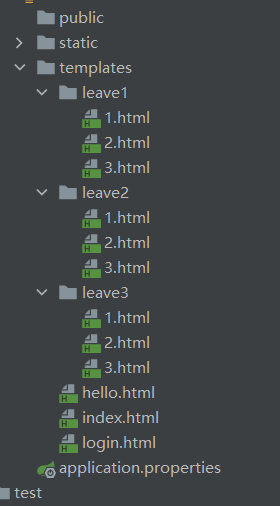 ?
?
?3、controller跳转!
????????3.1基于java类配置的试图跳转
@Configuration
public class myConfig implements WebMvcConfigurer {
@Override
public void addViewControllers(ViewControllerRegistry registry) {
registry.addViewController("/").setViewName("index");
registry.addViewController("/index.html").setViewName("index");
}
}? ? ? ? 3.2基于controller跳转 ;两者都一样
@Controller
public class controller {
@RequestMapping("/tologin")
public String toLogin(){
return "login";
}
@RequestMapping("/leave1/{id}")
public String leave1(@PathVariable("id") int id){
return "leave1/"+id;
}
@RequestMapping("/leave2/{id}")
public String leave2(@PathVariable("id") int id){
return "leave2/"+id;
}
@RequestMapping("/leave3/{id}")
public String leave3(@PathVariable("id") int id){
return "leave3/"+id;
}
}测试环境ok!
认识spring Security
?
Spring Security 是针对Spring项目的安全框架,也是Spring Boot底层安全模块默认的技术选型,他可以实现强大的Web安全控制,对于安全控制,我们仅需要引入 spring-boot-starter-security 模块,进行少量的配置,即可实现强大的安全管理!
记住几个类:
WebSecurityConfigurerAdapter:自定义Security策略
AuthenticationManagerBuilder:自定义认证策略
@EnableWebSecurity:开启WebSecurity模式
Spring Security的两个主要目标是 “认证” 和 “授权”(访问控制)。
“认证”(Authentication)
身份验证是关于验证您的凭据,如用户名/用户ID和密码,以验证您的身份。
身份验证通常通过用户名和密码完成,有时与身份验证因素结合使用。
“授权” (Authorization)
授权发生在系统成功验证您的身份后,最终会授予您访问资源(如信息,文件,数据库,资金,位置,几乎任何内容)的完全权限。
这个概念是通用的,而不是只在Spring Security 中存在。
认证和授权
目前,我们的测试环境,是谁都可以访问的,我们使用 Spring Security 增加上认证和授权的功能
1、引入 Spring Security 模块
<dependency>
<groupId>org.springframework.boot</groupId>
<artifactId>spring-boot-starter-security</artifactId>
</dependency>2、编写 Spring Security 配置类
参考官网:https://spring.io/projects/spring-security
查看我们自己项目中的版本,找到对应的帮助文档:
https://docs.spring.io/spring-security/site/docs/5.3.0.RELEASE/reference/html5 ? #servlet-applications 8.16.4
3、编写基础配置类 实现WebSecurityConfigurerAdapter接口
@EnableWebSecurity // 开启WebSecurity模式
package com.kuang.config;
import org.springframework.security.config.annotation.web.builders.HttpSecurity;
import org.springframework.security.config.annotation.web.configuration.EnableWebSecurity;
import org.springframework.security.config.annotation.web.configuration.WebSecurityConfigurerAdapter;
@EnableWebSecurity // 开启WebSecurity模式
public class SecurityConfig extends WebSecurityConfigurerAdapter {
@Override
protected void configure(HttpSecurity http) throws Exception {
}
}?4.定制请求的授权规则
//授权
@Override
protected void configure(HttpSecurity http) throws Exception {
http.authorizeRequests()
//首页所有人可以访问
.antMatchers("/").permitAll()
.antMatchers("/index.html").permitAll()
//设置只有vip1这个角色才能进入这个/leave1/** 下面也是一样的道理
.antMatchers("/leave1/**").hasRole("vip1")
.antMatchers("/leave2/**").hasRole("vip2")
.antMatchers("/leave3/**").hasRole("vip3");5、测试一下:发现除了首页都进不去了!因为我们目前没有登录的角色,因为请求需要登录的角色拥有对应的权限才可以!
6、在configure()方法中加入以下配置,开启自动配置的登录功能!
// 开启自动配置的登录功能
// /login 请求来到登录页
// /login?error 重定向到这里表示登录失败
http.formLogin();7、测试一下:发现,没有权限的时候,会跳转到登录的页面!
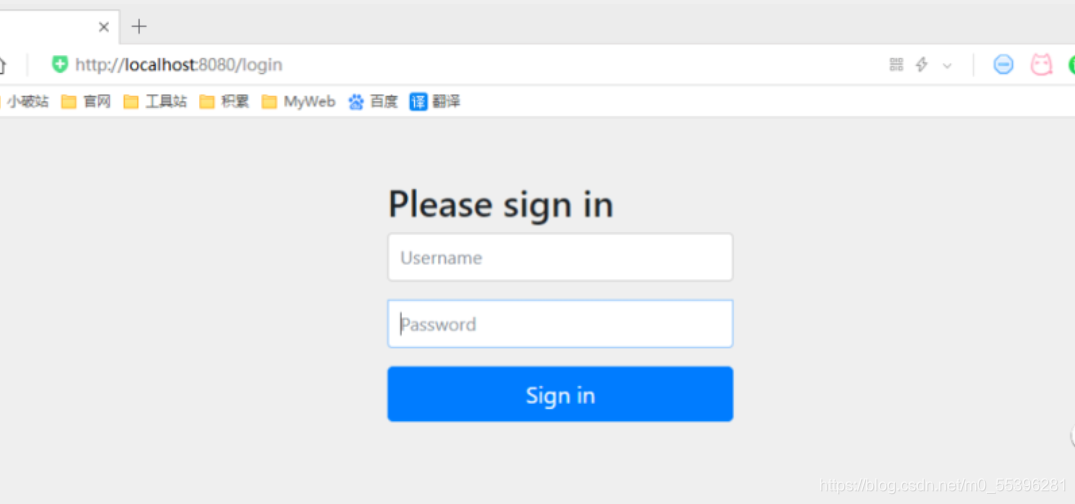
?8、查看刚才登录页的注释信息;
我们可以定义认证规则,重写configure(AuthenticationManagerBuilder auth)方法
//认证
//定制认证规则
@Override
protected void configure(AuthenticationManagerBuilder auth) throws Exception {
//从内存中取数据 这里本来是要从数据库当中取数据的
auth.inMemoryAuthentication().passwordEncoder(new BCryptPasswordEncoder())
.withUser("kuangshen").password(new BCryptPasswordEncoder().encode("123456")).roles("vip2","vip3")
.and()
.withUser("root").password(new BCryptPasswordEncoder().encode("123456")).roles("vip1","vip2","vip3")
.and()
.withUser("chen").password(new BCryptPasswordEncoder().encode("123456")).roles("vip1");
}passwordEncoder(new BCryptPasswordEncoder():我们要将前端传过来的密码进行某种方式加密,否则就无法登录;
9、测试,发现,登录成功,并且每个角色只能访问自己认证下的规则!搞定
权限控制和注销
1、开启自动配置的注销的功能
//定制请求的授权规则
@Override
protected void configure(HttpSecurity http) throws Exception {
//....
//开启自动配置的注销的功能
// /logout 注销请求
http.logout();
}2、我们在前端,增加一个注销的按钮,index.html 导航栏中
<a class="item" th:href="@{/logout}">
<i class="address card icon"></i> 注销
</a>3、我们可以去测试一下,登录成功后点击注销,发现注销完毕会跳转到登录页面!
4、但是,我们想让他注销成功后,依旧可以跳转到首页,该怎么处理呢?
//注销之后跳到首页 也可以是/index.html
http.logout().logoutSuccessUrl("/");5、测试,注销完毕后,发现跳转到首页OK
6、我们现在又来一个需求:用户没有登录的时候,导航栏上只显示登录按钮,用户登录之后,导航栏可以显示登录的用户信息及注销按钮!还有就是,比如kuangshen这个用户,它只有 vip2,vip3功能,那么登录则只显示这两个功能,而vip1的功能菜单不显示!这个就是真实的网站情况了!该如何做呢?
我们需要结合thymeleaf中的一些功能
sec:authorize="isAuthenticated()":是否认证登录!来显示不同的页面
Maven依赖:
<!-- https://mvnrepository.com/artifact/org.thymeleaf.extras/thymeleaf-extras-springsecurity4 -->
<dependency>
<groupId>org.thymeleaf.extras</groupId>
<artifactId>thymeleaf-extras-springsecurity5</artifactId>
<version>3.0.4.RELEASE</version>
</dependency>7、修改我们的 前端页面
导入命名空间
xmlns:sec="http://www.thymeleaf.org/thymeleaf-extras-springsecurity5"修改导航栏,增加认证判断
<div th:fragment="topbar" style="width:200px; height: 30px;margin-left:450px ">
<!--如果未登录-->
<!--如果权限没有认证-->
<!--只显示登录按钮-->
<div sec:authorize="!isAuthenticated()">
<a class="item" th:href="@{/tologin}">
<i class="address card icon"></i> 登录
</a>
</div>
<!--权限已经认证-->
<!--没有登录按钮 显示用户名跟注销按钮-->
<p>
<div sec:authorize="isAuthenticated()" style="float:right">
<a class="item">
<i class="address card icon"></i>
用户名:<span sec:authentication="name"></span>
</a>
</div>
<div sec:authorize="isAuthenticated()" style="float:right;">
<a class="item" th:href="@{/logout}">
<i class="address card icon"></i>注销
</a>
</div>
</p>
</div>8、重启测试,我们可以登录试试看,登录成功后确实,显示了我们想要的页面;
9、如果注销404了,就是因为它默认防止csrf跨站请求伪造,因为会产生安全问题,我们可以将请求改为post表单提交,或者在spring security中关闭csrf功能;我们试试:在 配置中增加 http.csrf().disable();
http.csrf().disable();//关闭csrf功能:跨站请求伪造,默认只能通过post方式提交logout请求
http.logout().logoutSuccessUrl("/");10、我们继续将下面的角色功能块认证完成!
<div class="div1">
<div class="div" sec:authorize="hasRole('vip1')">
<a style="text-decoration: none" th:href="@{/leave1/1}">leave1.1</a>
<br>
<a style="text-decoration: none" th:href="@{/leave1/2}">leave1.2</a>
<br>
<a style="text-decoration: none" th:href="@{/leave1/3}">leave1.3</a>
</div>
<div class="div" sec:authorize="hasRole('vip2')">
<a style="text-decoration: none" th:href="@{/leave2/1}">leave2.1</a>
<br>
<a style="text-decoration: none" th:href="@{/leave2/2}">leave2.2</a>
<br>
<a style="text-decoration: none" th:href="@{/leave2/3}">leave2.3</a>
</div>
<div class="div" sec:authorize="hasRole('vip3')">
<a style="text-decoration: none" th:href="@{/leave3/1}">leave3.1</a>
<br>
<a style="text-decoration: none" th:href="@{/leave3/2}">leave3.2</a>
<br>
<a style="text-decoration: none" th:href="@{/leave3/3}">leave3.3</a>
</div>
</div>11、测试一下!
12、权限控制和注销搞定
记住我功能实现
现在的情况,我们只要登录之后,关闭浏览器,再登录,就会让我们重新登录,但是很多网站的情况,就是有一个记住密码的功能,这个该如何实现呢?很简单
1、开启记住我功能
//定制请求的授权规则
@Override
protected void configure(HttpSecurity http) throws Exception {
//。。。。。。。。。。。
//记住我
http.rememberMe();
}2、我们再次启动项目测试一下,发现登录页多了一个记住我功能,我们登录之后关闭 浏览器,然后重新打开浏览器访问,发现用户依旧存在!是通过储存cookie来保存用户信息的,我们点击注销的时候,可以发现,spring security 帮我们自动删除了这个 cookie
3.结论:登录成功后,将cookie发送给浏览器保存,以后登录带上这个cookie,只要通过检查就可以免登录了。如果点击注销,则会删除这个cookie,具体的原理在JavaWeb阶段.
定制登录页
现在这个登录页面都是spring security 默认的,怎么样可以使用我们自己写的Login界面呢?
1、在刚才的登录页配置后面指定 loginpage
http.formLogin().loginPage("/tologin");2、然后前端也需要指向我们自己定义的 login请求
<a class="item" th:href="@{/tologin}">
<i class="address card icon"></i> 登录
</a>3.我们登录,需要将这些信息发送到哪里,我们也需要配置,login.html 配置提交请求及方式,方式必须为post:
在 loginPage()源码中的注释上有写明

?
<form th:action="@{/login}" method="post">
<div class="field">
<label>Username</label>
<div class="ui left icon input">
<input type="text" placeholder="Username" name="username">
<i class="user icon"></i>
</div>
</div>
<div class="field">
<label>Password</label>
<div class="ui left icon input">
<input type="password" name="password">
<i class="lock icon"></i>
</div>
</div>
<input type="submit" class="ui blue submit button"/>
</form>4、这个请求提交上来,我们还需要验证处理,怎么做呢?我们可以查看formLogin()方法的源码!我们配置接收登录的用户名和密码的参数!
http.formLogin()
.usernameParameter("username")
.passwordParameter("password")
.loginPage("/toLogin")
.loginProcessingUrl("/login"); // 登陆表单提交请求5、在登录页增加记住我的多选框
<input type="checkbox" name="remember"> 记住我6、后端验证处理
//定制记住我的参数!
http.rememberMe().rememberMeParameter("remember");7、测试,OK
完整配置代码
package com.chen.springbootsecurity.config;
import org.springframework.security.config.annotation.authentication.builders.AuthenticationManagerBuilder;
import org.springframework.security.config.annotation.web.builders.HttpSecurity;
import org.springframework.security.config.annotation.web.configuration.EnableWebSecurity;
import org.springframework.security.config.annotation.web.configuration.WebSecurityConfigurerAdapter;
import org.springframework.security.crypto.bcrypt.BCryptPasswordEncoder;
@EnableWebSecurity
public class Security extends WebSecurityConfigurerAdapter {
//授权
@Override
protected void configure(HttpSecurity http) throws Exception {
http.authorizeRequests()
//首页所有人可以访问
.antMatchers("/").permitAll()
.antMatchers("/index.html").permitAll()
//设置只有vip1这个角色才能进入这个/leave1/** 下面也是一样的道理
.antMatchers("/leave1/**").hasRole("vip1")
.antMatchers("/leave2/**").hasRole("vip2")
.antMatchers("/leave3/**").hasRole("vip3");
//没有权限就调到登陆界面
http.formLogin();
http.logout();
http.csrf().disable();//关闭csrf功能:跨站请求伪造,默认只能通过post方式提交logout请求
//session并发问题 同一个账户登录只能在一个地方登录 如果强行登陆 第一次登录的设备会强制下线
http.sessionManagement().maximumSessions(1);
//注销之后跳到首页 也可以是/index.html
http.logout().logoutSuccessUrl("/");
//。。。。。。。。。。。
//记住我
//定制记住我的参数!
http.rememberMe().rememberMeParameter("remember");
//自定义登录页
http.formLogin()
.usernameParameter("username")
.passwordParameter("password")
.loginPage("/tologin")
.loginProcessingUrl("/login"); // 登陆表单提交请求
}
//认证
//定制认证规则
@Override
protected void configure(AuthenticationManagerBuilder auth) throws Exception {
//从内存中取数据 这里本来是要从数据库当中取数据的
auth.inMemoryAuthentication().passwordEncoder(new BCryptPasswordEncoder())
.withUser("kuangshen").password(new BCryptPasswordEncoder().encode("123456")).roles("vip2","vip3")
.and()
.withUser("root").password(new BCryptPasswordEncoder().encode("123456")).roles("vip1","vip2","vip3")
.and()
.withUser("chen").password(new BCryptPasswordEncoder().encode("123456")).roles("vip1");
}
}