/*
字符串:
一、概述:
1.字符串在JAVA中,使用""表示
2.java.lang.String类
3.只要写""就是字符串对象。不需要new
二、空参构造器
new Sting();
private final char value[];
public String() {
this.value = "".value;
}
三、String类一个参数构造器:字节数组
采用平台(操作系统)默认字符集解码数组--编码表GBK
byte[] = {};
将字节数组转成字符串
public String(byte bytes[]) {
this(bytes, 0, bytes.length);
}
四、String类两个参数构造器:指定一个编码表【I/O更新】
五、String类三个参数构造器:字节数组,开始下标,获取几个
java.lang.String @Contract(pure = true)
public String(@NotNull byte[] bytes,
int offset,
int length)
六、String类一个参数构造器:字符数组
public String(char value[]) {
this.value = Arrays.copyOf(value, value.length);
}
七、String类三个参数构造器:字符数组,开始下标,获取几个
public String(char value[], int offset, int count) {
if (offset < 0) {
throw new StringIndexOutOfBoundsException(offset);
}
if (count <= 0) {
if (count < 0) {
throw new StringIndexOutOfBoundsException(count);
}
if (offset <= value.length) {
this.value = "".value;
return;
}
}
// Note: offset or count might be near -1>>>1.
if (offset > value.length - count) {
throw new StringIndexOutOfBoundsException(offset + count);
}
this.value = Arrays.copyOfRange(value, offset, offset+count);
}
八、String类三个参数构造器:整数数组,开始下标,获取几个(基本不用)
九、 String类三个参数构造器:字符串(基本不用)
public String(String original) {
this.value = original.value;
this.hash = original.hash;
}
十、字符串一旦创建,就是常量,不能修改。
"abc"是对象---不能改变
s 是引用型变量
s 的指向对象可以改变
十一、在堆中,如果
String s1 = new String('a','b','c');
String s2 = new String('a','b','c');
System.out.println(s1==s2);-------true
但
String s3 = new String("abc");
String s4 = "abc";
System.out.println(s1==s2);-------Fals:创建对象不同
String s5 = "efg";
System.out.println(s4==(s4+s5));---- f-------常量与变量相加,不知道结果,重新建立空间,比较的是内存地址
System.out.println(s4==("abc"+"def"));---- t------常量与常量相加,比较的是具体数值
*/
1.双引号代表String类对象
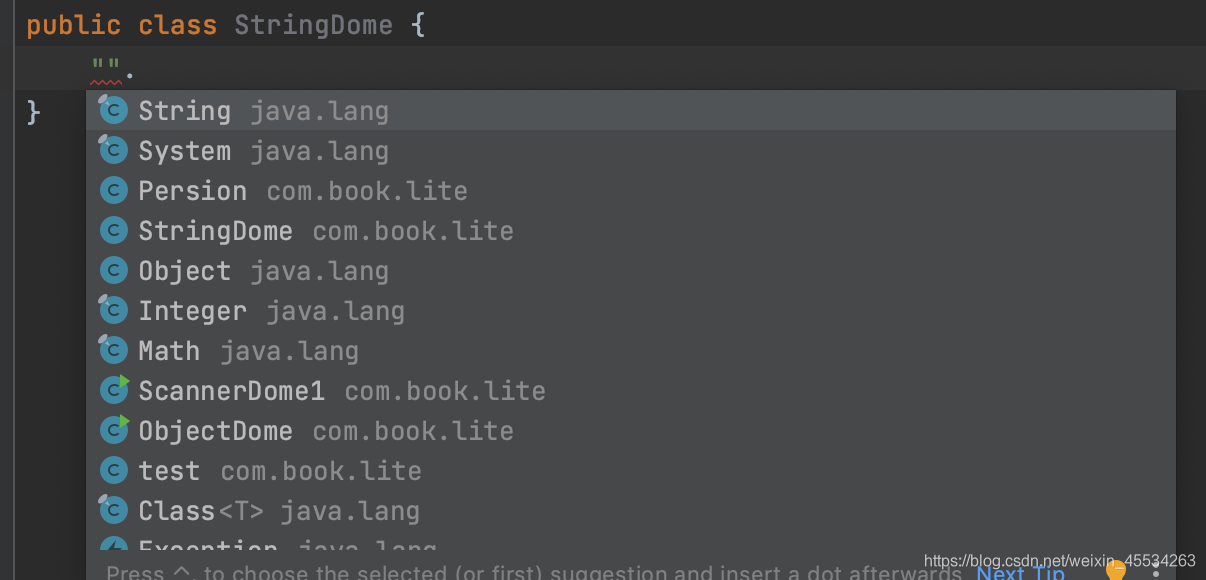
2.String类空参构造器
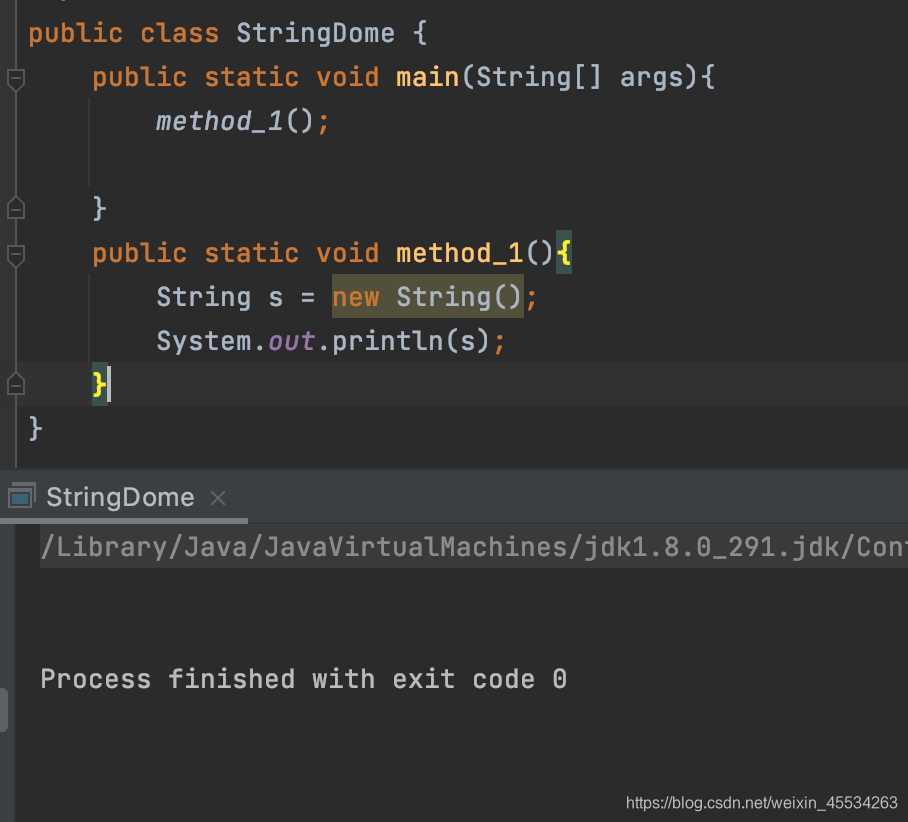
3.String类一个参数构造器?
?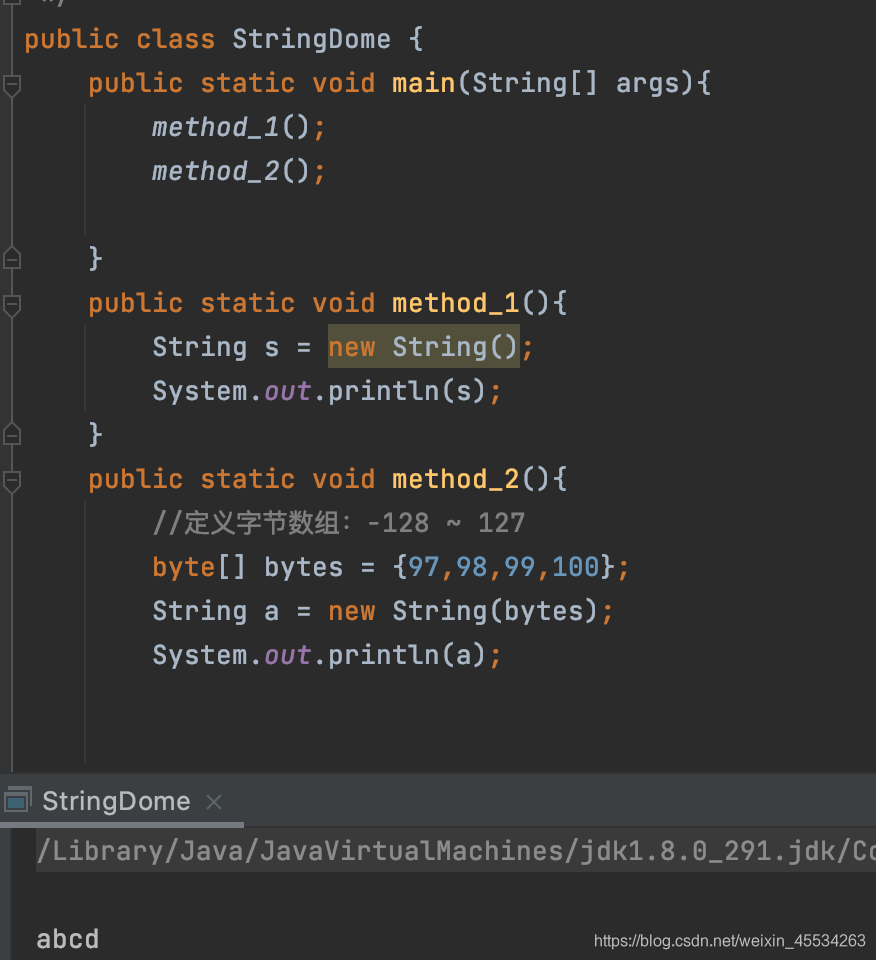
 ?
?
 ?
?
?
?