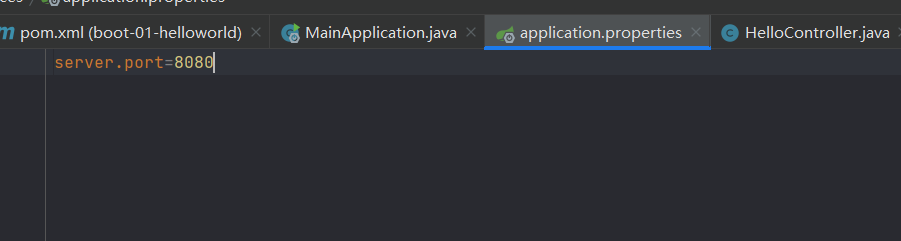先创建一个maven工程
pom.xml文件配置springboot需要的依赖
<?xml version="1.0" encoding="UTF-8"?>
<project xmlns="http://maven.apache.org/POM/4.0.0"
xmlns:xsi="http://www.w3.org/2001/XMLSchema-instance"
xsi:schemaLocation="http://maven.apache.org/POM/4.0.0 http://maven.apache.org/xsd/maven-4.0.0.xsd">
<modelVersion>4.0.0</modelVersion>
<groupId>com.jzs</groupId>
<artifactId>boot-01-helloworld</artifactId>
<version>1.0-SNAPSHOT</version>
<properties>
<maven.compiler.source>8</maven.compiler.source>
<maven.compiler.target>8</maven.compiler.target>
</properties>
<!--父工程-->
<parent>
<groupId>org.springframework.boot</groupId>
<artifactId>spring-boot-starter-parent</artifactId>
<version>2.3.4.RELEASE</version>
</parent>
<dependencies>
<dependency>
<groupId>org.springframework.boot</groupId>
<artifactId>spring-boot-starter-web</artifactId>
</dependency>
</dependencies>
<build>
<plugins>
<plugin>
<groupId>org.springframework.boot</groupId>
<artifactId>spring-boot-maven-plugin</artifactId>
<version>2.3.4.RELEASE</version>
</plugin>
</plugins>
</build>
</project>
创建springboot的主程序,写法固定
package com.jzs.boot;
import org.springframework.boot.SpringApplication;
import org.springframework.boot.autoconfigure.SpringBootApplication;
/**
* @author zhongshun
* @date 2021/8/3 22:59
*/
/**
* 主程序类
* @SpringBootApplication : 告诉这是一个SpringBoot应用
*/
@SpringBootApplication
public class MainApplication {
public static void main(String[] args) {
SpringApplication.run(MainApplication.class,args);
}
测试HelloWorld
package com.jzs.boot.controller;
import org.springframework.web.bind.annotation.RequestMapping;
import org.springframework.web.bind.annotation.RestController;
/**
* @author zhongshun
* @date 2021/8/3 23:01
*/
//@ResponseBody 和 @Controller的组合
@RestController
public class HelloController {
@RequestMapping("/hello")
public String handle01() {
return "Hello,SpringBoot2";
}
}
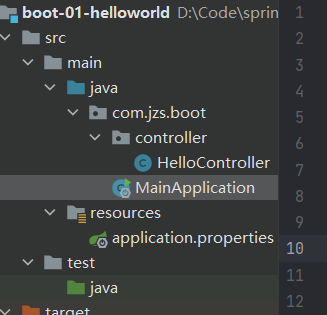
运行直接运行创建的主程序类的main方法即可
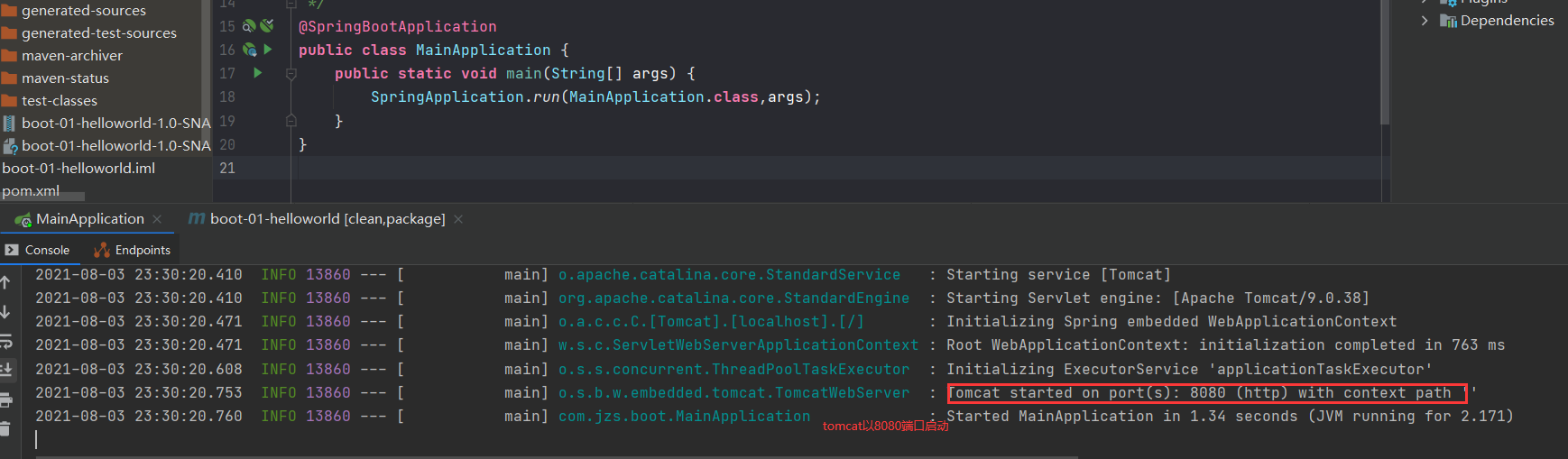
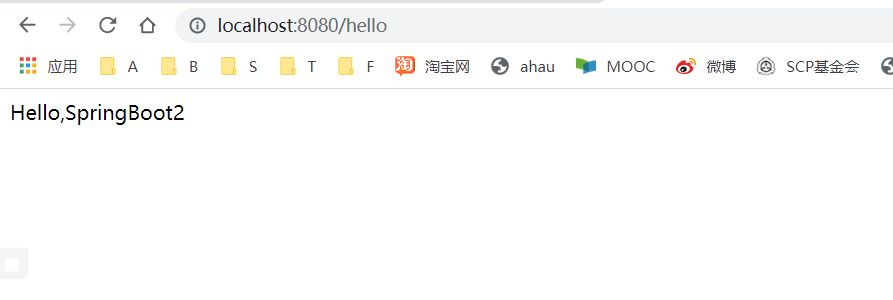
如果想改某些配置,直接在resource目录下创建application.properties在里面更改即可