文章目录
二、@RequestMapping注解最详细解析
2.1 @RequestMapping简介
作用:将请求和处理请求的控制器方法关联起来,建立映射关系。
位置:
1、标识类:设置映射请求的请求路径的初试信息
2、表示方法:设置映射请求的请求路径的具体信息
来一个标识类的代码实例吧:
先随便写个html文件,比如我写了一个叫demo.html
<!DOCTYPE html>
<html lang="en" xmlns:th="http://www.thymeleaf.org">
<head>
<meta charset="UTF-8">
<title>Demo</title>
</head>
<body>
<div>Demo1</div>
</body>
</html>
然后再写一个Controller类:
package com.example.controller;
import org.springframework.stereotype.Controller;
import org.springframework.web.bind.annotation.RequestMapping;
@Controller
@RequestMapping("/demo")
public class DemoController {
@RequestMapping("/demo1")
public String toDemo(){
return "demo";
}
}
此时,我们就整了个servlet的路径是
http://localhost:端口号/项目名称/demo/demo1
他对应的显示页面是视图前缀(/WEB-INF/templates/)/demo/视图后缀(.html)
所以,我们打开服务器后,访问这个servlet如下:
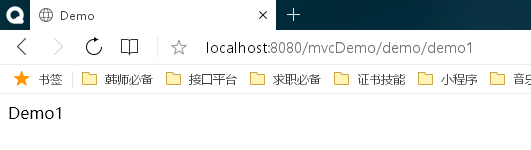
为了更好地理解,我们顺便改一下index.html文件如下(添加访问demo页面的超链接):
<!DOCTYPE html>
<html lang="en" xmlns:th="http://www.thymeleaf.org">
<head>
<meta charset="UTF-8">
<title>首页</title>
</head>
<body>
<h1>HelloWorld!!!</h1>
<!--
@{}是thymeleaf的语法,这么写的好处是当项目路径改了,我们也可以通过他直接定位到绝对路径
如果不这么写的话,就得写href="/mvcDemo/other"
-->
<a th:href="@{/other}">访问其他页面</a>
<a th:href="@{/demo/demo1}">访问Demo页面</a>
</body>
</html>
重新部署服务器并打开:
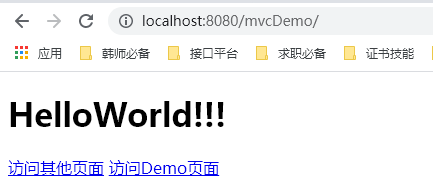
点击访问Demo页面,会跳转到以下页面
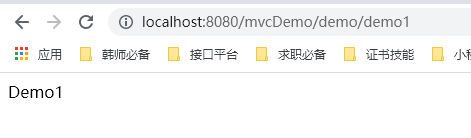
返回上一页,我们按F12,也可以看到:
他的超链接指向的是/demo/demo1

那加了这个有啥好处呢?最浅显易懂的好处自然是可以在不同的前缀下有相同的servlet啦。比如,我们有两个都想叫index的Servlet,此时,我们不能将两个index都写成index,否则会报错。这个时候,我们如果一个是user下的index,一个是client下的index那不就解决问题了吗。
Controller的代码如下:
ClientController.java
package com.example.controller;
import org.springframework.stereotype.Controller;
import org.springframework.web.bind.annotation.RequestMapping;
@Controller
@RequestMapping("/client")
public class ClientController {
@RequestMapping("/index")
public String toIndex(){
return "clientIndex";
}
}
UserController.java
package com.example.controller;
import org.springframework.stereotype.Controller;
import org.springframework.web.bind.annotation.RequestMapping;
@Controller
@RequestMapping("/user")
public class UserController {
@RequestMapping("/index")
public String toIndex(){
return "userIndex";
}
}
如果我们把两个类名上面的@RequestMapping("/user")和@RequestMapping("/client")删掉,重启服务器会报错:(因为他发现有不止一个叫index的servlet)
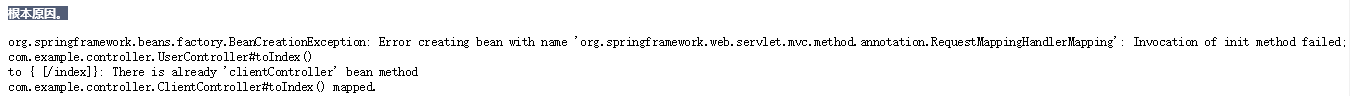
2.2 @RequestMapping的各个属性
2.2.1 value属性
前面,我们使用@RequestMapping注解都是直接在他的括号中加servlet的名称。
这里解释一下,默认只写一个参数的话,就是给value赋值。
也就是
@RequestMapping("/hello")
等价于
@RequestMapping(value = “/hello”)
注意:value属性是一个字符串类型的数组,表示请求映射能够匹配多个请求地址所对应的请求。
假如现在有代码:
@RequestMapping(value = {"/other", "/other2", "/other3"})
public String toOther(){
return "other";
那么访问other、other2、other3这三个servlet都可以导向other页面。
2.2.2 method属性
method属性通过请求的请求方式(get或post)匹配请求映射。他也是一个数组,但是是RequestMethod类的数组,表示请求映射能够匹配多种请求方式的请求。
注意:直接打开网页的请求方式是GET。
当你设置了method属性之后,如果当前请求的请求地址满足请求映射的value属性,但是请求方式不满足method属性,则浏览器会报错405(Request method ‘POST’ not support)
如果不设置method属性,那么无论是GET还是POST都可以打开我们的servlet。
所以,我们现在给我们的HelloController.java代码改为:
package com.example.controller;
import org.springframework.stereotype.Controller;
import org.springframework.web.bind.annotation.RequestMapping;
import org.springframework.web.bind.annotation.RequestMethod;
@Controller
public class HelloController {
/*添加请求方式必须为POST请求*/
@RequestMapping(value = "/",method = RequestMethod.POST)
public String toIndex(){
/*返回视图名称,刚才配置文件会自己给他加前缀/WEB-INF/templates/和后缀.html*/
return "index";
}
@RequestMapping(value = {"/other", "other2", "other3"})
public String toOther(){
return "other";
}
}
重启服务器,会发现,被拦住了!!!

知识点:
1、对于处理指定请求方式的控制器方法,SpringMVC中提供了@RequestMapping的派生注解:
处理get请求的映射 —> @GetMapping
处理post请求的映射 —> @PostMapping
处理put请求的映射 —> @PutMapping
处理delete请求的映射 —> @DeleteMapping
2、常用的请求方式有get、post、put、delete
但是目前浏览器只支持get和post,若在form表单提交的时候,为method设置了其他请求方式(put或delete),则默认按照get的请求方式处理。
若要发送put和delete请求,则需要通过spring提供的过滤器HiddenHttpMethodFilter(后边会有专门的博客讲解)。
2.2.3 params属性(了解)
params属性通过请求的请求参数匹配请求映射。params属性也是一个字符串类型的数组,可以通过以下四种表达式设置请求参数和请求映射的匹配关系:
1、“param”:表示要求请求映射所匹配的请求必须携带param请求参数
2、“!param”:表示要求请求映射所匹配的请求不能携带param请求参数
3、“param=value”:表示要求请求映射所匹配的请求必须携带param请求参数且param=value
4、“param!=value”:表示要求请求映射所匹配的请求必须携带param请求参数且param!=value
废话不多说,代码来一波:
先修改HelloController.java类中的toOther方法头上 的注释如下。
@RequestMapping(
value = {"/other", "other2", "other3"},
method = {RequestMethod.GET, RequestMethod.POST},
params = {"username=Keeling","password!=123456"}
)
public String toOther(){
return "other";
}
然后重启服务器:
此时点击访问其他页面已经无法成功访问了,因为他没有username和password参数。
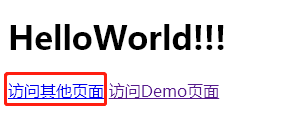

这个时候要想访问就得把username和password给他(记住username 必须是 Keeling,password 必须不是 123456)
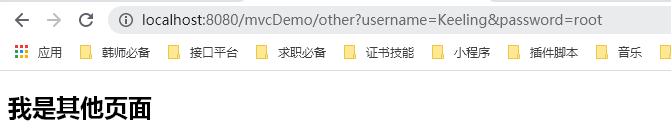
如果password=123456,则

2.2.4 headers属性(了解)
headers属性通过请求的请求头信息匹配请求映射。他也是一个字符串类型的数组,可以通过以下四种表达式设置请求头信息和请求映射的匹配关系:
1、“header”:表示请求映射所匹配的请求必须携带header请求头信息
2、“!header”:表示请求映射所匹配的请求必须携带header请求头信息
3、“header=value”:表示请求映射所匹配的请求必须携带header请求头信息,且请求头信息header = value
4、“header!=value”:表示请求映射所匹配的请求必须携带header请求头信息,且请求头信息header != value
注意:若当前请求满足value和method属性,但是不满足headers属性,此时页面显示404错误(资源未找到)。
代码招来!!!
@RequestMapping(
value = {"/other", "other2", "other3"},
method = {RequestMethod.GET, RequestMethod.POST},
params = {"username=Keeling","password!=123456"},
headers = {"Connection=keep-alive"}
)
public String toOther(){
return "other";
}
重启服务器后,我们再次进入other页面成功

如果,我们把代码改为:
@RequestMapping(
value = {"/other", "other2", "other3"},
method = {RequestMethod.GET, RequestMethod.POST},
params = {"username=Keeling","password!=123456"},
headers = {"Connection=keep"}
)
public String toOther(){
return "other";
}
重启服务器,再次打开other页面就是这番景象了:

2.3 SpringMVC支持ant风格的路径
ant风格的路径是什么意思,你可以理解为是一种模糊的路径。
简单说就是:
使用ant风格,那么
? 表示任意的单个字符
* 表示任意的0个或多个字符
** 表示任意的一层或多层目录
注意:在使用**时, 只能使用/**/xxx 的方式
直接来一波代码:
@RequestMapping("h?h/*")
public String toDemo(){
return "demo";
}
重启一下服务器:
此时输入hbh/成功跳转(这个/是必须要的)
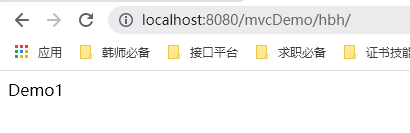
这种乱输入的也可以(但是前面h和h之间只能有一个字符)
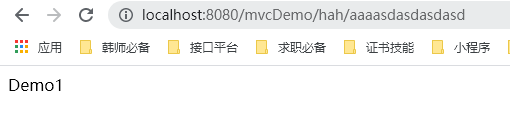
为了证明?真的啥字符都行,我特地用了中文的感叹号,看下图

再来一段这个代码:(注意:两个*的)
@RequestMapping("**/hello")
public String toDemo(){
return "demo";
}
重启服务器:
直接用hello行
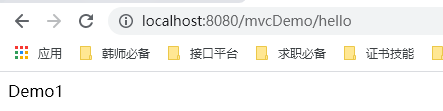
乱打再加hello也行
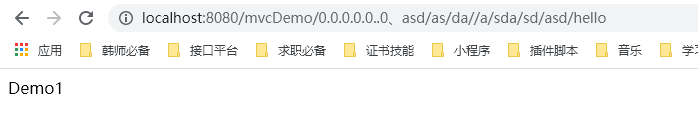
注意:两个*的前后不可以乱加东西,不然就不是任意目录了。比如/a**b,就是两个单独的*的意思,跟一个*的效果一样。
2.4 SpringMVC支持路径中的占位符(重点)
对于传参的方式,我们原始的做法是:
/login?username=Keeling&password=123456
但是我们其实还有一种rest传参的做法:
/login/Keeling/123456
SpringMVC路径中的占位符常用于restful风格中,当请求路径中将某些数据通过路径的方式传输到服务器中,就可以再对于的@RequestMapping注解的value属性中通过占位符 {xxx} 表示传输的数据,在通过@PathVariable注解,将占位符所表示的数据赋值给控制器方法的形参。
讲几句人话吧,分几个步骤讲
1、首先是在@RequestMapping中用 {what} 占位
2、然后在方法的参数中用 @PathVariable("what") 什么类型 变量名 来拿这个参数。
看不太懂我的所谓的“人话”的话,结合以下代码一看便知,就是这么神奇。
@RequestMapping("/demo/{username}/{password}")
public String toPath(@PathVariable("username") String username,
@PathVariable("password") String password){
System.out.println("username = "+username);
System.out.println("password = "+password);
return "demo";
}
重启服务器输入网址:
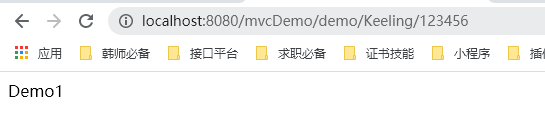
命令框显示如下:
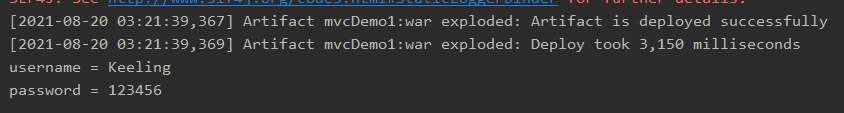
如果不写密码,那么会报错

字符串类型太常见,太好用了,我们改一下:
@RequestMapping("/demo/{username}/{password}")
public String toPath(@PathVariable("username") String username,
@PathVariable("password") Integer password){
System.out.println("username = "+username);
System.out.println("password = "+password);
return "demo";
}
此时密码输入123(纯数字)可以成功访问

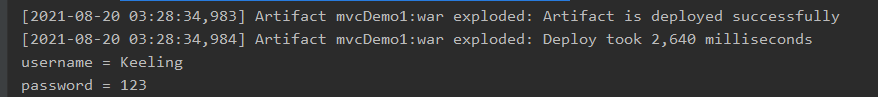
输入aaa就炸了

且控制台不会有任何输出。