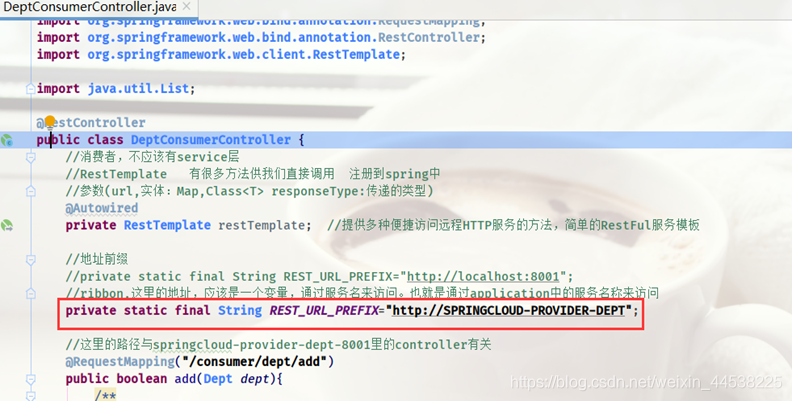工具:idea
详细了解博客连接:https://blog.csdn.net/weixin_43591980/article/details/106255122
视频链接:https://www.bilibili.com/video/BV1jJ411S7xr
简介
Feign是声明式的web service客户端,它让微服务之间的调用变得更简单了,类似controller调用service。SpringCloud集成了Ribbon和Eureka,可在使用Feign是提供负载均衡的http客户端。
也就是只需要创建一个接口,然后添加注解即可。
Feign,主要是社区,大家都习惯面向接口编程。这个是很多开发人员的规范。调用为服务访问两种方法
- 微服务名字【ribbon】
- 接口和注解【feign】
Feign功能(能干什么) - Feign旨在使编写Java Http客户端变得更容易
- 前面在使用Ribbon+RestTemplate时,利用RestTemplate对Http请求的封装处理,形成了一套模板化的调用方法。但是在实际开发中,由于对服务依赖的调用可能不止一处,往往一个接口会被多处调用,所以通常都会针对每个微服务自行封装一些客户端类来包装这些依赖服务的调用。所以,feign在此基础上做了进一步封装,由他来帮助我们定义和实现依赖服务接口的定义,在feign的实现下,我们只需要创建一个接口并使用注解的方式来配置它(类似与以前Dao接口上标注Mapper注解,现在是一个微服务接口上面标注一个Feign注解即可。)即可完成对服务提供方的接口绑定,简化了使用SpringCloud
Ribbon时,自动封装服务调用客户端的开发量。
Feign集成了Ribbon
- 利用ribbon维护了MicroServiceCloud-Dept的服务列表信息,并且通过轮询实现了客户端的负载均衡,而与ribbon不同的是,通过feign只需要定义服务绑定接口且以声明式的方法,优雅而且简单实现了服务调用
性能变低了,可读性变高了
新建一个module,springcloud-consumer-dept-feign,然后将springcloud-consumer-dept-80中的数据复制一份到springcloud-consumer-dept-feign。
改写DeptConsumerController
package com.springcloud.controller;
import com.springcloud.pojo.Dept;
import com.springcloud.service.DeptClientService;
import org.springframework.beans.factory.annotation.Autowired;
import org.springframework.beans.factory.annotation.Qualifier;
import org.springframework.web.bind.annotation.PathVariable;
import org.springframework.web.bind.annotation.RequestMapping;
import org.springframework.web.bind.annotation.RestController;
import org.springframework.web.client.RestTemplate;
import java.util.List;
@RestController
public class DeptConsumerController {
//消费者,不应该有service层
//RestTemplate 有很多方法供我们直接调用 注册到spring中
//参数(url,实体:Map,Class<T> responseType:传递的类型)
@Autowired
private RestTemplate restTemplate; //提供多种便捷访问远程HTTP服务的方法,简单的RestFul服务模板
@Qualifier("SPRINGCLOUD-PROVIDER-DEPT")
@Autowired
private DeptClientService service = null;
@RequestMapping("/consumer/dept/add")
public boolean add(Dept dept){
return this.service.addDept(dept);
}
@RequestMapping("/consumer/dept/get/{id}")
public Dept get(@PathVariable("id") Long id){
return this.service.queryById(id);
}
@RequestMapping("/consumer/dept/list")
public List<Dept> list(){
return this.service.queryAll();
}
}
Springcloud-api上添加service包,在service包下新建一个DeptClientService接口
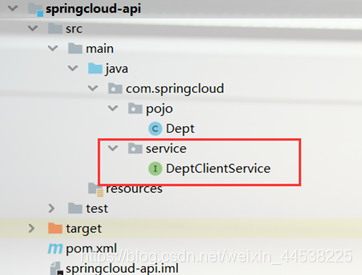
DeptClientService
package com.springcloud.service;
import com.springcloud.pojo.Dept;
import org.springframework.cloud.openfeign.FeignClient;
import org.springframework.stereotype.Component;
import org.springframework.web.bind.annotation.GetMapping;
import org.springframework.web.bind.annotation.PathVariable;
import org.springframework.web.bind.annotation.PostMapping;
import java.util.List;
@Component
@FeignClient(value = "SPRINGCLOUD-PROVIDER-DEPT") //通过客户端查找
public interface DeptClientService {
@GetMapping("/dept/get/{id}")
public Dept queryById(@PathVariable("id") Long id);
@GetMapping("/dept/list")
public List<Dept> queryAll();
@PostMapping("/dept/add")
public boolean addDept(Dept dept);
//接口写完,去feign上面的controller调用
}
FeignDeptConsumer_80

点进去查看源码
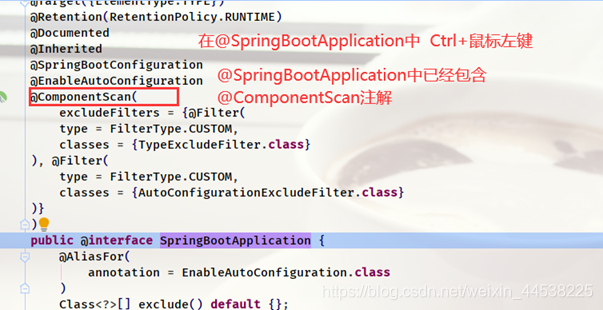
原因是@SpringBootApplication中已经包含@ComponentScan注解 默认扫描当前包下面的文件
因为你这个扫描包的路径和默认路径是相同的

如果想要保留的话那就改一下路径即可。
接着启动7001、7002、8001、8002再启动FeignDeptConsumer_80,少启动不然加载慢或者加载不起来。还是访问http://localhost/consumer/dept/list,默认轮询实现
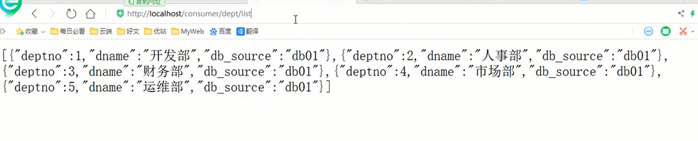
这个就是代替了上面ribbon中写的那个