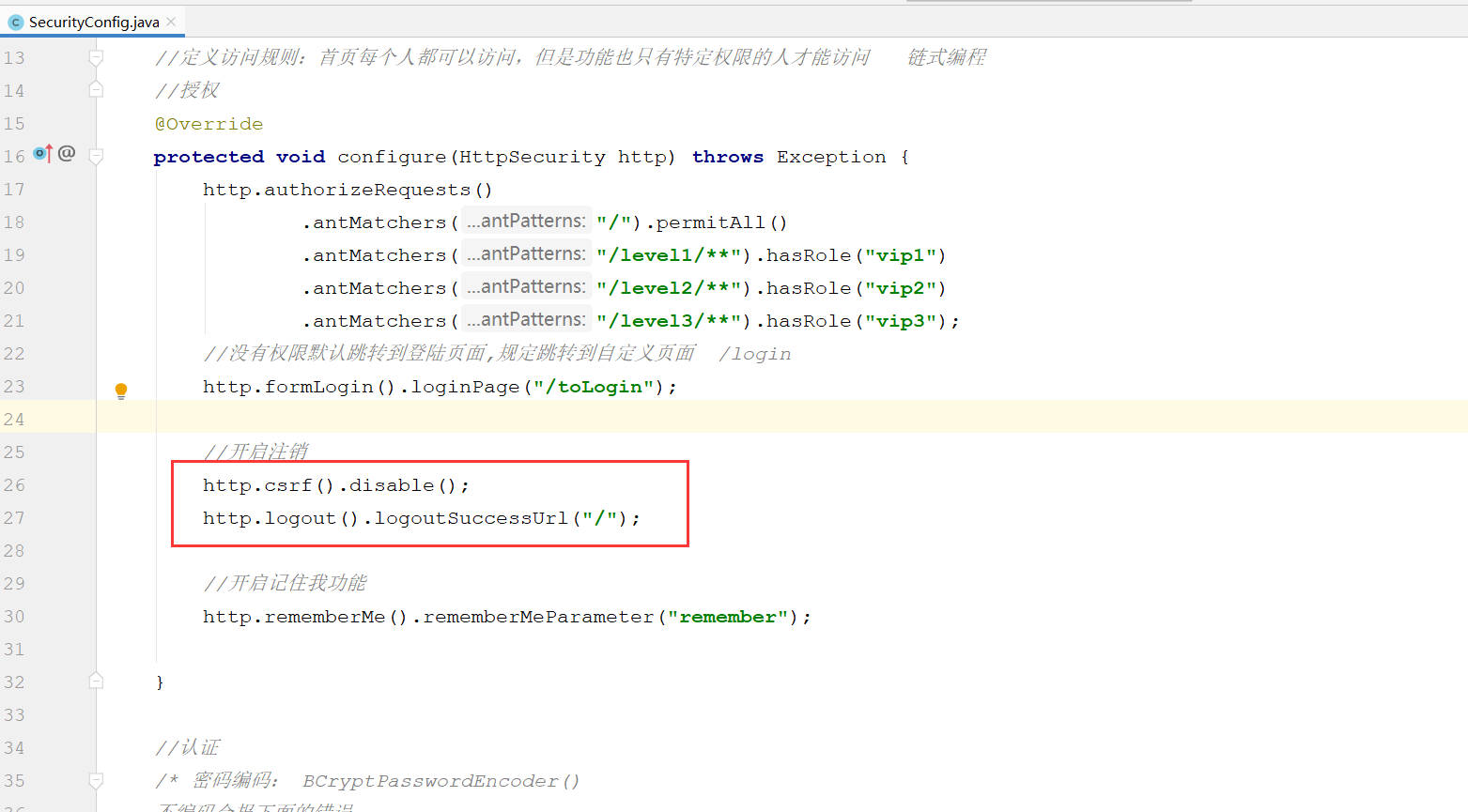SpringSecurity
shrio,SpringSecurity:认证,授权(VIP1,vip2…)
- 功能权限
- 访问权限
- 菜单权限
- 拦截器,过滤器:大量的原生代码,冗余
1、pom.xml
<!--Thymeleaf-->
<dependency>
<groupId>org.thymeleaf</groupId>
<artifactId>thymeleaf-spring5</artifactId>
</dependency>
<dependency>
<groupId>org.thymeleaf.extras</groupId>
<artifactId>thymeleaf-extras-java8time</artifactId>
</dependency>
简介
Spring Security是针对Spring项目的安全框架,也是Spring Boot底层安全模块默认的技术选型,他可以实现强大的Web安全控制,对于安全控制,我们仅需要引入Spring-boot-starter-security模块,进行少量的配置,即可实现强大的安全管理!
记住几个类:
- WebSecurityConfigurerAdapter: 自定义Security策略
- AuthenticationManagerBuilder:自定义认证策略
- @EnableWebSecurity: 开启WebSecurity模式 @Enablexxxx 开启某个功能
Spring Security的两个主要目标是“认证”和“授权”(访问控制) .
“认证”(Authentication)
“授权”(Authorization)
这个概念是通用的,而不是只在Spring Security中存在。
1、pom.xml
<!--security-->
<dependency>
<groupId>org.springframework.boot</groupId>
<artifactId>spring-boot-starter-security</artifactId>
</dependency>
2、Security的controller
package com.kuang.config;
import org.springframework.context.annotation.Configuration;
import org.springframework.security.config.annotation.authentication.builders.AuthenticationManagerBuilder;
import org.springframework.security.config.annotation.web.builders.HttpSecurity;
import org.springframework.security.config.annotation.web.configuration.WebSecurityConfigurerAdapter;
import org.springframework.security.crypto.bcrypt.BCryptPasswordEncoder;
/*权限验证的配置类,要先继承WebSecurityConfigurerAdapter*/
@Configuration
public class SecurityConfig extends WebSecurityConfigurerAdapter {
//定义访问规则:首页每个人都可以访问,但是功能也只有特定权限的人才能访问 链式编程
//授权
@Override
protected void configure(HttpSecurity http) throws Exception {
http.authorizeRequests()
.antMatchers("/").permitAll()
.antMatchers("/level1/**").hasRole("vip1")
.antMatchers("/level2/**").hasRole("vip2")
.antMatchers("/level3/**").hasRole("vip3");
//没有权限默认跳转到登陆页面 /login
http.formLogin();
}
//认证
/* 密码编码: BCryptPasswordEncoder()
不编码会报下面的错误
* java.lang.IllegalArgumentException: There is no PasswordEncoder mapped for the id "null"
* */
@Override
protected void configure(AuthenticationManagerBuilder auth) throws Exception {
auth.inMemoryAuthentication().passwordEncoder(new BCryptPasswordEncoder())
.withUser("qin").password(new BCryptPasswordEncoder().encode("111")).roles("vip1","vip2","vip3")
.and()
.withUser("aaa").password(new BCryptPasswordEncoder().encode("111")).roles("vip1");
}
}
3、路径转发的controller
package com.kuang.controller;
import org.springframework.stereotype.Controller;
import org.springframework.web.bind.annotation.GetMapping;
import org.springframework.web.bind.annotation.PathVariable;
@Controller
public class PathController {
@GetMapping({"/","index"}) //"/""index"都会去到index.html
public String Toindex(){
return "index";
}
@GetMapping("/toLogin")
public String Tologin(){
return "views/login";
}
@GetMapping("/level1/{id}") //@PathVariable获得url的占位符里面的值
public String ToView(@PathVariable("id")int id){
return "views/level1/"+id;
}
@GetMapping("/level2/{id}")
public String ToView2(@PathVariable("id")int id){
return "views/level2/"+id;
}
@GetMapping("/level3/{id}")
public String ToView3(@PathVariable("id")int id){
return "views/level3/"+id;
}
}
当然也可以在数据库中拿信息
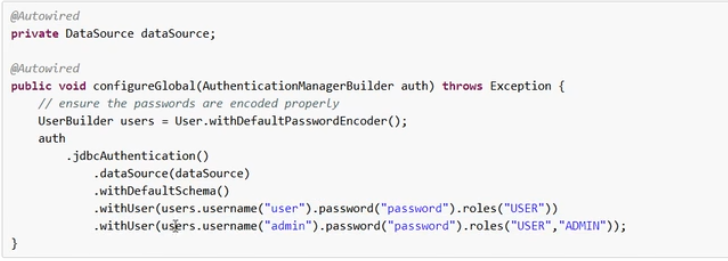
源码分析
没有权限的话会自动转发到/login
//没有权限默认跳转到登陆页面 /login
http.formLogin();
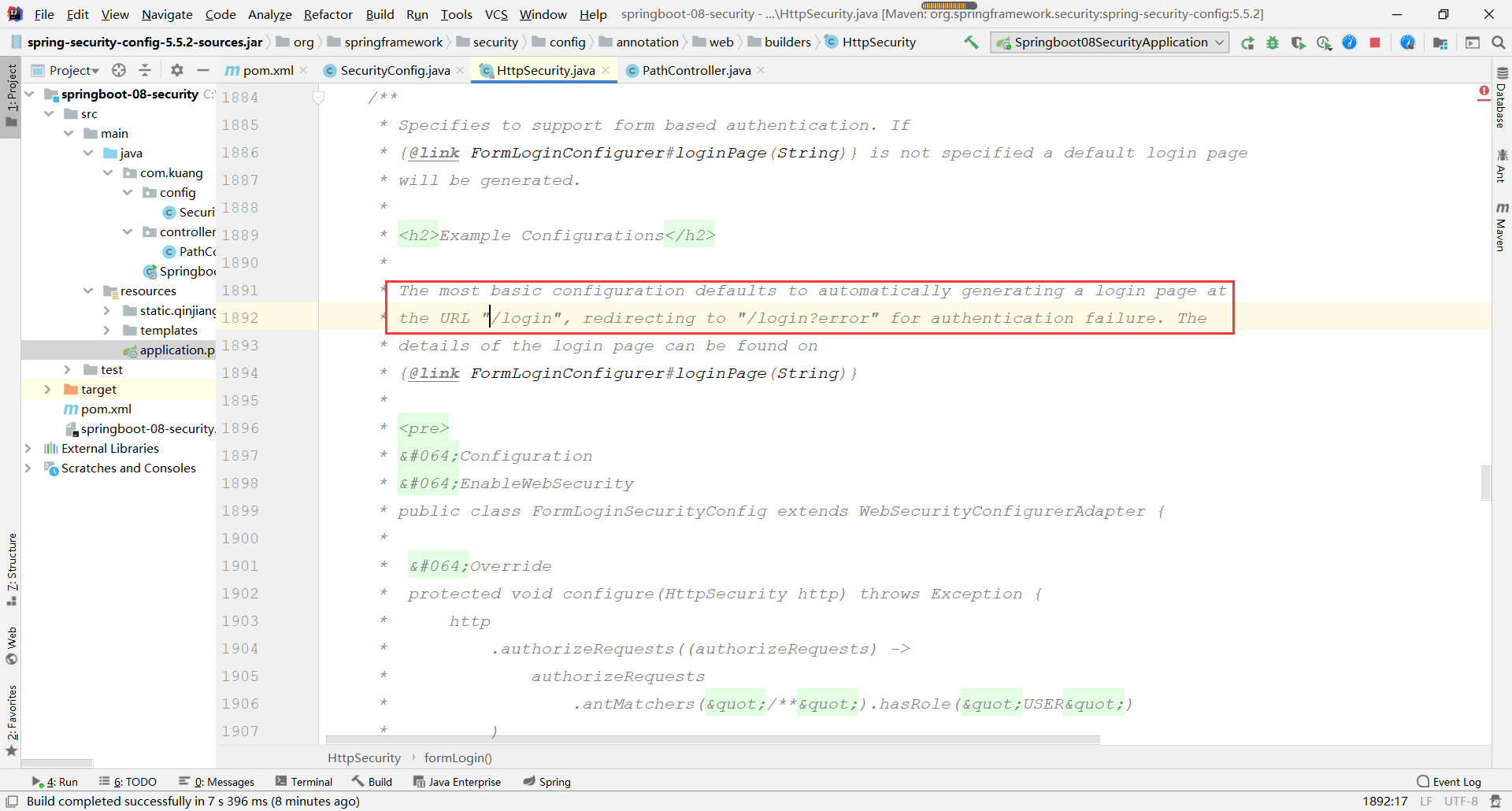
//开启注销 http.logout();
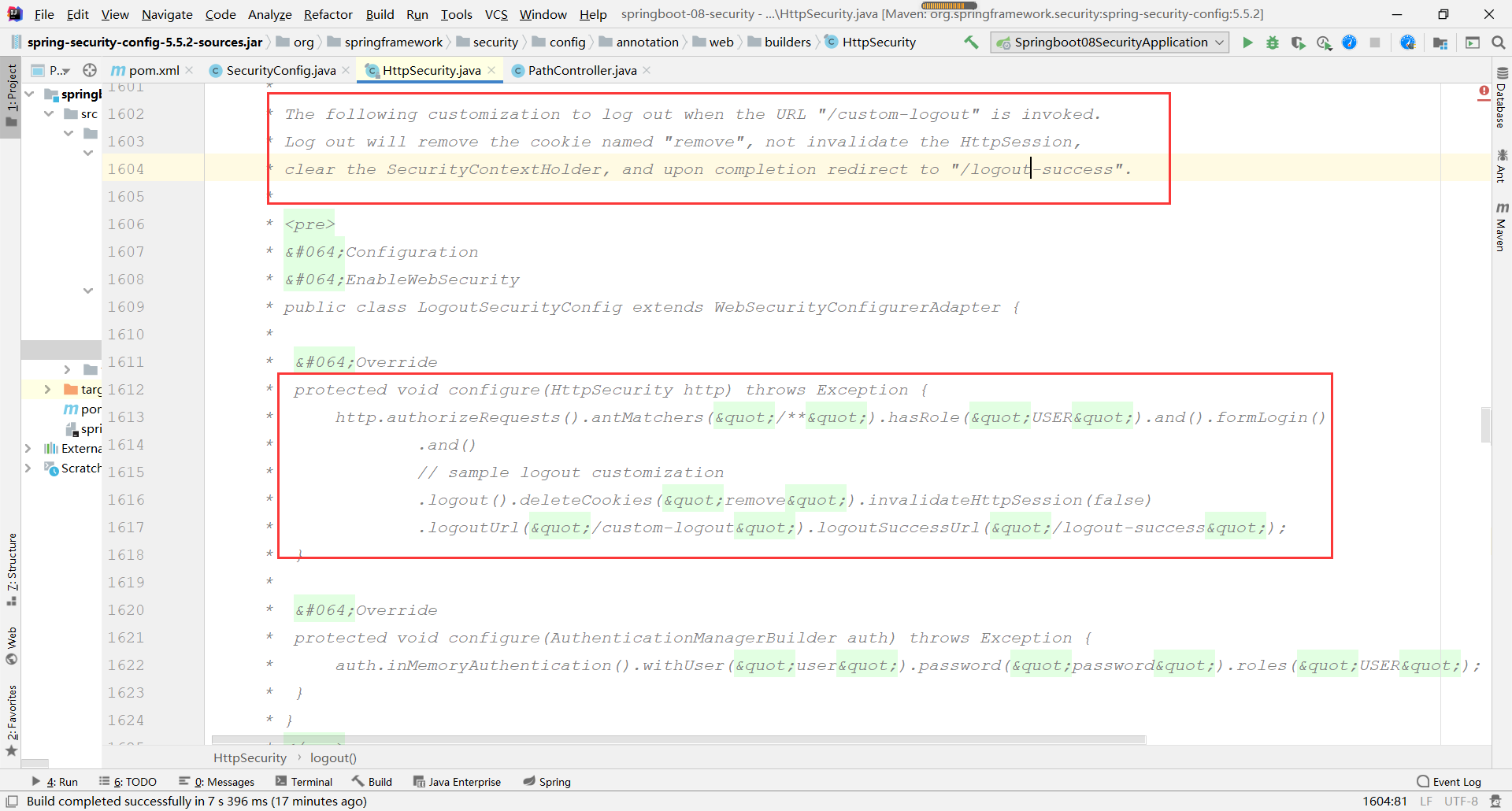
注销及权限控制
<!--thymeleof整合security-->
<dependency>
<groupId>org.thymeleaf.extras</groupId>
<artifactId>thymeleaf-extras-springsecurity5</artifactId>
</dependency>
xmlns:sec=http://www.thymeleaf.org/extras/spring-security
用spring-security实现用户登录后显示用户角色的信息
1、导入依赖thymeleof整合security
<!--thymeleof整合security-->
<dependency>
<groupId>org.thymeleaf.extras</groupId>
<artifactId>thymeleaf-extras-springsecurity5</artifactId>
</dependency>
2、html命名空间
<html lang="en" xmlns:th="http://www.thymeleaf.org"
xmlns:sec="http://www.thymeleaf.org/extras/spring-security">
3、根据用户的登录状态进行判断显示该有的信息
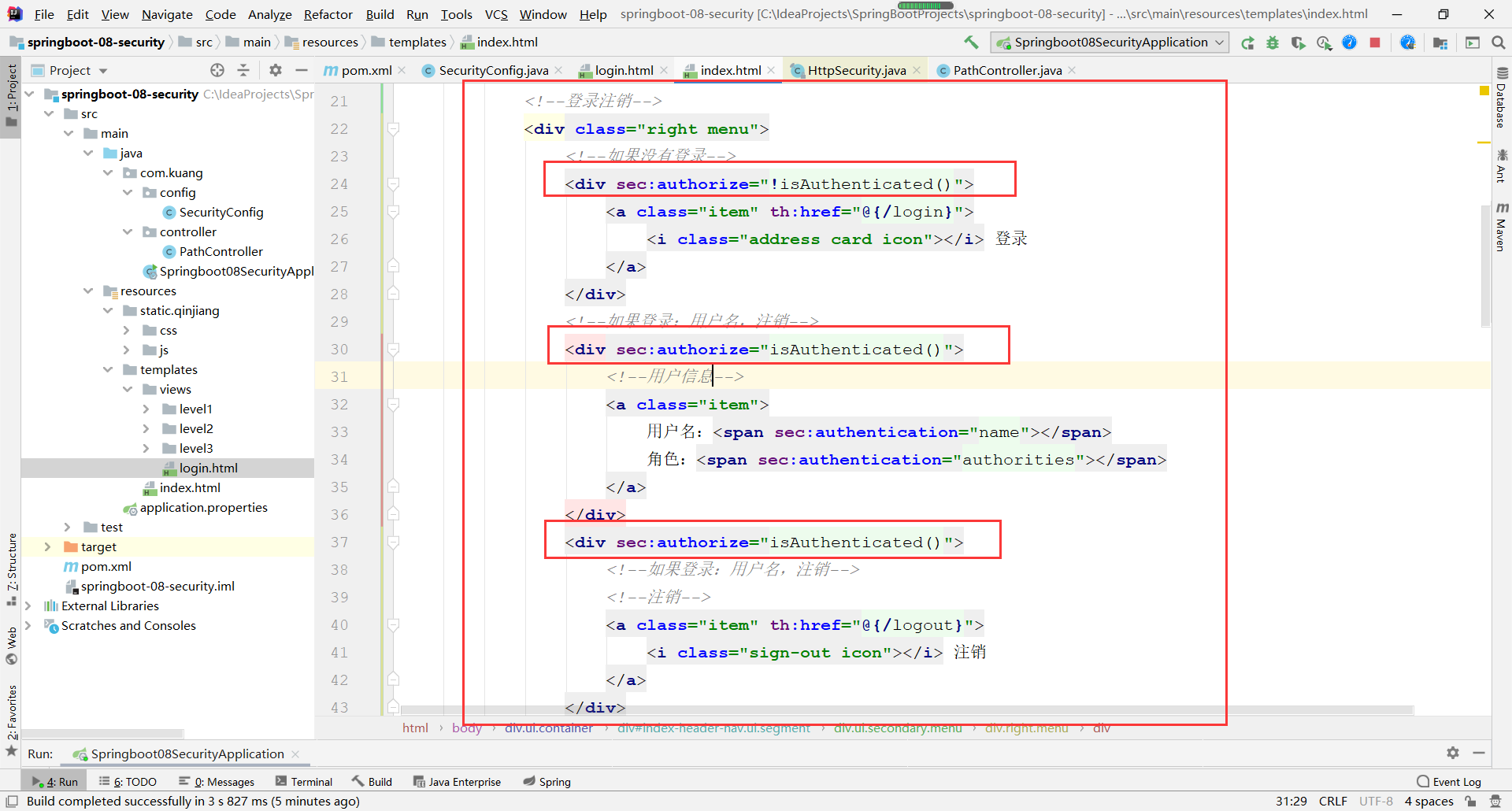
4、根据源码写表单name属性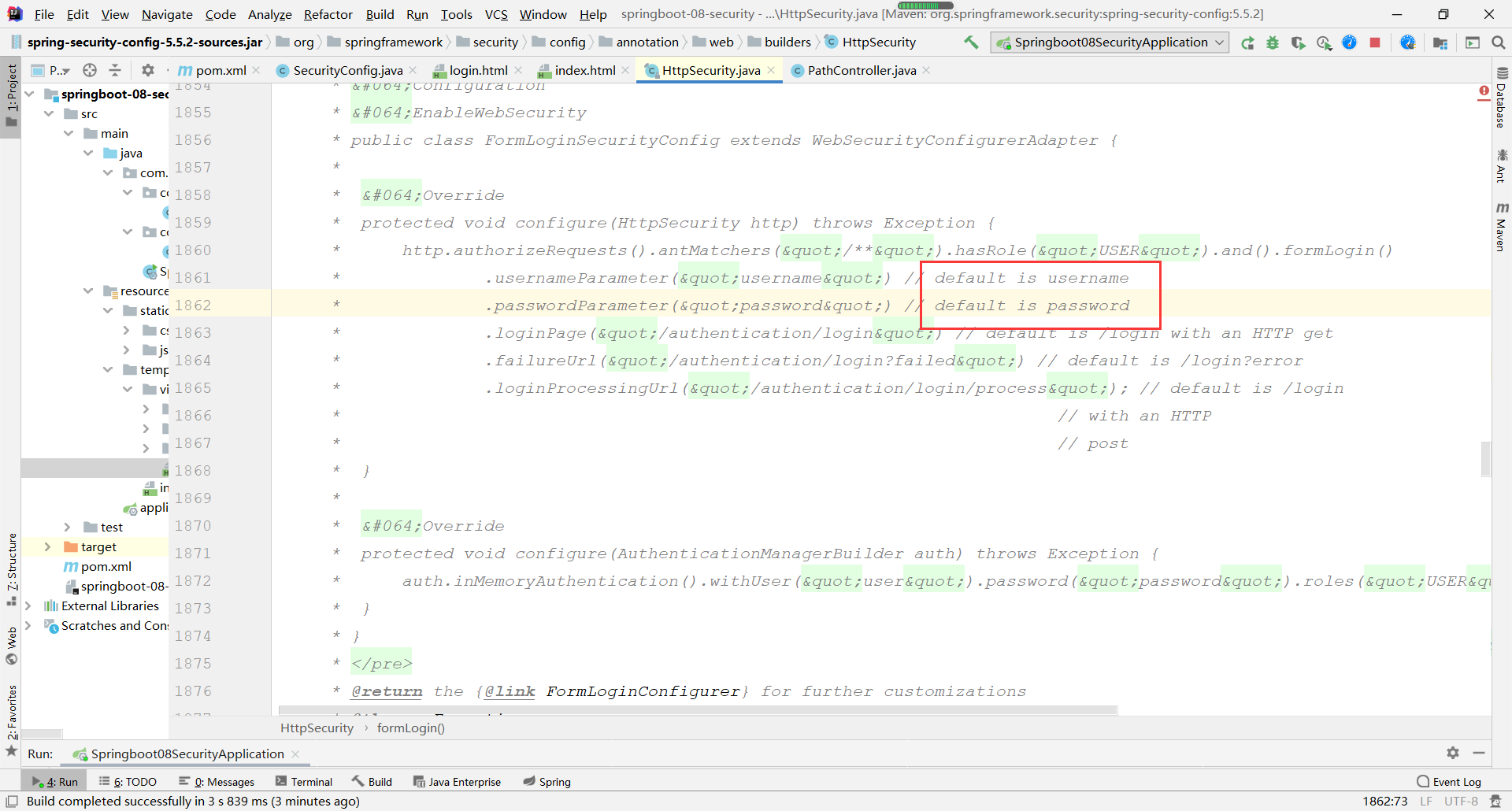
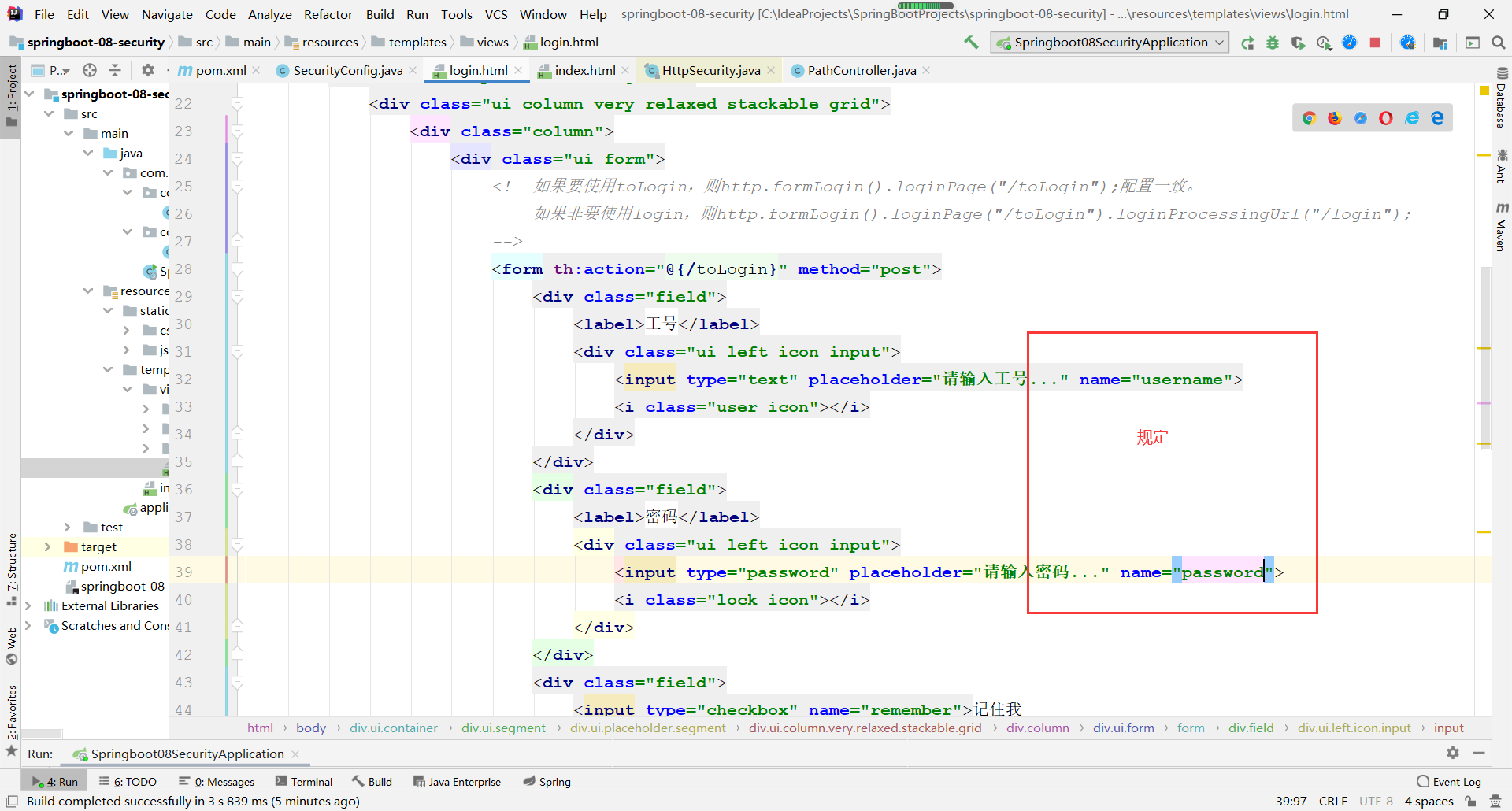
5、实现有什么权限显示什么样的信息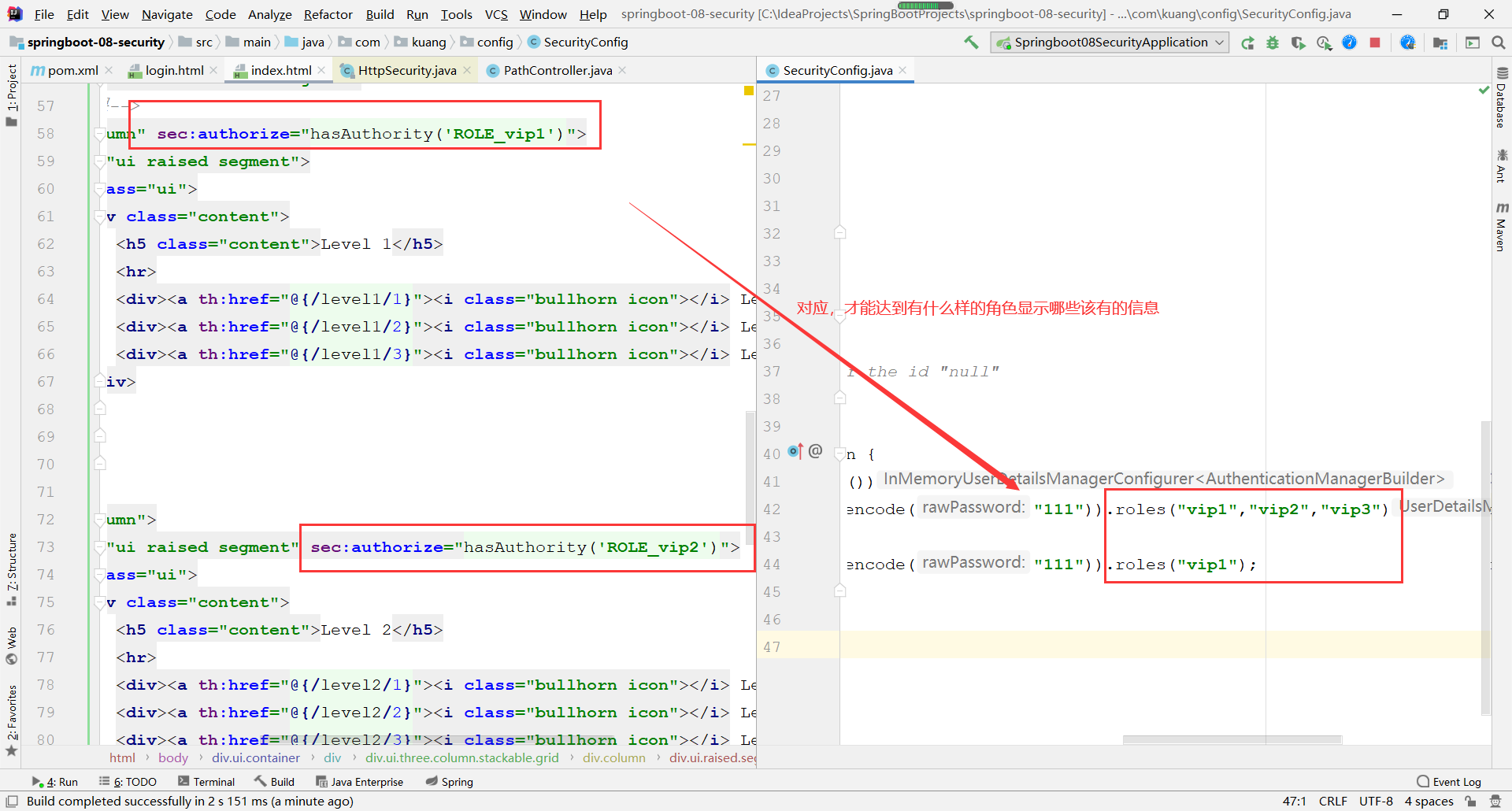
6、注销logout-404