利用CryptoAPI加解密编程接口写一个简单的加解密程序
菜狗依旧觉得不简单,还是侵删~
了解CryptoAPI编程(crypto_api_doc.pdf),尝试用CryptoAPI或OpenSSL或其它加解密编程接口写一个简单的加解密程序(完成本地文件的加密解密,参考SFT的本地文件加解密功能,要有界面),开发工具不限。
开发环境:IDEA + Java1.8 + crypto库 + exe4j(将jar打包成可执行文件)
缺陷:打包好的exe文件,直接运行,会有中文乱码的问题出现,但是在IDEA中直接运行时不存在问题,不晓得是为什么。
运行界面(主要):

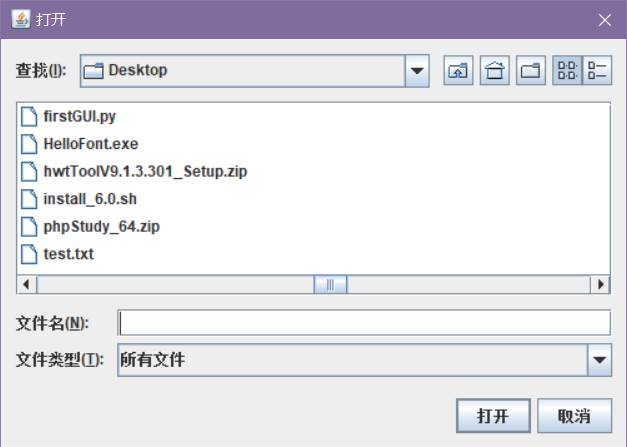
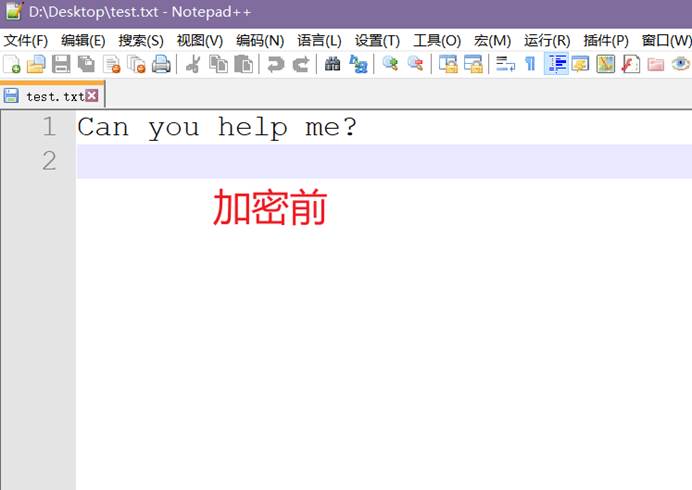
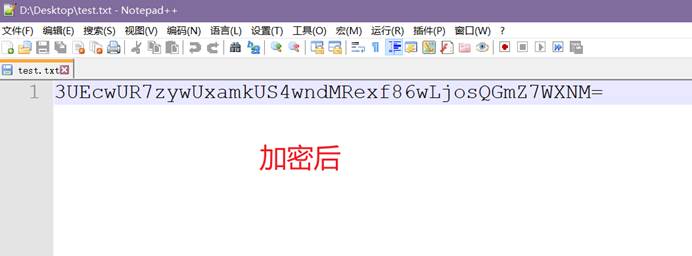
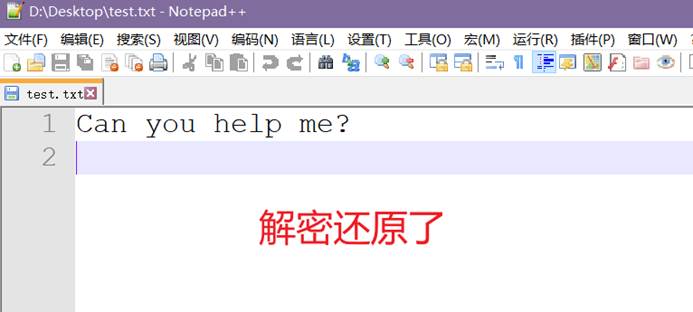
主要代码:
import javax.crypto.spec.*;
import javax.swing.*;
import java.awt.event.*;
import javax.crypto.*;
import java.io.*;
import java.security.*;
import java.util.*;
class cryptoAPI {
private JButton button1;
private JButton button2;
private JPanel panel1;
public static String key;
public static String iv;
public static void main(String[] args) {
//秘钥
key = generateAESKey();
//向量
iv = generateAESIv();
//加密
JFrame frame = new JFrame("cryptoAPI加解密");
frame.setSize(400,90);
frame.setLocationRelativeTo(null);
frame.setDefaultCloseOperation(JFrame.EXIT_ON_CLOSE);
JPanel panel1 = new JPanel();
panel1.setSize(400,90);
JButton button1 = new JButton("加密");
button1.addActionListener(new encryptListener());
JButton button2 = new JButton("解密");
button2.addActionListener(new decryptListener());
panel1.add(button1);
panel1.add(button2);
frame.setContentPane(panel1);
frame.setVisible(true);
}
static class encryptListener implements ActionListener{
JFrame frame;
@Override
public void actionPerformed(ActionEvent e) {
System.out.println("加密");
JFileChooser chooser = new JFileChooser(".");
chooser.showOpenDialog(frame);
String filePath = chooser.getSelectedFile().getAbsolutePath();
System.out.println(filePath);
//读取原文
//String context = "当我们创建一个node项目,意味着创建一个module模块,这个模块的描述文件,叫package.json。";
File file = new File(filePath);
FileReader fileReader = null;
try {
fileReader = new FileReader(file);
} catch (FileNotFoundException fileNotFoundException) {
fileNotFoundException.printStackTrace();
}
BufferedReader br = new BufferedReader(fileReader);
StringBuilder sb = new StringBuilder();
String temp = "";
while (true) {
try {
if (!((temp = br.readLine()) != null)) break;
} catch (IOException ioException) {
ioException.printStackTrace();
}
// 拼接换行符
sb.append(temp + "\n");
}
try {
br.close();
} catch (IOException ioException) {
ioException.printStackTrace();
}
String context = sb.toString();
//加密
String encryptContext = null;
try {
encryptContext = encryptAES(context.getBytes(),key,iv);
} catch (NoSuchPaddingException noSuchPaddingException) {
noSuchPaddingException.printStackTrace();
} catch (NoSuchAlgorithmException noSuchAlgorithmException) {
noSuchAlgorithmException.printStackTrace();
} catch (InvalidKeyException invalidKeyException) {
invalidKeyException.printStackTrace();
} catch (BadPaddingException badPaddingException) {
badPaddingException.printStackTrace();
} catch (IllegalBlockSizeException illegalBlockSizeException) {
illegalBlockSizeException.printStackTrace();
} catch (InvalidAlgorithmParameterException invalidAlgorithmParameterException) {
invalidAlgorithmParameterException.printStackTrace();
}
System.out.println("原文:"+context);
//将原文清空
try {
if(!file.exists()) {
file.createNewFile();
}
FileWriter fileWriter =new FileWriter(file);
fileWriter.write("");
fileWriter.flush();
fileWriter.close();
} catch (IOException ioException) {
ioException.printStackTrace();
}
System.out.println("清空成功");
System.out.println("密文:"+encryptContext);
// 将新的密文写入
try {
if(!file.exists()) {
file.createNewFile();
}
FileWriter fileWriter =new FileWriter(file);
fileWriter.write(encryptContext);
fileWriter.flush();
fileWriter.close();
} catch (IOException ioException) {
ioException.printStackTrace();
}
}
}
static class decryptListener implements ActionListener{
JFrame frame;
@Override
public void actionPerformed(ActionEvent e) {
System.out.println("解密");
JFileChooser chooser = new JFileChooser(".");
chooser.showOpenDialog(frame);
String filePath = chooser.getSelectedFile().getAbsolutePath();
System.out.println(filePath);
//读取原文
//String context = "当我们创建一个node项目,意味着创建一个module模块,这个模块的描述文件,叫package.json。";
File file = new File(filePath);
FileReader fileReader = null;
try {
fileReader = new FileReader(file);
} catch (FileNotFoundException fileNotFoundException) {
fileNotFoundException.printStackTrace();
}
BufferedReader br = new BufferedReader(fileReader);
StringBuilder sb = new StringBuilder();
String temp = "";
while (true) {
try {
if (!((temp = br.readLine()) != null)) break;
} catch (IOException exception) {
exception.printStackTrace();
}
sb.append(temp);
}
try {
br.close();
} catch (IOException exception) {
exception.printStackTrace();
}
String encryptContext = sb.toString();
//解密
String decryptContext = null;
try {
decryptContext = decryptAES(encryptContext.getBytes(),key,iv);
} catch (NoSuchPaddingException noSuchPaddingException) {
noSuchPaddingException.printStackTrace();
} catch (NoSuchAlgorithmException noSuchAlgorithmException) {
noSuchAlgorithmException.printStackTrace();
} catch (InvalidKeyException invalidKeyException) {
invalidKeyException.printStackTrace();
} catch (BadPaddingException badPaddingException) {
badPaddingException.printStackTrace();
} catch (IllegalBlockSizeException illegalBlockSizeException) {
illegalBlockSizeException.printStackTrace();
} catch (InvalidAlgorithmParameterException invalidAlgorithmParameterException) {
invalidAlgorithmParameterException.printStackTrace();
} catch (UnsupportedEncodingException unsupportedEncodingException) {
unsupportedEncodingException.printStackTrace();
}
System.out.println("原文:"+encryptContext);
//将原文清空
try {
if(!file.exists()) {
file.createNewFile();
}
FileWriter fileWriter =new FileWriter(file);
fileWriter.write("");
fileWriter.flush();
fileWriter.close();
} catch (IOException exception) {
exception.printStackTrace();
}
System.out.println("清空成功");
System.out.println("密文:"+encryptContext);
// 将新的密文写入
try {
if(!file.exists()) {
file.createNewFile();
}
FileWriter fileWriter =new FileWriter(file);
fileWriter.write(decryptContext);
fileWriter.flush();
fileWriter.close();
} catch (IOException exception) {
exception.printStackTrace();
}
System.out.println("解密文:"+decryptContext);
}
}
static class ShowDialogLintener extends MouseAdapter {
JFrame frame;
public void ShowDialogLintener() {
}
@Override
public void mouseClicked(MouseEvent arg0) {
super.mouseClicked(arg0);
JFileChooser chooser = new JFileChooser(".");
chooser.showOpenDialog(frame);
String filePath = chooser.getSelectedFile().getAbsolutePath();
System.out.println(filePath);
}
}
private void createUIComponents() {
// TODO: place custom component creation code here
}
/**
* 生成秘钥,返回BASE64 处理之后的密钥字符串
*/
public static String generateAESKey(){
UUID uuid = UUID.randomUUID();
String aesKey = Base64.getEncoder().encodeToString(uuid.toString().getBytes()).substring(2,34);
return aesKey;
}
/**
* 获得一个初始化向量,返回长度为16字节大小的BASE64编码字符串
* 至于为何要这个iv向量,因为本文使用的是CBC模式
*/
public static String generateAESIv(){
UUID uuid = UUID.randomUUID();
String iv = Base64.getEncoder().encodeToString(uuid.toString().getBytes()).substring(2,18);
return iv;
}
/**
* 加密
* @param content 待加密内容
* @param secretKeyStr 加密使用的 AES 密钥,BASE64 编码后的字符串
* @param iv 初始化向量,长度为 16 个字节
* @return 加密后的密文,进行 BASE64 处理之后返回
*/
public static String encryptAES(byte[] content, String secretKeyStr, String iv) throws NoSuchPaddingException, NoSuchAlgorithmException, InvalidKeyException, BadPaddingException, IllegalBlockSizeException, InvalidAlgorithmParameterException {
// 获得一个加密规则 SecretKeySpec
SecretKeySpec secretKeySpec = new SecretKeySpec(secretKeyStr.getBytes(), "AES");
// 获得加密算法实例对象 Cipher
Cipher cipher = Cipher.getInstance("AES/CBC/PKCS5Padding"); //"算法/模式/补码方式"
// 获得一个 IvParameterSpec
IvParameterSpec ivParameterSpec = new IvParameterSpec(iv.getBytes()); // 使用 CBC 模式,需要一个向量 iv, 可增加加密算法的强度
// 根据参数初始化算法
cipher.init(Cipher.ENCRYPT_MODE, secretKeySpec, ivParameterSpec);
// 执行加密并返回经 BASE64 处助理之后的密文
return Base64.getEncoder().encodeToString(cipher.doFinal(content));
}
/**
* 解密
* @param content: 待解密内容,是 BASE64 编码后的字节数组
* @param secretKeyStr: 解密使用的 AES 密钥,BASE64 编码后的字符串
* @param iv: 初始化向量,长度 16 字节,16*8 = 128 位
* @return 解密后的明文,直接返回经 UTF-8 编码转换后的明文
*/
public static String decryptAES(byte[] content, String secretKeyStr, String iv) throws NoSuchPaddingException, NoSuchAlgorithmException, InvalidKeyException, BadPaddingException, IllegalBlockSizeException, InvalidAlgorithmParameterException, UnsupportedEncodingException {
// 密文进行 BASE64 解密处理
byte[] contentDecByBase64 = Base64.getDecoder().decode(content);
// 获得一个 SecretKeySpec
// SecretKeySpec secretKeySpec = new SecretKeySpec(Base64.getDecoder().decode(secretKeyStr), "AES");
SecretKeySpec secretKeySpec = new SecretKeySpec(secretKeyStr.getBytes(), "AES");
// 获得加密算法实例对象 Cipher
Cipher cipher = Cipher.getInstance("AES/CBC/PKCS5Padding"); //"算法/模式/补码方式"
// 获得一个初始化 IvParameterSpec
IvParameterSpec ivParameterSpec = new IvParameterSpec(iv.getBytes());
// 根据参数初始化算法
cipher.init(Cipher.DECRYPT_MODE, secretKeySpec, ivParameterSpec);
// 解密
return new String(cipher.doFinal(contentDecByBase64), "utf8");
}
}