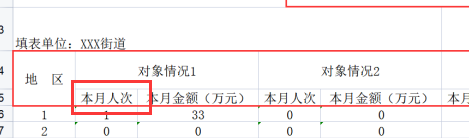前言
Apache POI是一种流行的API,允许程序员使用Java程序创建,修改和显示MS Office文件。 它是由Apache Software Foundation开发和分发的开源库,用于使用Java程序设计或修改Microsoft Office文件。 它包含将用户输入数据或文件解码为MS Office文档的类和方法。
HSSF - 用于读取和写入MS-Excel文件的xls格式
示例

类似上面的需要合并表头的报表在日常的开发中也是经常遇到,这里总结下关于类似的报表开发整理。
对于这种的报表看起来很麻烦,但其实掌握了技巧开发起来也是很简单的。下面的代码仅供参考,有些字段为了脱敏都以数字显示了,见谅。
// 创建sheet
Sheet sheet = wb.createSheet("当月");
//表头字体
Font headerFont = wb.createFont();
headerFont.setFontName("宋体");
headerFont.setFontHeightInPoints((short) 18);
headerFont.setBold(true);
headerFont.setColor(Font.COLOR_NORMAL);
//正文字体
Font contextFont = wb.createFont();
contextFont.setFontName("宋体");
contextFont.setFontHeightInPoints((short) 12);
headerFont.setBold(true);
//表头样式,左右上下居中
CellStyle headerStyle = wb.createCellStyle();
headerStyle.setFont(headerFont);
// 左右居中
headerStyle.setAlignment(HorizontalAlignment.CENTER);
// 上下居中
headerStyle.setVerticalAlignment(VerticalAlignment.CENTER);
headerStyle.setLocked(true);
// 自动换行
headerStyle.setWrapText(false);
//单元格样式,左右上下居中 边框
CellStyle commonStyle = wb.createCellStyle();
commonStyle.setFont(contextFont);
// 左右居中
commonStyle.setAlignment(HorizontalAlignment.CENTER);
// 上下居中
commonStyle.setVerticalAlignment(VerticalAlignment.CENTER);
commonStyle.setLocked(true);
// 自动换行
commonStyle.setWrapText(false);
//单元格样式,左右上下居中 边框
CellStyle commonWrapStyle = wb.createCellStyle();
commonWrapStyle.setFont(contextFont);
//单元格样式,竖向 边框
CellStyle verticalStyle = wb.createCellStyle();
verticalStyle.setFont(contextFont);
CellStyle commonStyleNoBorder = wb.createCellStyle();
commonStyleNoBorder.setFont(contextFont);
commonStyleNoBorder.setLocked(true);
// 自动换行
commonStyleNoBorder.setWrapText(false);
CellStyle alignLeftStyle = wb.createCellStyle();
alignLeftStyle.setFont(contextFont);
alignLeftStyle.setLocked(true);
// 自动换行
alignLeftStyle.setWrapText(false);
//单元格样式,左对齐 无边框
CellStyle alignLeftNoBorderStyle = wb.createCellStyle();
alignLeftNoBorderStyle.setFont(contextFont);
alignLeftNoBorderStyle.setLocked(true);
// 自动换行
alignLeftNoBorderStyle.setWrapText(false);
//单元格样式,右对齐
CellStyle alignRightStyle = wb.createCellStyle();
alignRightStyle.setFont(contextFont);
alignRightStyle.setLocked(true);
// 自动换行
alignRightStyle.setWrapText(false);
// 行号
int rowNum = 0;
//设置列宽
for (int i = 0; i < 11; i++) {
sheet.setColumnWidth(i, 3000);
}
//第一行
Row r0 = sheet.createRow(rowNum++);
r0.setHeight((short) 800);
Cell c00 = r0.createCell(0);
c00.setCellValue("表二:");
c00.setCellStyle(alignLeftNoBorderStyle);
//合并单元格
sheet.addMergedRegion(new CellRangeAddress(0, 0, 0, 8));
//第二行城市对象综合统计表
Row r1= sheet.createRow(rowNum++);
r1.setHeight((short) 800);
Cell r10 = r1.createCell(0);
r10.setCellValue("城市对象管理情况统计表");
r10.setCellStyle(headerStyle);
//合并单元格
sheet.addMergedRegion(new CellRangeAddress(1, 1, 0, 8));
//第三行
Row r2 = sheet.createRow(rowNum++);
r2.setHeight((short) 800);
Cell r20 = r2.createCell(0);
r20.setCellValue("填表单位:XXX街道");
r20.setCellStyle(alignLeftNoBorderStyle);
//合并单元格
sheet.addMergedRegion(new CellRangeAddress(2, 2, 0, 4));
//第四行
Row r3 = sheet.createRow(rowNum++);
r3.setHeight((short) 700);
String[] rowSecond = {"地 区", "对象情况1", "","对象情况2","" ,"调增情况3","","情况4",""};
for (int i = 0; i < rowSecond.length; i++) {
Cell tempCell = r3.createCell(i);
tempCell.setCellValue(rowSecond[i]);
tempCell.setCellStyle(commonStyle);
}
//第5行
Row r4 = sheet.createRow(rowNum++);
String[] rowSecond5 = {"1", "2", "3","4","5","6","7","8"};
for (int i = 0; i < rowSecond5.length; i++) {
Cell tempCell = r4.createCell(i+1);
tempCell.setCellValue(rowSecond5[i]);
tempCell.setCellStyle(commonStyle);
}
//合并单元格
sheet.addMergedRegion(new CellRangeAddress(3, 4, 0, 0));
sheet.addMergedRegion(new CellRangeAddress(3, 3, 1, 2));
sheet.addMergedRegion(new CellRangeAddress(3, 3, 3, 4));
sheet.addMergedRegion(new CellRangeAddress(3, 3, 5, 6));
sheet.addMergedRegion(new CellRangeAddress(3, 3, 7, 8));
//查询数据
List<Map<String, Object>> dataList = XXX.list(XXX);
//统计合计数据
Map<String,Object> mapTotal = new HashMap<>();
for (Map<String, Object> map : dataList) {
Row tempRow = sheet.createRow(rowNum++);
//列表数据
Cell tempCell0 = tempRow.createCell(0);
String sqmc = (String) map.get("XXX");
tempCell0.setCellValue(sqmc);
tempCell0.setCellStyle(commonStyle);
}
//导出
response.setContentType("application/vnd.ms-excel");
// 文件名
String fileName = "报表名称.xls";
response.setHeader("Content-disposition", "attachment;filename=\"" + fileName + "\"");
OutputStream stream = response.getOutputStream();
try {
if (null != wb && null != stream) {
wb.write(stream);
stream.close();
}
} catch (Exception e) {
log.error("excel文档导出错误-异常信息:", e);
}
注意事项
【1】POI操作的行和列都是从0位置开始的
【2】所有的复杂表头无非是合并单元格,这里都可以通过下面的API实现
int addMergedRegion(CellRangeAddress region)
添加合并的单元格区域
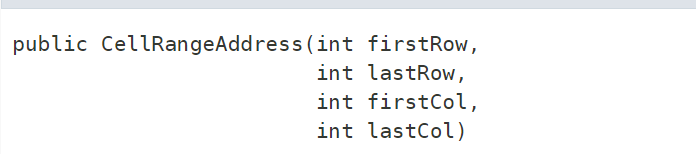
创建新的单元格范围。索引是从零开始的。
参数:
firstRow—第一行的索引
lastRow—最后一行(含)的索引必须等于或大于第一行
firstCol—第一列的索引
lastCol—最后一列(包括)的索引必须等于或大于firstCol
示例
sheet.addMergedRegion(new CellRangeAddress(3, 3, 1, 2));
合并第四行第1列和第2列

【3】对于空的单元格,直接在数组或者列表中给个空值就可以了。对于下面的图片中第5行的[本月人次]这种如果是数组直接在创建列的时候指定起始位置为1就可以了,注意不要影响合并的位置,而且合并的单元格不要有冲突否则会抛出异常,注意些就可以了.