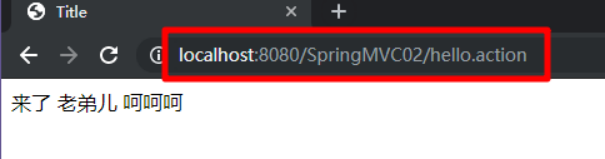Spring MVC入门

1.SpringMVC概述
1.1Spring MVC是什么
Spring web mvc是表现层的框架,它是Spring框架的一部分,我们可以从Spring的整体结构中看得出来:

1.2Spring MVC处理流程

- 1)核心控制器:处理特定请求。(例如:以*.action为后缀)
- 名称:DispatcherServlet
- 配置:是一个servlet,需要在web.xml中配置。
- XML:需要确定核心XML配置文件的位置
- 2)核心XML配置文件:确定Controller位置、确定JSP页面位置
- 名称:springmvc.xml
- 3)控制器:开发人员编写的主要内容
- 名称:*Controller
流程示意图

2.入门案例:查询详情(xml)
2.1需求说明
在index.html中点击Hello SpringMVC超链接,在show01.jsp页面显示信息。
2.2思路分析
整体思路:
跟HelloServlet入门案例几乎相同 .
服务器设置一个Controller,相当于之前的Servlet,可以接收请求,把请求在转发给jsp页面.
这里的区别就是需要设置web.xml和springmvc.xml两个配置文件,前者是用来配置核心控制器,后者是用来扫描我们自己书写的Controller的.

1.拷贝pom文件,SpringMVC.xml文件和web.xml配置文件核心代码.
2.创建HelloController和show01.jsp
项目结构如下:

2.3实现步骤
2.3.1拷贝配置文件相关代码
获取pom文件:
参见当前文档末尾的附录 <SpringMVC01_pom>
获取springmvc.xml文件
代码如下直接拷贝
<?xml version="1.0" encoding="UTF-8"?>
<beans xmlns="http://www.springframework.org/schema/beans"
xmlns:xsi="http://www.w3.org/2001/XMLSchema-instance"
xmlns:p="http://www.springframework.org/schema/p"
xmlns:context="http://www.springframework.org/schema/context"
xmlns:mvc="http://www.springframework.org/schema/mvc"
xsi:schemaLocation="http://www.springframework.org/schema/beans
http://www.springframework.org/schema/beans/spring-beans-4.2.xsd
http://www.springframework.org/schema/mvc
http://www.springframework.org/schema/mvc/spring-mvc-4.2.xsd
http://www.springframework.org/schema/context
http://www.springframework.org/schema/context/spring-context-4.2.xsd">
<!-- 扫描注解包 -->
<context:component-scan base-package="com.czxy.controller" />
</beans>
获取Web.xml代码配置如下:
<web-app xmlns="http://xmlns.jcp.org/xml/ns/javaee"
xmlns:xsi="http://www.w3.org/2001/XMLSchema-instance"
xsi:schemaLocation="http://xmlns.jcp.org/xml/ns/javaee http://xmlns.jcp.org/xml/ns/javaee/web-app_4_0.xsd"
version="4.0">
<display-name>Archetype Created Web Application</display-name>
<!-- 设置核心配置器 -->
<servlet>
<servlet-name>springmvc</servlet-name>
<servlet-class>org.springframework.web.servlet.DispatcherServlet</servlet-class>
<init-param>
<param-name>contextConfigLocation</param-name>
<param-value>classpath:springmvc.xml</param-value>
</init-param>
</servlet>
<servlet-mapping>
<servlet-name>springmvc</servlet-name>
<url-pattern>*.action</url-pattern>
</servlet-mapping>
</web-app>
2.3.2创建java类和jsp文件
创建HelloController.java
@Controller
public class HelloController {
@RequestMapping("/hello.action")
public String show(Model model){
model.addAttribute(“data”, “嘿嘿嘿”);
return “/WEB-INF/show01.jsp”;
}
}
Show01.jsp
<%@ page contentType="text/html;charset=UTF-8" language="java" %>
<html>
<head>
<title>Title</title>
</head>
<body>
你好啊 老弟儿 ${data}
</body>
</html>
Index.jsp
<%@ page contentType="text/html;charset=UTF-8" language="java" %>
<html>
<body>
<h2>Hello World!</h2>
<a href="${pageContext.request.contextPath}/hello.action">入门案例</a>
</body>
</html>
测试结果:
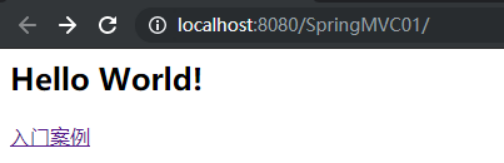
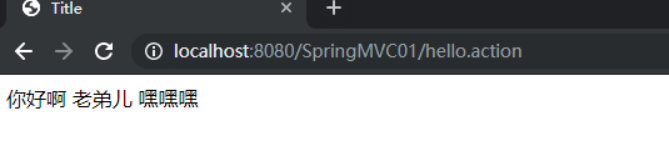
3.入门查询:查询所有(无xml)
3.0需求说明
该需求跟上一个入门案例需求完全相同.
在index.html中点击Hello SpringMVC超链接,在show01.jsp页面显示信息。
区别在于实现的时候:
使用 WebInitializer类代替web.xml
使用MVCConfig代替springmvc.xml
3.1思路分析

书写步骤:
1.拷贝pom文件,书写MVCConfig和WebInitializer类.
2.创建HelloController和show01.jsp
项目结构如下:

3.2步骤实现
3.2.1拷贝pom文件,创建MVCConfig和WebInitializer类
Pom文件,沿用上一个案例.即附录 <SpringMVC01_pom>
MVCConfig类代码如下:
@Configuration
@ComponentScan(“com.czxy.controller”)
public class MVCConfig {
}
传统Web项目中,程序的入口是web.xml文件。
在spring4中提供WebApplicationInitializer接口,表示服务器启动初始化。也就是说接口实现类
中编写的内容,就是web.xml文件中配置的内容。
-
类或方法
-
AnnotationConfigWebApplicationContext WEB环境下spring工厂
-
servletContext.addFilter(name , Class) 添加过滤器,等效
-
servletContext.addServlet(name , Class) 添加servlet,等效
-
过滤器相关方法 ServletRegistration.Dynamic
-
addMapping(urlPatterns) 追加过滤路径
-
setLoadOnStartup(int) 设置启动顺序
WebInitializer类代码如下:
public class WebInitializer implements WebApplicationInitializer {
@Override
public void onStartup(ServletContext servletContext) throws ServletException {
//1.初始化spring容器
AnnotationConfigWebApplicationContext applicationContext = new AnnotationConfigWebApplicationContext();
applicationContext.register(MVCConfig.class);
applicationContext.setServletContext(servletContext);
//2.设置核心控制器
ServletRegistration.Dynamic springMVCServlet = servletContext.addServlet(“springmvc”, new DispatcherServlet(applicationContext));
springMVCServlet.addMapping("*.action");
springMVCServlet.setLoadOnStartup(2);
}
}
3.2.2创建HelloController和show01.jsp
HelloController代码:
@Controller
public class HelloController {
@RequestMapping(path = “/hello.action”)
public String show(Model model){
model.addAttribute(“data”, “呵呵呵”);
return “/WEB-INF/show01.jsp”;
}
}
Show01.jsp
<%@ page contentType="text/html;charset=UTF-8" language="java" %>
<html>
<head>
<title>Title</title>
</head>
<body>
来了 老弟儿 ${data}
</body>
</html>
测试结果: